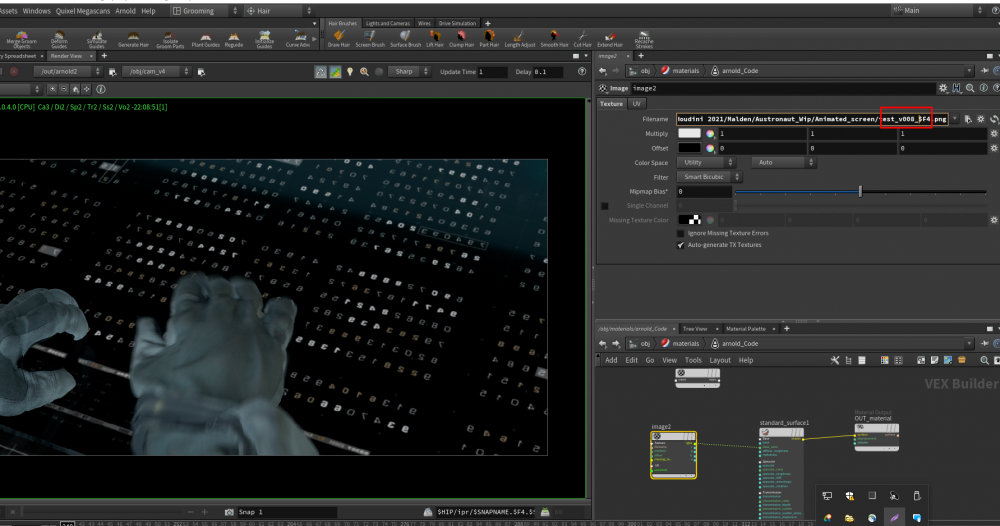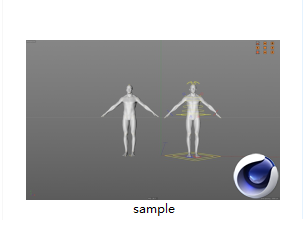Search the Community
Showing results for tags 'hip file'.
-
Hi, I’m morphing between two vdb objects using an sblend node. My node set up is File->VDB from Polygons->Sblend. I'm animating the sblend to morph from Obj 1 to Obj 2 over time. While Obj 1 is morphing to Obj 2 there is a ton of flickering geometry where the objects do not overlap. I'm hoping there is a way to be able to blend between two objects seamlessly without having to have them overlap perfectly. I've attached a visual example of what's happening along with my hip file. Any help would be much appreciated! ObjMorphTest.mov Object Morph Test.hiplc
-
- sblend
- object morph
-
(and 1 more)
Tagged with:
-
Hi, I’m morphing between two vdb objects using an sblend node. My node set up is File->VDB from Polygons->Sblend. I'm animating the sblend to morph from Obj 1 to Obj 2 over time. While Obj 1 is morphing to Obj 2 there is a ton of flickering geometry where the objects do not overlap. I'm hoping there is a way to be able to blend between two objects seamlessly without having to have them overlap perfectly. I've attached a visual example of what's happening along with my hip file. Any help would be much appreciated! Object Morph Test.hiplc ObjMorphTest.mov
-
- help
- troubleshoot
-
(and 3 more)
Tagged with:
-
-
I had a somewhat crash-y .hip file, and now houdini hard crashes every time I open it, the error I'm getting on the console is 2724: fatal error: segmentation fault. running windows 7 pro I read through the forums and someone suggested backing up all your prefs and trashing the houdini15.xx folder in the $HOME directory, in users\USER\documents\ which worked; then I copied all my nodes over to a fresh scene (thats what I usually do in maya to fix this type of issue) and that has worked in the past but now it is crashing again. So it is something in the prefs The issue is that I am not nearly as familiar with the prefs in houdini as maya and I have an uncountable amount of presets, permanant defaults for almost every node, tons of hotkeys, custom shelves, galleries, toolsets, custom HDA's, custom python menus you name it. I know a lot of this is stored in the houdini install directory but does anyone have any insight as to what preferences might be the most likely culprit and how to restore the ones I need? I'm not really sure what each file does I can't go back versions either, they are all now corrupted, so it makes sense that it would be something buried in the preferences I just have way too much stuff to just trash them all Thanks guys
- 9 replies
-
- hip file
- segmentation fault
-
(and 1 more)
Tagged with: