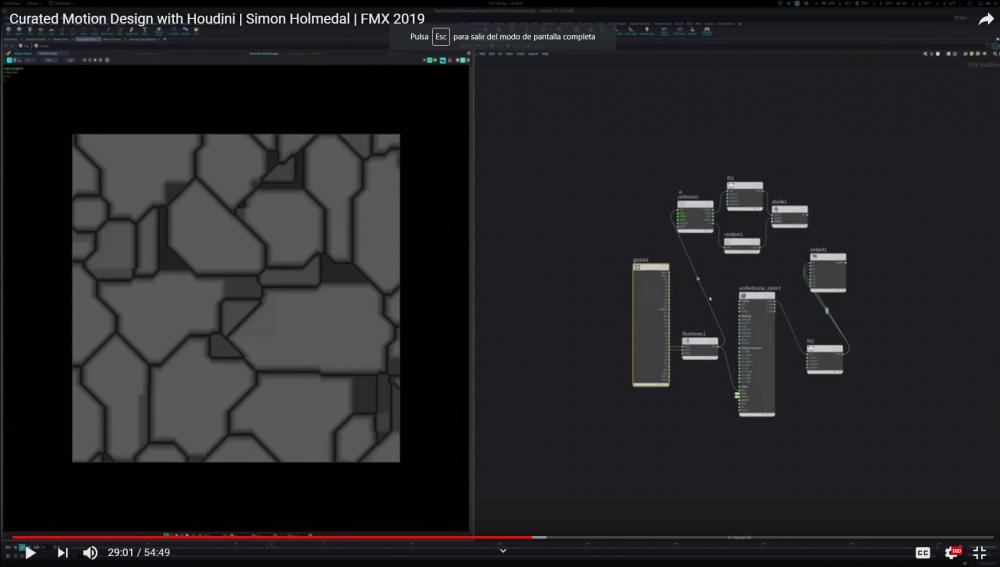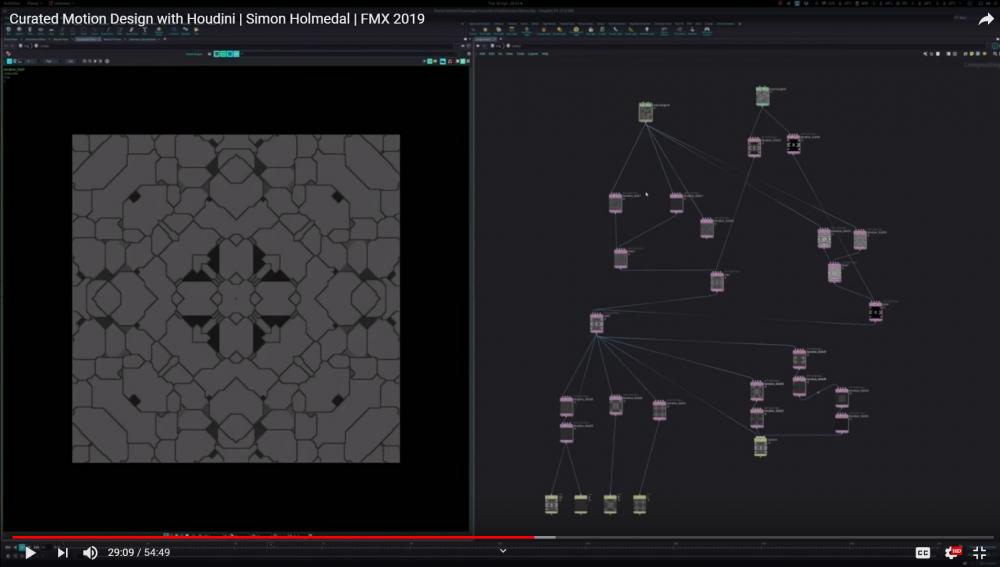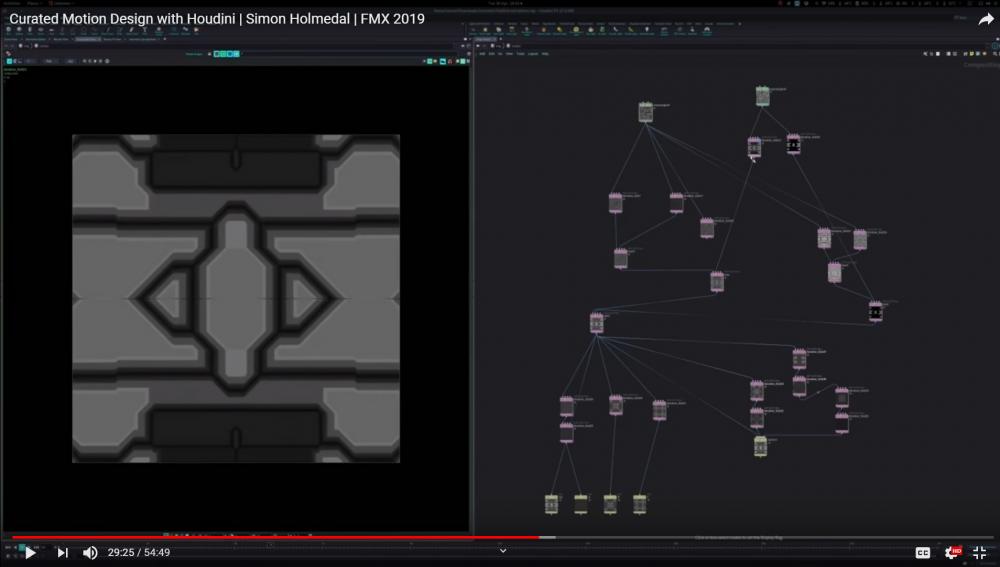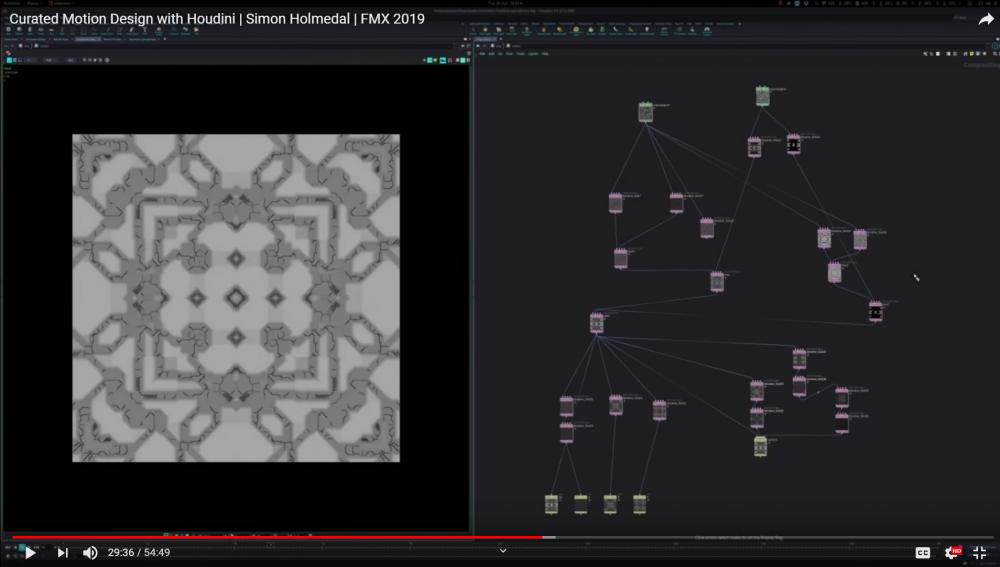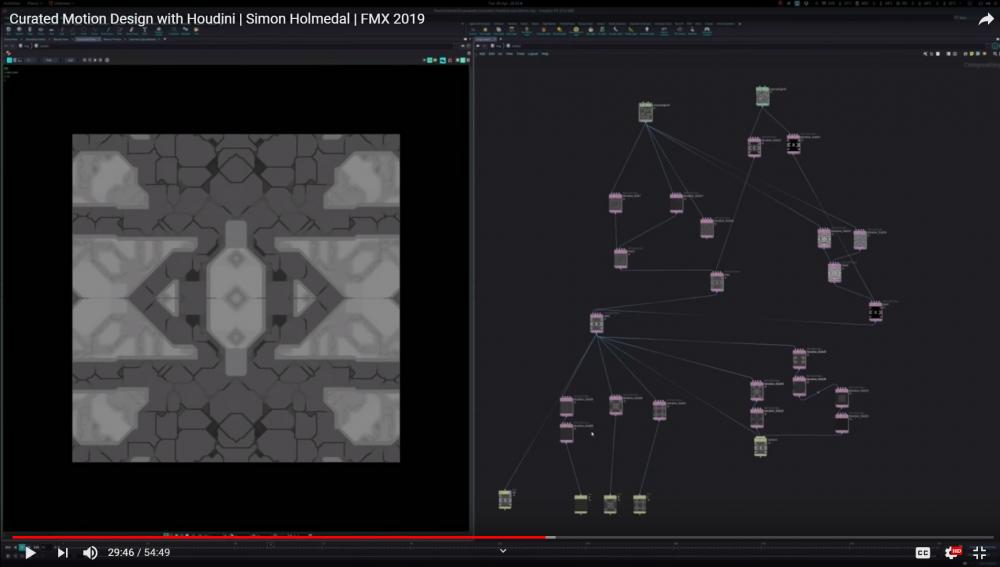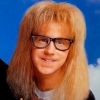Search the Community
Showing results for tags 'island'.
-
Hello Everybody, I have spend my last week to understand the process of UV's/UDIM, and... check a lot of forum to find a solution to my problem... and nothing. I have a 3D Model of a puppet (3D Sculpting) import in Houdini in different object (Eyes, arms, legs.. etc). Very basic. I grouped each part and merge them. I worked on the UV. Mainly with "UV Flatten" nodes, and some AutoUV. I finish this part (not.. the most accurate work but.. this is for the idea) And i placed a UVLayout. Fixed Scale, UDIM activated. Perfect. But.. One thing i don't understand is.. : How can i say to "UVLayout" node, to make UDIM island for Legs, arms, eyes, etc.. ? 'Cause actually, for example, my UDIM 1001 have a one leg, and one arm. UDIM 1002 have the eyes, and one ear, etc... I tried to play with the Columns or Scale too. So.. i can use this to paint them into substance for example. it works. But once i want to re-import my texture (base color, normal, etc..) into my houdini material node... it's not working the way i want. For sure.. If i import my UDIM1001 in my material node, for the LEG Group, my arms will be affected too. So.. i thought.. If i try to make ONE UDIM ISLAND per Object (Legs, arms, etc) .. I can paint, and re-import my material into houdini, per group, without any problem.. I hope i'm clear. I think i don't use the right way to do this. Here's is my .HIPLC project under if you want to check and if it can help. Thank you! Main_Character.hiplc
-
Hey guys, I never went into COPs, but I saw a talk of Simon Homeldal, and get inspired. So, in this talk, he's doing some manhattan noise and use as displacement, he also does some operations to get mirrored effects and masking/sharping stuff. My main goal is to, for example if I have a triangle UV island, how can I select the border, extrude inwards to create that border, add some detail (ie substracting manhattan noise) and use that as displacement? Any good tutorial or read on COPs will be useful, did some research but there is not much information on that subject. If anybody want to see the talk (amazing one) here's the link: Cheers!
-
Evening all, I've got some imported geo which are basically buildings but they are just one big 1 million poly mess of prims - ideally they would be separate packed prims. Anyone know of a way to make each 'island' of prims into a single packed prim? Cheers