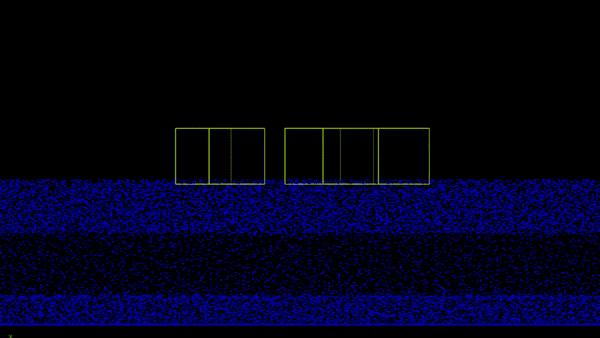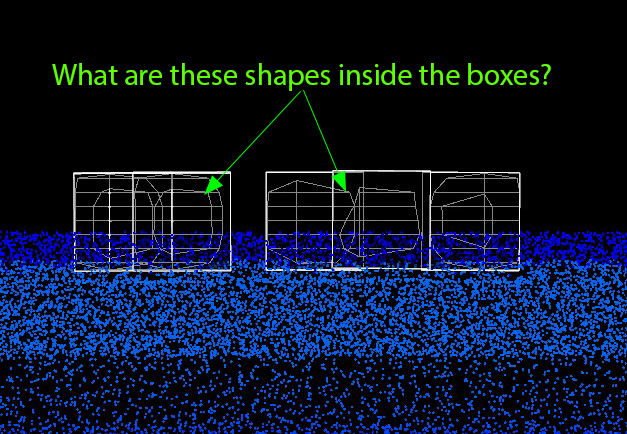Search the Community
Showing results for tags 'rbd packed'.
-
Hello everyone... I have a problem with an RBD packed object inheriting velocity. In the file, I have the attribute active being set by another object, but the velocity doesn't kick in at all. The velocity works if I remove the point wrangle setting active to 0 and remove the sop solver. If I try a pop vop or a geo vop, there's some weird velocity behavior that happens. If I tick on override attribute, the velocity takes off big time and doesn't appear that gravity takes hold. All I'm looking for is initial velocity once the pieces become active. I saw a few threads on the side fx forums and this forum, but nothing I saw seems to be working. Any thoughts? test_active_velocity.hipnc
- 18 replies
-
- rbd
- packed object
- (and 8 more)
-
Hi guys, I tried to use "RBD Packed Object" + "FLIP fluid" and as you can see in the image bellow, the boxes sink into the fluid after a while. How can I fix it? The DOP creates some volumes inside the boxes, and I guess they are somehow a collision volume representation, but I don't know how to increase their resolution. As soon as the volumes disappear, the boxes sink into the fluid. Thanks for helping. Floating RBD Packed object_01.hip
- 4 replies
-
- rbd packed
- flip fluid
-
(and 2 more)
Tagged with:
-
Hello, Ive got a simple RBD scene where I'm blowing out a stone door with a magnet force/SOPgeo with a metaball(I've attached a screen shot of what my DOP tree looks like). The geo is fractured and is a packed rbd bullet solver. My question is how do I kill the rbd geo that goes outside my sim(you can see the spray of smaller chunks leaving the collide geo scene.) I'd like to set up a bounding box that I can envelope my scene and when a geo piece leaves this area is deleted. Ive tried setting up another sopsolver going in it and creating a group bounding box(Envelopes scene) and then a delete node(with group 1 as group) under the dop_geo. Once this is created I jump back out into the DopNetwork and right after my gravity node I put drop another group node with group name killme and expression : npoints($DOPNET+":"+$OBJID+"/Geometry") == 0 into the group 0 expression. Next, I created a delete node under the group node with the object group name: killme. No go. Nothing happens to the spraying geo. Am i barking up the wrong tree or am I close? Need help. Thanks. Just getting up and running so I am new to Houdini. I will provide the .hipnc file and screen shot but there will be missing source geo in file. Hopefully it will help NeedToKillGeo.hipnc
- 5 replies
-
- rbd packed
- delete geometry
-
(and 4 more)
Tagged with: