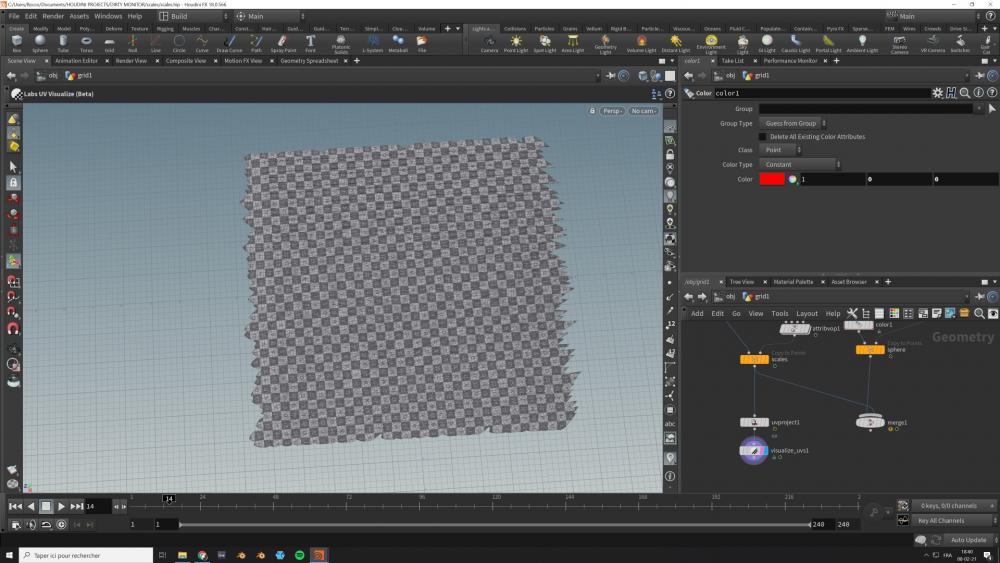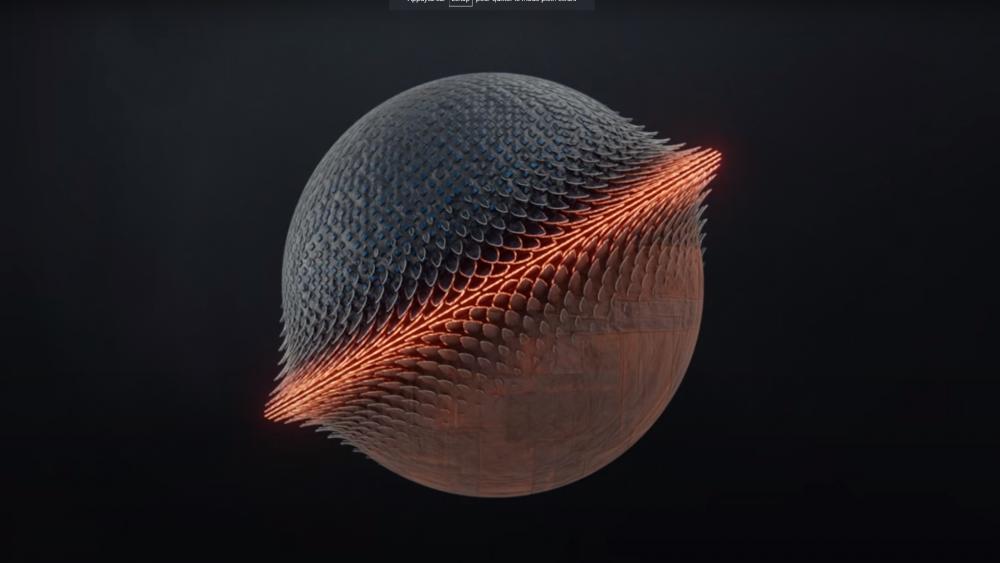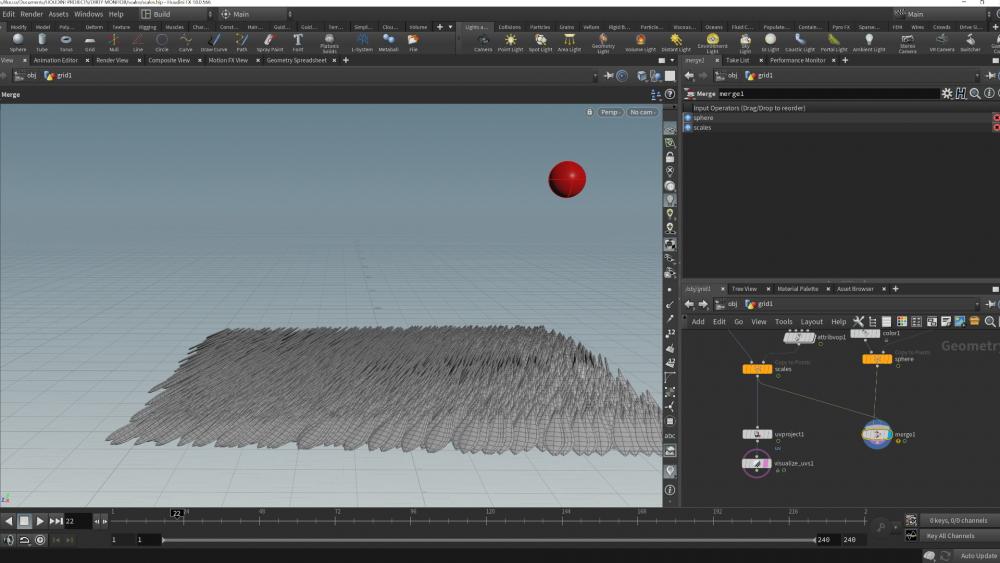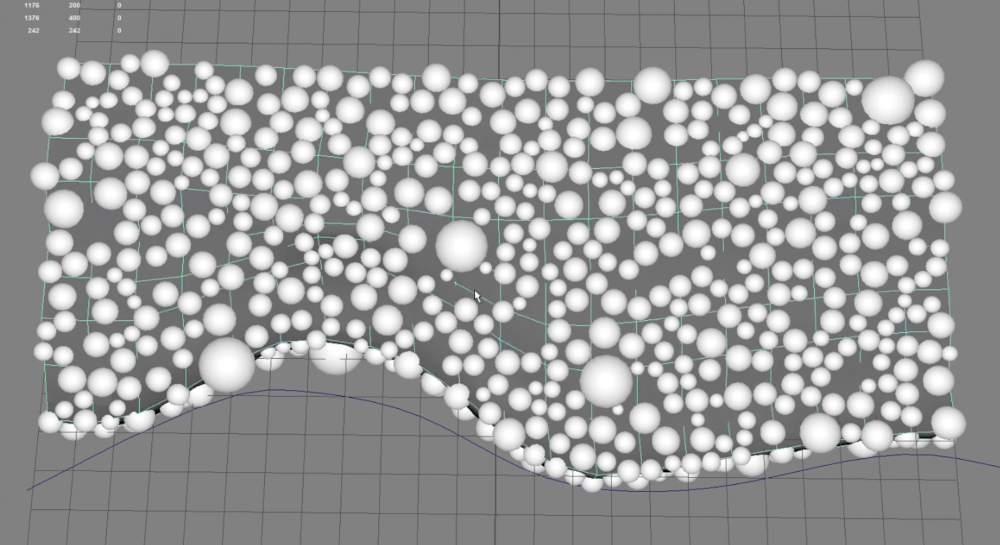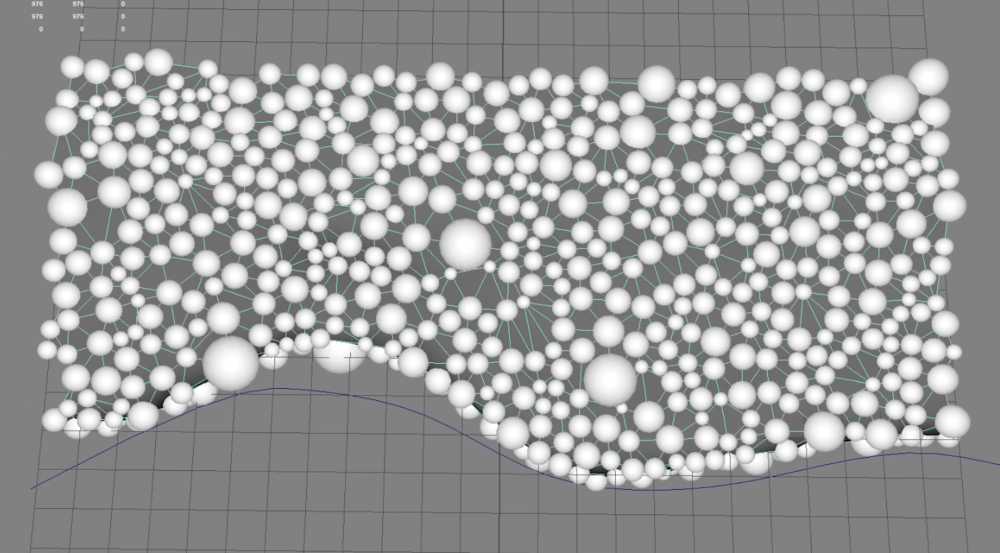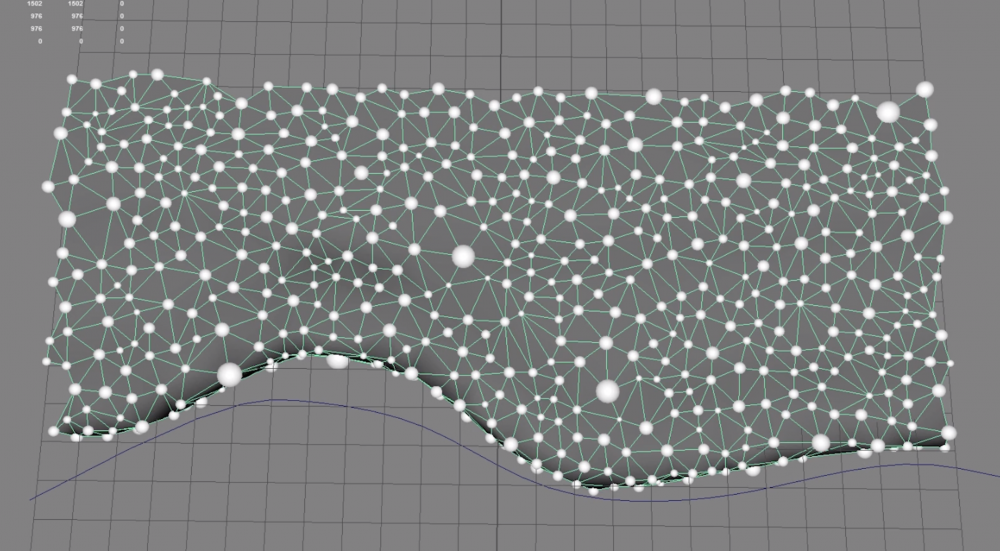Search the Community
Showing results for tags 'scales'.
-
Hey! It's my first post here on the forum, I'm trying to learn houdini and my problem might sound easy to you but I can't get my hand on the solution. I want to replicate the effect in this video (Blender Tutorial) : https://www.youtube.com/watch?v=xcjrD5SwQBw I managed to get a simplified similar effect but i'd like to have different textures on each UV projected sides of the scales. How can I make this? I was thinking with the timeshift and project the first and the last frame but I'm not sure how to do it... Also It would be nice to have a falloff on the influence of the point to VOP "look at" orientation if someones knows how I could do it. Thanks a lot! scales.hip
-
Can you prevent displacement in Houdini from stretching? I've thought of creating a scales material, either directly in Houdini or in Substance Designer and export it in Houdini. I want to generate scales procedurally on reptiles like dinosaurs. I also only want the skin between the scales to stretch when dinosaurs move, not the scales themselves. Tiny scales like the ones on this dinosaur. https://cdna.artstation.com/p/assets/images/images/010/901/196/large/jacob-baardse-pararender.jpg?1526848727
- 2 replies
-
- scales
- displacement
-
(and 1 more)
Tagged with:
-
I've been trying to come up with a way to do scales in Houdini for some time. It all began when I learned that VFX studio Animal Logic developed a proprietary tool called RepTile for the movie Walking with Dinosaurs. RepTile allows artists to both manually and procedurally groom scales. It also allows scales to be rigid and not stretch while the skin does. A paper talks about the tool but doesn't show exactly how the process is done. A video shows an initial test of RepTile. A video shows another test where the skin is colored red and the scales are colored green to show the range of stretch. A video is a behind the scenes video for the Walking with Dinosaurs. It talks about RepTile at 0:19:12. Here's what I want to know. 1. How to render a subdivision surface as a scale in render time? 2. How to generate scales on a surface, have them stay flat, and not stretch as the skin does? 3. How to use curves to influence scatter points on a surface. 4. Should I have a triangulated mesh for the scales to grow on? 5. How scales can be shaped to fill their polygonal outlines? Any thoughts would be helpful. RepTile.pdf 08_RepTile_Scale_Test_01_InitialTest.mp4 10_RepTile_Scale_Test_03_SkinStretch.mp4 fxguidetv-ep184-WalkingWithDinosaurs-Insider-embeded.mp4
-
- proceduralism
- procedural modeling
-
(and 4 more)
Tagged with:
-
Hi, im trying to create a reptile scale tecnique, using points scattered along curves on a mesh where i'd like the scales, and i came across this amazing work by psop creating a chameleon.(https://cghow.com/making-of-jbl-chameleon/) Does anyone know how you can go from the first mesh which is the classic quad meshed character, to a remeshed version based on connecting all the scattered points on the mesh? i've tried everything i can think of... 1.triangulate2d, then restoring positions, but its not good for complex mesh shapes. 2.tetrahedralize, not so hot as cant tell it to only grab points from the surface of the mesh, it goes mad connecting innards of the mesh like a lattice. 3. i then tried "point iso cloud" which is great for laser scan reconstruction, and uses my custom scatter points to make the mesh BUT does not result in a mesh that uses my scatter points as the actual mesh points. 4. is there any mileage going down the vex route, creating a UV, then instead of searching for nearpoints in 3d space (where you could grab near points that arent actually connected on the same part of the surface of the character), and instead search distance on the UV positions of the points? 5.voronoi fracture the mesh using needed scale position points(scatter), then trying "compute dual" on the divide SOP. this feels quite close, i just need the mesh thats constructed by connecting the scatter points making lots of triangles; once ive got a mesh with the points of the connected triangles at the centre of my desired scale positions i can then compute the dual and HURRAH! ive been smashing my head against a wall for days now, id really appreciate some brain power as i think ive burnt all mine out!! cheers J Atomic14