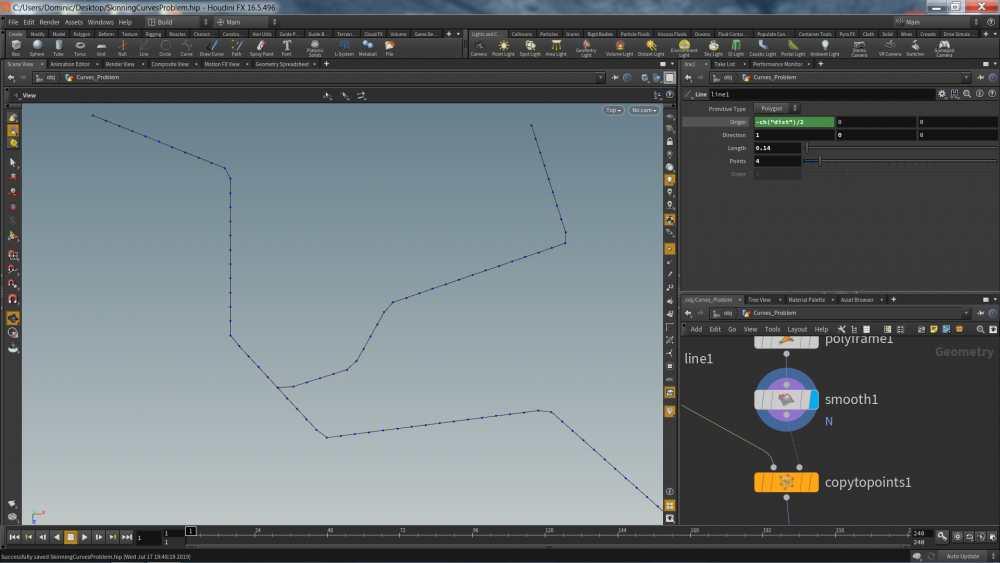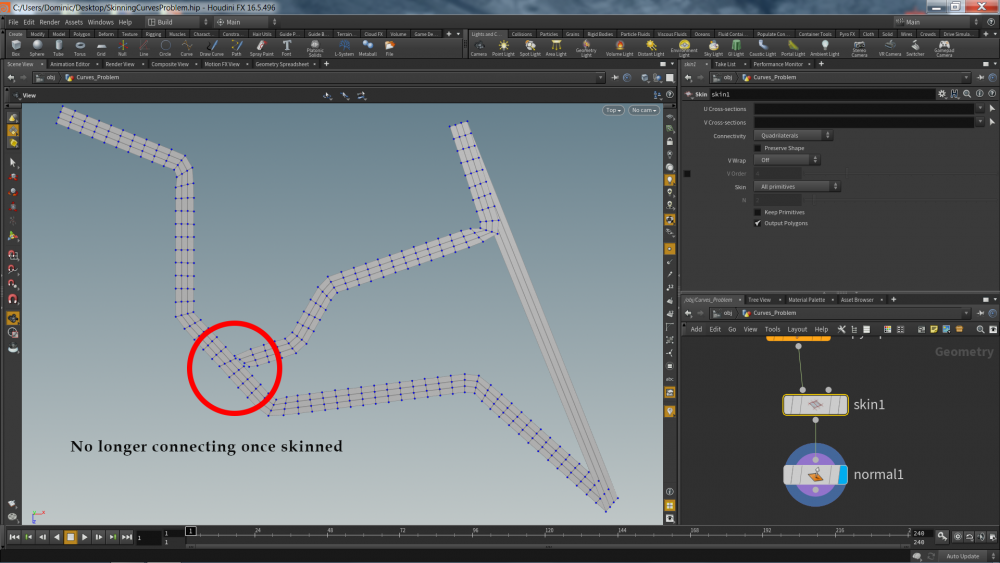Search the Community
Showing results for tags 'skinning'.
-
Can you prevent displacement in Houdini from stretching? I've thought of creating a scales material, either directly in Houdini or in Substance Designer and export it in Houdini. I want to generate scales procedurally on reptiles like dinosaurs. I also only want the skin between the scales to stretch when dinosaurs move, not the scales themselves. Tiny scales like the ones on this dinosaur. https://cdna.artstation.com/p/assets/images/images/010/901/196/large/jacob-baardse-pararender.jpg?1526848727
- 2 replies
-
- scales
- displacement
-
(and 1 more)
Tagged with:
-
Hi all, I have a more comlex issue to solve but have essentially boiled it down to not being able to skin a curve that splits off like the T junction shown below. How would i be able to skin the curves shown whilst maintaining the flow and connection of the curve? Thank You all SkinningCurvesProblem.hip
-
Hello there ! I'm looking for a way to replicate the "prune small skin weights" of Maya into Houdini. I've found the capture correct node, in which I can clamp the weights. The thing is, the bones are still weighted to the points, just with a zero weight. I want the bone to be removed from the list altogether. Is there a way of doing that ? The "Regions to Remove" field sounds promising, but I haven't been able to do anything with it. If you can answer the previous question, then the rest is not usefull anymore. But if you can answer it too, I'll be a happy little Houdini user grateful. Instead, I tried to do it manually. I dropped down a capture attrib unpack and a python node in which I recreate the arrays without the zero-weight bones. The thing is, I can't find how to create an array attribute on the points ! What is the correct syntax ? I've tried node = hou.pwd() geo = node.geometry() geo.addAttrib(hou.attribType.Point, 'myAttrib', [ 1, 2, 3 ]) but this creates 3 attributes myAttrib[0] myAttrib[1] myAttrib[2]. Thanks ! delete bone from skin.hipnc EDIT : Real-time update : Figured how to create an array attribute : geo.addArrayAttrib( hou.attribType.Point, "myAttrib", hou.attribData.Float, 1 ) geo.addArrayAttrib( hou.attribType.Point, "myAttrib", hou.attribData.Float, 1 ) But now I've got to figure how to populate it.
-
Hi guys, I'm having some trouble using bone length for squash and stretch as its giving me crazy deformations that I cant fix. (see attached file) if anyone knows how I can solve this, it would be much appreciated. Also, the other problem is, how would I implement volume preservation with the squashing and stretching? In maya, we would use the joint scale but Houdini seems to give weird results if I scale bones. Any help is much appreciated. Thanks. rigging_bone_stretchy_problem_01.hip