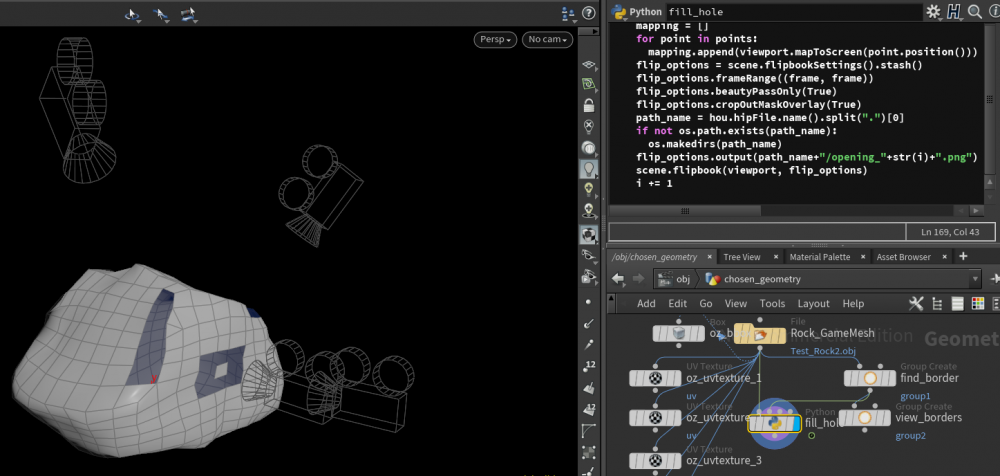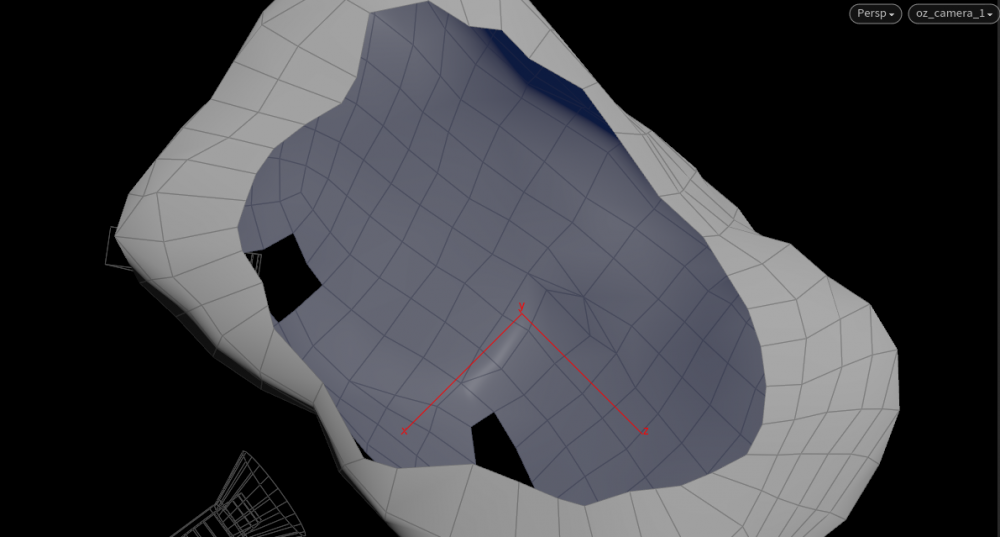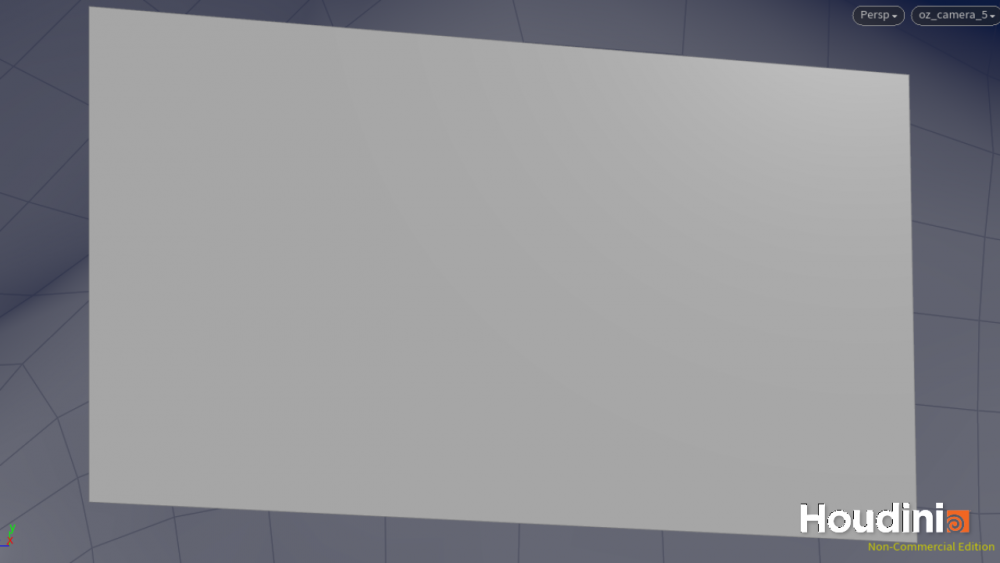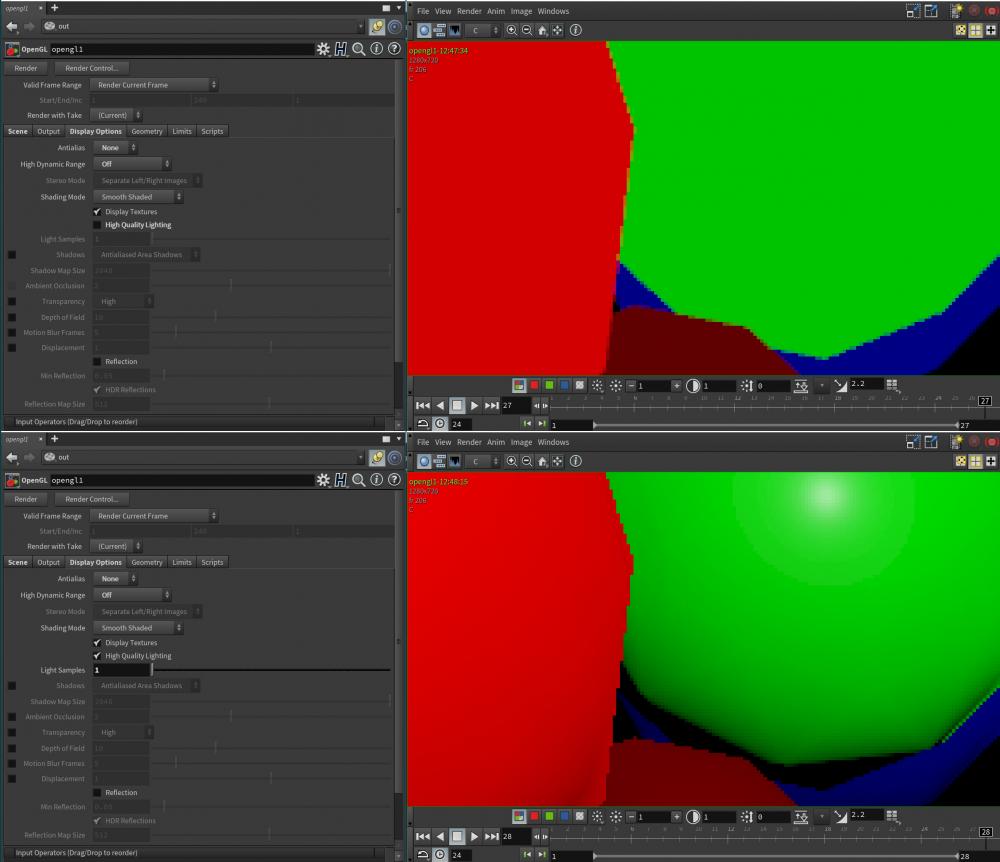Search the Community
Showing results for tags 'screenshot'.
-
How to take screenshot of the network editor?
mineloop08 posted a topic in General Houdini Questions
I want to take screenshot of the network editor. I know capture tool and Print Screen button can capture my screen but, What i want is take screenshot with massive resolution! (like 8k something,) The reason of take screenshot with high resolution is i have many nodes and i want to show up my workflow to some other peoples. Thanks and sorry about my English grammar. I`m not native speaker of English.- 1 reply
-
- screenshot
- snapshot
-
(and 2 more)
Tagged with:
-
scene = hou.ui.curDesktop().paneTabOfType(hou.paneTabType.SceneViewer) viewport = scene.curViewport() frame = hou.frame() # cameras = list of scene cameras i = 0 for camera in cameras: viewport.setCamera(camera) flip_options = scene.flipbookSettings().stash() flip_options.frameRange((frame, frame)) #flip_options.beautyPassOnly(True) flip_options.cropOutMaskOverlay(True) path_name = hou.hipFile.name().split(".")[0] if not os.path.exists(path_name): os.makedirs(path_name) flip_options.output(path_name+"/opening_"+str(i)+".png") scene.flipbook(viewport, flip_options) i+=1 Hello all, I have a list of cameras. The goal is to view the scene through the cameras, take a screenshot and save them. I expect to get results like this, where I am looking through a specific camera, saved. However, though the UI shows us to be looking through the correct viewport, we only ever save out the view from the last ever camera: Any advice would be greatly appreciated! I have been unable to find a similar problem online. Thank You
-
- viewporttocamera
- viewport
-
(and 3 more)
Tagged with:
-
Hi. I need to determine which objects are actually visible from the camera(objects inside of camera frustrum and not obscured by other objects) Maybe there is some simple way to get that. But i decided to assign different colors to the objects, to render/screenshot from the camera and compare which colors were in frame and which not. I was able to turn off AA in Mantra and to output diffuse image plane with solid colors and it does everything for me. But this way is very slow. around 15sec for 1 render of 250 spheres. I tried to grab screenshot with viewwrite -q 0. But it has some AA which is mixing my colors. I'm also trying to use OpenGL Rop but i have problems also. On top picture i have nice flat colors(with High Quality Lighting off) but also AA On bottom picture i have no AA but have shading from High Quality Ligjting. Is there any way to solve this?
- 8 replies
-
- aa
- vertex color
-
(and 2 more)
Tagged with: