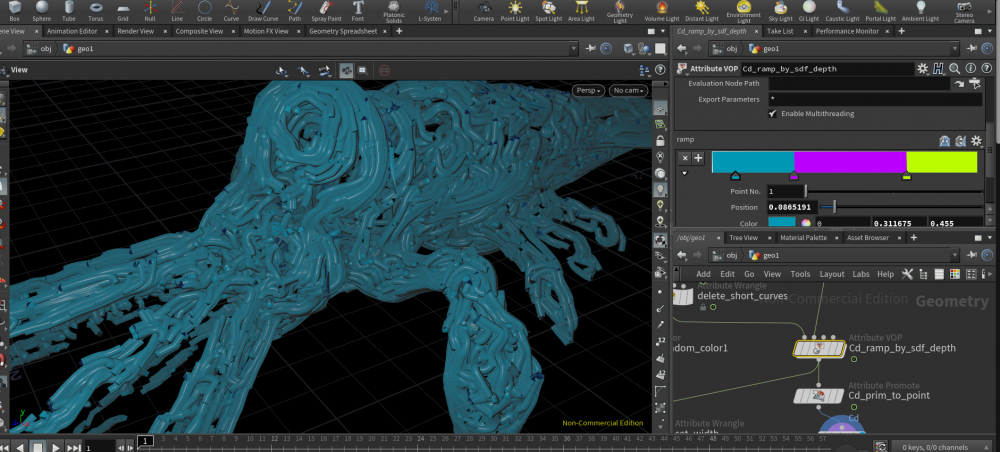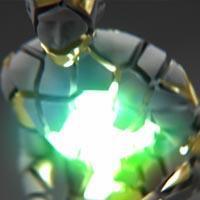Search the Community
Showing results for tags 'separate'.
-
How can I select objects by colour and split them into different groups so that in the external render engine, I have different sets of geometry on which I can apply different material (3 in the attached file, currently) I downloaded the original file from this page. https://www.tokeru.com/cgwiki/index.php?title=HoudiniVolumes and made changes in the colour ramp of attribute vop titled 'Cd_ramp_by_sdf_depth'. However, now I'm getting only one colur. Vol_worms_curlnoise_v02_edited.hipnc
-
are there any ways to separate copytopoint meshes, I need to create an attribute for the center of each mesh
-
Hi guys (and gals)! How can I split the scattered points of a geometry into three groups, depending on the scattered points position to three different objects? I have tried with point clouds, with nearpoints and everything I could imagine, but I can't seem to figure it out! It either relies on radius, or doesn't sort correctly. I also tried with the sort node but it really messes with my sopsolver which is used for the infection down the stream.. To better explain the situation, lets say I have the geometry I want to split scattered with 10 points, and the point targets I want to use as refs have 2, 4, 4 points respectively. How can I "sort" the scattered points to either belong to group 1, 2, or 3 explicitly, depending on the distance from the point targets? Each point should belong to one group and one group only. And the sorting only has to happen in the beginning of the sim, after that pop forces take over. If anybody has any idea, please, feel free to share! Thank you for your time, G.
- 3 replies
-
- point cloud
- proximity
- (and 4 more)
-
Hi, a total beginner with a newbie question here. What I did successfully: I had imported a relatively simple piece of geometry in to Houdini. I made 40 copies of that object I created a dopnet in the same geometry node and ran a bullet simulation (I made a fancy pile of coins basically) I created a filecache for the last frame of the sim, since that is all I need (and want to export) I exported the frame as .abc and .fbx, however it is a single piece of geo, and more importantly, the mat ID's are all wrong I created a separate geometry node, imported the cached frame as a file, and tried exporting that as an .obj. I get a 25kb file and this error message "Save failed: No such file or directory" What I want to do but can't: I want to export the coins, preferably as separate objects if possible. If they could be instances, that would work beyond great, however I do not think that is possible. If all else fails, I just want to preserve the mat ID's (or smoothing groups) from the original file. I am banging my head against the wall here, any help would be greatly appreciated!
-
hi all i dont know whats goin on here i've been trying for a couple hours now and to no avail. I have my crowd sim... i then unpack connectivity partition convert clean then finally alembic rop with $F in the filename so "mycrowd.$F.abc" now i simply cant figure out how to get the crowd out to maya as separate items. I've searched all over SESI and watched a video on vimeo and it still wont play ball can anyone advise me what i'm doing wrong here? It comes into maya just fine as one solid mesh but it'd be nice to be able to turn off the few idiotic agents ruining it for the rest of the otherwise nice sim thanks ant