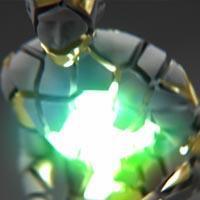Search the Community
Showing results for tags 'state'.
-
Hello There! I'm trying to understand how to use viewer states with HDAs, and I've managed to successfully get my paintAttribute sop to switch states from inside my HDA, amazing! I did this with the default state parameter on the type_properties by entering sidefx_attribpaint in that field. Seems to work great! However I'm struggling to get the same approach to work with sculpt or edit SOPs, and when I check for the viewer state in the Viewer State Browser window it doesn't pick anything up... So what does this mean? Do those sops actually use viewer states? If so what are they called? If not, what do they use? Very confused here so any help is very much appreciated. Thanks in advance Matt
-
Hi, I'm working on a multi-agent crowd setup and am wondering if anyone has any insight into how to properly alter clip settings when multiple agents have the same clip name? for example, I have AgentA --> walkClip AgentB --> walkClip Right now, if I add a crowd state called 'walkClip' to my crowd simulation both of the agent types work correctly with it. My issues is if I want to speed up the cycle for AgentA, and slow down the cycle for AgentB each in their own crowd state node how would I go about doing that? Currently I can only seem to change their properties together in the 'walkClip' agent state node. I've been reading through the docs, and it seems like houdini understands that they are different cycles by pairing them with their agentname attribute? On a previous project I worked on I noticed that one of my agents was importing it's cycle name using the full name of the bclip on disk - this would separate the cycles enough for me to modify their speeds independently, however with this new project I'm not sure how to get them to pick up the full bclip name at the agent load step - anyone have any ideas how you could trigger this? eg: 'AgentB_clip.walkClip.bclip' instead of 'walkClip' any help / insights much appreciated. Thanks!
-
- differentiate
- crowd
-
(and 4 more)
Tagged with:
-
Hi There, I am trying to set up a initial state for a grains sim(that has constraints). I saw those two tutorials about people having similar problem: https://lesterbanks.com/2018/03/initial-state-houdini-simulations/ [lesterbanks.com] https://forums.odforce.net/topic/21727-set-initial-state/ [forums.odforce.net] It seems like that method works for grains/particles that are with out the constraints though…. Has anyone idea how I can solve that ? Thanks a lot for help! Grains_Initial_State_Test_v01.hiplc
-
- grains
- constraints
-
(and 2 more)
Tagged with:
-
Hey Peeps. Not sure which category this questions belongs to so I threw it into the general question forum. I am currently building an HDA with one of the functions of this HDA is to draw curves. In order for me to be able to draw the curve on the top level of the HDA with the drawcurve tool I have to set the default state of the HDA to 'Stroke'. This is all working fine. My issue is now that because the HDA is holding more than one "Mode" I only want the default state to be 'Stroke' when the mode is set to utilize the draw curve function. In other words, I only want the interactive draw tool in the viewport to be active when a certain parameter is active. I hope I explained this well enough, if not let me know and I will try to be more visual with a simple example file (at work currently so cannot share anyting). Thank you in advance. Cheers
-
Hello! I have this vellum grain simulation that is pretty high res, so it takes a bit of time to calculate. What I did was simulate the first 50 frames to get a good rest position for the grains. I set that 50th frame as the initial state for the simulation. Here is where I am unsure. I made some changes to one of the colliders and removed a pop drag node then added a pop force node. Is it ok to make all these changes to the sim? Or should everything match what was in the original simulation? I ask this because I am getting some weird behavior from my pop force node. Even if I turn the amplitude on the turbulence to 99999999 it has almost no effect. If I clear the initial state and use the pop force node, I do not notice the same behavior. In summary, when you use an initial state for your simulation, should you have the same data before and after you set the initial state? Thanks--
-
Can I prevent somehow deleting Edit SOP when entering other state with unchanged geometry
-
hi guys I've had a good search on both here and sesi and google but i cant get an answer :/ i'm trying to save an initial state for my fur so its nice and rested on the character before the sim starts. I've dropped a time shift node in my character network so he stays put else he walks off screen! then in the autodopnetwork i'm connnecting a rop output driver to the output of my autodopnetwork.. i'm saving a .sim file and saving that out. now i cant suss out (1) if ive done it correctly and (2) where i would plug that .sim in anyhow can anyone help me here please i feel a little lost over something i'm sure is easier than i'm making it out to be :/ edit i did find some questions.. but from 2006 lol! ta ant