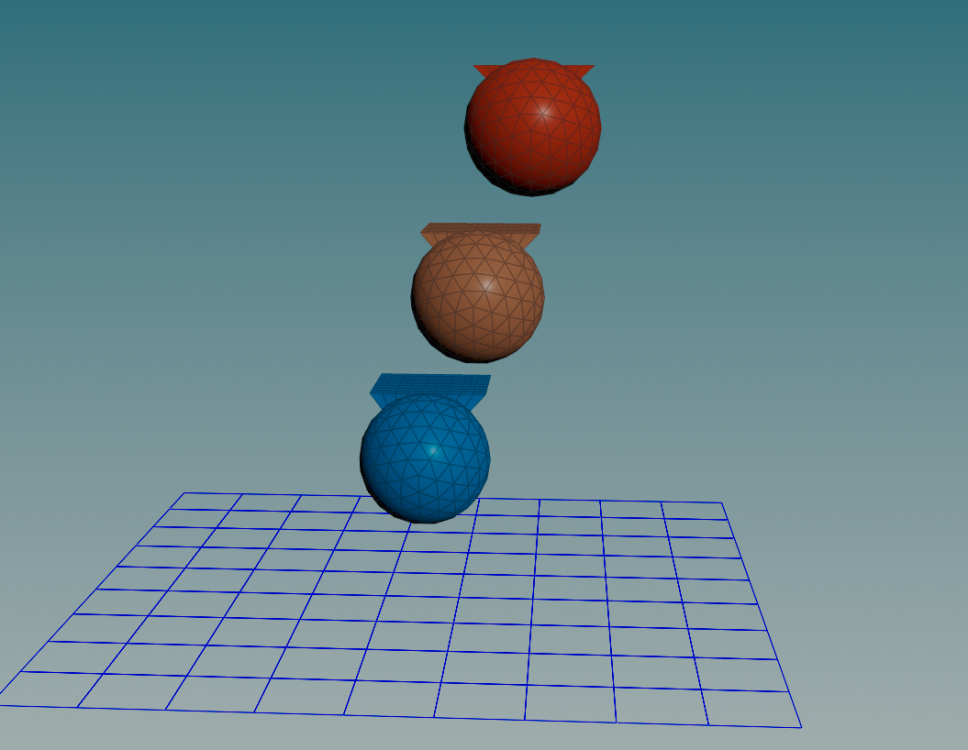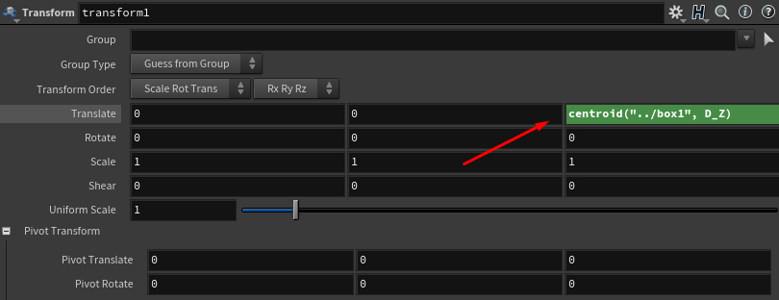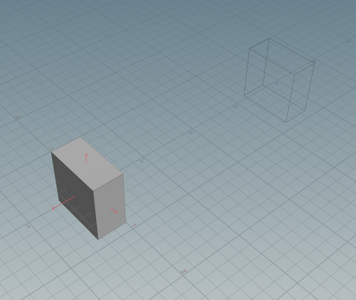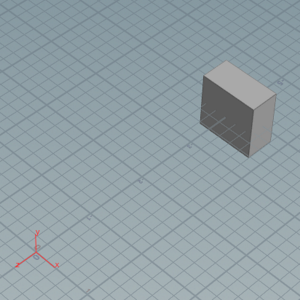Search the Community
Showing results for tags 'syntax'.
-
Hello,I love Houdini, although it makes my hair lesser. Problem: I have a crowd sim with vellum clothes, and the crowd moves very tightly. I don't want each agent's clothes to mess with other agent's clothes. The problem is I found the collisionignore string attribute very hard to manipulate, to only ignore all other cloth sets except it's own, based on agentid. Thanks for taking your time to view this. Here is my examplefile. collisionignore_question_example.hip
-
In the Python SOP, I've run into a wall trying to get an integer converted to a string. In the larger picture, I'm trying to subtract 1 from a value which is currently part of a string. There are probably neater ways to write these steps, but I'm fairly new to Python so I'm writing it all out to make things easier to follow. I start with a string such as: string = "f27" Then remove the 'f' like so: string = string[1:] Convert it to an integer: integer = int(string) Subtract 1 from the value: integer -= 1 set new string string_new = "f" + str(integer) The last line returns an error on the Python SOP: TypeError: str() object is not callable. This is confusing because these same steps work just fine in the Python shell. Is there an alternative to str(), or am I using it wrong?
-
Hello! I am new to coding. I assume my problem is that I don't fully understand Hscript's syntax and also I seem to struggle with explanation provided by official documentation. 1) First, just to make it clear, does "returns" mean: This function "gives/provides/sends"? 2) By "centroid information" it implies world coordinates of the object's centroid? 3) And by "surface node" it implies individual parameter cell where I write in my values? (btw how should I properly call those "cells/windows", are those parameter channels? confused...) 4) centroid type D_Z, what does "D" stand for? a. I placed a box and move it -4 in Z direction; b. I created Transform node and wrote centroid function in Z translate parameter cell: centroid("../box1", D_Z) = -4; c. -4-4=-8...; d. Oh... Ok... So when I put (-) before this function it looks like that -(-4) = +4 Which translates box into the world center. It means that I kind off answered to the first 3 questions myself. Right? : D 5) What is the difference between centroid and $CEZ? Why would I use one over the other? What are those "Global variables" and how do they differ from "Expression functions"? 6) Is bbox type D_ZSIZE just the distance value between D_ZMIN and D_ZMAX? Thank you!
-
Hello, I've been using Houdini for close to two years now and in that time have gotten faily accomodated with the way the program behaves. However, one thing that up to this day is hard to get used to is the way the parameter syntax is set up in regards to expressions. The thing I mean in particular is how you need backticks for expressions in String parameters, but not in any others. I know there is an explanation to this, but as an artist this confuses me as soon as I didn't write an expression for two days because it doesn't get into my head. Just talking about intuitivity and learnability, I find that this just adds unneccessary confusion. I think somehow tweaking this would make all of Houdini just a tad nicer to work with, particularly in favour of those starting out with the program, as I know exactly that this issue was frustrating starting out. I just think it would make sense for expressions entered with a backtick to work in float parameters as well. I realize this is a tiny tiny issue that I'm ranting about here, but I just had to let off some steam because I just sat here for 20 minutes wondering why my expression wouldn't work. Cheers, Martin
-
Hello ! I’m completly lost with group syntax and wildcards. I try to combine every second primitive group. Looked at the doc (http://www.sidefx.com/docs/houdini/model/groups.html#syntax) but it doesn’t help me sadly. Any advice ? Thanks group_problem.hip
-
Hi In my scene I have a null node called "Precise_Clipping "where I edited the parameter interface and added a toggle called "precise_clip" then In the voxel size channel of a vdb node I have written the following: if (ch("../Precise_Clipping/precise_clip") == 1) { return 0.01; } else { return 0.2; } The problem here is that it gives this error: http://prntscr.com/cg15f2 Its not the first time I write expression in channel fields, and to me the syntax looks correct...so whats the error? Thanks
-
Hi Please consider changing the default background for the style for "No Syntax Highlighting" to a brighter color. As it is now it's almost impossible to read. I seems a lot of people leave this setting at default, which is fine but please make it easier to read. Something like this will be more than sufficient: pre.ipsCode{ background: #ccc; }
-
Needs some polish, especially in regards to multi-line macros. Additionally, it'd be nice if vex had a header extension that didn't clash with c/c++. I'm manually specifying .h files as vex headers as needed, though the definition picks up vfl's automatically. https://gist.github...._tmlanguage-xml What it looks like with the Monokai Theme: Have Houdini related SublimeText enhancements to share? Snippets or build systems? Lets collaborate! -shawn
-
I'm trying to learn houdini, and one thing which I'm getting really stuck at is the syntax and (apparent) inconsistency of expressions / snippets of code - or at least there's so many little idiosyncrasies that it's driving me nuts. I've looked around as much as I can in various documentations, but couldn't find a single piece of text which describes an overview of all of these things, instead the info is scattered all over the place, probably because some of these are legacy and dates back decades while others are quite new. As far as I understand: $ is for global variables (in HSCRIPT ? and python too? are there substitutes for VEX?) @ is for attributes in VEX (is it possible to access attributes in HSCRIPT?) ch is for referencing a channel (i.e. a parameter of something from the GUI?) (is this HSCRIPT? or PYTHON?) I'm still not sure what op or ` (backtick) are for or when to use them. What I'm after is a very short (hopefully not more than a few sentences per item) summary of what each of these things are, and in what context we are supposed to use them. Also, what is the context of what we enter into textfields? E.g. when I write sin($T) into the position of an object. Is this HSCRIPT? or Python? Or is that a Houdini Expression which is a whole other context separate to HSCRIPT? cheers,