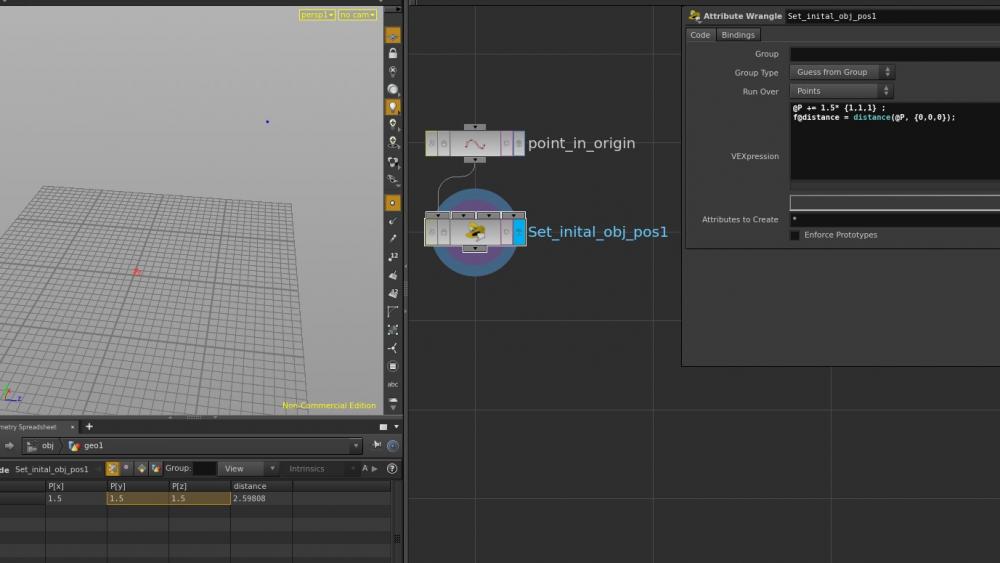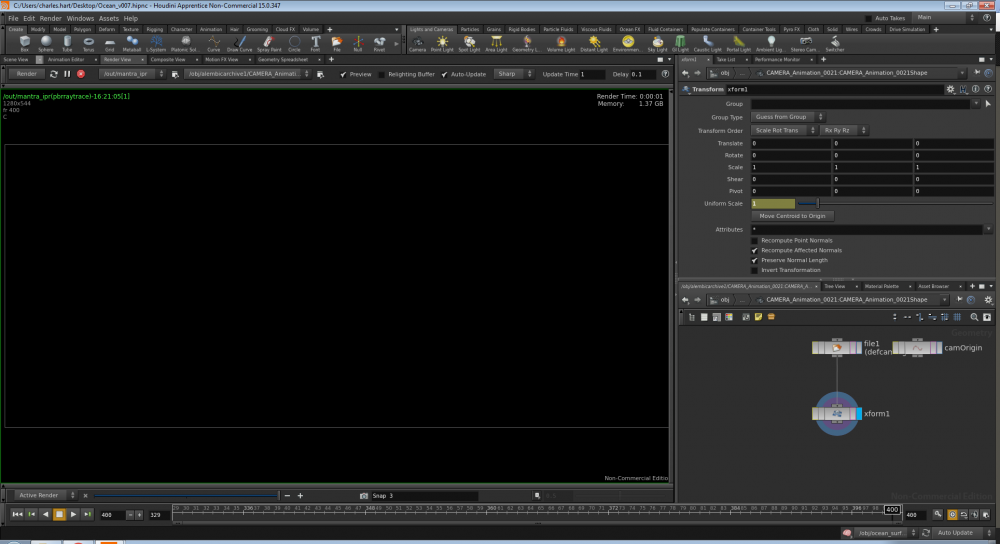Search the Community
Showing results for tags 'xform'.
-
Trying to find some info on applying quaternion rotations without using the copytopoints @orient point attribute. I build my quaternion, and then I'm stuck on doing two things: -Applying the rotation to an unpacked object and a packed object I've tried the rotate by quaternion VOP with unpacked geo and the makeinstancexform for packed geo and nothing seems to work this way... I've done some research but didn't find anything usefull (outside of copytopoints @orient). Can some one point me in the right direction?
-
Hi I have an object and I want to move it lets say 1.5 units in a certain direction ( so move it along a certain vector ), so I tried what you can see in the picture. Of course this doesn't work, because 1.5*{1,1,1} will result in moving the obj of 1.5 units in every axis. So how can I work out the correct numbers to move the obj by a certain amount in a certain direction?
-
Hi, Im trying to change the scale of my Alembic camera in Houdini. I have tried using the null node at object level, but it causes issues when I try to render some ocean. I see that you should be able to change the uniform scale deep inside the alembic file in xform. The Uniform Scale is stuck on 1, I cannot edit it (the 1 is inside a yellowish box) which seems to be why I cant change it. Any help appreciated, cheers Charlie
-
Hello Guys. There's this certain thing I noticed today which puzzles me. Assumption: We have a poly mesh sphere of rad(x,y,z)=0.5 and an xform node piped to it. Y-axis pivot (py) of the transform node equals . If I set py=-$SIZEY/2, it places the pivot at the bottom of the sphere, which is correct. But... If I peek at a current value of py (in Parameters pane), it still shows , while it should be equal to -0.5. If I pipe a Python SOP to check the value of SIZEY local variable, it shows me 1.0. So why inside the py parameter? hou.node('/obj/sphere_object1/xform1').parm('py').eval() also returns 0.0 instead of -0.5. So the parameter really stores . Similarly with xform's ty. If I type $SIZE/2, which levels the bottom of the sphere with the origin on Y-axis, and if I peek at the parameter's value of ty, I get 0.0. Python's eval()also shows that this parameter stores 0.0. But why? Why it's not equal to 0.5? Could someone please explain this to me? Why does this happen?