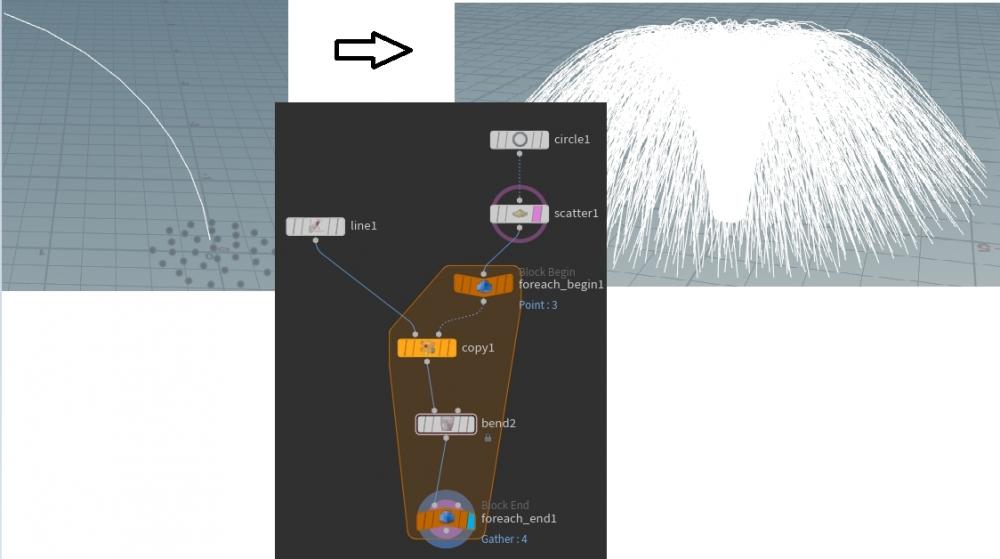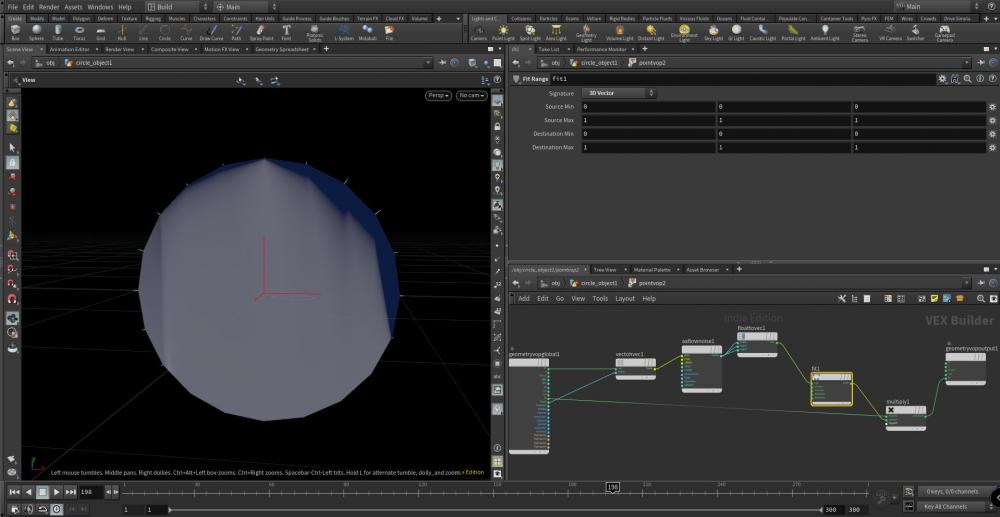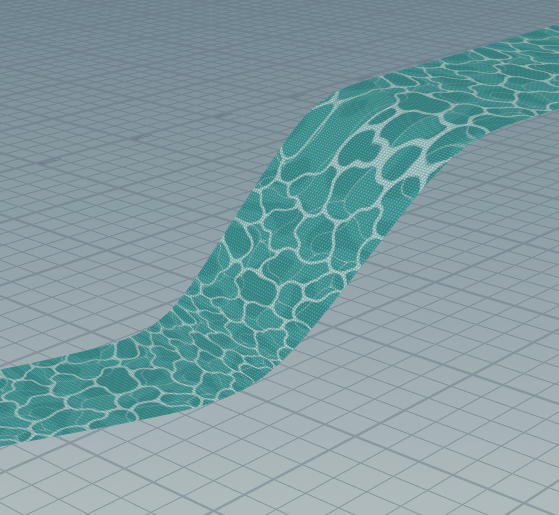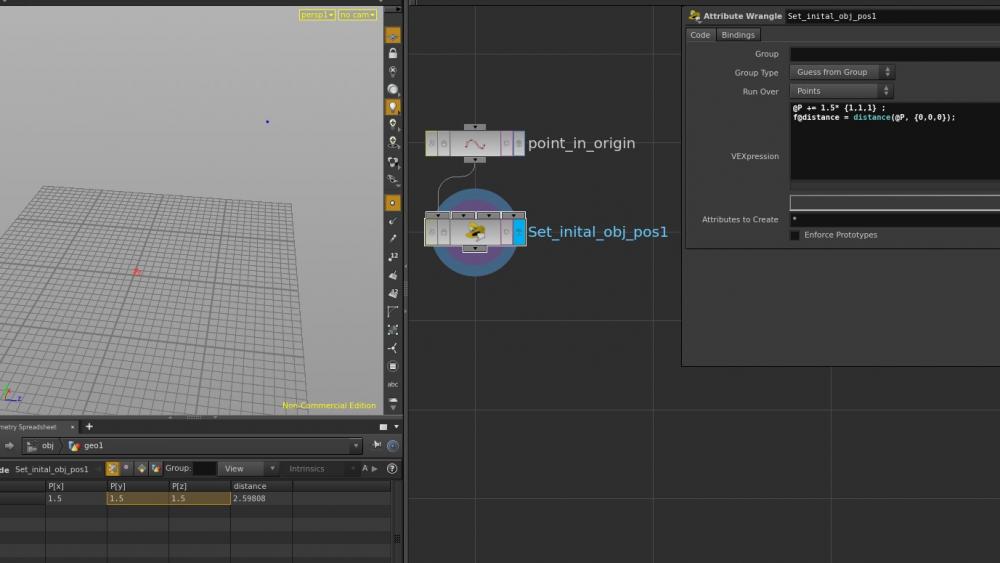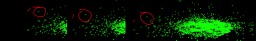Search the Community
Showing results for tags 'direction'.
-
-
Hello everyone!! I have a wire animation and i want to "copy stamp" on a sphere, but the normals of the animation are wrong, and I can´t solve it in any way.... :S I tryed to rotate my wire on a "Z" axys, but there has been no luck... can anybody help me? I share my .HIP file and the reference that i want to achieve. THANKS IN ADVANCE! knitting_normals.hiplc
-
Hi there, For a school project I am working on a river. I am getting very nice results with the standard flowmap tools already, but I wanted to change some things. First of all, I wanted the river to flow quicker where it is narrow, because velocity = flowrate/area. This does work. Note that to make this work, I went into the flowmap to color node and got rid of the normalize, because I want values over 1 for the speed. Then I also wanted the water to flow quicker, so I thought I'll just take v.y and multiply it with 9.81. This seems to work at first hand, but then at the top of the slopes of my river, the water seems to flow in the opposite direction (back up). I am not entirely sure why this happens. When I set the gravity to a lower value, like 3, this doesn't really happen yet (or at least not visible). Can anyone explain to me why this is happening? Also, is there a better way of achieving this result, rather than just not normalizing any of the vectors?
-
Hello, I'm working on a school project and I need to align a curve to the end of a line both in position and rotation. My goal is to be able to create a curve, anywhere in the scene, and snap the start of the said curve (point 0) to the end of the line. The end of the line is extracted with a carve node on the line itself, so nothing complicated here. So far, I've been able to simply copy the curve onto the end of the line, but it only work with the position of the curve, not the rotation. It's important to note that I purposely created the curve in -Z axis. I know it will work if my curve is properly aligned in the Z axis, but I want my asset to be the most fail-safe possible. That said, It would be very appreciated if someone could help me with this issue. There is a attachment showing my current network and what it looks like in the Scene View. Thank you !
-
Hi guys, I'm very new to Houdini. I'm coming from a Softimage ICE background so my brain is still struggling with adapting to a new workflow so bear with me if you can! I was following this awesome tutorial from the Entagma guys (linked bwlow). In short, I replaced the spheres he uses at the end with the trusty ol' pig head and now I would like to figure out how to make these pigs heads turn in the direction they are moving as they slide around the surface. I've spend a long time googling and looking at previous posts related to particle orientation but I can't seem to find a way to adapt anything to this scenario. I'll attach the scene file if anyone has any advice? I think I would need to do something like finding the point position from the current and previous frames and subtract them to create the direction vector but I can't find a way to do that in any of the PopVops. I tried using a PopLookat and setting the target to look at the velocity but not luck. Any help would be appreciated. I'm not great at VEX, I come from ICE so Pop Vops etc work best in my brain if thats possible. Cheers (not sure how to reduce size of video in this post, apologies if it shows up giant!) Entagma_GrowthEvenOnSurface_V01a.hipnc
-
Hey, I can't figure out how to emit particles in all directions from geometry. I mean, when you emit from geometry it does go in all directions, but how do you multiply that speed? I messed with particle variance, and it seems to work except for the fact that turning it up moves the particle on the first frame. In maya, there is "away from center". I turn that up, and particles shoot from the center outwards. How do I do that here? Thanks
-
Hi I have an object and I want to move it lets say 1.5 units in a certain direction ( so move it along a certain vector ), so I tried what you can see in the picture. Of course this doesn't work, because 1.5*{1,1,1} will result in moving the obj of 1.5 units in every axis. So how can I work out the correct numbers to move the obj by a certain amount in a certain direction?
-
Hey guys, Is there a way to control the FLIP's particles velocity based on the normals of a scene object? To be more specific: I have this grid and as soon as the particles get closer to it's surface, the particles start flowing on this grid's normals direction. Thx, Alvaro FLIP normal vel.rar
-
Hello guys I need some help. I am trying to get a nice tail for the marbles in this DOP simulation. Under the Geometry node "Geometry Velocity Blur" us checked and in the Mantra node I am enabling to render Motion Blur. Is there a way to re-calculate the direction of the blur based on the particle's velocity? Cannot figure out why the direction of the blur sometimes is even perpendicular to the velocity vector! Here is the video: https://vimeo.com/112666106 Any suggestion? Thanks a lot guys!
- 5 replies
-
- dop
- motion blur
- (and 5 more)