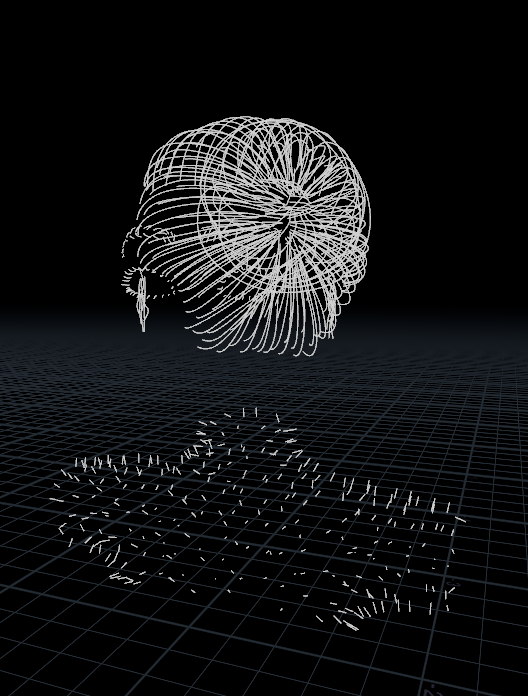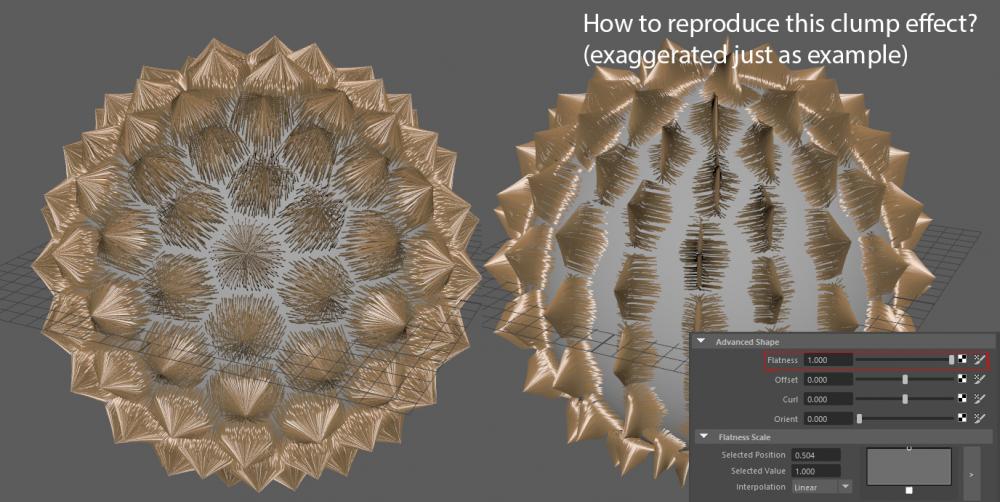Search the Community
Showing results for tags 'xgen'.
-
I imported my xgen descriptions as alembic curves to houdini and i'm trying to use these curves for the simulation. I did select the Use external Geometry in the guide groom node's basic tab but they are not doing what i want them to do. I basically want to simulate this curves from my t pose character to animated character. How can i do it?
-
Hello wizards. I need to simulate fur that was generated in Maya Interactive XGen (don't ask why), it has about 2 millions prims. I load it as guides (part of it, for test) and it simulates ok. So now I want to figure out what would be the best workflow to simulate the whole fur, as it seems to me it will be quite heavy to sim 2mil curves. I'm looking for optimization. Any suggestions would be highly appreciated.
-
Hi forum. I am trying to export simulated curves from Houdini into Maya using Alembics so they drive the XGen anim curves. I have exported curves from Xgen into Houdini and connected them to the 16.5 Hair System and simulated them. The problem is the Alembics from Houdini are exporting all the curves as shape nodes under one curve, instead of exporting each curve separately. XGen's Anim nodes wont read these. Does anyone know how to export curves from Houdini into Maya with Alembics without them packing?
-
Hi ! TL;DR: I'm trying to reproduce a XGen Clumping modifier called Flatness Effect into Houdini Hair. It Flatten the clumps. Instead of the usual cone shape of a clump, basic its makes it flat like a mohawk hairstyle on top of every clump. ... I want to migrate from Maya Xgen to Houdini, but the only effect I can't reproduce for grooming is this flatness effect, and I do use it a lot! I tried all the Guide Process nodes and Set Direction was my best try, but I still can't make it work. Probably doing something to Parameter:Tightness inside Clump to move only in one plane the clump would work ? But how to do that? Please help !
-
Hi all I assume you already see Lee Griggs artworks produced by Xgen. If not this is the link: http://www.leegriggs.com/335056/3779154/home/xgen-rendered-with-arnold-for-maya I thinking about a way to reproduce this nice effects and animating them in Houdini but with copy sop its really heavy to work and because I'm not experienced enough in H, I don't know an alternative way to do that. I'm pretty familiar with Xgen and I can do this in Maya but I think Houdini is capable of doing something similar. So what's your opinion? Thanks