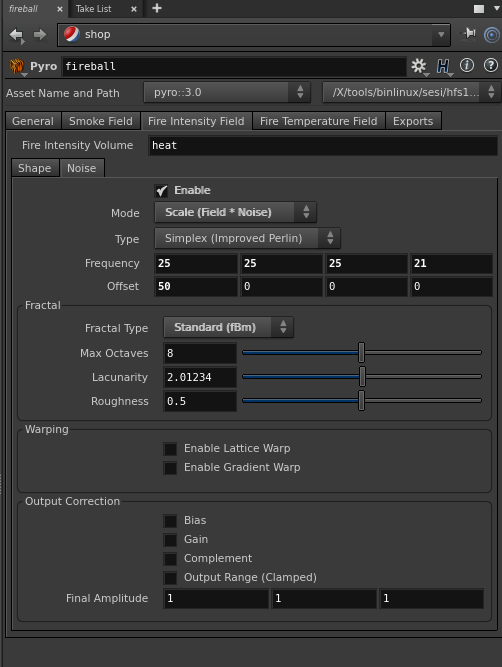tielax11
Members-
Posts
22 -
Joined
-
Last visited
Personal Information
-
Name
Tyler
-
Location
Oakland, CA
Recent Profile Visitors
2,530 profile views
tielax11's Achievements
-
Thank you for the help, however in your scene file I would be trying to constrain the box to the moving ground, in your scene you are just constraining the box to itself.
-
Hmm, it should be able to work. I Here is a different example with a manual rbd dop setup, and the animation moves the constraints in the setup. The animated object has active=0 and animated=1 like in my help file. This is because the Initial Object Type is set to Create Animated Static Objects, though you would think with in the new workflow the object would get changed when with the attributes. constraint_anim_to_dops_fix.hip
-
For some reason, I am having a difficult time constraining RBD objects to animated geo. I have done this in the past inside dops, but I am trying to do it in the new RBD workflow. I am fracturing a box and then successfully creating constraints to static ground geometry. I am then replacing the static ground geometry after creating the constraints with the animated one, and using the rbdconfigure to make the animated ground non-active, animated, and deforming while keeping the fractured box with the default settings. My animated ground is moving as expected in the sim, but it doesn't look like the constraints are moving the box with the ground's animation. Is there something I am missing? I have attached a simple scene explaining what I am referring to. Thanks in advance for the help. rbdHelp_v001.hiplcrbdHelp_v001.hiplc
-
HOUDINI_USER_PREF_DIR change not respected upon startup
tielax11 replied to tielax11's topic in General Houdini Questions
Thanks Ben. Do you know of an example of that being set in the shell? We are actually setting up HSITE in our 123.py hou.putenv("HSITE", '/mnt/warehouse6/cask3/tools/houdini/HSITE')- 3 replies
-
- houdini_user_pref_dir
- houdini
-
(and 3 more)
Tagged with:
-
We are working in a Linux environment, and used to have our HOUDINI_USER_PREF_DIR located on in our /home/DOMAIN/USER/ folder on a per machine level. We just changed it so that each user has it now has it in their user folder on the network, where as before it was on that specific machine. This was done by changing the HOUDINI_USER_PREF_DIR in the 123.py script on startup using the following code. prefsPath = '/mnt/warehouse6/cask1/users/%s/%s%s' % ("USER", hou.applicationName(), ".".join(hou.applicationVersionString().split(".")[:-1])) hou.putenv("HOUDINI_USER_PREF_DIR", prefsPath) This somewhat works, we get a new user folder for each version on our network, located at /mnt/warehouse6/cask1/users/USER/, and it seems to use what is put in there. $HOUDINI_USER_PREF_DIR also returns the correct folder if you print it inside Houdini. However, the older default /home/DOMAIN/USER/ prefs folder is still being created and used when Houdini starts up, even though I am changing the prefs directory in the startup script. Is there something else that I need to change? I would think altering it in the 123.py would disregard the older default location that Houdini sets up.
- 3 replies
-
- houdini_user_pref_dir
- houdini
-
(and 3 more)
Tagged with:
-
So I used the Triplanar Projection vop to give some geometry a diffuse texture. It was really easy, and I am happy with the results. However, now I want to add displacement to the same object with a displacement map which matches my diffuse texture. Since the triplanar projection vop only outputs color, how can I supply my shader the outN and doffset values that the Displace Texture vop supplies?
- 3 replies
-
- triplanar
- projection
-
(and 2 more)
Tagged with:
-
Another question. How would I increase/decrease the amount of noise that I am applying. I have my mode to Scale.
- 4 replies
-
- houdini 15
- pyro
-
(and 4 more)
Tagged with:
-
Thanks, this got it working.
- 4 replies
-
- houdini 15
- pyro
-
(and 4 more)
Tagged with:
-
I am having trouble getting noise working with my pyro sim in Houdini 15 with the new pyro 3 shader. I might be doing in wrong. I have enabled rest field in both my pyro solver and in my pyro object node. After enabling noise to my Fire Intensity Field, I get no noise even when I have dual rest fields. I have tried this for the Fire Temperature field as well. I have attached my renders with and without noise, my settings, as well as my hip file. M y goal is to get some more small color variations in my explosion post-sim. volumeNoiseHelp.hip
- 4 replies
-
- houdini 15
- pyro
-
(and 4 more)
Tagged with:
-
Thanks for the update. Have you seen this anywhere in the documentation? Also, is there an alternate method for constraining one wire object to another wire object?
-
I tried to do that tutorial in Houdini 13 and it doesn't work, I have no idea why. Can anyone go through this really quickly and see what I am doing wrong? I have everything set up, all I want to do is to constrain the two wires together. I am using Houdini 13 for this scene file and would like to keep using 13. Bridge.hiplc
-
Shadow Color to Cd through Vops
tielax11 replied to tielax11's topic in Lighting & Rendering + Solaris!
Thanks I will check it out! I appreciate the help as well as the link. -
Shadow Color to Cd through Vops
tielax11 replied to tielax11's topic in Lighting & Rendering + Solaris!
No replies, anyone? -
I am trying to create color on an object based on the location of a central point. I have achieved this so far through using the normals of an object the position the central point as well as the dot product to specify where color will be. Works great. However, now I want to make it so that objects occluded by other objects do not get the color, sort of like a show but I do not want to calculate it at rendertime, instead I want it to be seen in the Cd value as I did above. I was messing around with the intersect Vop, but have had no luck. Any help here? VopTracer.hipnc