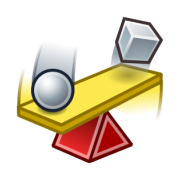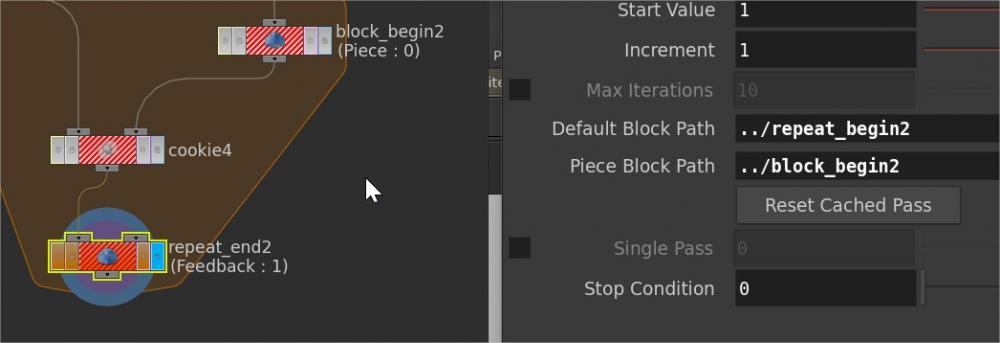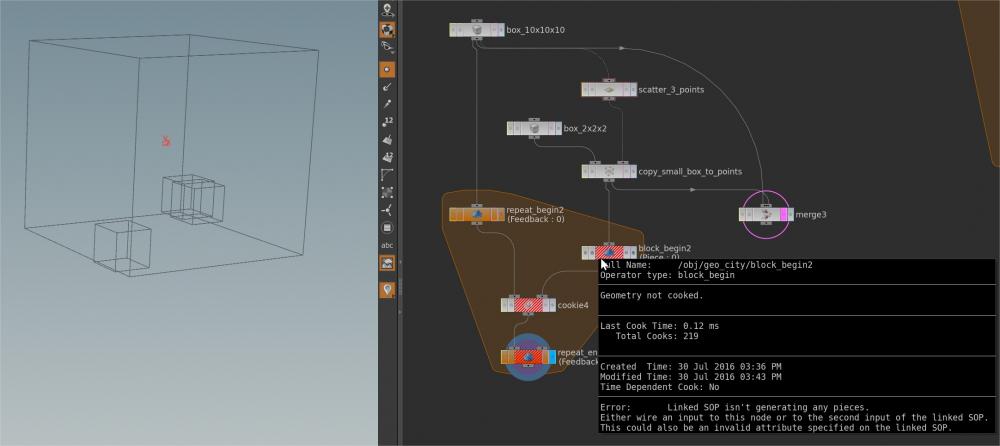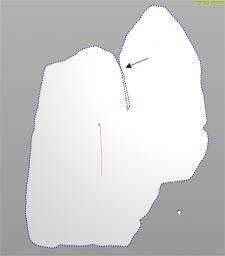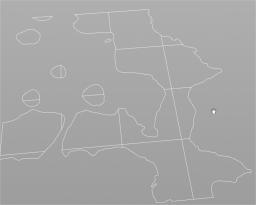-
Posts
27 -
Joined
-
Last visited
About Christian S
- Birthday October 31
Personal Information
-
Name
Christian Sirois
-
Location
Redwood City, CA
Recent Profile Visitors
2,098 profile views
Christian S's Achievements
-
Nice example Sepu. Helped me a lot. Thx!
-
Perfect, this worked. Sorry for the late comment, I got caught up in something else. Thx! C
-
ChristianSirois-GoogleChrome.jpg.a228044b6cd2e012efcde0dd49940e0c.thumb.jpg.e2b7b5454974ab34cfc9980b8c517f4d.jpg)
Getting Tokens and Labels of Menu Parameter in VEX
Christian S replied to Christian S's topic in Scripting
Thx, unfortunatly, it seems that this doesn't work with "scripted" ordered menu. I switched to a string menu and used the same script and now it works. Really puzzeling but for now it seems fine. Many thx! -
Hi everyone, I have a menu parameter that is filled using a script. The menu looks like this. "token", "Label" "p", "P" "flow", "Flow" In the VEX code I want to get the selected Token of the parameter. int id = chi("attributes"); string name = chs("attributes"); Both of these return the selected item index but not the token or the label. Is there a way to get the token of a menu parameter using VEX? Thx! Christian
-
Ok so here is what I ended up doing after writting to Side FX. If you want to have files for you project outside the main Houdini folder structure, you need to add the path to the HOUDINI_PATH environment variable. the "&" character will tell Houdini to use the default path too. In houdini.env I ended up just adding this like only (notice the & at the end): HOUDINI_PATH = R:/PROJECTNAME/tools/dcc/houdini;& Then, you project folder structure should copy the Houdini one. So: houdini/otls (for assets, otl or hda files) houdini/vex (for ??? VEX assets?) houdini/vex/include (for vex library) Hope it helps. Christian
-
Looks like there is a problem after all Some of the default Houdini VEX libraries are missing when we define a HOUDINI_VEX_PATH. The AttribFromMap node doesnt work for instance. Saying some files are missing (voplib.h I think). It can be fixed by including the path where these are located into the HOUDINI_VEX_PATH value but the Mantra render node doesnt work even with this fix. I'll contact Side FX. For now the only solution is to put my .vfl files in vex\include in my document folder. Still, thx for you help! C
-
This worked perfectly. Thank you for the reply. You're the best! Christian
-
Hi, I've tried to find information about this but it's hard to come by or maybe I'm not looking in the right spot. After all I'm an improvise programmer. I want to create VEX libraries of functions and possibly structs (but let's start with functions). You know, functions I would use often and that I would not have to copy paste from AttribWrangle to AttribWrangle nodes. These functions should be accessible using #include (I think). So here is a few questions to get me started... 1) How to structure the inside of the file? I don't want to compile them into an asset. For example if I put this straight into a .vfl file and compile it will it work or it needs a header? // Function to Round at specified intervals int roundToInterval(float val; int interval) { float new_val = ceil(val / interval) * interval; return int(new_val); } 2) How to compile those files? Seriously I don't understand any of the compiler stuff... Do I even have to compile them??? What is a .h and do I need to use it? 3) Where to put the files? I want a common location that is not inside any of Houdini folder structure. Where do you specify that Houdini should look in an external folder for these extra functions? You know like adding HOUDINI_OTLSCAN_PATH to the houdini.env file. Is there a HOUDINI_VEX_PATH that I could use??? 4) Finally, is using the files as simple as doing #include? It would be nice that this was written somewhere because some of us don't have the programming background necessary to understand these easily. Any help would be appreciated. Thx! Christian
-
-
Christian S changed their profile photo
-
Hi, I'm trying to replicate the swiss cheese demo from the Houdini docs but using a Cooking SOP instead of VDB. The problem is the Second Block Begin is displaying an error as you can see in the screenshot. Any idea what I'm doing wrong? The For Loop setup is the same as the documentaion found here : http://www.sidefx.com/docs/houdini/model/looping#swisscheese Thx! Christian
-
Hi, On a grid, I used a VOPSOP with a point cloud lookup to find the closes point around my current point that has a specific attribute. And then I can measure the distance between them and compute other stuff. But, this system is slow (We have a big pipeline with many different things, this is just part of it). We decided to swtich to COP since we can treat the grid as an image. 1 point == 1 pixel. What I want to know, can I use the point cloud nodes in a VOPCOP2FILTER inside a COP2NET? Pixel position is the same as point position right? But how do I specify the Point Cloud Texture (file) to be the COP image? Is it posible at all to use Point Cloud nodes in COP context? Thx for your input. C
- 2 replies
-
- point cloud
- cop
-
(and 1 more)
Tagged with:
-
ChristianSirois-GoogleChrome.jpg.a228044b6cd2e012efcde0dd49940e0c.thumb.jpg.e2b7b5454974ab34cfc9980b8c517f4d.jpg)
Ways to fix self-intersecting polygons...
Christian S replied to Christian S's topic in General Houdini Questions
Triangulate2D did the trick! Thank you so much for this Kim Much appreciated. C- 3 replies
-
- intersecting
- poly
-
(and 1 more)
Tagged with:
-
Hi, What would be the best way to find and clean self-intersecting polygon surfaces? In the attached images, you can see exactly what I'm writing about. I tried a few standard nodes but could not find what I was looking for. Next stop for me would be to code it in Python but I don't like the speed of it. I wonder if there is a more elegant approach... Thx! C
- 3 replies
-
- intersecting
- poly
-
(and 1 more)
Tagged with:
-
Hi, I have to issue with something that should be relatively easy to do in my mind. There is multiple poly grids in my scene. 4x4 grids aligned next to each other and also merged together. I need to extract curves splice at certain altitudes. When I use the Cookie SOP, followed by Divide and Ends, I always end up with a seam in between each grids. Is there a way to get rid of the seam? Or a better way to make this happen? The goal would be to extract iso lines just like on this image. BUT... I don't need all those lines. Only one line at the height the user desire. http://www.ctech.com/wp-content/uploads/2011/12/isolines-viewer-1.jpg Many thx C