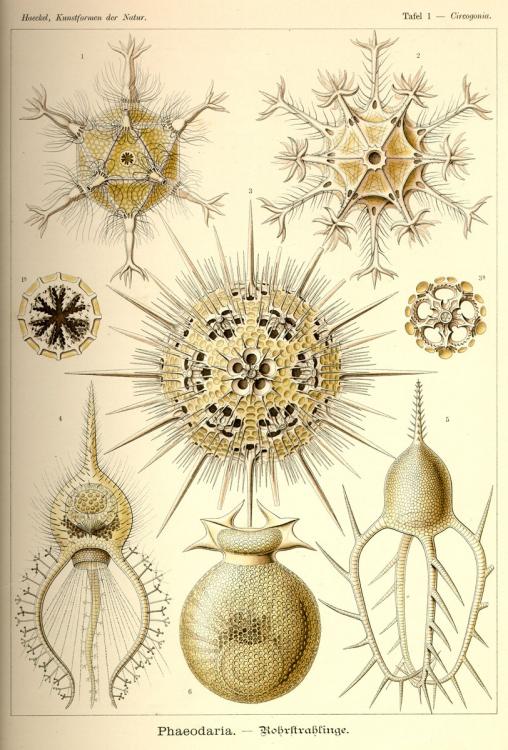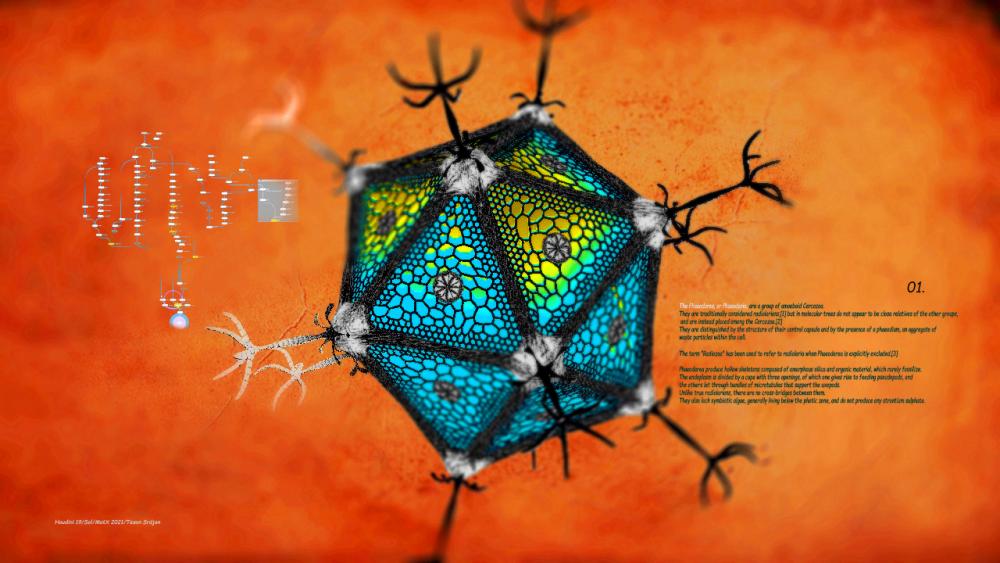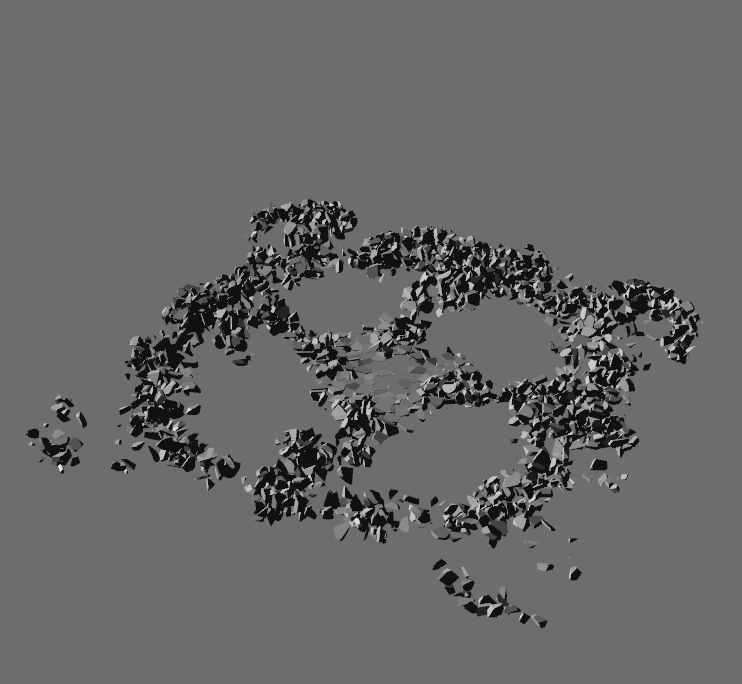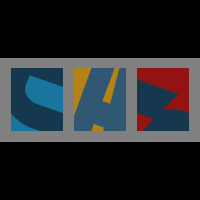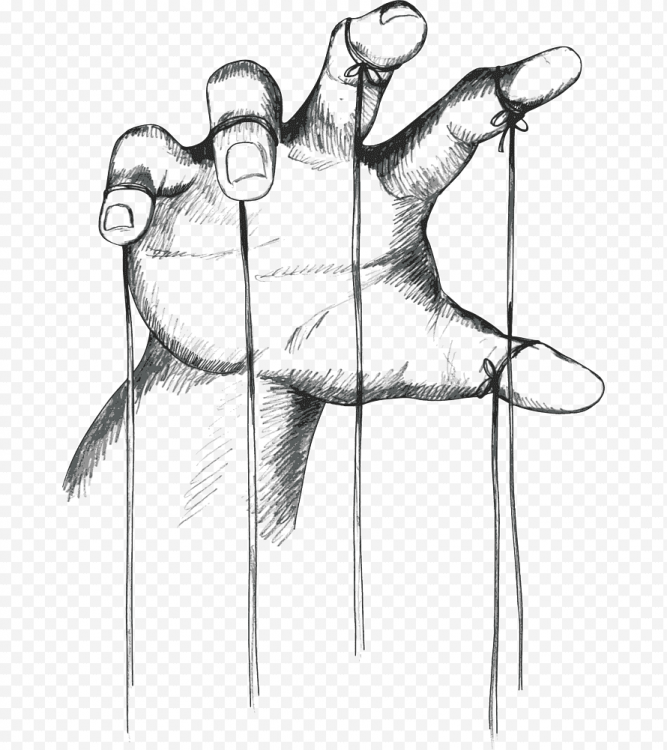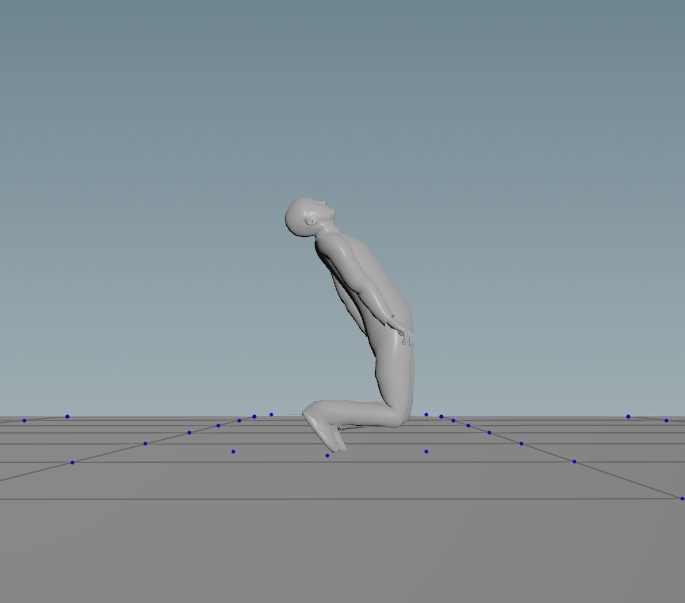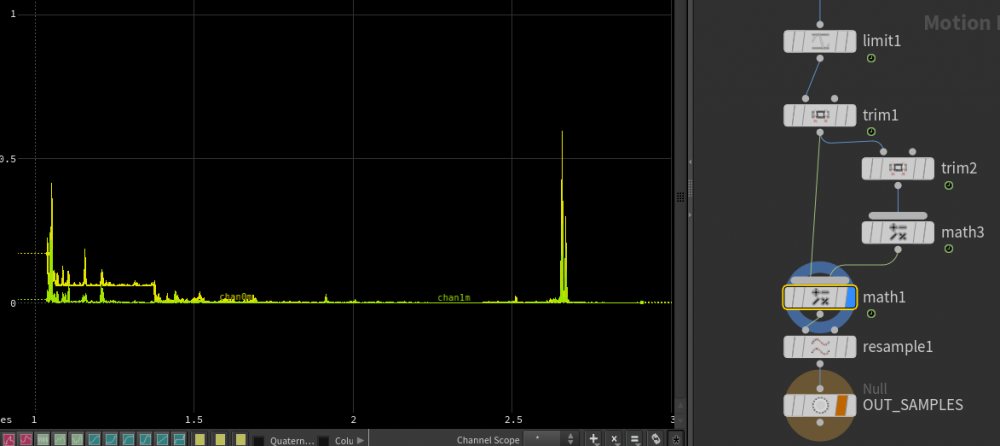Search the Community
Showing results for tags 'audio'.
-
A small experiment, where geometric models are turned into sound. More info about the process at ch3.gr/geophone I love the geometry CHOP node! =]
-
I just want To build Setup for puppet controlled by strings....Maybe we Have already this... Didn't see anywhere I have initial setup/watched some Tutorial ..Just to learn how to control points (Constraints) ..need Some Hand (model I have) ...Hm...Yupiiiii Fun Here some interesting info.. https://voxelpixel.xyz/category/houdini/constraints/ ODPuppet.rar
- 2 replies
-
- marionette
- puppet
-
(and 2 more)
Tagged with:
-
i have a simple audio file that is one note from a bass. using a trigger attribute from SOP piping that into a trigger node in CHOPS i can control where this audio will play. how can i change the pitch of each copy of the audio according to some other value from SOPs?
-
I am working on an audio driven animation using a spectrum and trying to pump up my higher frequency spectrum so it activates as much as the bass lines, but I am struggling with a method. I am currently trying to use a Trim to cut out the lower register, then use a math node to multiply the values, then add them back in. Unfortunately the Trim node is setting the area outside the Trim section to an extension of the minimum and maximum values, but when I try to add the output of my Math node back into the original spectrum it is adding this in too, which is causing a stair step in the channel that I definitely do not want. It works beautifully, except for this one glitch. Help?
-
Hello, i'm relatively new to Houdini and have been working on creating animations using 100% procedural audio. I have done the great tutorials of Peter Quint and I have some basic stuff happening. Super fun and I'm loving it; hope to post some WIPs soon. My question is related to separating out various instruments. I have struggled and struggled with the pitch SOP with very little success. My goal is to have different 'instruments' (say voice, or guitar etc.) drive specific objects/channels but i'm having a really hard time 'pulling apart' the music. Are there any tutorials or known 'best techniques' for doing this? Obviously, if i had the source tracks pre-mix down that would be ideal, and i've started to poke at some music software that has this for CERTAIN tracks, but most commercial music is not available that way; i'm stuck w/ already mixed .mp3 and .flac. ANY help greatly appreciated here, thanks in advance, jsunandmax
-
After a request from @srletak I post my python audio import HDA here. This is the original post this was used for: Multiple qualifiers apply: - This was my first python script and I somehow do not really agree with this funny language so far (was raised on C...) so it's really hacked together without me knowing what I do. - I didn't know where to put the library I used for import so I copied the relevant part into the script directly. - This is the library: https://github.com/mgeier/python-audio/blob/master/audio-files/audio-files-with-wave.ipynb - I only wanted to load 24Bit, 48KHz, Stereo Wave files, so that's the only thing it deals with - one small sample .wav is included. - I didn't understand how to make python read a spare parameter so you have to go into the code of the HDA and set the path to the audio file manually (I marked the line in the script). - Since geometry generation with python turned out to be abysmally slow, I removed the code for that and only import the points and some file info (see the detail attributes). - There is one group for the left channel to help separate left and right. The included .hip file does nothing but load the HDA. You can then go into the code (rightclick the node -> Type Properties -> Code) and enter the (absolute) path to where you put the audio file. This gives you every sample of the wave file as a point in space for further mangling. I'm sure a real Python wiz can do a much better job, so if you improve the script, feel free to post it here or do with it whatever you want. This was created in Houdini Core 16.5. Cheers, Tom AudioImport.zip
-
Hey, I would like to do some work with audio file analysis and find chops very alien, limited and annoying, so wonder what would be involved if I'd want to do this without them. The elements of what I have in mind would be: Open a stereo wave file as raw data somehow. Analyse it using a FFT. The latter maybe in openCL for speed. Create geometry from the results. I'm looking for a direction on how to best tackle this in Houdini with the least unneeded overhead possible, so using existing libraries/examples would be preferred, adapting them to what I need... Thanks for any pointers! Cheers, Tom
-
Hi, I have two file nodes and I am animating a switch between the two at a certain frame. I am then taking the output to the speakers, but it doesn't seam to respect the animation of the switch and it just plays the first selection even if the waveform changes on the viewer. Is there a way to force it to update the audio on every frame? Any animation is also ignored when I save out the waveform to disk. Any ideas? thanks
-
Hi. I need (free, hopefully) program that will allow me to load audio and easily limit range of frequencies that I can hear. I don't need to save it, I just need it to pick frequencies to drive Trapcode Form and I don't want to set them blindly. Anyone knows something good? Thanks! BTW. I don't want to go thru CHOPS . I need only simple program with a range slider for limiting played frequencies.
- 3 replies
-
- mantragora
- audio
-
(and 3 more)
Tagged with:
-
I'm trying to bring in a midi channel but it doesnt show anything in the Motion FX view (Houdini 14). Is there anything I need to specify on the midinIn node? (If I open the midi file in something like quicktime I can hear something so the midi file should be fine). Also playing back audio is very jittery unless I set it to "Maintain realtime playback, possibly skipping frames". Is there a way to get smoother audio playback whilst playing back every frame? Even if I have nothing in my scene its still jittery...
-
Hello. I'm new to Houdini and not very experienced yet, so please forgive me for my silly question I want to add audio file to my rendered file in Houdini. When I render my project in Houdini I go to MPlay - File - Export - Video For Windows 64-bit. Now here is the option Audio Source: External Audio File. I chose my audio file but when I save the video audio isn't there. I also noticed option in MPlay under Anim - Load Audio. This loads audio file in MPlay and it is working nicely there. However, again when I save the video the sound isn't there. Can you please tell me what I'm doing wrong and how to easily add audio to rendered file in Houdini? Thanks