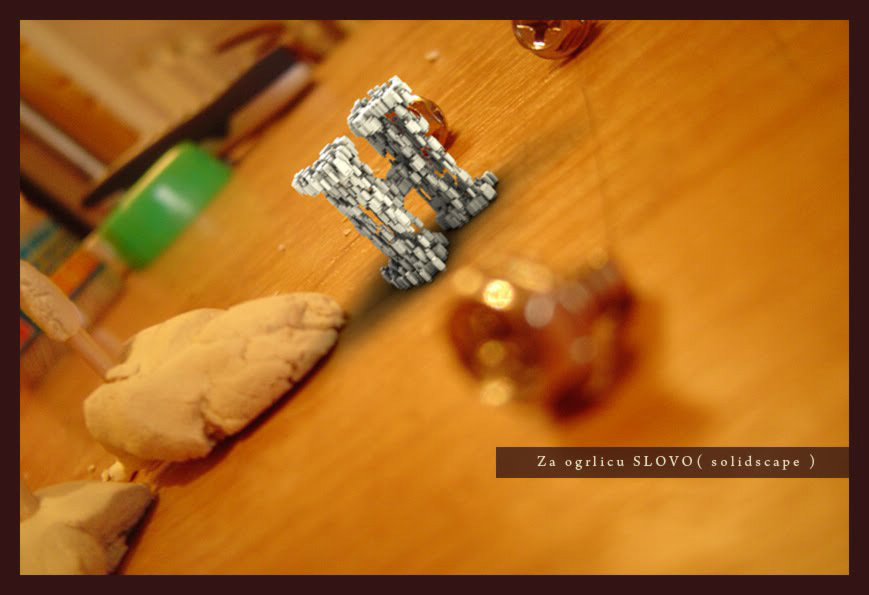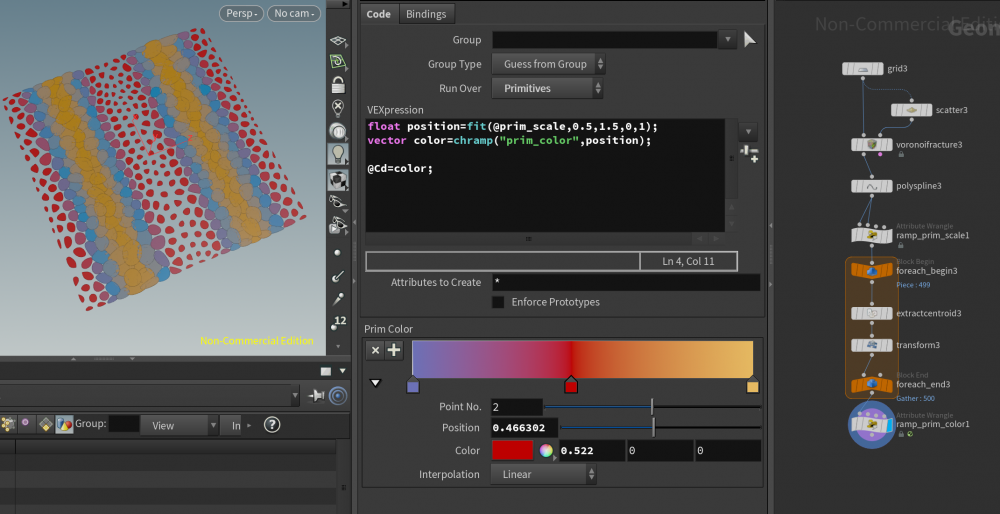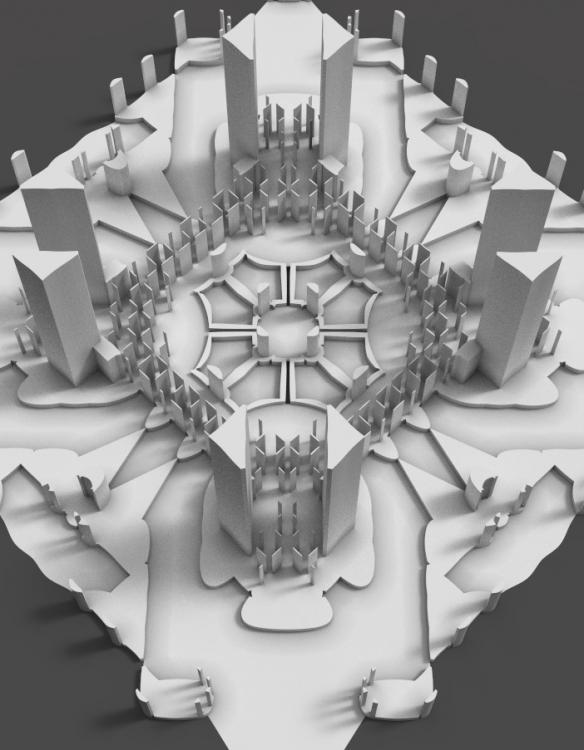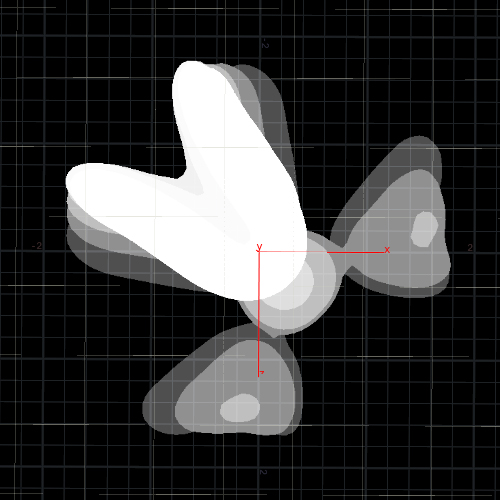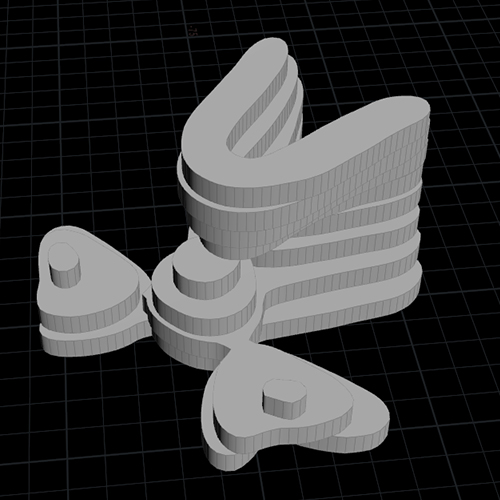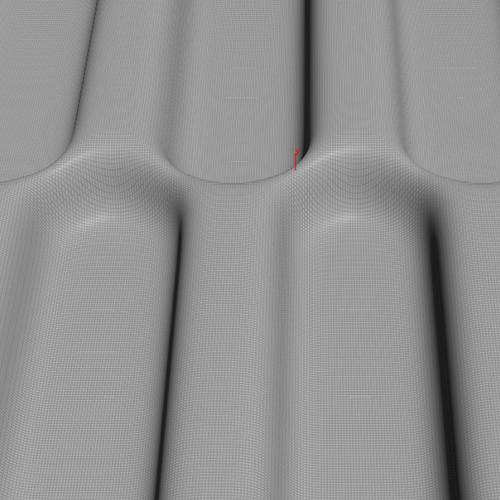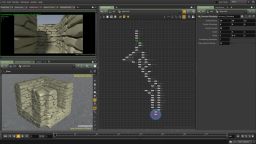Search the Community
Showing results for tags 'patterns'.
-
I have those patterns , I want to simulate only One of the color in smoke 2d(that intersect with other colors shapes) , Best Approaches to do that ????? Thanks .. 2dSmoke.hiplc
-
-
Is it possible to create patterns on a very high decimated triangulated mesh in Houdini similar to these patterns created in Zbrush but with scatter points? file.jpg (600×500) (artstation.com)
- 10 replies
-
- 5 replies
-
- 1
-

-
- sacredgeometry
- patterns
-
(and 3 more)
Tagged with:
-
Hi People! this has a lot of potentials I think sources ---- https://github.com/JosephFiola/BookofShadersHoudiniVex https://thebookofshaders.com Joseph "While Houdini does support GLSL code to render shaders into the viewport, I have not implemented this yet. For now these examples are only visible in the render view using the Ray Tracing render engine." We have examples for 2 and 5 chapters .....if you plug inline-code in CD on Point Vop, you can see everything..and its easy to manipulate.. I am interested to know some process ( Just what to change ) and appreciate help with this. converting rest of some chapters like patterns for example to inline code https://thebookofshaders.com/09/ https://thebookofshaders.com/08/ Thanx
-
I knew it for old stuff by Danwills Here its noncommercial version that support import of .VTI files Direct to Houdini github.com/GollyGang/ready/tree/gh-pages/Scripts Ready is a program for exploring continuous and discrete cellular automata, including reaction-diffusion systems, on grids and arbitrary meshes. OpenCL is used as the computation engine, to take advantage of the many-core architectures on graphics cards and modern CPUs. OpenCL also allows rules to be written in a text format and compiled on the fly. Ready supports a compact XML-based file format so that images and rules can be shared easily. Ready supports 1D, 2D and 3D data, as well as polygonal and polyhedral meshes. Endless Possibility now for patterns Yupiiii ..Have Fun
-
- reaction-diffusion
- patterns
-
(and 1 more)
Tagged with:
-
Hello everyone! https://youtu.be/c4EsWQc7pAE In this tutorial we'll be going over the steps to generate a wavy pattern using simple VEX functions. This is more of a VEX oriented tutorial than my usual videos, but it should be easy to follow along since I will be giving a visual breakdown of each and every line and their effect on the geometry. Thanks to cgwiki's "JoyOfVex" guide that got me motivated to expand on this concept. I recommend you check out his series if you're interested in starting your journey in VEX. http://www.tokeru.com/cgwiki/index.php?title=JoyOfVex
-
Long time ago I got a file from @nosferatu_037 that explain how to achieve this ...can't find the file https://www.flickr.com/photos/deskriptiv/8142630082/in/photostream/ I have 2 files ..normally... found here I just know that he had something different in setup Hm .. can't figure it Out and I know that I have Fun with that file .. How ??? absi.hipnc travernira.hipnc
-
Found on some Asian--Forum only Picture and code. I follow tutos and made (something) but I have only H 16.5 and Qlib ( Don't get it- Centroid and for-each(extract -Centroid ) if someone can look the file and explain prim_scale vector max_pos=getbbox_max(1); vector min_pos=getbbox_min(1); float position=fit(@P.z,min_pos.x,max_pos.x,0,1); float scale=chramp("scale",position)+0.5; f@prim_scale=scale; ------------------------------------------------------ prim_color float position=fit(@prim_scale,0.5,1.5,0,1); vector color=chramp("prim_color",position); @Cd=color; TutosOdforce.hipnc
-
How to select the highest points and make the Dome. or use instancing to place already Build a model on the top of the highest PIK. ( or just make something crazy) Color its . odforcefun.hipnc
-
Hi there, I am a new user trying to get into the modelling side of Houdini after trying some simulation, and am currently working on a japanese stone/zen garden based on this image. I've found some great examples on how to create the stones (not worried about moss yet), but I was wondering if anyone out there had any idea how to create the combed patterns around the stones. I just finished doing some work with the ripple solver, but thats too realistic in this case. Ideally it would be something more simple involving grains or particles with instanced geomettry building up more based on a simple black and white image that i'd make in illustrator. Apologies if this is too simple a question, any help is very much appreciated. Thanks, H
-
Hi, Could someone help me understand how this works? The Bias in the color mix is looking for a number value, how can just a number value provided by the amount cause these dot patterns? For instance, if I just type in a value, it just blends between the colors by fading, as expected. What exactly is coming out of the amount that causes the pattern to work? Thanks
-
Here's some experimenting with voronoi patterns and stuff... The goal is to create a setup to procedurally generate a labyrinth layout, as well as geometry: stone walls and some sort of overgrowth. It could be a way to create filler content for a dungeon-crawler indie-game, when labor for content creation is limited.


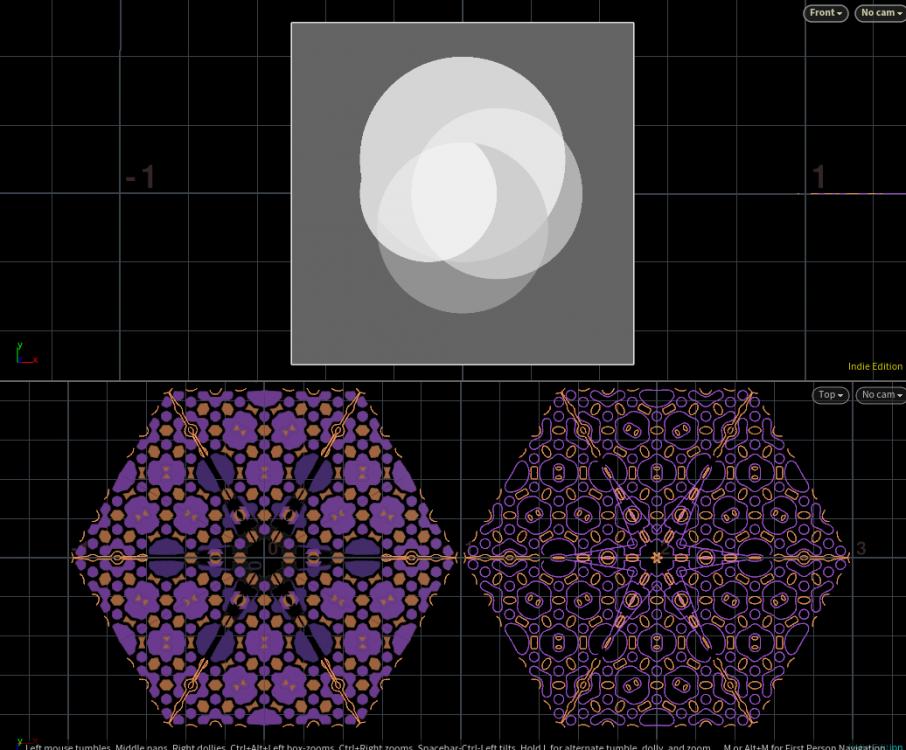
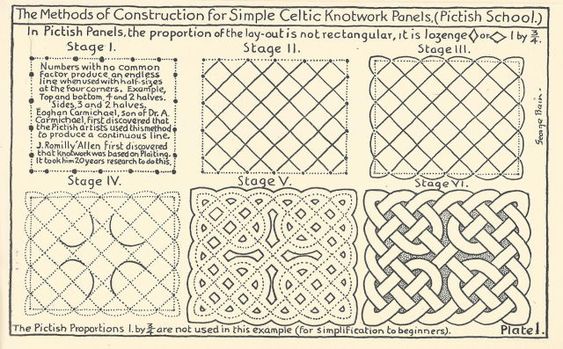
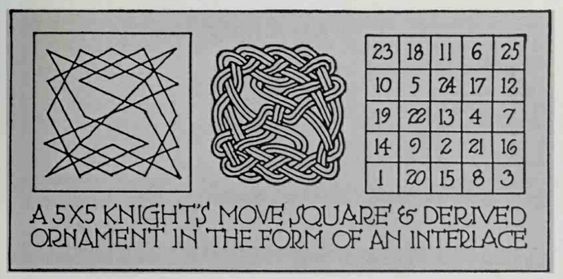
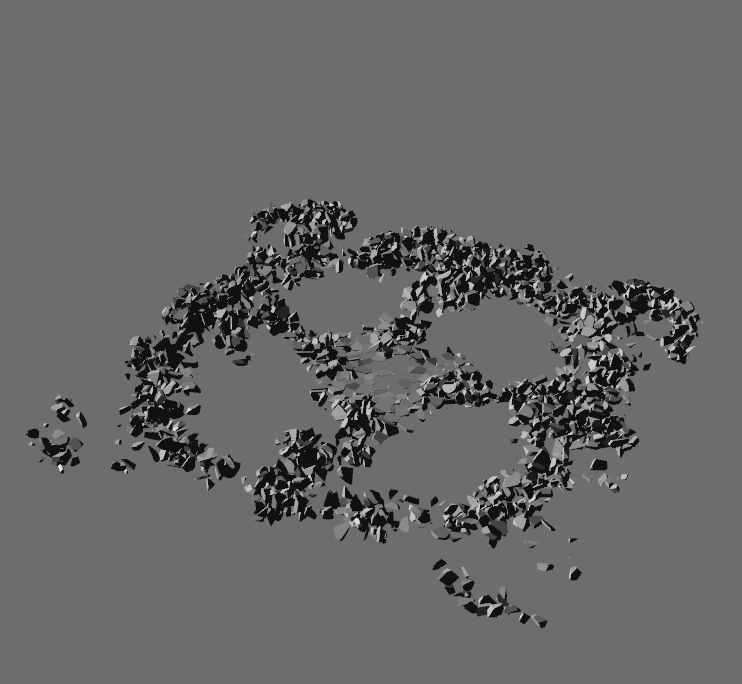
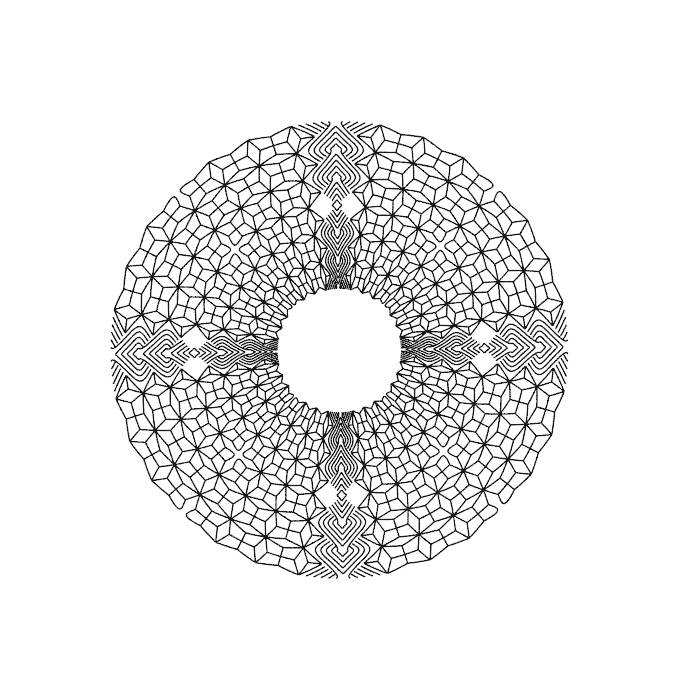
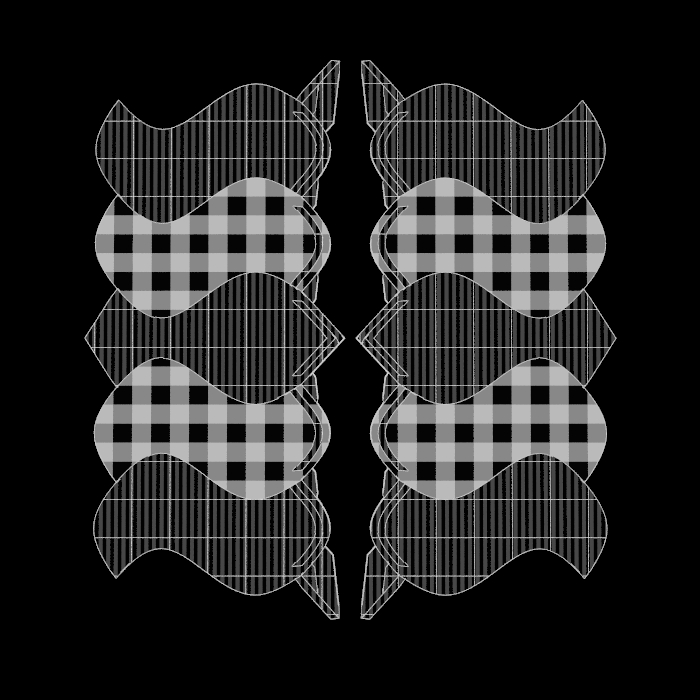
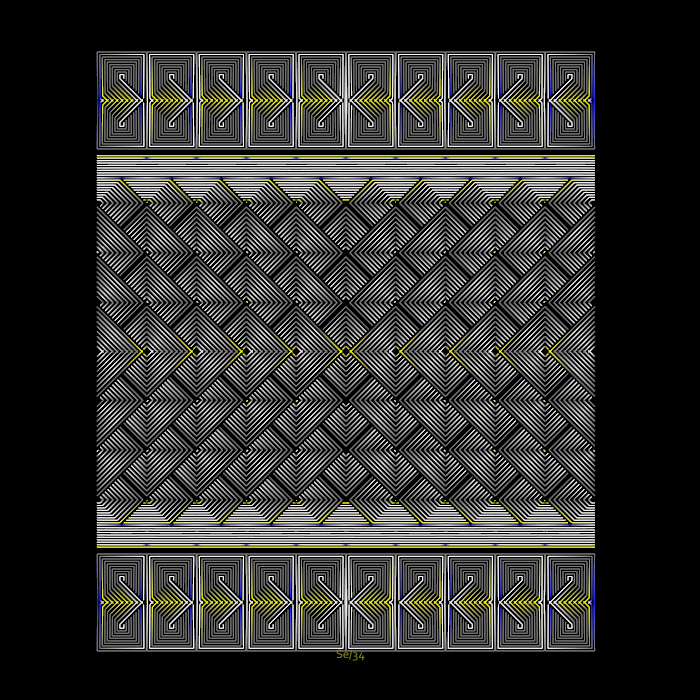

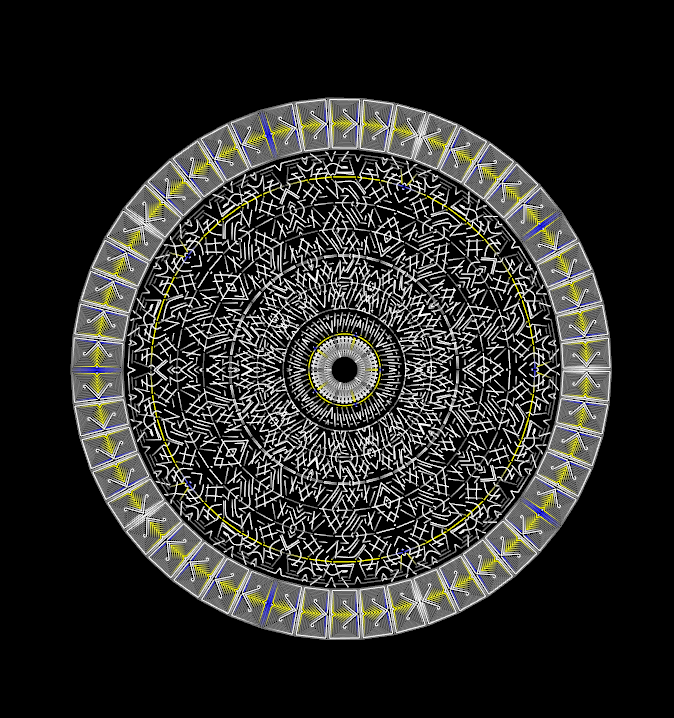
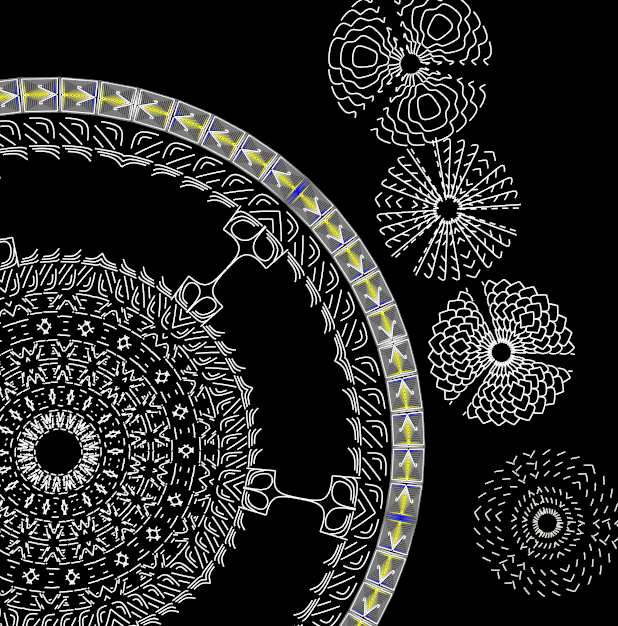

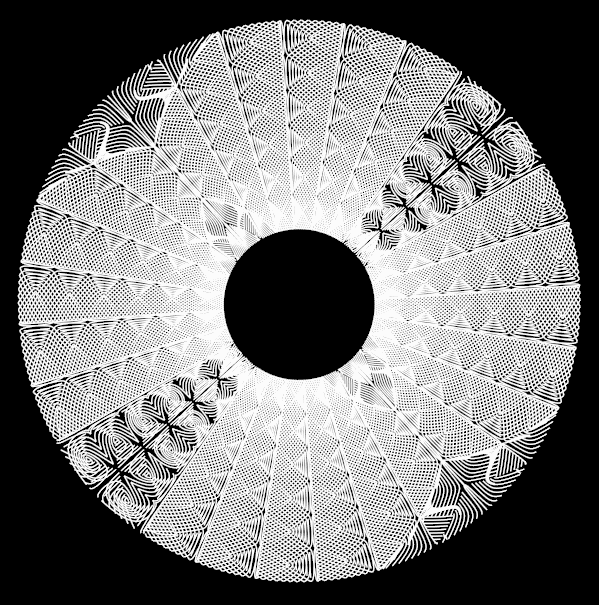
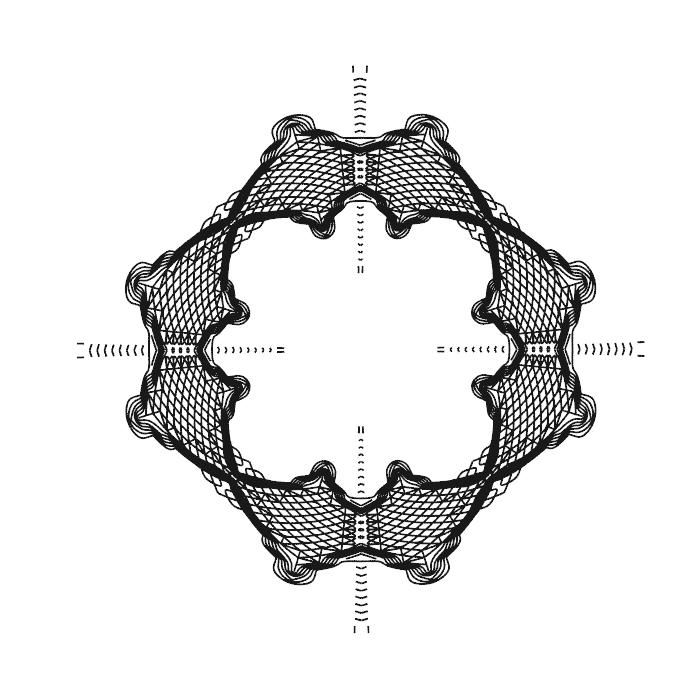
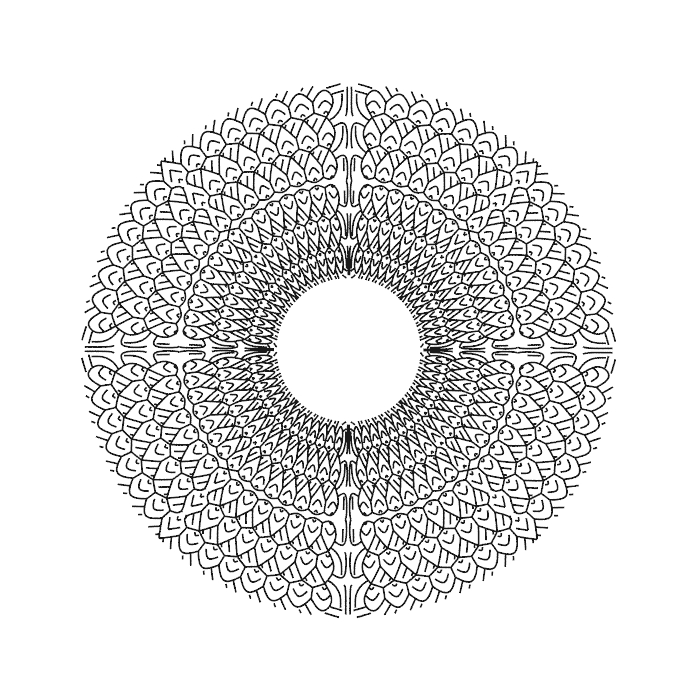



.thumb.png.cba76c70c03e0b1a25e4b385cbf31df0.png)