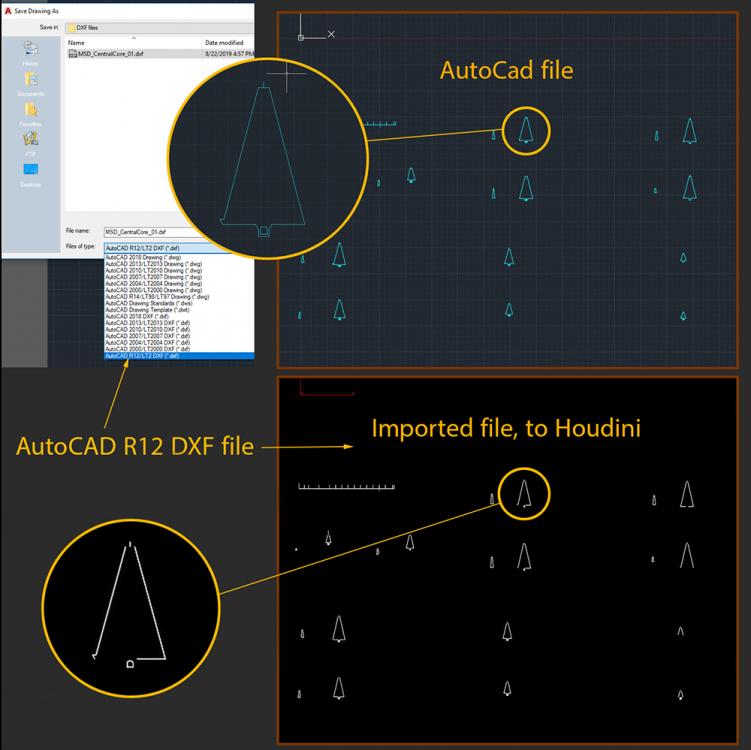Search the Community
Showing results for tags 'autocad'.
-
Hello, Is there anyway I can import maps from autocad into houdini with the attributes available to me in Autocad. I am using Digimap and the UK's Ordnance survey to try to import building outlines with their respective TOID registration number as well as their BHA "building height attributes" (both absHMax and AbsH2). I'm aware that you can't import .dwg into houdini and you can use .dxf, however as it states here .dxf "...format only supports polygonal geometry types", which stops any sort of attribute exchange. I think you can assign attributes via TOPS and a csv spreadsheet which could be useful but currently I have no way of matching up each building with it's attributes. Mapbox and OSM are not an option as their data sets are useful but largely incomplete. Any help would be greatly appreciated, thank you in advance.
-
Hello; I tried to import an AutoCAD drawings file into Houdini, but here are some problems: I saved my CAD file as "DXF", but only DFX files saved in "AutoCAD R12" can be imported (other versions doesn't works !), and this imported file is somehow corrupted ! (look at image bellow). Any idea? (My DXF and AutoCAD file is attached here). Thanks. MSD_CentralCore_01.dxf MSD_CentralCore_01.dwg
-
Guys, I haven't used Houdini in such a long time. Finally i have a project that i believe houdini is best to use for it. My boss is going to design a wall with different crystals hanging from it, in a pattern. I am attaching the pdf,dwg and dxf of one of the designs. I remember you can open a dxf file in houdini if you convert the dwg in lines in autocad. What i want to create is an asset or something that reads this dxf and places the crystals accordingly. Lets say i have 3 crystals A,B and C (different sizes) in 3d. I want to read my dxf and then copy/instance each model based on the dxf drawing. The reason i want to do this is because my boss will create a lot of options until he makes his mind and i dont want to do this manually in max. The download link for the drawings: http://we.tl/l1hEaLeF8S Thanks in advance, Valentino PS: crystal_A.pdf