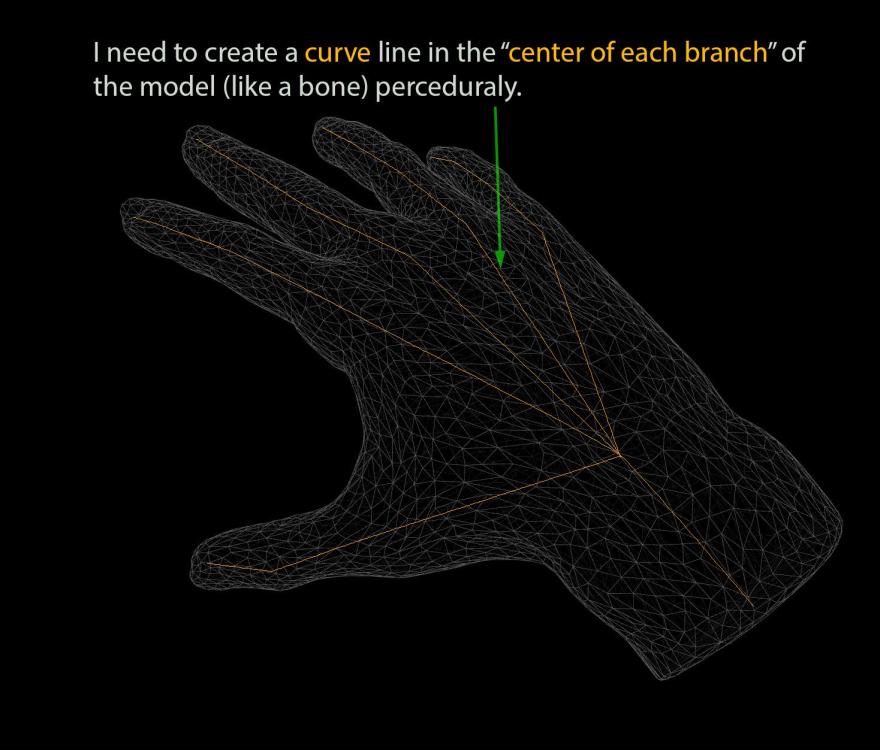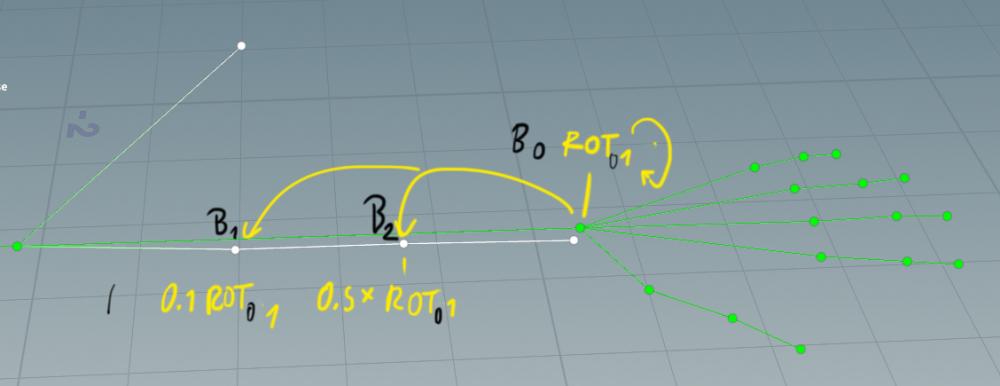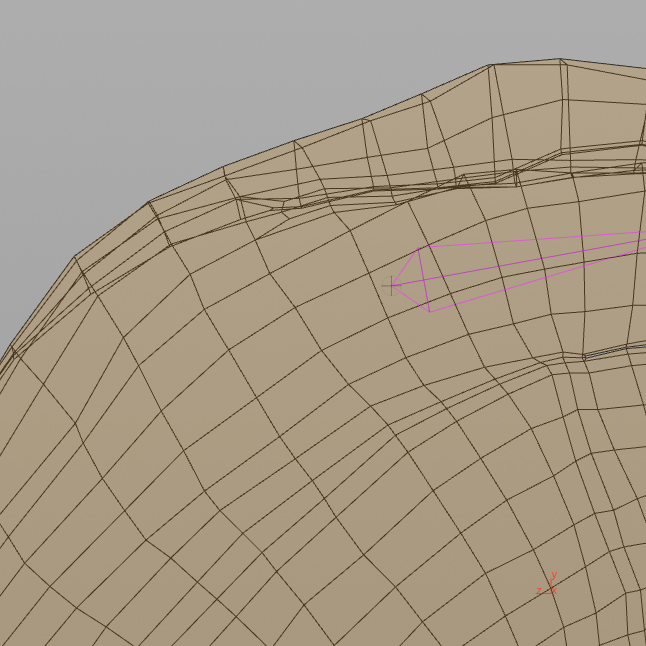Search the Community
Showing results for tags 'bone'.
-
Hi , I'm doing this arm Rig, I need to transfer the wrist rotation around it's axis to the rotation of two other bones that are parent to the forearm(white Line), I'm trying to do this in the rig VOP I need to get the ROT 0 Value(The rotation perpendicular to the axis form the wrist to the forearm), I try to much time to find the right nodes, some ideda to hunt for this value would be awesome. with that Value I'll by able to do the rest with the get and set points. if there is other Vex or Sop KINEFX way of doing.. anything that can get me going on this problem , thanks!..
- 4 replies
-
- bone rotation
- drive rotation
-
(and 2 more)
Tagged with:
-
EDIT : This may be something different. When parent bones have non matching scales to the current edited bone, this issue arises. Going to poke around, issue remains tho, on uniform scaled bones too. I'm not sure if this should be in the scripting forum or not... But I'm running into some issues with non-uniform scaled bone's becoming uniformly scaled when using the agent edit node. I'm specifically trying to edit the bones through vex at this point now. It seems to change a non uniform scale to a uniform scale after using the maketransform vex function. I'm noticing this issue when polar decomposition and transposing of 4x4 matricies being scaled by one of the scale's values when only modifying a position or rotation of the matrix. As tho, instead of scaling by {1.2, .8, 1.3} it scales by {1.2, 1.2, 1.2} or maybe its just the vector's length of the found eigenvalues. Like when using the agent edit node, it will change any edited bone's non-uniform scale to a uniform scale. Has anyone found a simple way to get around this, other than manually editing the matrix position W row and using dihedral math to rotate the bones?
-
How do you guys select bones inside geometry? Seems like an impossible task short of using the Netview. Even though I'm in wire framemode, the geometry will still highlight and select. In Softimage there's an Xray display mode (which is different from Houdini's in concept) and bones, nulls, curves are drawn on top of renderable objects (Sub-D or NURBS surfaces) and are given priority over the geometry underneath when selecting. That's apart from being able to simply select through wireframe when in wireframe mode with Xray off. Now, I don't expect Houdini to have XSI's Xray mode, but at least a way of being able to select bones through geo at all.
-
Hello, I know mocap have been talk several time on the forum, but I didn't found the answer to my question. I'm trying to map mocap to a character rig, but I cannot find the spine bones to link them to the mocap skeleton. Where are they, if they are any ? I cna see the controller, but I can't link them... I think it will be the same for the head ? I know it's probably a noob question, but that is what I am Thanks Doum