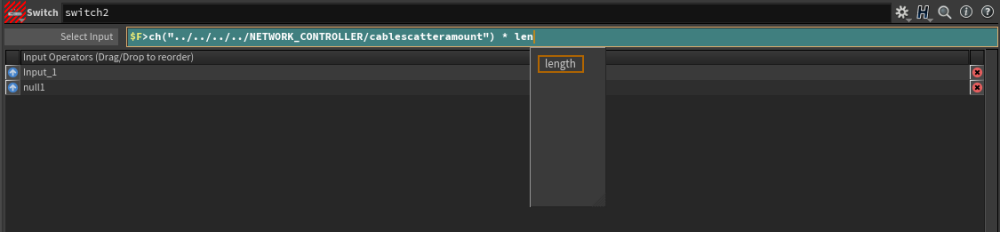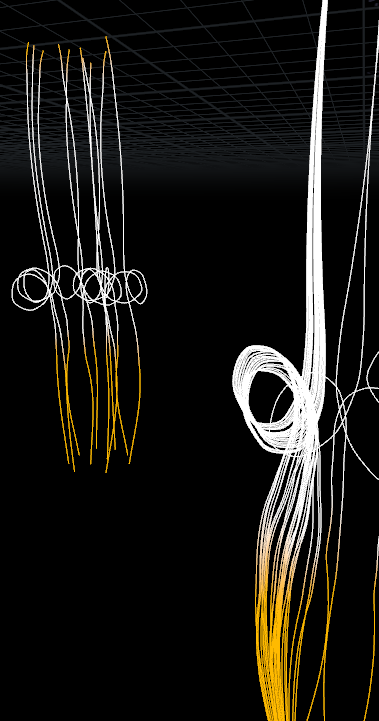Search the Community
Showing results for tags 'contexts'.
-
hey all, inside a sop solver on a switch node I'm trying to get the length of a string array and multiply it with another channel right now the solver is overcopying objects: I was able to get this to work comparing the values of two float channels but I can't get it to work with a string array since len() doesn't show up in that context? I tried reading the manual on vex contexts and cvex but it's a bit confusing. which context is the switch node parameter in? is it in sop context because the node was created in a sop solver or is it somewhere else entirely because I'm typing in a parameter textbox?
- 1 reply
-
- string array
- vex
-
(and 1 more)
Tagged with:
-
http://patreon.com/posts/33249763 http://gumroad.com/l/houdinisupercharged In this video I will show you some of the inner workings of the context-sensitive rule-based hotkey system that I implemented and one I have been using for a while to speed up my workflow inside Houdini. It's a very light-weight and flexible system that allows an arbitrary number of actions to be assigned to any key, with extensive modifier key and state support (Ctrl, Shift, Alt, Space, LMB, MMB, RMB, selection state). It's deeply integrated into the overlay network editor workflow.
-
- 5
-

-
- optimization
- walkthrough
-
(and 11 more)
Tagged with: