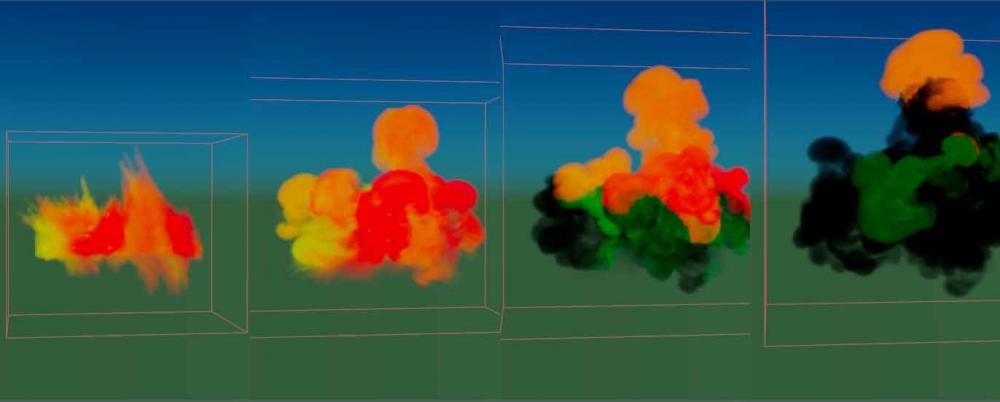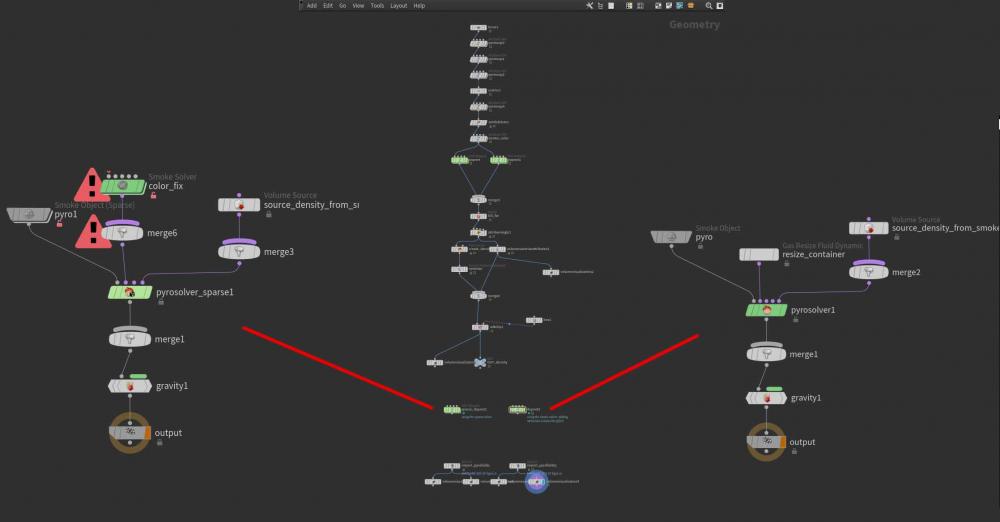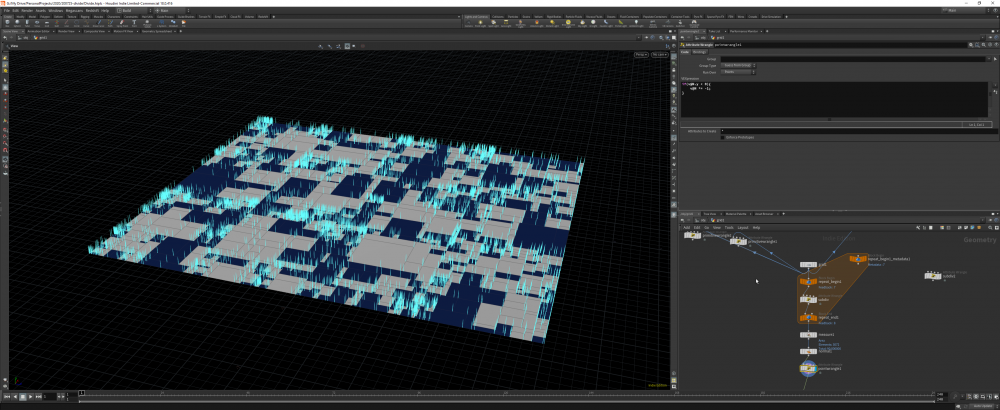Search the Community
Showing results for tags 'dark'.
-
Hi gang ! I'm stumbling across a weird issue and I'd sure like to get some insights about this. I'm trying to color a smoke simulation (having seen Steven's volume III course). But I'm getting a weird issue that I can't wrap my head around. Basically my color field gets contaminated and the disease spreads on. here is what I mean: I'm using both types of pyro solvers, sparse and classic. This issue happens on both. Here is a screen of my simple scene: If you guys have any idea why this is happening that would be fantastic Cheers color_smoke.hip
-
I have been following a tutorial by Entagma where vex is used to subdivide geometry. The tool spits out flipped normals at some places but that is fixed. The normals are correct however some polygons remain in a dark color and I am a bit confused on why that is. Help would be very much welcome! Divide.hiplc