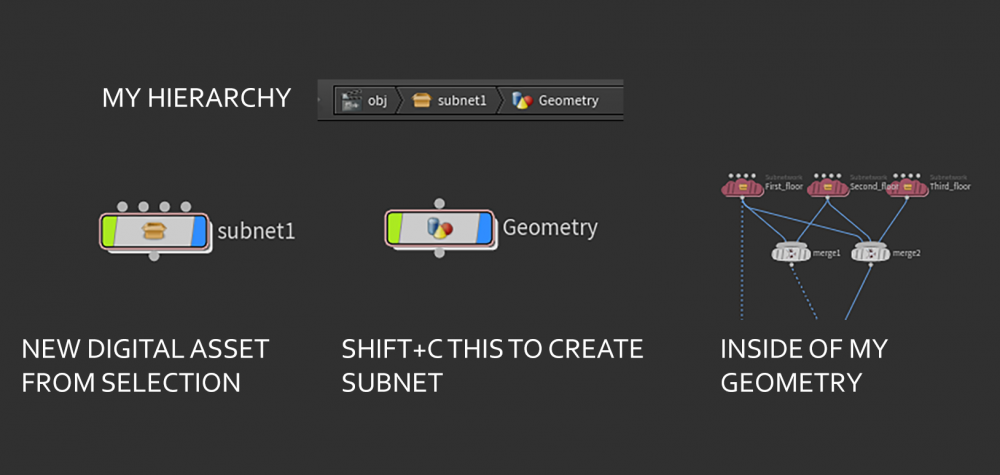Search the Community
Showing results for tags 'digitalasset'.
-
Hi, I have recently created a set of 70+ HDAs called the IPOPs that aim at creating AOVs, Mattes & features for rendering. IPOPs are operator workflows designed to streamline shaders and AOV development in Houdini. With our toolset, artists can easily standardise their networks and access specially developed nodes for various renderers and presets, increasing efficiency and creativity. Get the IPOPs here! Renders in Karma & Mantra. 1. The Standard Library: Set of HDAs that help artists create quick shaders and AOVs and contain useful Utility Nodes such as Fresnel for Karma (CPU & XPU), Mask Falloffs in Shaders etc. The HDA library is constantly updated with new nodes to assist artists in speeding up their workflow and creating a streamlined system thereby increasing efficiency and creativity. 2. The Geometry AOVs: A set of remade common geometry AOVs for artists to quickly generate AOVs, Mattes & Utility Passes for Compositing. 3. The Particles AOVs: A set of remade useful particle AOVs for artists to quickly generate AOVs, Mattes & Utility Passes for Compositing. 4. The Volumes AOVs: A set of remade volume AOVs for artists to enhance their FX using AOVs, Mattes & Utility Passes for Compositing. We have a wide range of Bundles available for various workflows & we support both Houdini Apprentice & Houdini Indie! For any enquiries please email support@chakshuvfx.com I will be posting constant updates and developments here. IPOPs Master bundle: 1. Houdini Apprentice 2. Houdini Indie IPOPs Geometry AOVs bundle: 1. Houdini Apprentice 2. Houdini Indie IPOPs Particles AOVs bundle: 1. Houdini Apprentice 2. Houdini Indie IPOPs Volumes AOvs bundle: 1. Houdini Apprentice 2. Houdini Indie
-
I follow a tutorial on Youtube how to create the digital asset but every time I start doing it this always gives me this warning that I'm really confuse why it's always there. what is that warning trying to explain. have a nice day and thank you
- 2 replies
-
- hda
- digitalasset
-
(and 1 more)
Tagged with:
-
Hi, I'm trying to do an HDA that will have an input of a geometry, delete geo keep points... then a point blast based on a selection and then output it as obj sequence. well I want it to be an HDA so I need to make the selection in the digital asset upper level. The problem is when I drag the group selection to the parm interface it copies but then I select the little arrow and it says not enough inputs connected... do you have any idea how to connect them and be available to select in the top level? I'll send an example in attach. blast_selection.hda