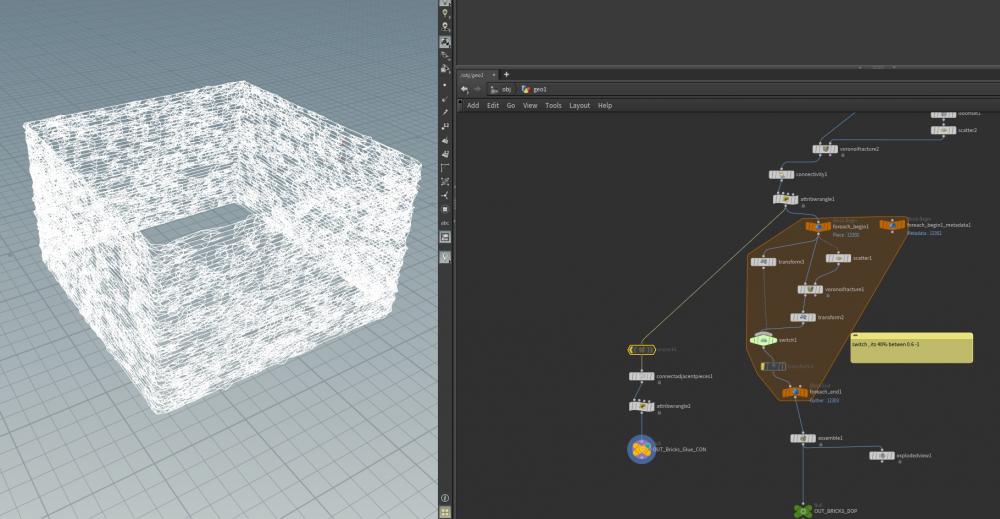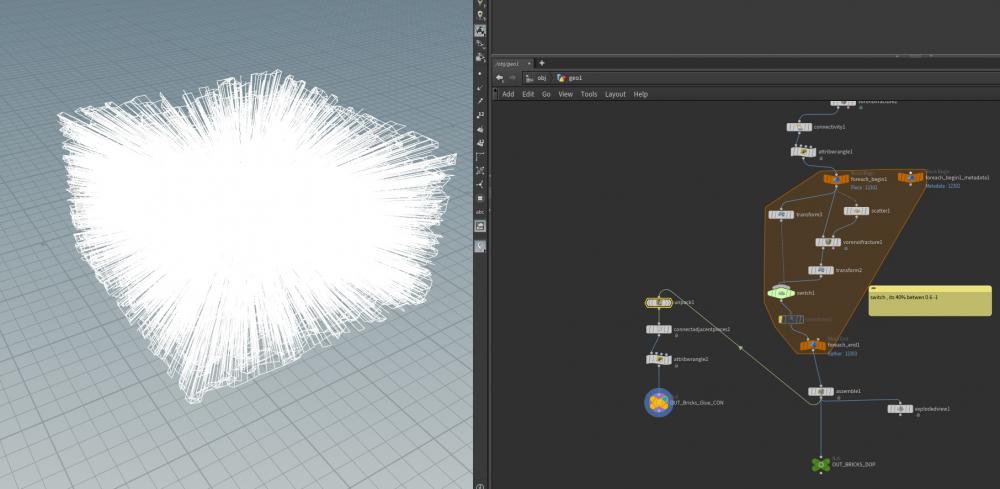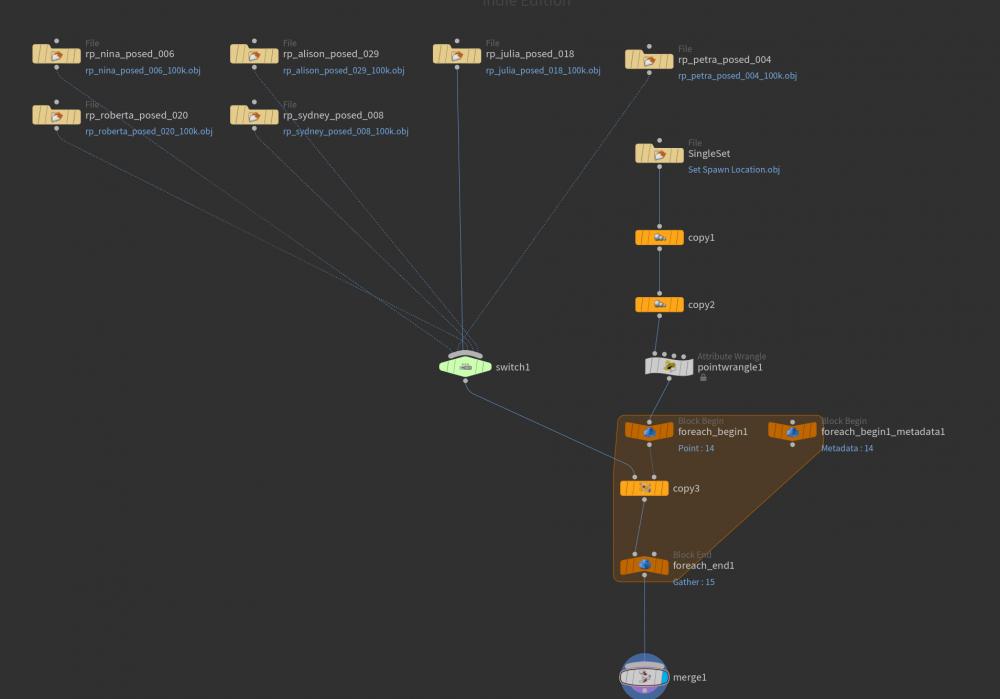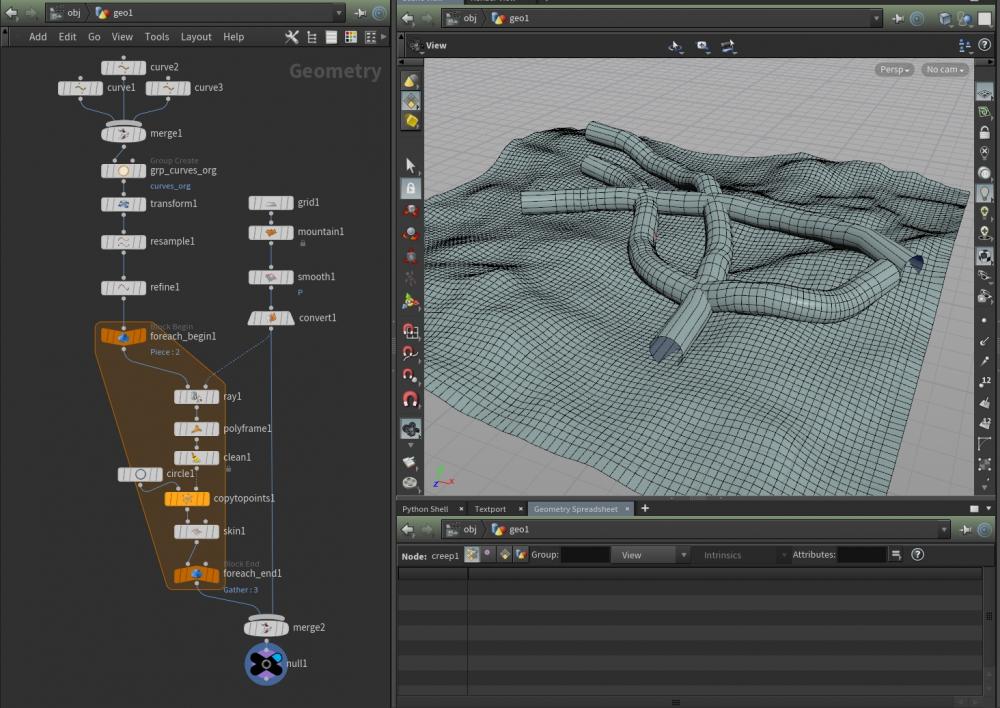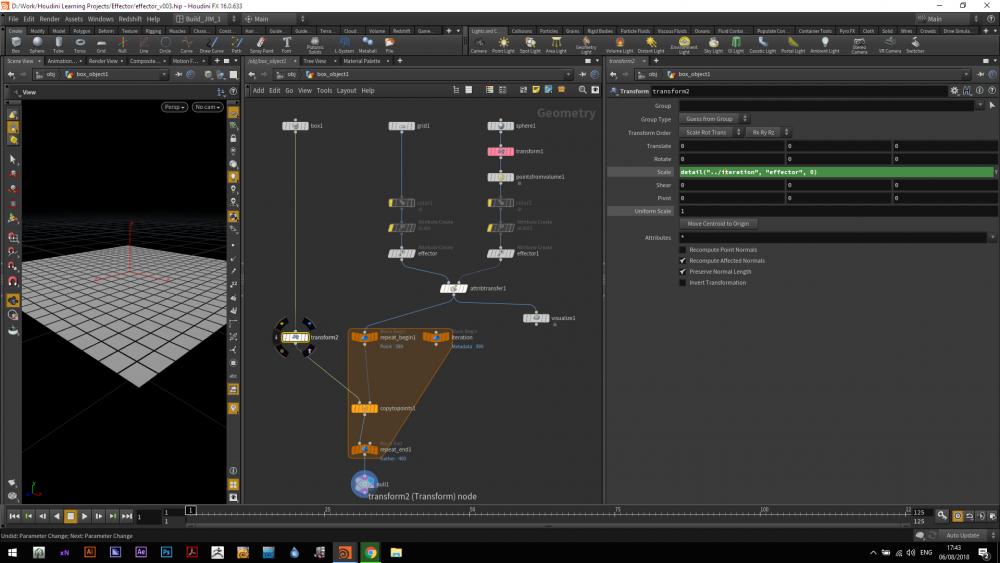Search the Community
Showing results for tags 'for each loop'.
-
Hi guys, i would like to procedurally do this bathroom wall, but i'm stucked.. I used for each loop but i can't get random edge for each wall of the room.. Thank you for help.
-
Hi, i have a problem with glue constraints when I am doing second voronoi fracture. I dont know if this is an issue with pivot ? or something else. Can anyone help ? This one are correct, after first voronoi and then after for each loop I have this. I put in transform pivot tab $CEX,$CEY,$CEZ. Any help appreciate Thanks Mike glue_con_problem.hip
- 4 replies
-
- pivot
- for each loop
-
(and 1 more)
Tagged with:
-
I have a simple set up that is copying multiple files from a switch node into a copy to points loop and randomizing them. I would now like to export them out of Houdini so I can use them in my C4D Scene, however when I export them out they all come in as one object. Is it possible to export them out as one object, but when I open them in C4D they are split into sub objects by the file name I am using in Houdini? I have tried using an unpack node, but houdini is saying there isn't any packed geometry. Any insight or advice would be appreciated.
-
- 1
-

-
- copy to points
- for each loop
-
(and 1 more)
Tagged with:
-
Hello everybody This is my first post and it is about a topic which has been scratched over and over it seems... But after a lot of tutorials, searching and studying many threads here on odforce I cannot for the heck of it get my head around this and find a solution. In fact I was following a tutorial for HOU.14.x which brought me to this. But the For-loops have changed so I only managed to get this far. HOU.17.5.258 here. As the topic title says: "Tubes on terrain crawling through each other instead of over each other" is what I want to be happening. I tried to use a "creep", a "each" another "for each" to no avail. I would very much appreciate if someone could alter my attached file with the solution, so I can study that. Meanwhile, I`ll go on reading and trying to understand what is going on in my scene. Thank you very much in advance. CHeers. k_skinned_tubes_on_terrain_overlapping_0.hip
-
I have a "for-each connected piece" loop and want to use SOP group to create a different group for each connected piece. How do I deal with the group name to make sure it's different for every connected piece?
- 2 replies
-
- for each
- for each loop
-
(and 1 more)
Tagged with:
-
Ok so just when I thought I had got my head around for each loops, I am struggling to get a custom attribute into a transform. The attribute is certainly seen by the copy to points node. and when I try to detail it in the transform, it justs gives back a zero. I've tried by including the transform in the for each loop, with a block begin fetch input etc. Makes no difference. (Using the spare input and -1 tag instead of the "../iteration". I've tried all combinations of cases @ signs, $ signs and whatever else. The "global attributes" colour and the scale nodes work fine. effector_v003.hip