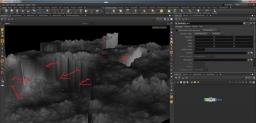Search the Community
Showing results for tags 'houdini14'.
-
I tried following the sesi documenation on hqsetup.But unable to get it working. Could anyone direct how to make this work ? I am able to see the client but render is coming out failed ERROR: Cannot open file W:/3D_project/0038_HoudiniProjects/HQTEST/HqTest1.hip This drive is on the server. client is using the windows login username and password to run the service. What am i doing wrong ? # The shared network. hqserver.sharedNetwork.host = localhost hqserver.sharedNetwork.path.linux = %(here)s/shared hqserver.sharedNetwork.path.windows = \\render-04\hq hqserver.sharedNetwork.path.macosx = %(here)s/HQShared hqserver.sharedNetwork.mount.linux = /mnt/hq hqserver.sharedNetwork.mount.windows = H: hqserver.sharedNetwork.mount.macosx = /Volumes/HQShared # Server port number. hqserver.port = 5000 # Where to save job output job_logs_dir = %(here)s/job_logs # Specify the database for SQLAlchemy to use sqlalchemy.default.url = sqlite:///%(here)s/db/hqserver.db # This is required if using mysql sqlalchemy.default.pool_recycle = 3600 # This will force a thread to reuse connections. sqlalchemy.default.strategy = threadlocal
-
Hi! I tracked some footage in PF Track, and everything seemed good. My test geo didn't slip or slide around. I exported it as Houdini Script. Brought it into Houdini, trackers all showed up along with the camera. But when I put the image sequence into the Camera background everything is sliding. The trackers don't match up with the background. I don't think my track was as way off as it seems with the background plate. Is there another reason why background sequence and trackers wouldn't be matching up? Any information is great! Thanks!
-
hi, i am stuck . :-) i was trying to displace the simple grid using point vop and paint. i was curious to find if we can add normals or mesh after we displace . as i have marked out in the pic. is there anyone who can show me the light. your help much appreciated. thanks