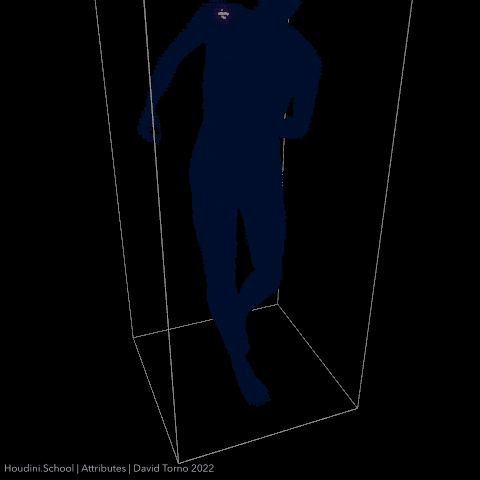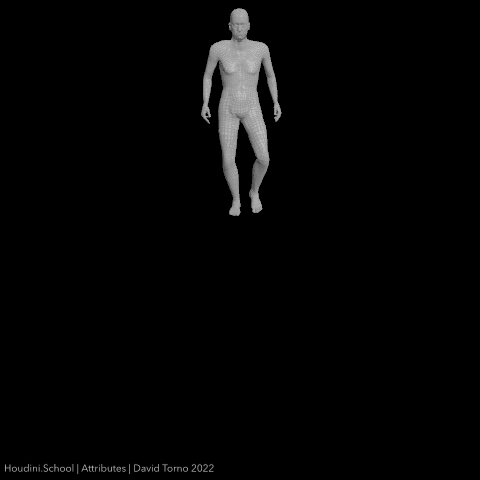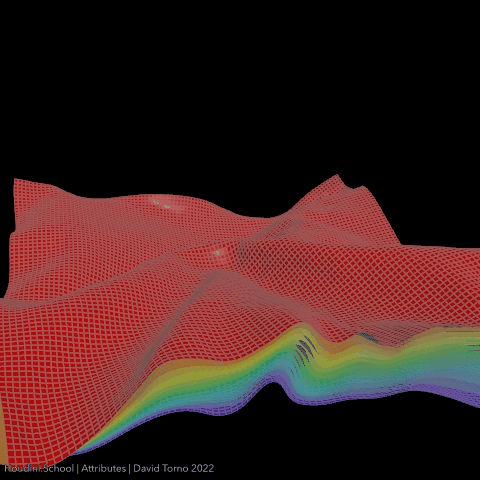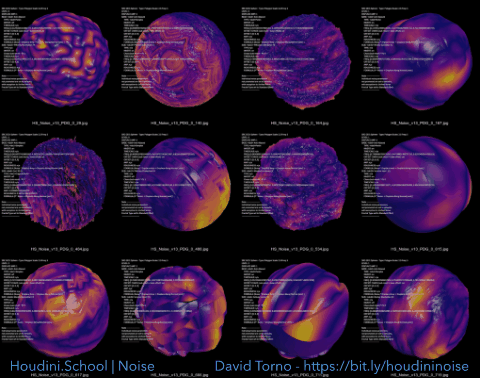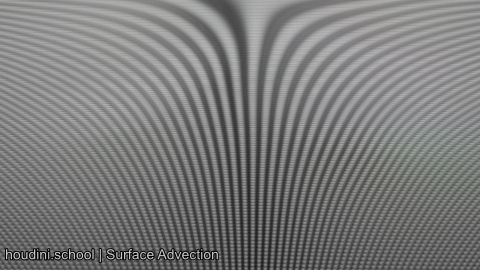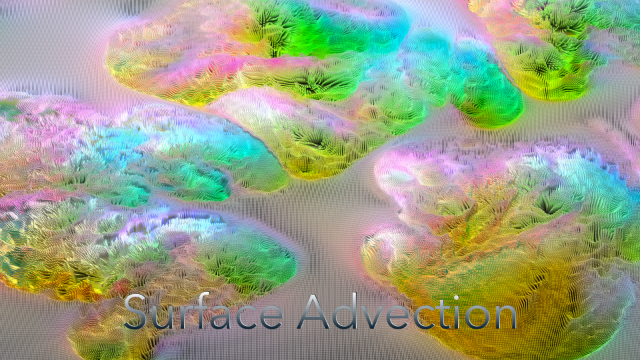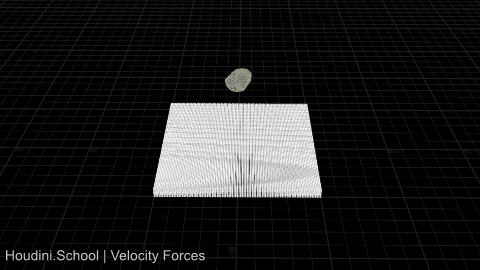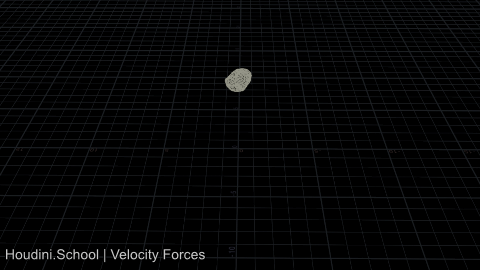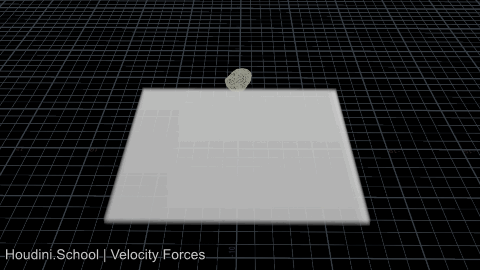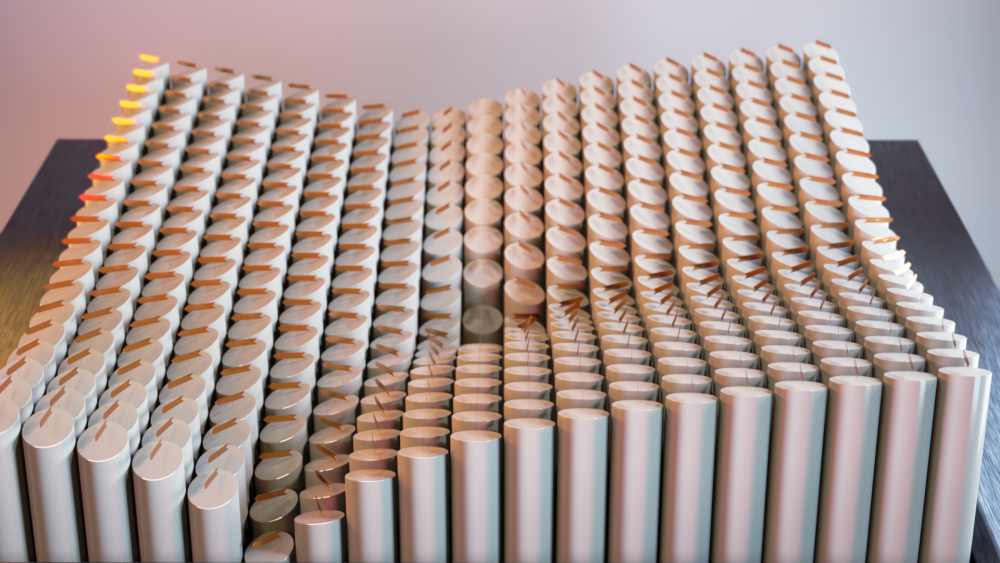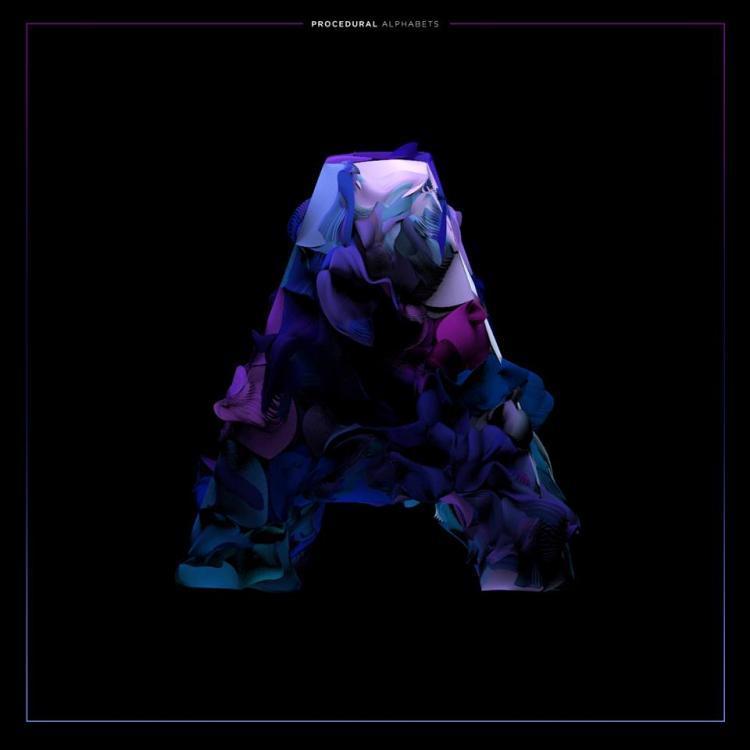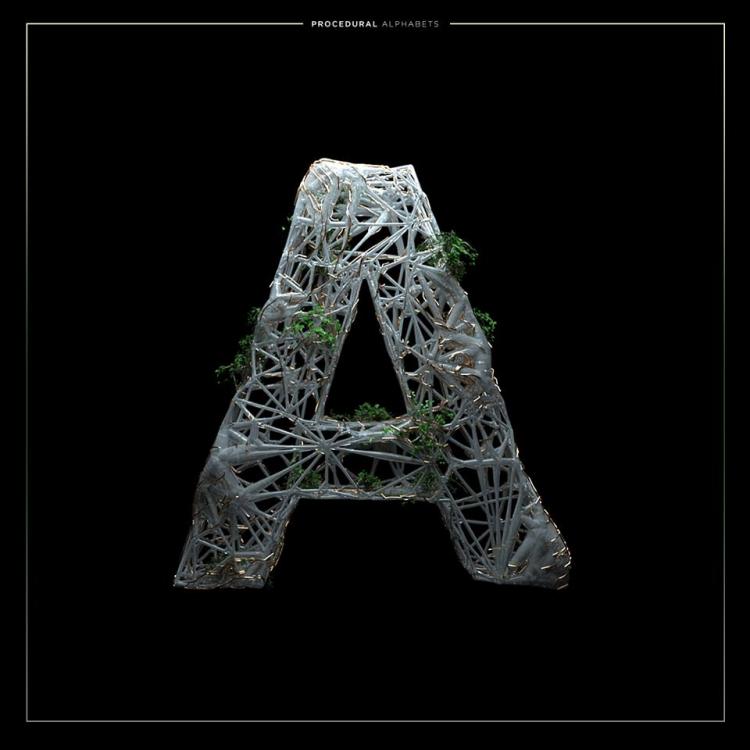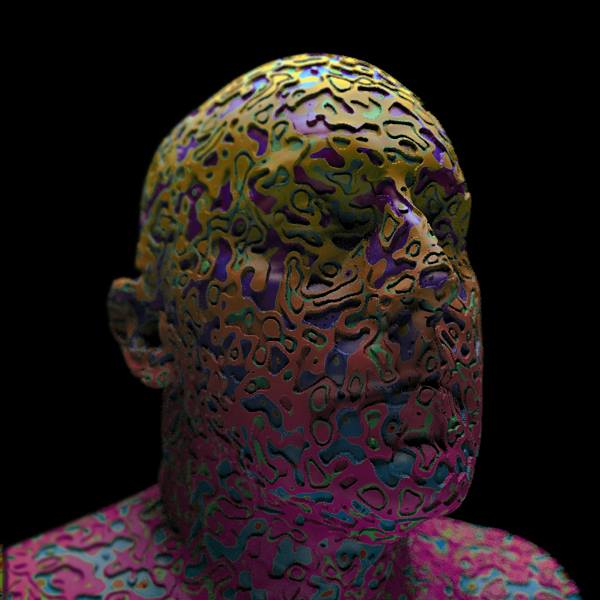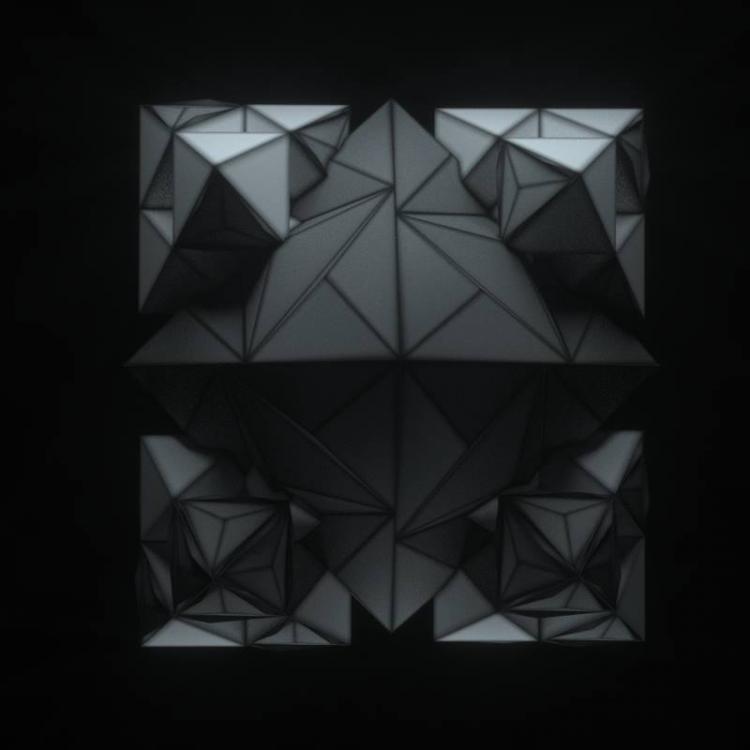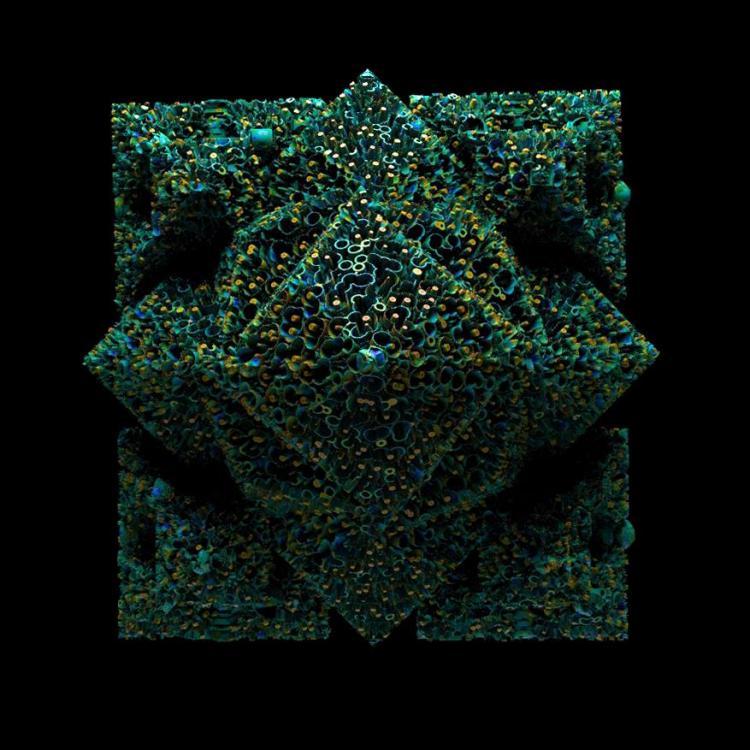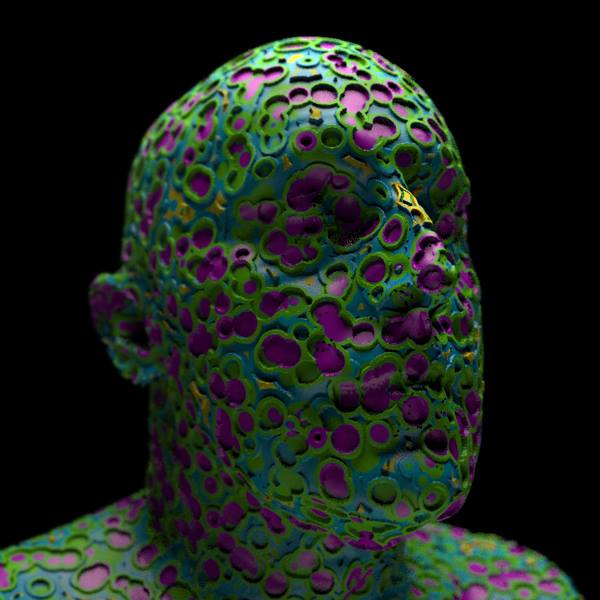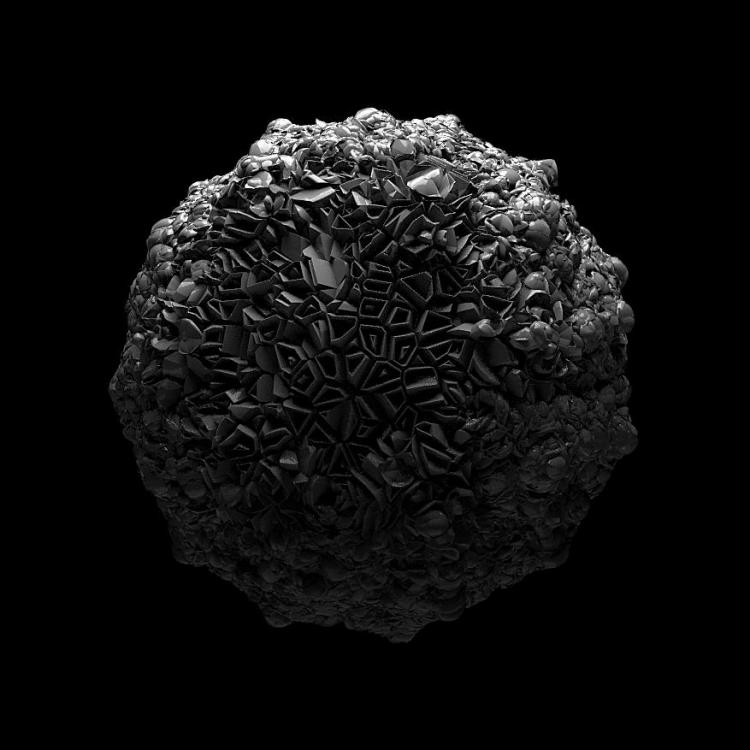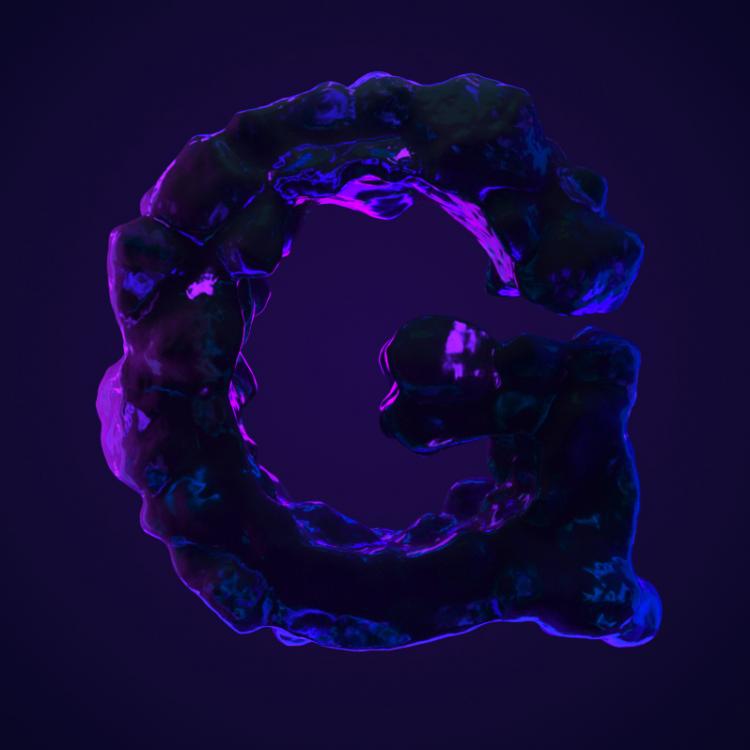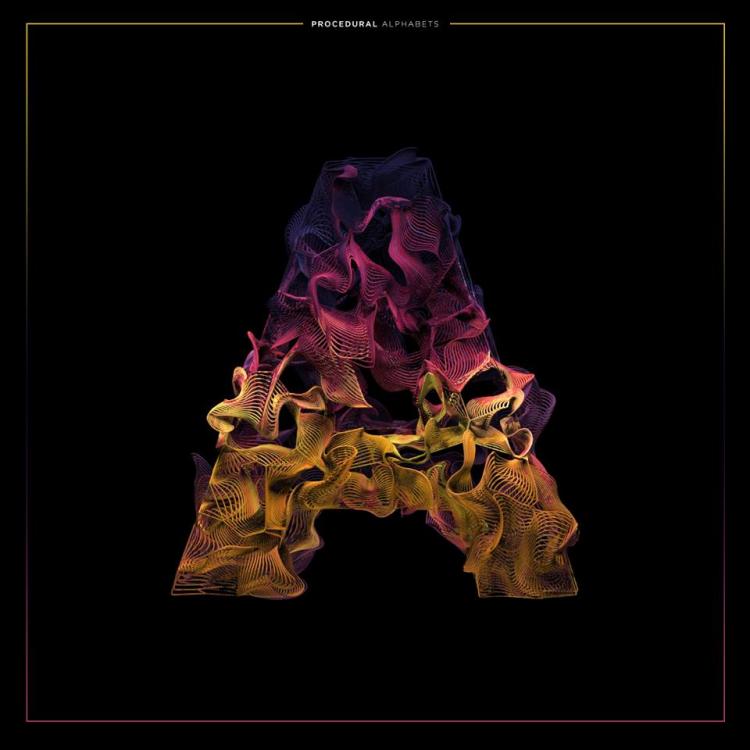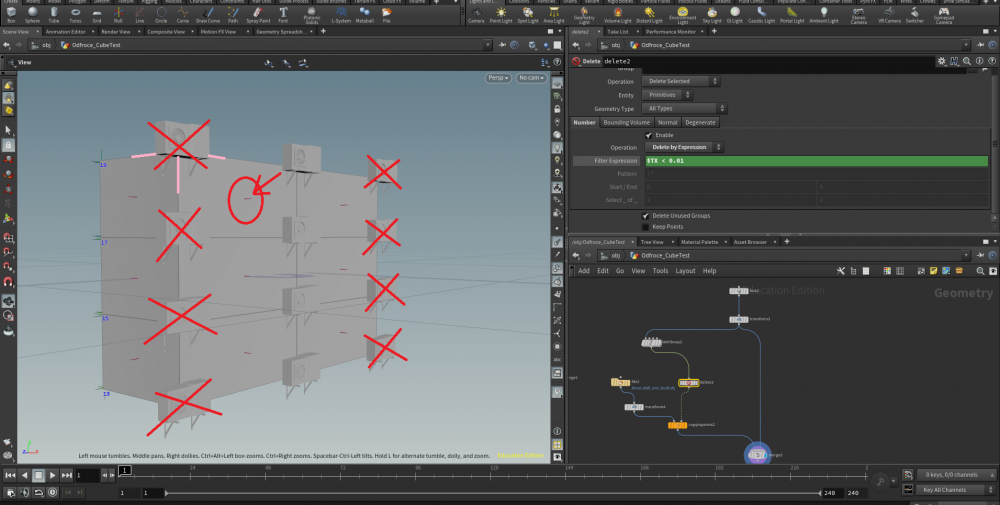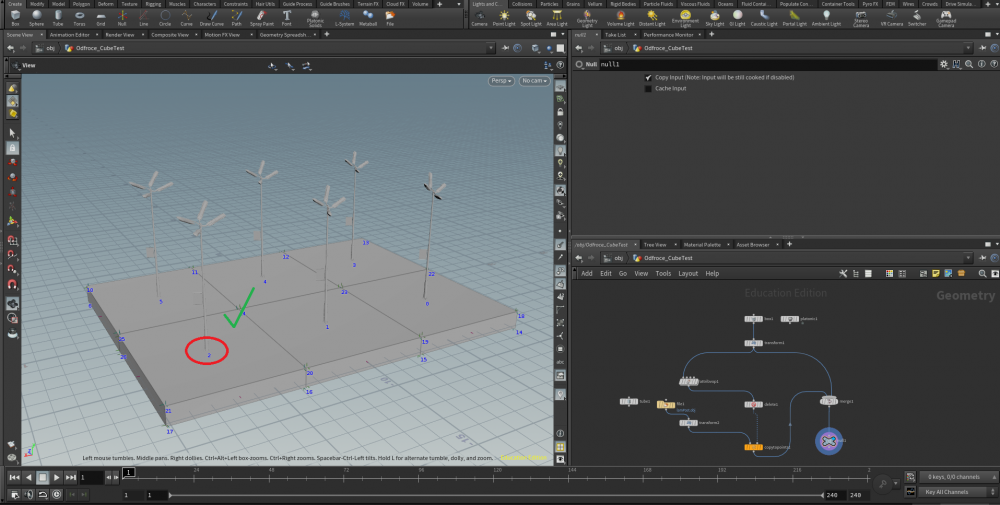Search the Community
Showing results for tags 'learning'.
-
Houdini FFX Collection Get it here: Gumroad: https://davidtorno.gumroad.com/l/ffxcollection FFX Collection is a collection of scene builds and techniques for the intermediate users of Houdini. Those looking for quick setups, wanting to get more familiar with VEX use cases, and wanting to get started in Karma and Material X. This collection of “presets” as it were showcases a variety of topics within Houdini. Builds include FLIP, RBD, Vellum, POP, Pyro Solver, SOPs, LOPs, TOPs, Karma, and Material X. All renders use 100% fully procedurally generated textures created with Material X noises. The only exceptions are the test geometry textures which are directly read from their HDA embeded jpg textures. The HDA is a simple drop down list of all fifty builds, of which you choose the one you want and click “Build It” to have the tool generate the entire build for you. By default there is Network box organization to help understand the flow and processes that are occuring. Additionally there are annotated tips, and helpful explainer sticky notes to help inform an techniques used. These annotations are also optional and can be turned off before building the network. For those wanting to dive straight into everything there is to offer, there is a “Build All” button to create all 50 builds. This option will have each build turned off by default, so as to not overload your machine with too many items trying to cook. All builds involve various techniques and useful information. Each “category” is defined by the primary method used for the solution used. Be that by SOP nodes directly, VEX code, VOPs network, or even by simulation type like Vellum, Flip, RBD, or Pyro. Vellum does have a few builds under the VEX category as well. Builds include: FLIP Attraction To Curve Shape FLIP Fill Solid Object FLIP Melt Object FLIP Object Surface Advoidance ForEach Incriment Point Count Per Curve ForEach Poly Reduce Pieces By Volume Attrib ForEach Stacking Random Cubes PyroSolver Geometry Ripples PyroSolver Pyro Color Change Over Time PyroSolver Pyro Color From Texture RBD Activate Pieces RBD Apply Proxy Sim To HiRes Source RBD Attraction To Curve Shape RBD SOP Emit Every X Frames RBD V W Constrained Axis SOPs 8Bit SOPs Cull Random Curve Segments SOPs Dissolve Curve SOPs Dissolve Geo SOPs Echo Curve SOPs Post Shrink RBD Pieces Over Time SOPs Stone Path Vellum Animate Restscale Via Attrib Vellum Basic Fluid Cloth Two Way Coupling Vellum Cloth Flows Along Curve Vellum Define Cloth Ripping Vellum Flag In Wind Vellum Inject Geo Over Time Vellum Paper Whirlwind Vellum Spheres Expanding In Box VEX Blend Mask VEX Cull Back Faces VEX Custom Guides For Vellum Hairs VEX Falloff Radius Around Curve VEX Geo Look At Target VEX Geometry Ripples VEX Guided Infection VEX Per Poly Transform Via Particle Proximity VEX Per Prim Rotation Around Edge VEX Repeat Ramp Values VEX Ring Waves With Falloff VEX Rotating Grid Tiles VEX Sin Cos VEX Sliding Points Along Curve VEX Vellum Dangling Cables VEX Vellum Sim Forces From SOPs VEX Vellum Source Emission Instancing VEX Voronoi Fracture Animated VOP Blend Mask VOP Orientation Along Curve
-
Hello fellow Houdini users. We need a sys admin to help us create pixels for science! Help support the Visualization Studio in producing planetarium shows that communicate the California Academy of Sciences' mission: to regenerate the natural world through science, learning, and collaboration! https://www.calacademy.org/exhibits/morrison-planetarium If you have technical experience maintaining artist's workstations, DCC tools, render farm support, etc, please consider applying here: https://lnkd.in/gJA8zXQk Sincerely, Jeroen Lapré Senior Technical Director Visualization Studio California Academy of Sciences Mobile: 415 299 9540
-
- 1
-

-
- employment
- linux
-
(and 8 more)
Tagged with:
-
My documentation of learning Houdini and the procedural method of working in 3D.
-
New Houdini class on Attributes. Enroll now: https://www.houdini.school/courses/hs-118-attributes Teaser: https://vimeo.com/714350608 Attributes are the heart and soul of Houdini. So many beginners and even intermediate users stumble over the importance of knowing the in and outs of Attributes. Understanding this topic is vital to getting the most out of Houdini itself. My goal is to give you a much deeper understanding of Attributes, so I have broken down this class into smaller topics. This way I can take you step by step from the core geometry component foundations, to common workflows, as well as reading & writing attributes from scratch. I'll also take you through examples of actual attribute implementations relating to RBD, FLIP, VELLUM, Crowd sim, and show some Viewport GL attributes. In session 1 you will be shown the core geometry components and how they relate to attributes. You'll also be given some clarity on confusing terminology, plus learn what attribute classes, and types you have available. Also covered will be a full explanation of the Geometry Spreadsheet, plus some tips on how you can sort through all of the data that it presents. I'll run you through what intrinsics are, how they can be accessed, and also explain what attributes are NOT, which is just as important as knowing what they are. In session 2 I will teach you the many different ways that attributes can be created, plus the the ways you can read those attributes back into your node streams. I will also take you through the world of Attributes versus variables, global versus local, and explain the reasoning and history of dollar sign versus the at symbol. In session 3, I'll focus solely on attribute usage in a variety of simulation setups. Showing you some implementation methods for simulation attributes. Houdini comes packed with a lot of native attributes already built in. I've gone ahead and collected together a massive list of well over 8,000 of them for you in PDF form. This course is aimed at getting beginners up and running with Attributes, but I will be taking you into intermediate territory fairly quickly as it's required to get a full understanding of Attributes. There WILL be discussions of VOPs, VEX, HScript, and Python in the second session. Don't worry though, because I will also be showing you many of the native SOP attribute nodes which simplify many common tasks for non-coders. I've packed a lot of information into this class, so even if you are an intermediate user to begin with, there is still plenty of good info for you as well. For more info and to enroll, head over to Houdini.School today.
-
Houdini.School | Noise My biggest teaching venture yet. Take your Houdini Noise making skills to a new level with my 3 session class coming December 21st, 2021. Overview video about the class can be viewed through this link. https://www.houdini.school/courses/hs-217-noise
-
- volumes
- displacement
-
(and 10 more)
Tagged with:
-
Hi everyone, I've been trying to learn houdini for more than a year. I had no 3d experience before so i started from the best. Its feels like getting nowhere but i love the software in every way. I would love to use this post to keep track of my progress and share my results with you. I recently did this.
-
Hi all, just wanted to let people know I have a brand new live class coming late September as well called Surface Advection. You can enroll and view a teaser video here: https://www.houdini.school/courses/hs-211-surface-advection
-
I am happy to announce that I'll be joining a host of talented Houdini teachers, like: Debra Isaac Kate Xagoraris Beck Selmes Christopher Rutledge Justin Dykhouse Jeffy Mathew Philip Nicholas Ralabate You can learn more about my Velocity Forces class here: https://www.houdini.school/courses/hs-204-forces-building-custom-velocity-setups Teaser video for my Velocity Forces live class: https://vimeo.com/577928177
-
Free video tutorial can be watched at any of these websites: Fendra Fx Vimeo Side Fx Project file can be purchased at Gumroad here: https://gumroad.com/davidtorno?sort=newest
-
- mardiniearth
- mardini
- (and 15 more)
-
I'm new to VEX, and I am having a hard time remembering the functions, conditions etc. I guess I need more practice, but how can I get good at using them in create ways to solve problems better?
-
Hello everyone, I am new learning Houdini and came to see this fantastic work by field.io and thought about the process and the logic behind the following project. https://www.field.io/project/ibm-think19-adaptation/ any lead or guide on how to approach this effect in Houdini. Thank you.
-
Hello, Is there a ch function for drop down list in VEX. I am trying to create a switch case and I am not sure how I can get a drop down menu. Please help. Thanks. S
-
Hello, I recently started Houdini and I realized it can be used as a powerful visualization tool for learning mathematics. I visualized the slope field of Lotka-Volterra equations, which are commonly known as predator-prey model. Also, I posted a more detailed explanation of my work on my website. Now, I'm very interested in learning lighting/post-processing skills. So I'd like to know if there are great tutorials on it. Thank you!
-
Hey community, first of all thanks everybody for all the help, couldn't have learned this soft without this forum. Here is some art I did with Houdini, feedback is always welcome.
-
Hello Houdini Newbies, Some time ago I have launched my new Houdini FX publication. It's a good starting point for beginners and artists coming from other 3d applications like Cinema 4D, Maya & Co. It's well structured and easy to follow. If you have any questions about it, please let me know. Thanks, Helge Trailer: https://lnkd.in/dZaSBNw Here is the direct link to the publication: https://lnkd.in/deNWqJQ Here the full description: This publication "pixeltrain - Houdini FX Fundamentals >> Fast Forward“ by experienced trainer Helge Maus is a complete Introduction to Houdini FX. In 117 lessons with a duration of 18,5 hours, your instructor Helge Maus provides you with a step by step approach to understanding Houdini FX and its workflow as a fully featured 3d application. This training is designed to get you up and running quickly, enabling you with the skills needed to work effectively in this incredibly powerful 3d and vfx package. Additionally, it lays the foundation of essential concepts and paradigms to understand more advanced topics for other modules of Houdini FX down the road. In this course, Helge Maus starts from the ground up providing you with a solid and practice-oriented foundation in Houdini FX. First, he takes you through the user interface, followed by an exploration of the different levels and contexts of a Houdini project. You will conclude by learning how to manage these concepts through the production cycle within Houdini FX. You will write your first expressions in Hscript. Therein, you will learn the concepts of dependencies between objects, explore using groups and packed geometries and finish by building your first asset. Once you have those primary skills under your belt, Helge gives you a brief introduction into working with VOPs (vex visual scripting), Digital Assets, Volumes and VDBs. After that, you will start learning the basics of modeling inside of Houdini FX. You will begin with the basics of NURBS Curves and generating surfaces, followed by the powerful and flexible polygon modeling tools. Important topics like Deformations and UVs are explained in-depth and demonstrated. After you have learned to build your assets, you will assemble your scene, set cameras with physical attributes, and finish with lighting and shading. Helge wraps up with a practice-oriented introduction of rendering techniques using the Houdini Mantra renderer. After finishing this training you will have the skills needed to understand the more advanced workflows and modules of Houdini FX. Topics included: 01 Welcome to Houdini FX [01h 52m] 02 Basic Concepts in Houdini FX [02h 57m] 03 VOPs & Digital Assets [01h 44m] 04 Volumes & VDBs in Houdini FX [01h 04m] 05 Working with Curves [00h 57m] 06 Generating Surfaces [01h 16m] 07 Polygon Modeling [01h 45m] 08 Retopo, PolyBuild & Boolean [01h 04m] 09 Deformations [00h 44m] 10 UVs in Houdini FX [01h 22m] 11 Lighting & Cameras [01h 21m] 12 Shading [01h 54m] 13 Rendering [00h 43m] You can find the entire table of contents here >> pixeltrain.de/images/stories/Houdini_FX_Fundamentals_Content.pdf These tutorials were created using mostly Houdini 17.5. However, we made sure that everything will work in Houdini 18+. Also, you will receive subsequent information about any version-based technical changes as needed.
-
- tutorial
- pixeltrain
-
(and 5 more)
Tagged with:
-
I want to start spending an hour everyday to just explore simple stuff in Houdini. This will be areas I probably feel I lack a little understanding, as well as ideas I have had but never really executed. Hopefully some form of render will emerge from every little exercise that I do. Last night I had a quick dive into vellum and played around with some Cloth. Rendered in Redshift.
-
Hi all I am starting to get a small handle of things regarding procedural modelling, and once again I have hit the cliffs during my journey; I am having trouble with trying to spawn these small Air-con units along a cube's normal's this is in order to get them more straight, and as a bonus I am trying to get the Air-con units to just specifically spawn on the normal's in a specific direction either X,Y,Z axis will do so long as I have control of the Axis myself that would be great : ) I have attached a screen shot of what I mean. I have tried to personally use the N attribute to get them to latch on the normal's, however it does not seem to work and I am out of ideas as to what could have possibly gone wrong I have also attached an image of a previous element I rigged up to this same system with Lampposts and they have spawned in the centre of the primitive. How would I go about fixing this please. Kind Regards Ahmet.B
-
Hey Guys. I made this little quicktip video about collision optimization. Have a watch if you fancy.
-
Hello everyone! My name is Daniele, I'm new to Odforce. This is my first post, nice to meet you! I've been a character animator for a few years but recently I started learning Houdini. I'm learning using resources I find online, including some super useful posts from this forum. I would love to use this post to keep track of my progress and share my results with you. My first project is a procedural building, hip is attached. Cheers! Daniele procedural_house_01.hipnc
-
Does anyone knows a decent training source for learning fly crowd simulations in Houdini?
-
Dear All I am new to Houdini and learning as much as I can at the moment. I have the time for a while to develop my understanding and looking for people to collaborate with. I am willing to work for free on projects in return I would be mentored and taught becoming better with Houdini. So Please let me know if anyone is interested. I have a good workstation and have some time to work and learn. Thanks
-
Hello! I'm an advanced beginner in houdini and in cg at all. After 6 months learning i feel that i can help some beginners to start. Or we can just exchange information if you the same lvl as me (i know well sop/chop vex, cameras, lighting). For me it's a good possibility to consolidate my knowledge while explaining, and maybe improve my English lvl(if you English speaker of course:)) For you it's a possibility overcome the threshold faster or get new knowledge. Email me or add me in skype: 333robert3337@gmail.com
-
Houdini tutorial VOL 01 Houdini Training Package number 1: Educator : Amin Sadeghvand | Software : HOUDINI 15.5 | Level : Medium | Duration : 13 hr | Volume : 4.31 GB| Quality : HD | Language : English . Website
-
Hey guys, I'm relatively new to the awesomeness of Houdini. I'm into destruction as an area of the effects field more than I'm into fluids etc. I've a little school/hobby project I'd like to develop, but I'd like some pointers before I begin!! I want to build a brick tunnel which will collapse. (the modelling shouldn't be difficult ). But I'm wondering more about the destruction side. Should I make a basic poly tube, halve it etc. Or should I make something that's procedurally created with bricks? I'm thinking of doing some kind of FEM sim, rather that voronoi, so I wondered how it's modelled would effect how it's simmed? I'm looking to build something like this: I was thinking of applying a similar technique to this discussion: Or is that just wasting time and resources and it's better off to simply texture it? I'd love some ideas before I embark on it!! Thanks Addy