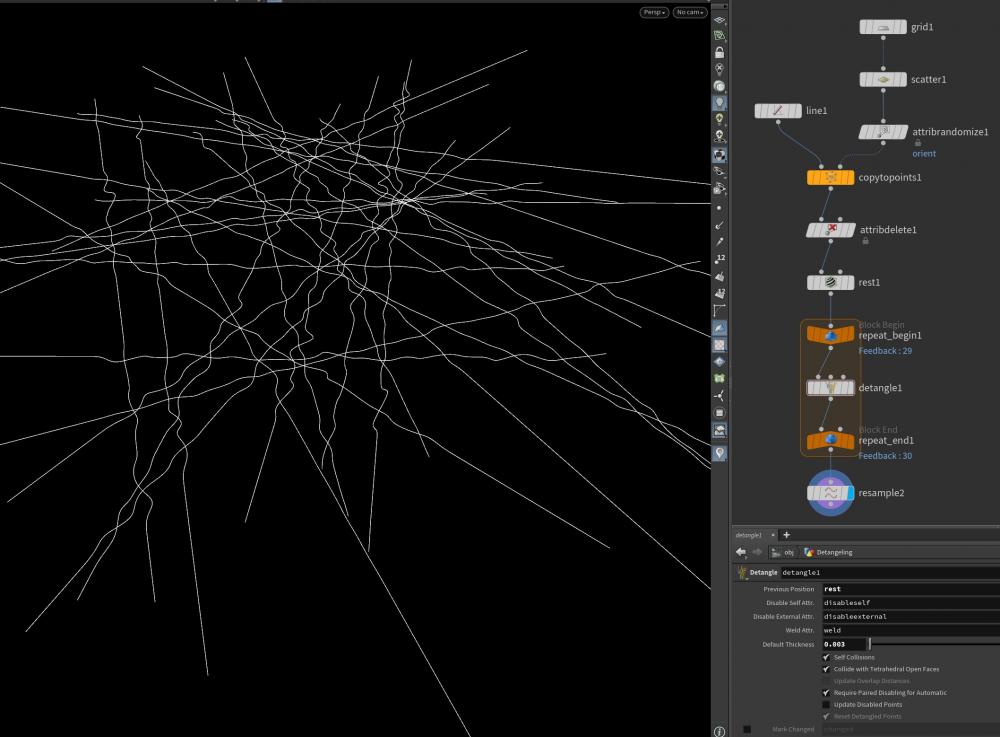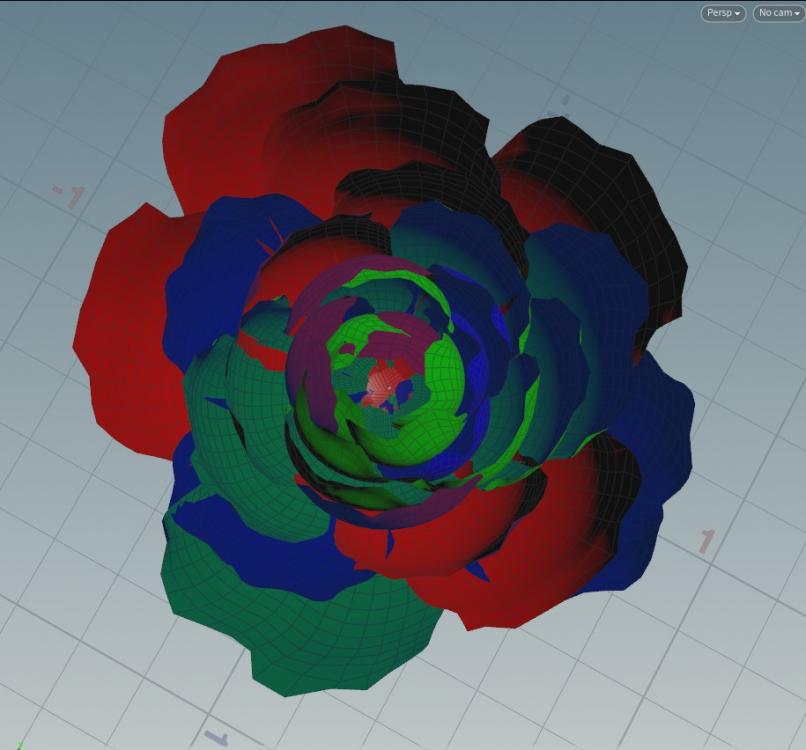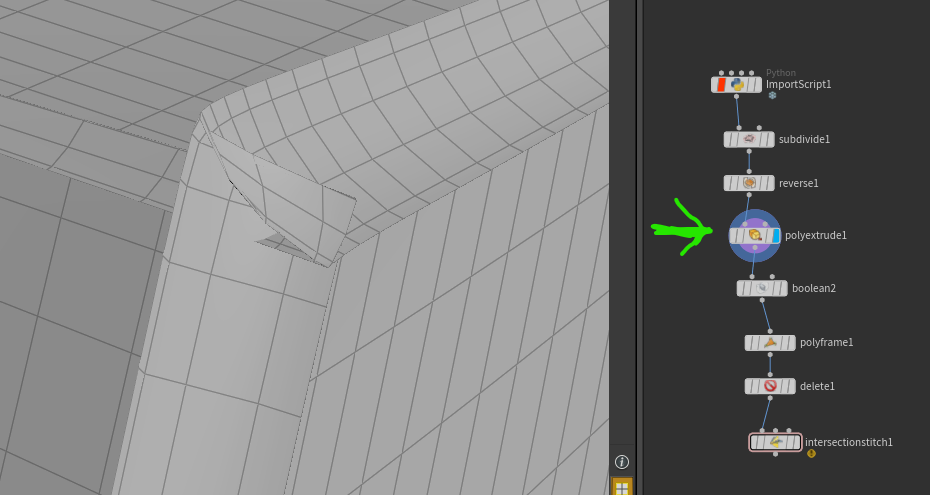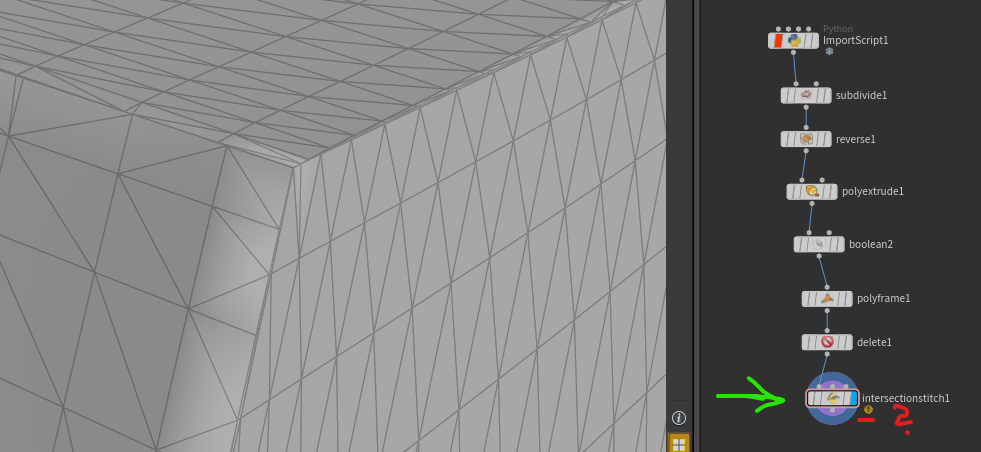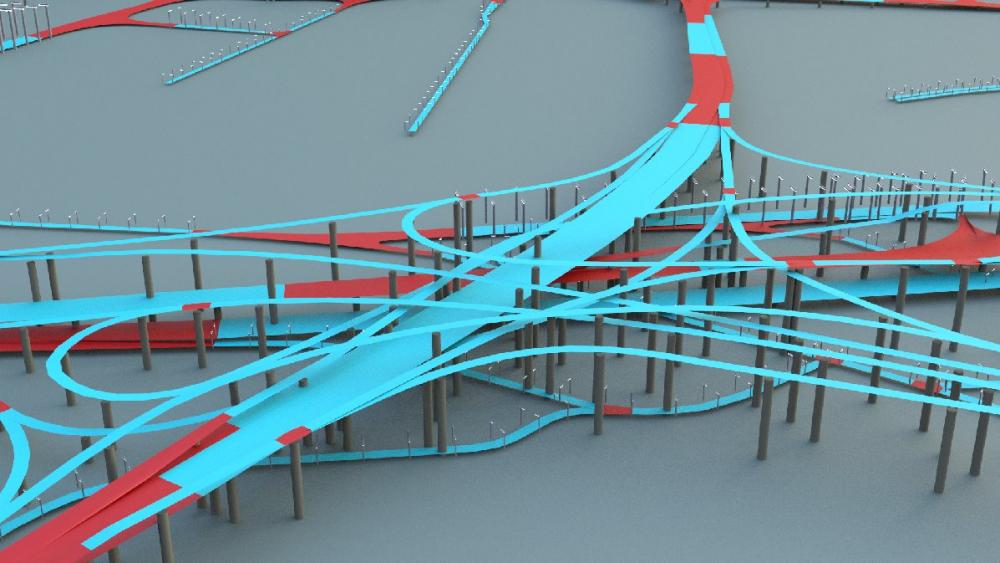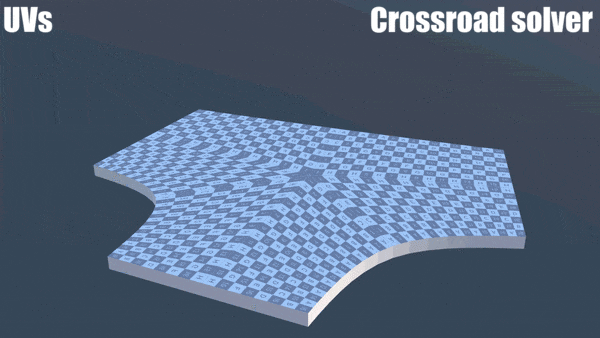Search the Community
Showing results for tags 'intersections'.
-
Hi guys, I tried to use the "Detangle SOP", but it doesn't work correctly. It moves the points on the line's intersections, but they are not detangled (I think it has to move the points in the Y direction, too)... How can I fix it? Thanks for helping. Detangle.hip
-
Hi, I would like to create an animation of blooming flower. I've created the basic setup, but I have a problem with intersecting petals. Does anyone have an idea how to get rid of those intersections without deleting whole petals? Thanks in advance for all the answers. flowertest.hiplc
- 6 replies
-
- intersections
- geometry
-
(and 2 more)
Tagged with:
-
Hi all, I'm going crazy trying to figure out what I thought was a simple and common problem to solve. I'm creating a walk-cycle of a man covered in flapping rectangles of paper. I'm scattering 1500 points over a mocap biped in a t-pose, interpolating the points on the animated version of the biped, creating a planar patch, defining pins, copying the planar patches to points, and then doing a cloth simulation with vellum (with biped and self collision). This all works just as suspected - awesome. The problem is, when I copy the planar patches to points they intersect with each other and they intersect with the biped on the first frame and stay like that as a result. I've tried a for each point loop with intersection analysis to remove planar patches that intersect but it would calculate on each frame (as opposed to only the first frame as I'd like) and was a big mess. I'm a novice and don't know what to do having spent a whole day trying to research/experiment. Please advise me on how to resolve this - would really appreciate it.
-
- intersections
- copy to points
-
(and 2 more)
Tagged with:
-
I`ve done negative polyextrude to have cutter for hollowing my mesh. I wan`t to have thin layer (few mm). Whole item is about 1-3 meters. I`ve done it in way: - boolean as surfaces to slice intersections - polyframe to group areas to select it manually and delete unwanted strips (as islands) - intersectionstitch to stitch raw areas after deleting strips (to have one shell mesh) It works but I wonder is there any better way for that (for removing intersections and stitch corners)? That final stitched mesh will be boolean cutter (negative) for positive original mesh. At the beginning I`ve started to play with IsoOffset but it was too heavy operation and It took too long. So that`s why I choose PolyExtrude. Other thing is IntersectionStitch node. I don`t understand why I should feed curve for it. I don`t unsderstand also that warning: “A triangle and curve mesh is required on the input for correct attribute output.”. What I`ve lost If I do not fed up IntersectionStitch with curve? Why I need those curve if final effect is good for me. It`s a bit strange becouse after IntersectionStitch I wanted to use Divide node to change most triangles to quads but It is not working. Nothing happened. So I feel that something lost during those IntersectionStitch. Thanks for any help. I`m basic Houdini user (I want to port my modeling from other 3d app).
-
Hey guys! I have been busy with roads, lots of roads. I mainly found the intersections very interesting and hard to solve. Here is some of my progress, the blue roads are straight pieces and the red ones are the interesections. I mainly focused on creating clean geometry with working UVs. I hope you guys like it! Solving osm data.mp4
- 3 replies
-
- 4
-

-
- crossroads
- intersections
-
(and 2 more)
Tagged with: