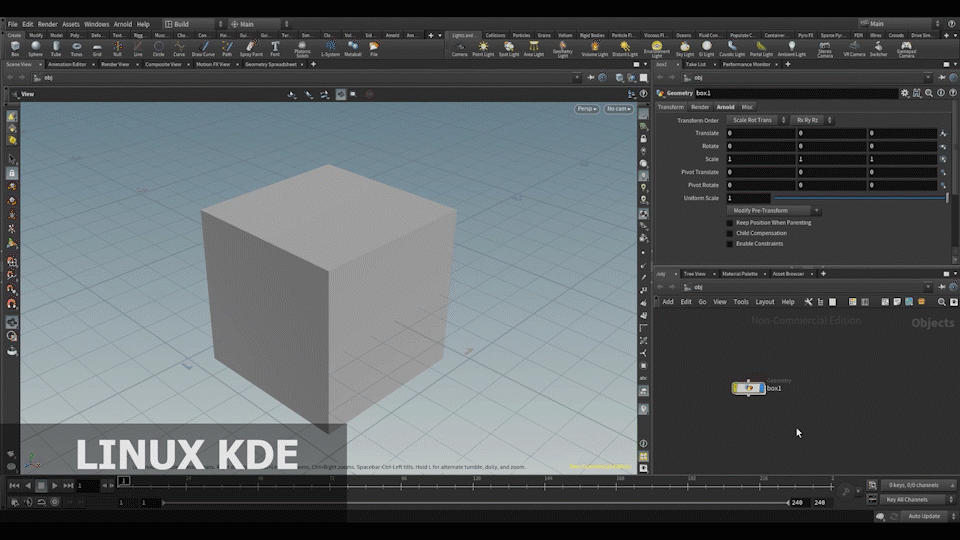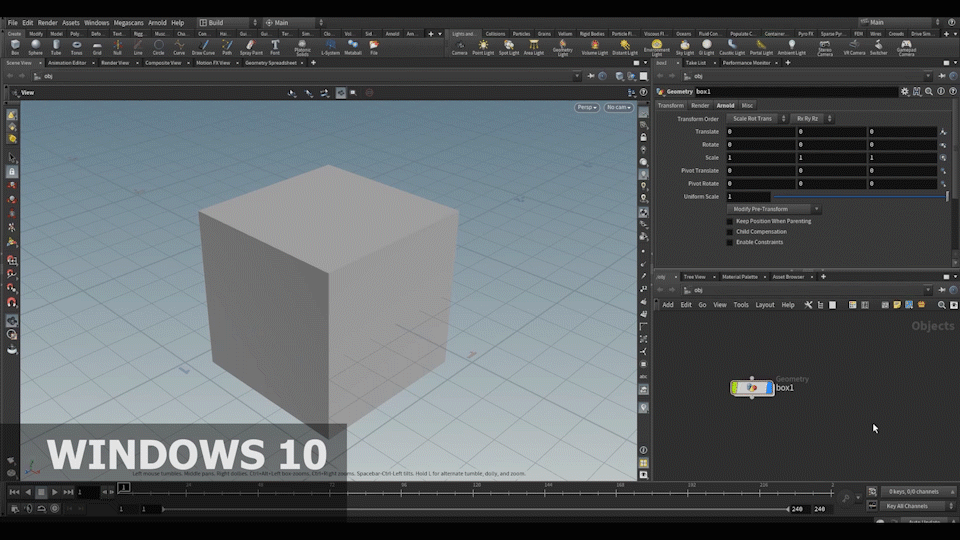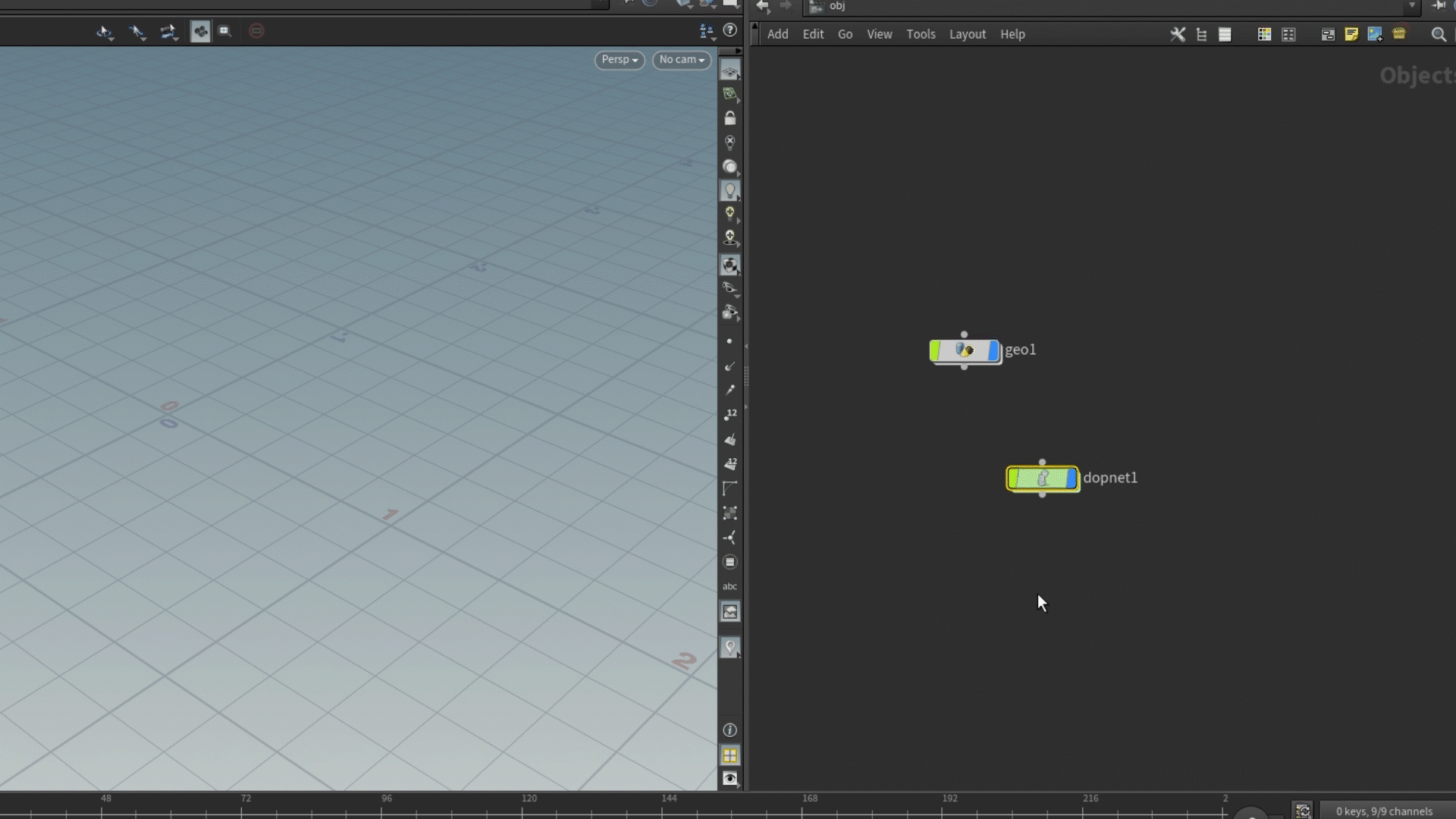Search the Community
Showing results for tags 'keyboard'.
-
Houdini hotkeys? Well there are over 2,500 possible in the app. Here is just a little over 70 common, not so common, and even hidden hotkeys that can be helpful. Not a complete showing by far, but a start. Houdini Hotkeys video For clickable chapter links use watch on Vimeo: Houdini Hotkeys [clickable chapter links]
-
Hey all. New user and I'm running H17.5 on a PC, but use a Mac keyboard. I am having regular problems where text entry gets locked out across the whole interface, and I cannot enter anything in any fields. Typically the mouse/tablet still work. However now also getting a more general freezing of the interface where the mouse/tablet won't work either. The only things I can do are minimize and close the app window from the Windows buttons at the top of the app window. This generates the save/discard dialog box from Houdini, but I'm unable to click or enter on any options, so I just have to kill Houdini from the task manager and lose my work. I can't find a lot on this type of problem, but did run into the intercept mode thing (unsure what that is at this stage) but my keyboard does not have a scroll lock button so that doesn't seem to be the issue. Any thoughts would be appreciated! /b
-
I can use perfectly my keyboard in any software and inside windows. When I am inside Houdini can not type [ or {. But I can type ] and }. Is pretty anoying going out of Houdini to copy one of that characters. Any idea about what is going on? Thanks