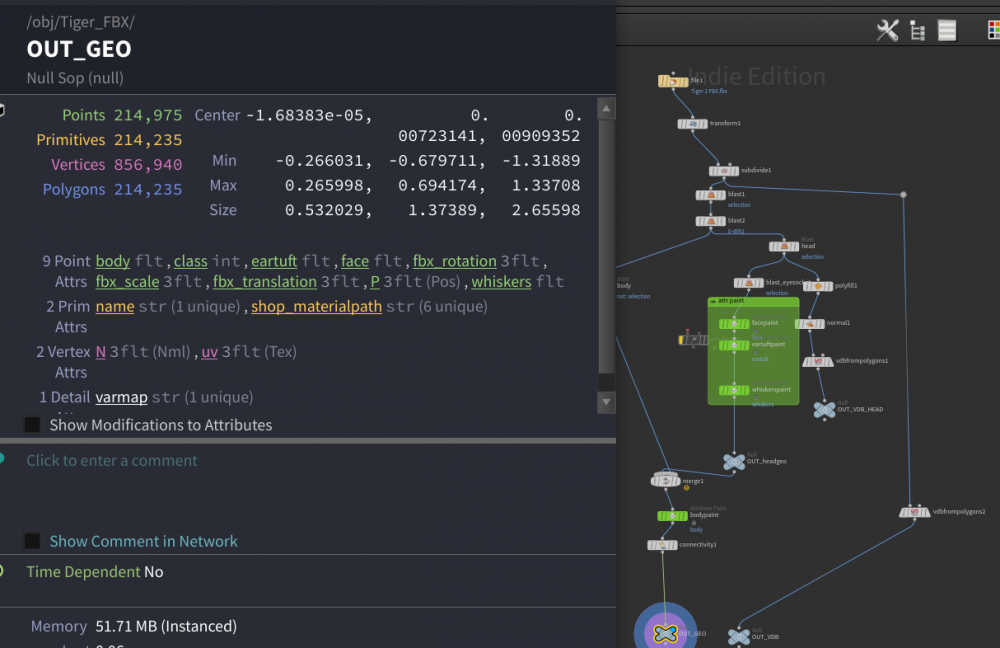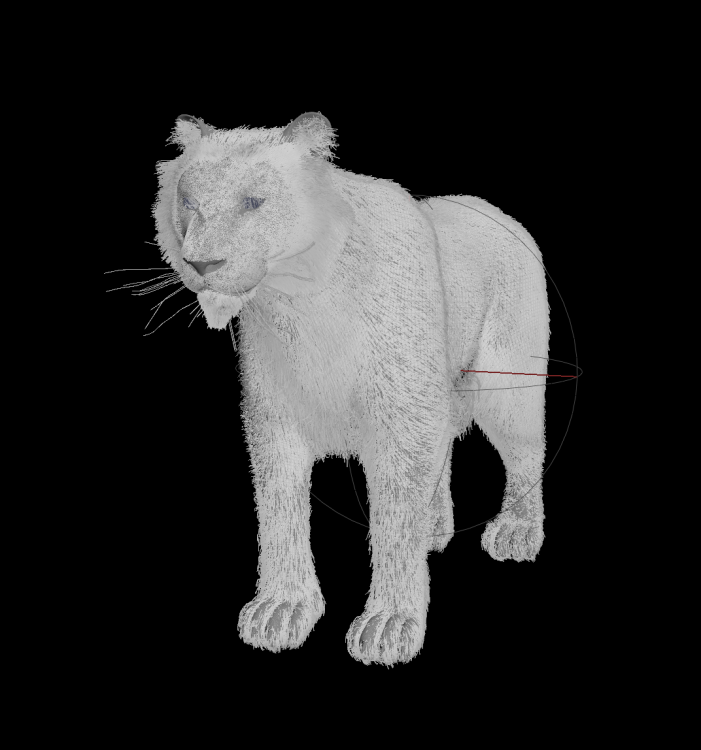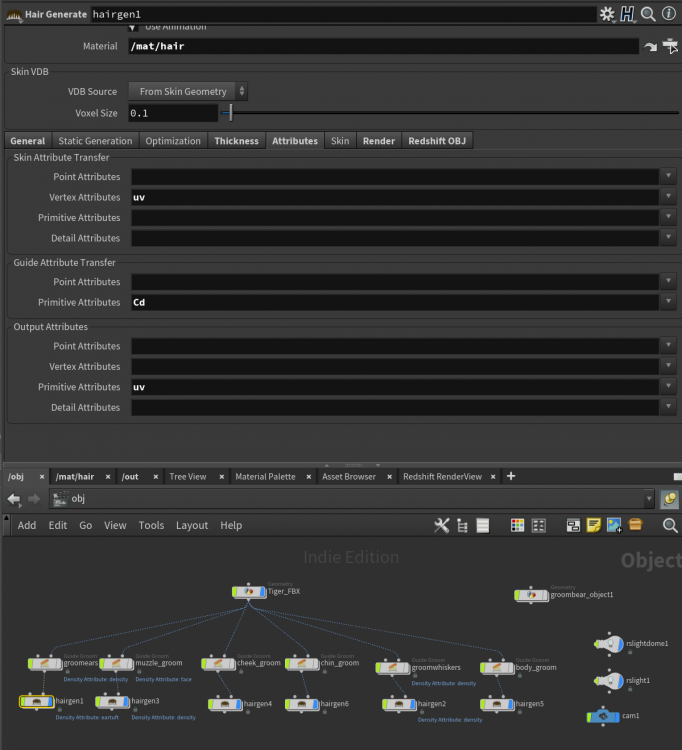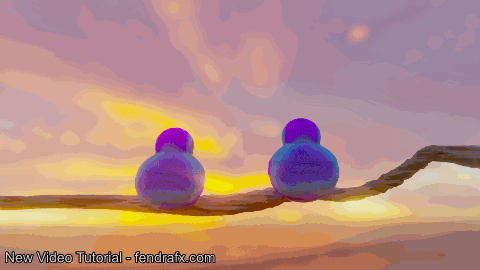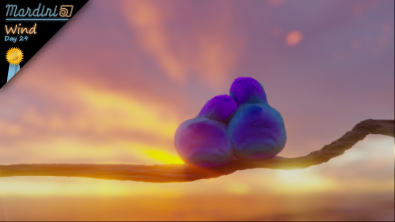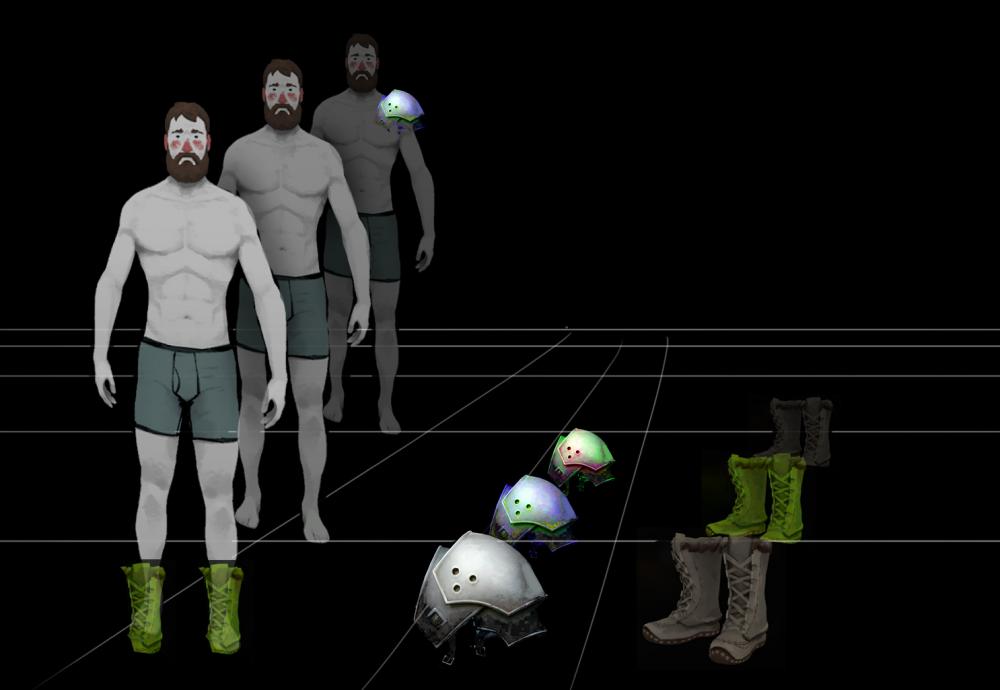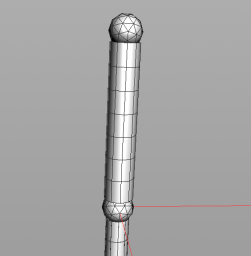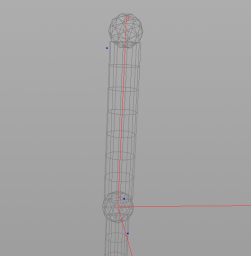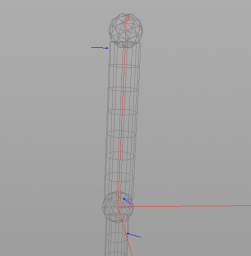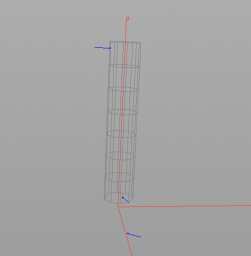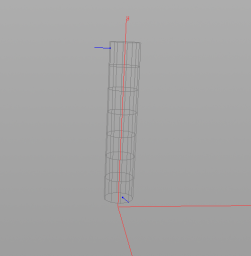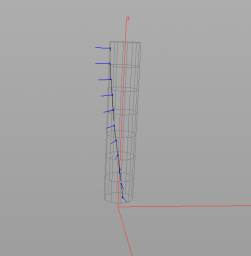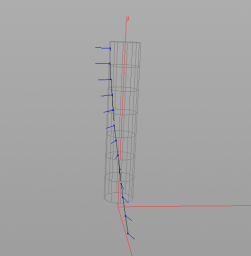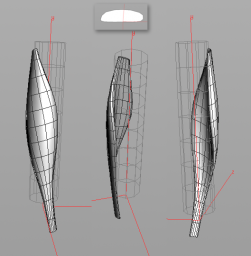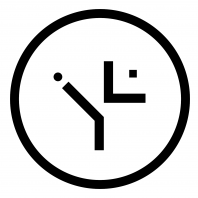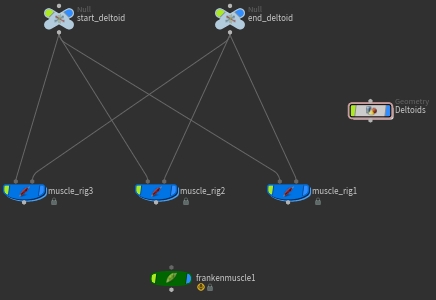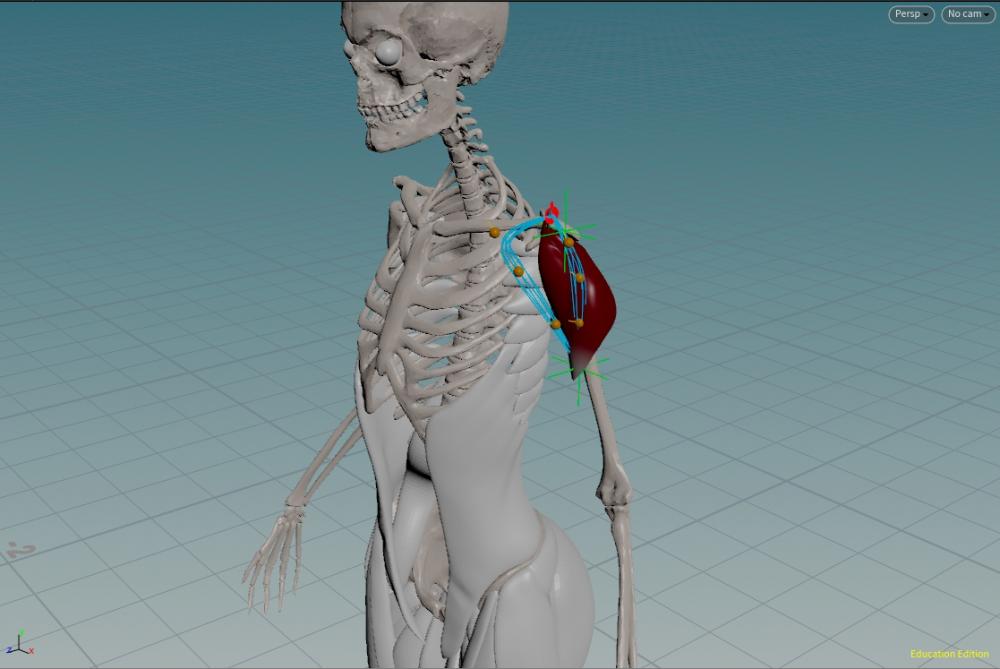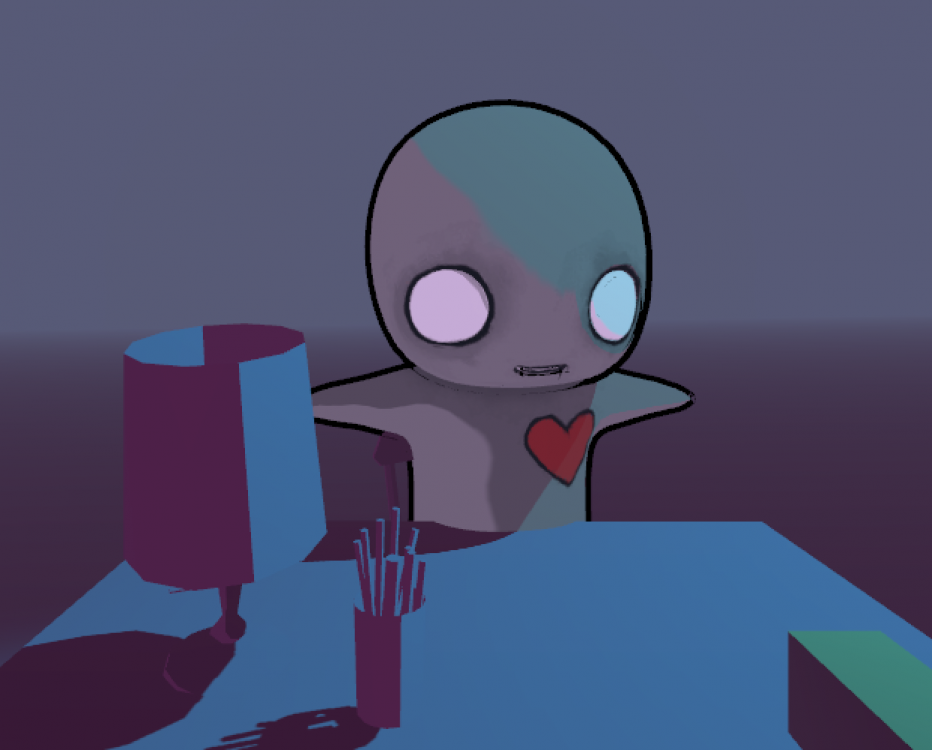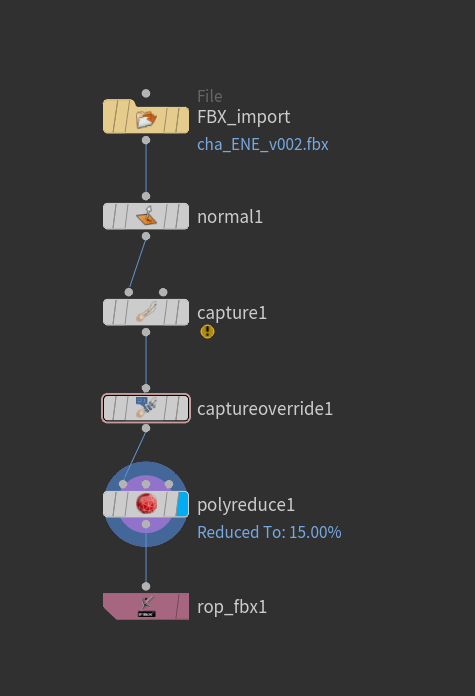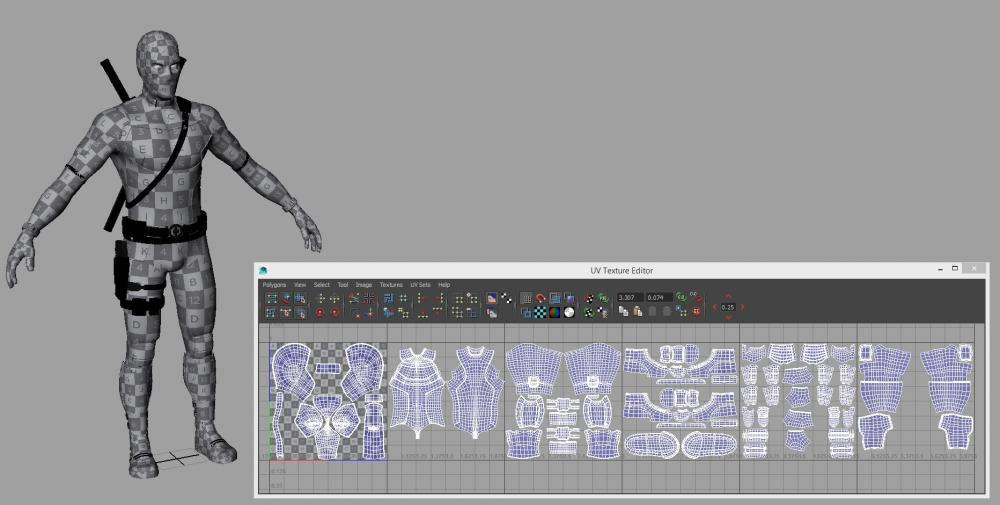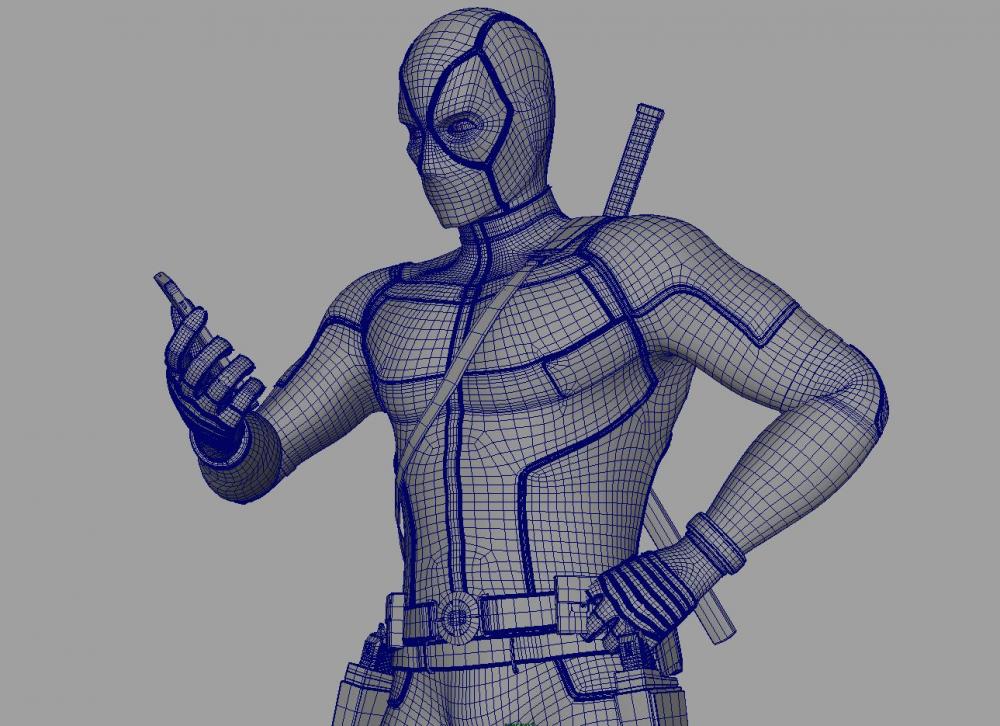Search the Community
Showing results for tags 'character'.
-
Hi everyone, I have a question about flip sim as I am new to flip sim. Here is the Flip sim what looks like now. but What I am achieving is, -A Character I got from Maximo (Sonic) jump into the ocean and stick Sonic's head out of the water. What's issues I have are, -FBX's character animation doesn't show up in DOP. Static character slowly sinks into the water, with less splash than video I attached. I have done FBX Character Import, BoneDeform, OUT as null and paste into SOP path in RBD object. -How can I make stick the character's head out of the water from the bottom of the water tank? Probably make switch for active/non-active in RBD Solver? Sorry for my poor English. Hope some attachments makes sense what I am trying to say. Thank you! Houdini File Water_Tank_vODF.hipnc WaterTank_v002.avi
-
I'm trying to apply this tiger's UV'd texture to fur/hair. I'm going round in circles and sure i'm being stupid, grooming is new to me. Any pointers appreciated:) Rendering w redshift.
-
I use Houdini for effects, I don't know much about character rigs. I have a human skeleton (Houdini bone objects), no geometry. I need to create a simple stand-in geometry for the skeleton (put some simple "flesh" on the bones). My plan: go through each bone, and assign either a tube or a "capsule" (a soft tube, like the one used for capturing geometry), that matches the bone's transform/scale. I can write a Python script, but I thought I'd ask first, in case there's a Houdini tool that can do it, or someone has an existing solution (basically I want the opposite of an "auto-rig", where you start with geometry and create a skeleton for it)
-
Free video tutorial can be watched at any of these websites: Fendra Fx Vimeo SideFx Project file can be purchased at Gumroad here: https://gumroad.com/davidtorno?sort=newest
-
- redshift3d
- character
- (and 9 more)
-
Hi all, I'm taking the plunge into Houdini after witnessing the nondestructive iterative power of procedural modeling. One HDA that inspired me was a NPC generator tool that took pre made art assets (shoulder armor, shoes, hats, etc.) and generated NPC's using those assets. I'm looking for help finding the artist + reel that showcased this inspirational tool. The art style was reminiscent of 'The Long Dark' art direction. The models were stylized & hand painterly. I've attached a poor mockup of the tool. I'd love to be able to find this showcase reel again. (The reel also contained a Forest generator tool using spline curves) I've gone back into my search history and googled for hours trying to find this showcase reel. This is my last effort in hoping to find this artist. Cheers
-
This is my second installment in a houdini quasi-tutorial series; this is a setup to pre-shatter and sim a deforming character with accurate shatter deformations, custom rigid body activation, bullet packed primitive RBD setup, and post-sim multi-tile UV setup for greater flexibility. I will be following up this tutorial with another on how to create a custom shader setup that includes accurate inside displacements, multi-tile UV layered shader setup for separate shaders/displacement for inside and outside pieces, and how to mix true displacement and bump maps together in one setup Hope some of you find this helpful! Note- As are most things on the forum, this setup is a result of research and techniques compiled from both personal workflows and development and various techniques found here on the forum and elsewhere So thank you to everyone who posts here to share workflows and ideas to make these tutorials possible NJ_character_crumble.hip
-
Hi! I've been very impressed by Weta's "Digital Tissues" ( http://www.fxguide.com/fxguidetv/fxguidetv-166-weta-digitals-tissue-system/ ) so decides to try to create simplified muscle rig. The target: 1. Muscles can be created procedurally. 2. Muscles can be created manually (sculpted) but placed procedurally. 3. Muscles not intersected with bones or another muscle layer. 4. Muscles can move by active or passive way (joint bended by muscle itself or by another force). 5. Muscle can be affected by gravity, acceleration, in-between muscle layer or skin. So, this is the first, very simple iteration: How this works for now? (simplifier version): We have a shulder and sub-shoulder: Place the main points of muscle and tendon attachment: Generate the points normals, perpendicular to surfaces: Project points to surfaces: Left muscle points only: Generate the spline from one muscle point to another on bone surface: Sure, we can do the same including the tendon' attachment: Now generate the muscle based on this spline and given muscle profile: The parameters of muscle: The form of muscle is based on "form" curve. The form changes with muscle contraction is controlled by "width scale" and "height scale" curves. They depend from joint angle. So, to be continued! Any questions or suggestions is welcome!
- 21 replies
-
- 1
-

-
- muscles
- procedural
-
(and 1 more)
Tagged with:
-
Hey People, so as the title says I am doing a rigged character with frankenmuscles. I modelled the character, muscles and skeleton in Zbrush and rigged it in Houdini for some quick tests. I have seen that many people are longing for a step by step guide on how to muscle rig a character. I want to use this opportunity to find out myself how this system like the tissue solver works and set out a small guide how to replicate this yourself but for now it's more or less trial and error (geo moving away from rest position and stuff). If you want to contribute and help get this thread get stuffed with pro tips on this topic, i urge you to please do so. Here are some screenshots of the progress so far, as i said the franken muscle is deviating from its original geo position but i'll hope to figure out fast why this happens. I'll make sure to include a basic small setup .hip file for better understanding. (at least for now with my character geo this would be to big)
-
Hi All, I have a vellum setup which involves a rigged character which I will be animating and part of this character uses vellum clothing on the model. I'm currently testing a few keyframe positions to see how the vellum cloth follows the rig, but the cloth is not following my bones at all. Everything welds into place correctly on the character, however when I animate after the weld sim nothing happens. Anyone know what the trick is to get this to work?
-
I've been researching this topic for some time and can not find any valuable information. I have a character with a skeleton and blend shapes. This character have multiple animations ether on Takes or in multiple files (with HDAs). I can not find any reasonable way to bring this animation to Unity. Making all animations in one timeline and splitting it in Unity or exporting multiple FBXes with the same mesh sound absurd to me. Can anyone recommend a proper workflow?
-
TRIXTER Munich is currently looking to hire experienced Character FX TDs. Booking time: From As soon As Possible. Duration of the contract will depend on the project. Location: Munich Description: Under the supervision of the CG Supervisor, the Creature FX TD is responsible for providing a wide variety of dynamic simulations and rigs for photo-realistic creatures; including clothing, fur, hair, muscle and skin. Responsibilities: · Creation of fur, feathers and grooming for photo-realistic creatures · Develop simulation setups for photo-realistic creatures; including clothing, fur, hair, muscle and skin. · Involvement in the development of departmental tools and techniques · Regularly communicating with Production and Leads regarding schedules and deadlines · To be able to work with the visual effects supervisor, and the lead CG artist to determine the best creative approaches and techniques for all the different steps in a 3D production pipeline. · Be able to deliver work within established project targets and the high quality standards of the company. Requirements: · Minimum 5 years of experience in a CFX/FX role in a VFX studio · Previous experience on CG creature projects · Excellent knowledge of Maya · Excellent knowledge of Houdini · Experience in the following dynamic simulation: cloth, hair/fur, feathers, skin and muscle · Programming experience with Python, PySide, PyQt, VEX · Programming experience with C++ for Maya and Houdini plug-ins, an asset · Knowledge of 3D-related mathematics, an asset · Experience in creating rig simulations · Rigging skills and experience · Self-driven, good communicator, and a great-team player · Excellent organizational and communication skills · Work ethic focused on the dynamism and collaboration · Ability to perform multiple tasks set priorities and problem solving · Good communication, organizational, time management and interpersonal skills. · English language skills If your experience matches above description we are looking forward to hearing from you! Please send your CV and demo reel by email to jobs@trixter.de.
-
- fur
- simulation
-
(and 7 more)
Tagged with:
-
Hello, I am currently trying to recreate/adapt a cartoon eye rig in houdini with help of a blender tutorial. Its basically 4 different spheres all controlled by a lattice to get the cartoonish transforms. Only exception is the actual eye geo where only the sclera part is deformed by the lattice (with a point group)! Now I am at a point in the tutorial where the Iris and Pupil parts are supposed to be pushed out closer to the surface of the cornea as soon as the eye rotates (pic2). In the blender tutorial this is done with a hook modifier. If I understand correctly its more or less the equivalent of a soft transform on a point group in houdini. I tried different kind of approaches with constraints, expressions and VOPSOPs but I just can't seem to get it to work properly. If anyone has any ideas on how to do this I would be very thankful and glad to hear them! Maybe someone knows the original tutorial? Link to the blender Tutorial...paid so unfornately not much to see EyeRig3.hipnc
-
I want to start working on a short film next month and my plan is to create as much of it as I can in Houdini. If my film has characters with, hair, and clothing dynamics, what is the best workflow to handle this? Is it possible to have all the dynamics inside the character asset with a switch that turns them on and off? like an animation mode, and then a simulation/rendering mode?
-
Hello, nice to meet you. Houdini is a beginner. I'd like to combine an operator for LOD model conversion with a skinned character model created with other software (mainly MAYA), but since I do not know from the start, I will ask you a question. [What you want to include] · I want to acquire hard edge information, refer to it when reducing, so that the hard edge portion does not collapse · Maintain mesh division of FBX state and want to make it finally not one mesh · Maintain joints, reduce weight and finally output with FBX - In the first place it is difficult to read the first FBX with weights and joints, and how to organize an operator against it. · I'd like to adapt to objects that are finally opened on MAYA with HDA Is it difficult? . Image is a temporary image of some images and nodes arranged side by side. Thank you.
-
I can use perfectly my keyboard in any software and inside windows. When I am inside Houdini can not type [ or {. But I can type ] and }. Is pretty anoying going out of Houdini to copy one of that characters. Any idea about what is going on? Thanks
-
Hi guys, I'm having some trouble using bone length for squash and stretch as its giving me crazy deformations that I cant fix. (see attached file) if anyone knows how I can solve this, it would be much appreciated. Also, the other problem is, how would I implement volume preservation with the squashing and stretching? In maya, we would use the joint scale but Houdini seems to give weird results if I scale bones. Any help is much appreciated. Thanks. rigging_bone_stretchy_problem_01.hip
-
TRIXTER Munich is currently looking to hire an experienced Character FX TD Booking time: From As soon As Possible. 6-12 months contract. Location: Munich Description: Under the supervision of the CG Supervisor, the Creature FX TD is responsible for providing a wide variety of dynamic simulations and rigs for photo-realistic creatures; including clothing, fur, hair, muscle and skin. Responsibilities: · Creation of fur, feathers and grooming for photo-realistic creatures · Develop simulation setups for photo-realistic creatures; including clothing, fur, hair, muscle and skin. · Involvement in the development of departmental tools and techniques · Regularly communicating with Production and Leads regarding schedules and deadlines · To be able to work with the visual effects supervisor, and the lead CG artist to determine the best creative approaches and techniques for all the different steps in a 3D production pipeline. · Be able to deliver work within established project targets and the high quality standards of the company. Requirements: · Minimum 5 years of experience in a CFX/FX role in a VFX studio · Previous experience on CG creature projects · Excellent knowledge of Maya · Excellent knowledge of Houdini · Experience in the following dynamic simulation: cloth, hair/fur, feathers, skin and muscle · Programming experience with Python, PySide, PyQt, VEX · Programming experience with C++ for Maya and Houdini plug-ins, an asset · Knowledge of 3D-related mathematics, an asset · Experience in creating rig simulations · Rigging skills and experience · Self-driven, good communicator, and a great-team player · Excellent organizational and communication skills · Work ethic focused on the dynamism and collaboration · Ability to perform multiple tasks set priorities and problem solving · Good communication, organizational, time management and interpersonal skills. · English language skills If your experience matches above description we are looking forward to hearing from you! Please send your CV and demo reel by email to jobs@trixter.de. Trixter | Recruitment Team
-
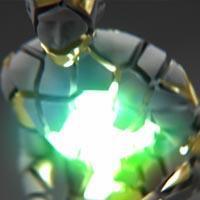
Cloth simulation - tight (ish) fabric on DEADPOOL character
anthonymcgrath posted a topic in Effects
Hi everyone - been fairly quiet on here of late due to work and life being a bit hectic! anyways i'm looking to achieve a cloth simulation on my Deadpool character. I've modelled the character in maya to a fairly decent resolution overall. He's textured to a fairly decent quality too. But i want to push it and achieve some cloth simulation if i can on him to get it to a further level visually. This wont be for all shots but if i could achieve it on some slow motion shots that would be epic! heres my thought process... obviously with him being animated i want to fire out an alembic cache from Maya to Houdini. i may need to potentially remesh it so there are plenty of triangles? Then assign cloth parameters to my mesh. but he'll need collision geometry inside possible - so its likely i'll need to setup that geometry in maya and export that as collision geometry too? Hopefully with some time spent on decent sim quality i'll get some nice crease results around the joints ? then i'm stuck on how to deal with various bits around his body - stuff like the leather strap that holds his swords on or the arm braces. Then of course the belt round his waist. I then need to get this back to maya for rendering in vray so i reckon alembic export afterward should help. I should be able to find a way to preserve uvs. My texture is a simple drop-on - one shader does it all! Is this all a bit brute force do you think? I'd love to get some thoughts from you chaps If theres any of you VFX gurus out there in film studios that could offer me some advice? If you worked on the films or other stuff all the better lol! Thanks in advance hope you like what you see below Ant here's some screenshots.. UDIM texture layout... Should give you an idea of the mesh resolution... to give you an idea of what i'm up to you can check out this teaser here. I'm planning alot more than this teaser shows off and some expected Gore and guts so there'll be some amusing tomfoolery with FEM and grains for @Farmfield to have some lolz with hehehe-
- cloth
- simulation
-
(and 3 more)
Tagged with:
-
Hello I've started with this around H 16 release. Basically wanted to explore, to which level I'd be able to use procedural modeling when it comes to characters. So, "non procedural" part here belongs to another app, exactly Maya, where I've created a base body model, rig, posing - while Houdini part is hair of all sorts (hair, eyelashes, eyebrows..), also a lot of suit. Detailed map, what exactly belongs to which app is here. Let's say that 'harness system' is what I'm considering as most successful part. Later, started with Mantra renders, which turned out in kind of addiction - here are few of around hundred renders of this thing, I did in Mantra.
-
Hello there, I just wanted to let everyone know about the latest Houdini course over at Pluralsight. It's called, "Building Character FX Rigs in Houdini" by Terry Marriott. Below is a brief course description and some information about the author. I hope you enjoy it! Course Link https://www.pluralsight.com/courses/houdini-building-character-fx-rigs Preview Video https://app.pluralsight.com/player?name=c3c1cd3d-7dc0-4f57-8c52-06ff0ca6fe8f&mode=live&clip=0&course=houdini-building-character-fx-rigs&author=terry-marriott Course Description Have you ever wondered how to create magical FX work in Houdini, but you don't have the technical skills to bring them to life? In this course, Building Character FX Rigs in Houdini, you'll learn how to create a stunning character simulation in Houdini. First, you’ll discover how to take a working animation in Maya and export it successfully to Houdini. Next, you’ll explore how to create several methods to create an interesting source emission with all the attributes and SOPs needed. Finally, you’ll delve into creating a beautiful simulation that use microsolvers to advect the color and create a stunning slap comp in NUKE. When you’re finished with this course, you’ll not only have created a fantastic simulation, but you’ll also have the knowledge and skills needed to render and sim out your own FX concepts in Houdini. Software required: Maya and Houdini. About the author Terry is a Lead FX TD at Method Studios. He started working in 2009 at Double Negative London. In 2014, he moved to Vancouver, Canada and worked at a number of VFX houses since. He specializes in fluid effects and rigid bodies.
-
- digital-tutors
- character
-
(and 1 more)
Tagged with:
-
hi, I try to do a simple cloth animation on my character but I cant quite get rid of these bounces that my cloth object does after some time. As you can see in the first part of the animation everything goes well and in the second part of the animation the cloth freaks out somehow although the movement of the character doesn´t change so much. Does anyone with some cloth experience have some tips for me? Sub Steps in the Solver are at 16 and I cached out my collision geo with substeps. Thank you. Jon cloth_flipbook.[1900-2300].mp4
-
-
Has anyone ever tried anything like this: Looks like it would be great fun to try and Houdini could be perfect for it! Then if it was integrated with basic crowd sim (Houdini 14 crowd tools??) rules it could give some very interesting results! I'm working with Miarmy on a job at the moment and the main that it lacks is this kind of intelligence and procedural animation.. Would be great to have the best of both!