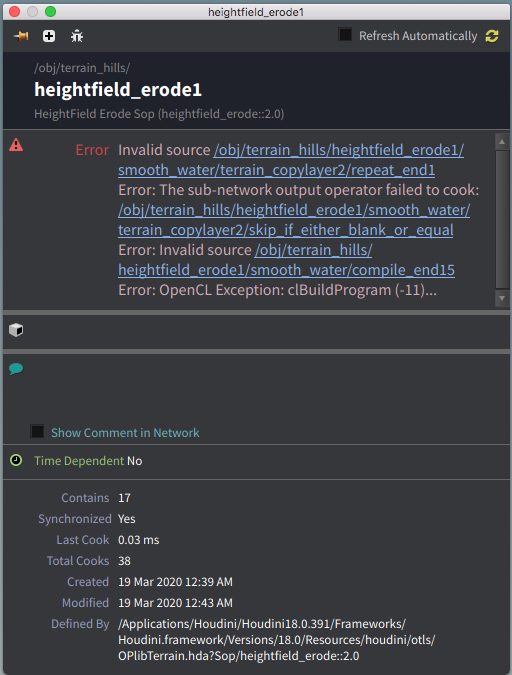Search the Community
Showing results for tags 'mac'.
-
I decided to check whether Houdini 21 really works faster on macOS in the Vulkan viewport. This is a very simple test — it doesn’t show the whole picture, but it does make you think.
-
Hello all, I am on a MAC and was wanting to play around with heightfields but most of the nodes will not work on Mac. The ones I have found so far are the erode nodes and the Slump node. They immediately error including using a shelf tool that throws them down. Has anyone else encountered this error or have an idea what the issue could be? I have attached a screenshot of the error it is throwing up. The Specs on the Mac are below just in case it's helps. Not my personal box. haha iMac, late 2013, High Sierra OS Processor: 3.4 GHz intel Core i5 Memory: 32Gb 1600 MHz DDR3 Graphics: NVIDIA GeForce GTX 780M 4096 MB
- 1 reply
-
- houdini
- heightfields
- (and 4 more)
-

Use Sublime Text for external editor on macOS.
jhorikawa posted a topic in General Houdini Questions
Hello all, I have a question regarding to how I can use Sublime Text as an external scripting editor for VEX / Python on macOS. I have tried editing houdini.env as follows but Sublime didn't open when I clicked the button "External Editor" on scripting window. EDITOR = "/Applications/Sublime\ Text.app/Contents/MacOS/Sublime\ Text" I suspected it's because of the space in directory's name but if I change the name of the application then it screws up the Sublime Text app itself so I cannot do that. I've also tried following but nothing worked. EDITOR = "/Applications/Sublime Text.app/Contents/MacOS/Sublime Text" The reason why I think it is due to the spacing on directory's name is because when I tried to set the external editor to Atom which has no space on any directory to it's bin file, it launched ok when I pressed External Editor button on scripting window in Houdini. EDITOR = "/Applications/Atom.app/Contents/MacOS/Atom" But I would really like to use Sublime Text for editing the script instead of Atom, so my question is... how can I escape the space for the file path on houdini.env on macOS? I'm using Houdini Indie 17.0.352 macOS Mojave 10.14.1 Thank you -
Hello everybody, Been using Houdini Indie for two months and loving it and learning a lot of the steep curve this program presents. I would really appreciate to have several sessions of this program open at the same time in Mac OS X, but I have not found out how. A colleague has them on Linux I believe, but I cannot do this in Mac. Anybody that already know how to do this? Would really be appreciated. Thanks, Francisco.
- 7 replies
-
- macsessions
- houdini
-
(and 2 more)
Tagged with:
-
Hi Everyone, I'm moving to other place soon and since I'm using desktop, I'm considering to buy a laptop to replace it for my houdini work. But I'm still quite worry about the stability of temperature for laptops since I'm going to use it a lot on rendering, lighting and comp. I'm not a mac user but recently I look at Mac Mini which is quite affordable and it basically a mini cpu version that I can bring everytime I move to different place without having to worry about shipping cost and extra baggage. My questions are, have any of you guys use Houdini 12 with Mac Mini before? The spec that I'm planning to buy is i7 Quad Core 2.3 + 8 GB RAM + 1 TB HD + Intel HD 4000 for graphics. My only worry would be on the Intel HD 4000, would Houdini able to run with it? Since I understand that I can't replace the graphic card with NVidia. So hopefully any of you guys can shed a light on this Cheers..
- 7 replies
-
- Mac
- Intel HD 4000
-
(and 2 more)
Tagged with: