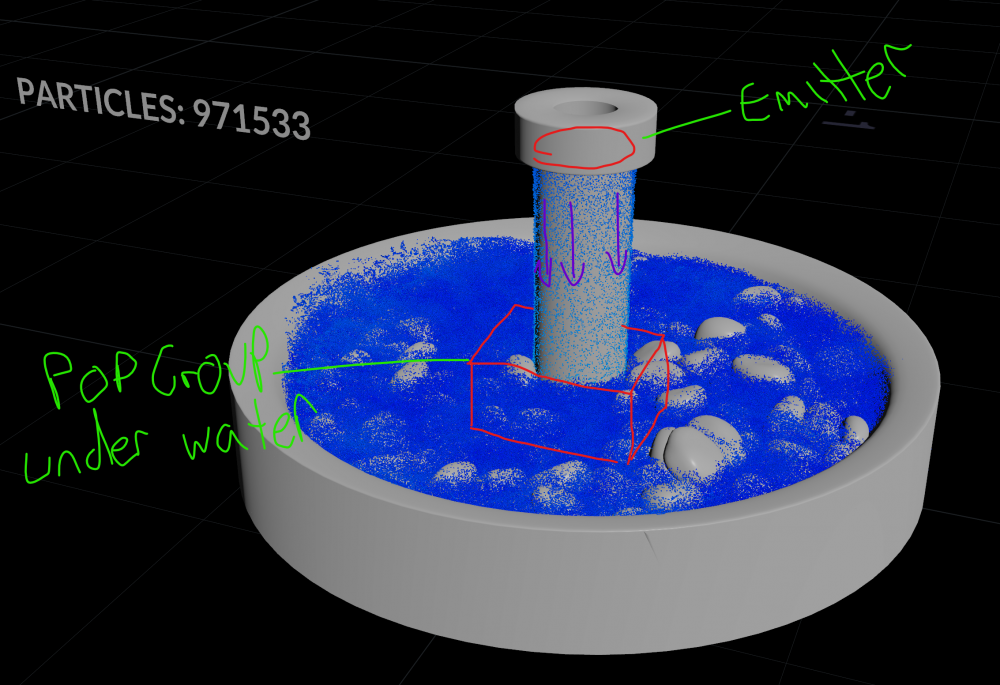Search the Community
Showing results for tags 'number'.
-
Hi all, I'm attempting to create a flip simulation where the amount of emitted particles are purged from a pop group (bounding box in a specific location) each frame. I can set percentages to dead no problem but I cant seem to figure out how to do this for a set number of particles. The simulation is a fountain that emits from the top of a centre pole and the pop group I wish to purge from is a bounding box around the base of the pole submerged in the main body of water. I can obviously create this setup with a sink object but the simulation runs over 1000 frames so it becomes very hard to maintain a consistent particle count. I also had the idea of creating a suction force and actually simulating the water being pumped back up rather than emitting but this seems like a lot of extra particles and collision calculations for no good reason. things I have attempted.. Delete by age: doesn't work because I need to delete from a specific location not the whole body of fluid, This means a random number of particles in the pop group are eligible for purge each frame. pop kill: cant seem to find a way of deleting a specific amount in vex(attempted with while loops, @ptnum, @numpt to no avail). pop wrangle: same as above ^^ sink object: deletes all particles in the volume not a specific amount If anyone has any idea how to achieve this please share and thanks in advance! Matt
-
Hello! When I used textures Houdini had replaced numbers in the texture's name to something like ${F}. So my texture map depends on the frame) That exactly isn't what I want. Could you help me?