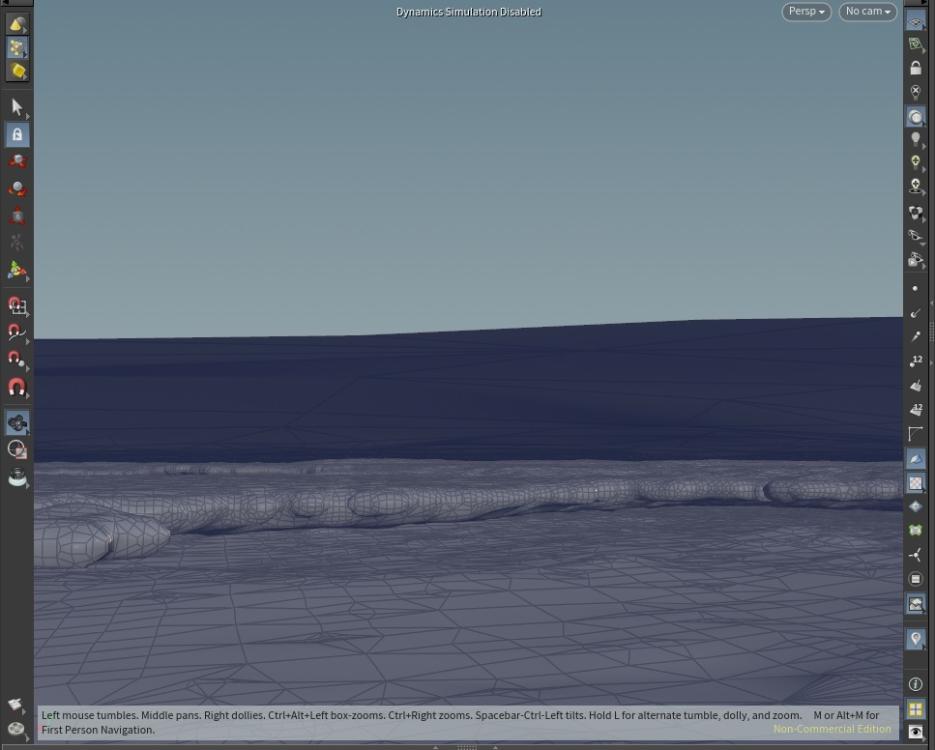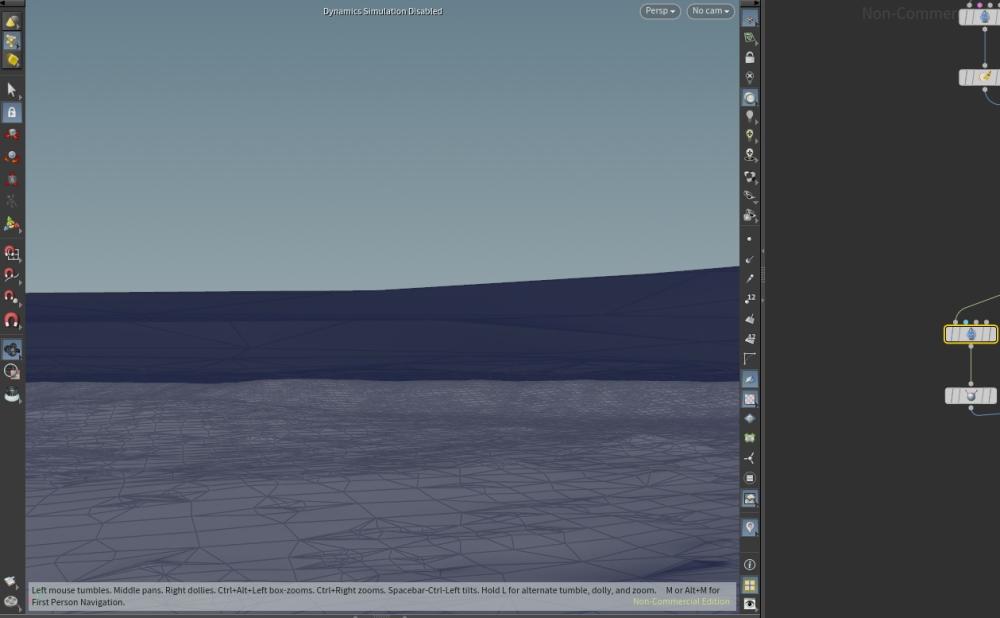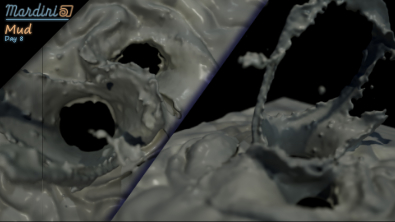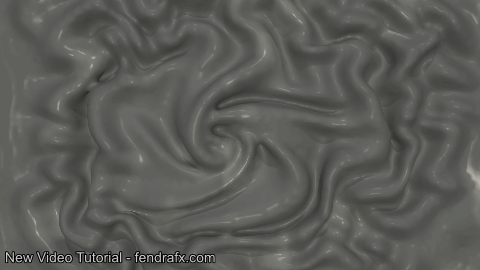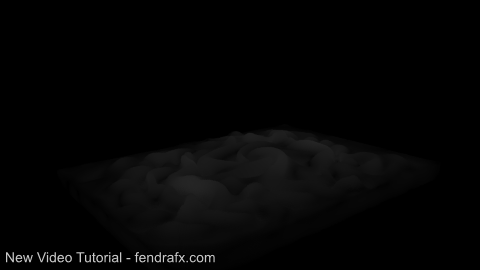Search the Community
Showing results for tags 'particle fluid surface'.
-
Hi! I have a problem with the particle fluid surface node. In some frames it generates another layer of geo in the inside where there should be nothing. In the photos you can see one frame an the next one. In the first one there is this geo and the other one is ok. I would appreciate a lot your help!
- 1 reply
-
- particle fluid surface node.
- particle fluid surface
-
(and 1 more)
Tagged with:
-
Free video tutorial can be watched at any of these websites: Fendra Fx Vimeo Side Fx Project file can be purchased at Gumroad here: https://gumroad.com/davidtorno?sort=newest
-
- 1
-

-
- mardini
- mardinimud
- (and 12 more)
-
Hey everyone! I have a simple hiRes flip simulation with a boat, but I can't mesh it properly. On random frames the middle part is disappears, and I have no idea why. I managed to figure it out it's somehow coming from the Flattening Geometry option but I couldn't solve the problem. Do you have any ideas?
-
When using the particle fluid surface node, it outputs polygons, and they have a really nice filter method to shape the metaball at the conversion to polygon. 1. Is there a way when using a copy sop and metaball (old school way to make a mesh) to apply this same type of filter to the metaball? Is there some kind of just "filter metaball" node? 2. Can the particle fluid surface node , output a filtered metaball field instead of converting to polygons - In other words, can I NOT convert to polygons, but just filter the metaball mesh and then ill convert it to polygons at a later step using the "convert meta" node
-
- metaball
- particle fluid surface
-
(and 1 more)
Tagged with:
-
Hi guys, don't know if it's normal... it's the first time I noticed it in particle surfacing using FLIP in Houdini 15.5. Well it happens only when I have compressed fluid and I try to surface it with the default particle fluid surface. All default settings and bammm... it gives me an error in frame 1, It simply don't finish the meshing... If I mesh it after frame 1 it works perfectly. Any tips? Actually it's not a huge problem... I can mesh it from frame 2 or sim it from frame 0 but I would like to know why it's not working. Cheers, Myke