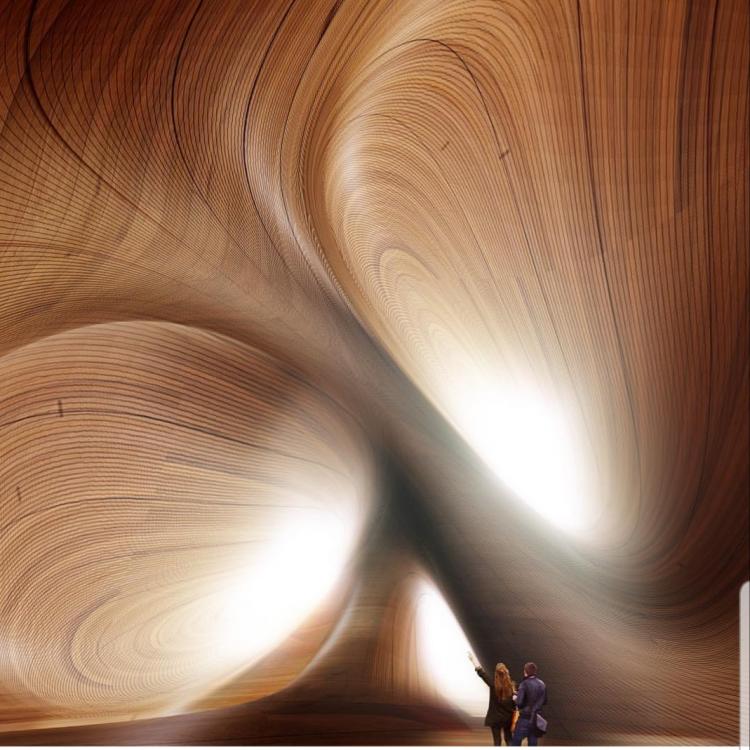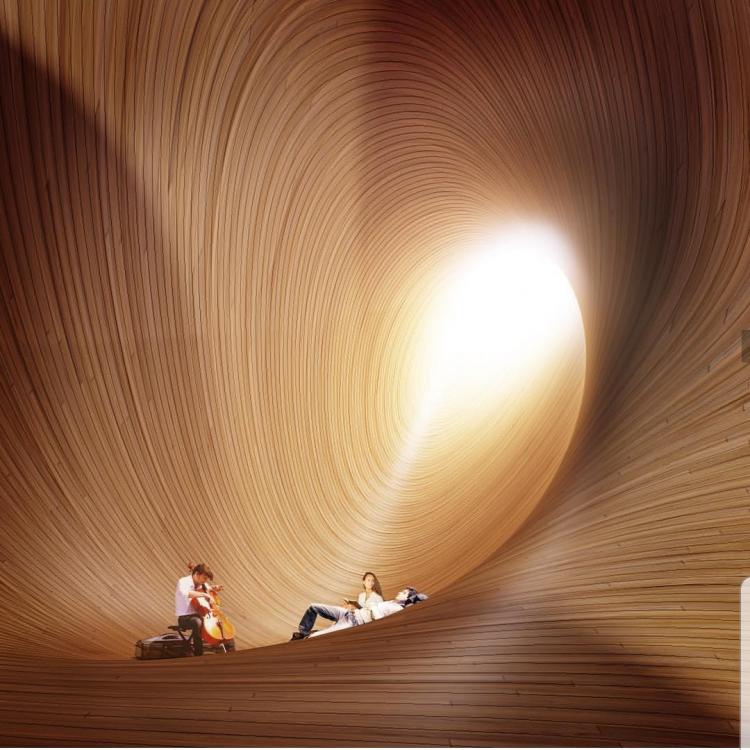Search the Community
Showing results for tags 'hole'.
-
flip Need help with improving this flip simulation.
1Necro1 posted a topic in General Houdini Questions
This is the simulation I'm currently working on, where the character interacts with a flip object as if entering it. The larger middle section represents the character's head, and the other two sections are the hands. Unfortunately, due to an NDA, I can't provide the flipbook with the character included. However, I'm encountering some challenges due to the animation's nature. I've tried increasing the character's velocities and believe I've made some progress. My main issue right now is the hole tearing in the mesh (see second image). Can you tell me why the mesh is tearing and what's causing the square artifacts in the middle (third image)? Besides this, any feedback on the overall flip simulation, including creative suggestions, would be greatly appreciated! flip_test_v01.mp4 -
Hello, I have been trying to recreate the black hole effect from the film 'Eternals' for a few weeks now for a thesis project I am doing and I am not really getting close. This is the effect in question: Arishem's FInal Judgement The effect happens at 1:17 My approaches was to create some circles with an animation spinning around the circles driven by the curveu attribute and offset by the 'copynum' attribute I got from the copy and transform node. I was driving a smoke sim from this and then I used the curveu as a temperature attribute to drive some scattering in the pyro shader. However this approach has not really gotten me close. I realise its quite a complex effect but any tips on recreating it would be fantastic! Thank you for reading
-
Hello everybody, I have a problem with the boolean tool. I have a cube and a font. I want the font to be inside the cube, but in the form of a hole. First I tried to subtract the font from the cube with the boolean node, but that didn't work, so tried to fracture the cube with the voronoi node first and then added a boolean node, but that didn't work either. Does anyone know a solution for this or can help me? Thanks in advance! This is what I want to achieve: This is my attempt with the voronoi fracture: This is my node tree: These are my parameters:
-
Hi, As known Houdini makes hard tasks easy and easy tasks hard. So at first sight really simple task, but I cannot find a way to overcome it. The bridge that connects hole in ngon looks like it is somehow outer edge of a polygon. Maybe there is a way to some how fuse it or ignore such an inner edge during for example resampling? Fuse bridge that connects hole in ngon.hipnc
-
Hey everyone! I have a simple hiRes flip simulation with a boat, but I can't mesh it properly. On random frames the middle part is disappears, and I have no idea why. I managed to figure it out it's somehow coming from the Flattening Geometry option but I couldn't solve the problem. Do you have any ideas?
-
Hi guys, I have been wraping my head around trying to figure how to create shapes like this. My first thought was using vdb and subtracting for example a torus but i couldnt get there. I also tried some voronoi inside wires with different width. Lastly i made a circle spline in a solver and transform in + rotate and then skin the mesh but result isnt there. Any insight to achieve these forms? Tagging the máster @f1480187 Thanks!
-
Hey guys, I'm ripping a mesh using the Granular Sheet method but i'm getting these popping holes around the ripped part. If I use a group + unshared edges i'm able to select all the holes + ripped part. Does anyone knows a way to select only the holes with an n amount of sides? Let's say, holes with less than 8 sides only I would really appreciate any other ideas on how to get rid of the holes. Thank's Alvaro granular sheet - ripping it - Skybar - cap holes.rar

.thumb.png.4b89f96d71fcad477968d81350bb23b9.png)
.thumb.png.b771286e3f5dda153c5024c36f32613e.png)