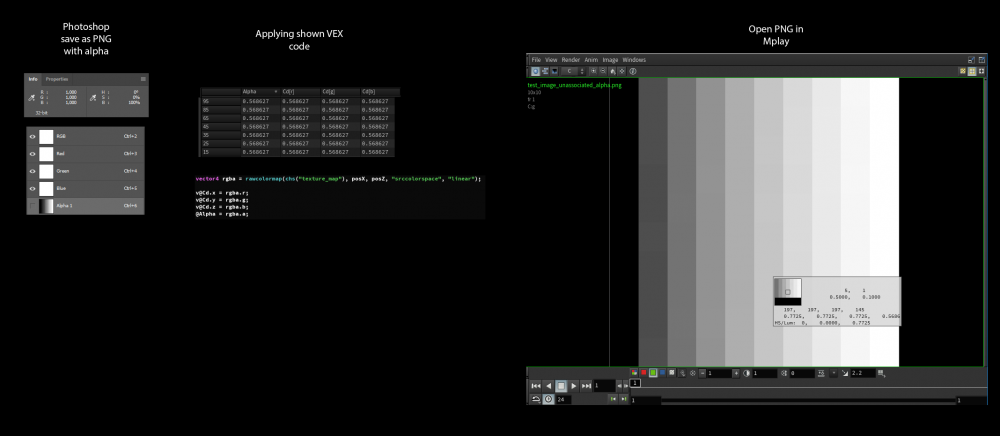Search the Community
Showing results for tags 'png'.
-
Hi there, A bit of a noob question so I apologise for that. I have a file attached with a basic particle system, connected to a copy to points, and a grid with a png image sequence as the particle geometry ( 12 frames long ). Everything is working well, except I cannot figure out how to start the image sequence on a per particle basis. All the particles start their animation on frame 10 simultaneously and new ones born after that just start with the last hold frame. I have this - " Star Sparkle_`padzero(5, clamp($F-10 ,1 , 12))`.png " in the texture field on my principled shader and this seems to give me a 10 frame offset, and it holds the first and last frame, instead of turning into a white grid, which is great. But how do I get each particles animation to start at it's birth or at an offset from it's birth time/age/frame ? I've included the required png sequence with the file. Thanks to anyone who can help me with this, it's making me feel very silly that I can't figure it out in over a week. Have a great day ! Sprite Particles.7z
-
Hi everybody, I have already posted this question on the SideFX Technical Discussion forum but had no luck so far. Maybe someone here could help me? I am trying to get raw color values from an RGBA .png file with the vex function rawcolormap() but it appears that I can only get pre-multiplied values. When using .tif, color values appear to be correct. I am loading the the image as linear even though it is in gamma 2.2 to prevent gamma conversion. Here is my vex code: vector4 rgba = rawcolormap(chs("texture_map"), U, V, "srccolorspace", "linear"); v@Cd.x = rgba.r; v@Cd.y = rgba.g; v@Cd.z = rgba.b; @Alpha = rgba.a; For testing I have created a simple test image where all color channels have a value of 1.0 and the alpha channel has a gradient from 0 to 1. Please see attached image. Opening the image in Photoshop and Gimp shows unpremultiplied color channels. When using above VEX code, color channels are premultiplied against the alpha channel. And opening the image in Mplay, results are even more confusing. Pixel inspection here shows values that I can only recreate by opening the image (which is in gamma 2.2) defined as linear and then applying a second gamma conversion from linear to sRGB. Does anybody know why this is and how to work around this problem? Thanks to anyone taking an interest. Cheers
- 1 reply
-
- colormap
- rawcolormap
- (and 5 more)
-
Hello Houdini folks! For first let me wish You happy new year! And for second, let me have a tiny question . How can I render in Redshift transparent background png. with hdri lighting (RSLightDome)? Is it possible somehow? Thank You very much for any advices. And finally, can I kindly ask U, to post a hip. file, or print-scr with this "transparent-background" preset in your attachment? Many thanks Michal.
-
Okay so I'm still pretty new at this. I've been able to make a video by exporting a sequence of pngs but for some reason whenever I've done it since I only export file type files that can't be opened. I don't know what I'm done goofing here. I've tried going through the default directory, a new directory fold and the desktop, and tried exporting as pngs, exrs, and pics but it only ever outputs files. Any help is appreciated
- 1 reply
-
- render problems
- file type
-
(and 1 more)
Tagged with:
-
Hi all. I can't seem to find a way to write out my render and all the AOVs to separate png files.. I usually use multichannel exr, but for this one a frame stack png is required hence why I want to write out my beauty and my extra image planes to separate files. any suggestions? Cheers