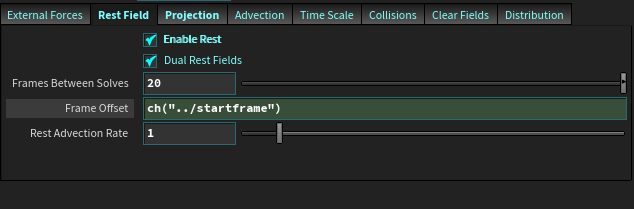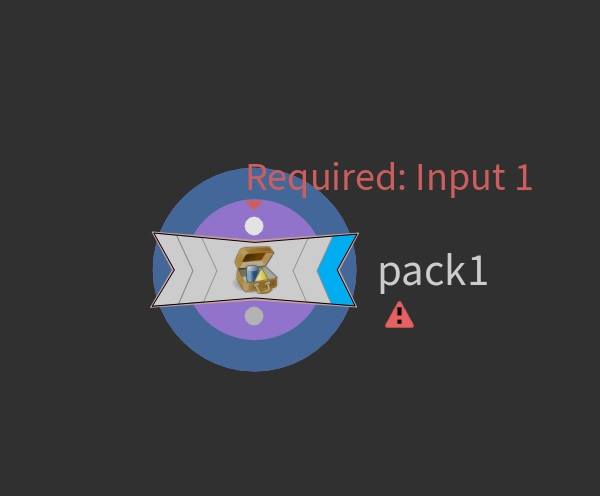Search the Community
Showing results for tags 'popup'.
-
Hello, I'm happy to share with you the script plugin XPopMenu ! Initially developed on Softimage by Reinhard Claus, XPopMenu is a popup menu that you can associate to a hotkey to get under the hand a quick and easy customizable set of tools. you can layout your menu using simple method like "addItem", "addTitleItem", "addSeparator" and "addSubMenu" If you want you can add icon for each action item (icons collection come from axialis.com with some custom from Reinhard Claus) As concrete example, I've joined two bonus tools : one to get distance and an other to get angle. Quick demo : I Hope you like it ! Cheers XPopMenu.zip
-
I have a problem with the rest field. When I tried to render just popup on every 20 frames which is Frames Between Solves settings on PyroSolver. The simulation starts at 4. frame so I paste that value from dop network node to pyro solver in frame offset as a relative reference. In addition, I attached settings images and flipbook video I appreciate any help! rest problem.mp4
-
Have someone found how to dissable "Required:..." popup message in H16.5? It's so annoying every time when I create node seperatly, it's obvious that there is must be connected something, what's the point of this notification?!
-
I'm new to Houdini pipeline and I'm starting to port a Maya pipeline tool over to Houdini. Everything is working great but the tooltip windows aren't appearing in the right positions. I've used Paul Winex's MSE and hqt as a reference to see how Houdini is working with windows, if there are any other learning resources out there let me know! 1) The popups are supposed to lock onto the edge of the panel, but it looks like they're offsetting from the left edge of my center monitor (in a 3 monitor setup). No matter where I move the main Houdini window, the popups still appear in the same spots. 2) There's only 1 UI element that creates a popup correctly, but it gets hidden behind Houdini's main viewport. Tearing off my tool's panel doesn't resolve any of these problems. I'm getting the parent window in Houdini like so: class Build( QtGui.QWidget ): '''Main functions to build UI.''' def __init__(self, parent = hou.ui.mainQtWindow()): super( Build, self ).__init__( parent ) My tool works fine when getting the parent window in Maya like so: ptr = mui.MQtUtil.mainWindow() class Build( QtGui.QWidget ): '''Main functions to build UI.''' def __init__(self, parent = wrapInstance( long( ptr ), QtGui.QWidget ) ): super( Build, self ).__init__( parent ) Example for problem 1): Example for problem 2):