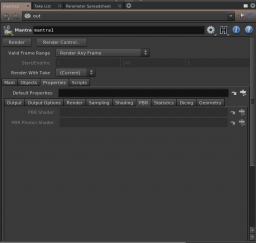Search the Community
Showing results for tags 'properties'.
-
Hey, I have this big pillow with small balls scattered and glued onto to the big pillow, now i want to inflate and deflate the pillows and drive it via a attribute noise. This works wonderfully in the dopnet when I use the Vellumconstraintproperties with just the balls as source, however if i bring the other vellum source in the dopnetwork (big pillow) and merge them, it seems the parameters get overwritten by the second vellumsource and so my inflation/deflation doesnt work anymore and many weird things start happening. I feel like im nearly finished with my setup but just get one little thing not right which lost me already several hours, does someobody has a solution to this? I´ve attached a file, sorry for the mess but problem is hopefully just solveable in the dopnetwork. ODFORCE_2XCONSTRAINTPROPERTIES.hipnc
- 2 replies
-
- properties
- constraint
-
(and 1 more)
Tagged with:
-
Hello, I am trying to set value of shop_disable_displace_shader parameter using Properties VOP inside material. Setting its value manually works without problem, but when I plug some value in this parameter, it won't update anymore. I have created simple setup, where disable_disp attribute from geometry is used as value for shop_disable_displace_shader. Unfortunately, changing disable_disp won't change the state of shop_disable_displace_shader. Same value is set as color, so I am sure Bind VOP inside material is working. Please, does anyone know what is wrong with this setup or how can I make it work? Thanks. Peter properties.hiplc
-
Hello, I am struggling with adding all deep render properties inside a mantra node with python. To do so manually via interface is quite simple, I go to node - edit render properties - filter *deep* - add them all. However I am modifying mantra nodes with python and it would be great if I could do the same thing automatically. So far it seems rather tedious - I need to create all ParmTemplates, match their signatures and append to a FolderParmTemplate and set this to the node. Another thing worrying me is menu parameters - I do not need to create interface with menus, can I only set the desired value? Is it equivalent to creating a string parameter and setting it's value to menu item's name (not label)? Thanks, Juraj
-
Hello guys. I am having some problems with the options under the PBR tab inside Properties of my Mantra node. I generated a photons map and I need to interpret it with a PBR render node. I cannot select the maps because I don't have the options. Any ideas why could this be happening? Thank you very much guys!
-
Hi, I know that we can add rendering properties in several levels of houdini as in primitives, objects, cameras and output drivers. The thing I've noticed though, is that some rendering properties work well at object or primitive level and some don't. For example, when I tried to add "opacity limit" to two objects and set different values, it didn't override the opacity limit setting of the output driver. In another case though, when I added reflection limit in object level, it worked as it should which lead me to the conclusion that some rendering properties work well in object level and some are uniform. This makes sense for some properties but I don't see the reason why "opacity limit" shouldn't work at object level. Is this as it suppose to work or am I doing something completely wrong? Any advise could help.
- 1 reply
-
- properties
- overide
-
(and 3 more)
Tagged with: