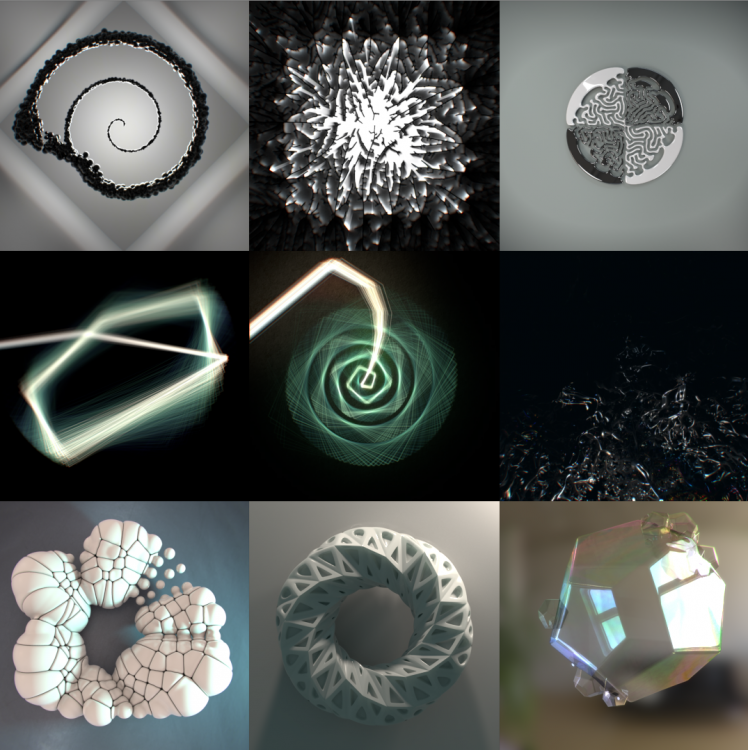Search the Community
Showing results for tags 'raytrace'.
-
I'm not working in a studio setting anymore, so I've been doing random little houdini experiments to challenge myself, and keep learning new techniques. It's been a lot of fun. https://www.instagram.com/rycofx/ Hey does anyone know a better way to present these than instagram, or have a suggestion for a good GIF converter for linux?
- 3 replies
-
- 2
-

-
- techniques
- looping
- (and 5 more)
-
Hello everybody, i'm finishing coding a small raytracer that run in sop using vex. one of those thing I always wanted to try to do myself. it store everything on points so no rasterization plane as the idea was to have all the rendering data accessible for later use as you would with any other attributes. it is some sort of an hybrid in the sense that it is correct enough to try to make things look good. it feature many BRDF shading models, photon mapping global illumination ( mathematically done the simple way but it work) and full recursive ray's tree splitting for reflections and refractions. Here a few videos showing some of the feature and a big part of them are already available for download as an OTL for the non commercial edition for everybody interested with the hope it can be helpful to anybody that never coded those things before like me, as I learned a lot during the way. here the videos: This one have been updated recently with lots of new clips showing improvements there and there And this one got th GI part of it with a little demo at the end. download link in the description area: Hope you enjoy, best alessandro
-
Can Houdini generate motion vector pass for Volumes using raytrace Engine? If Yes, Please share how and How can we optimise it for faster rendering. I have tried using micropolygon but it is very slow.
- 2 replies
-
- Motion Vector
- raytrace
-
(and 2 more)
Tagged with:
-
Please excuse me guys,I am new to Houdini and I was trying to generate few passes of Pyro in Houdini but unfortunately I was unable to achieve those,I hope you guys would help me in resolving the following issues I have faced. I have enclosed my project as well as rendered .exr files for your consideration. 1)How can I generate motion vector pass by using Raytrace Engine in Houdini 14 Build 14.0.291 ? 2) I have generated few passes in houdini please check .exr file but I am unable to see fire and smoke mask in nuke though these masks are visible in Houdini Image Viewer.Please also explain how can I comp them together especially motion vector? 3) Can you explain me should I render Pyro using raytrace engine or PBR,I find raytrace engine fast and more efficient than PBR ,please correct me what I am doing wrong or how can I speed up my PBR rendering without compromising the quality? 4) Is there a way I can add displacement to my Pyro ? 5) How I can generate Volume Light Pass ? 6) How I can generate RGB pass ? Thanks in anticipation. Houdini_Pass_Projects.rar Pyro_Pass.rar
-
Hi, I am working on small tutorial that help you understand basic principles of raytracing and have some fun with Houdini. You will be able to create fully working raytracer inside VOPS without any coding or scriping (no tricks or cheats). It is step by step, written tutorial explaining very basic principles of this topic so no need to worry about math or lack of high houdini skills. Raytracer will have abilities to calculate simple shaders, anti aliasing, depth of field (and more to come) I am trying to add part by part every week on my website http://tmdag.com, Have fun!
- 14 replies
-
- 15
-

-
Hello guys, anybody know why dont work extra planes like all_volume or direct_volume in the raytrace engine. All fine only in the PBR. Thanks
-
- extra planes
- per light
-
(and 2 more)
Tagged with: