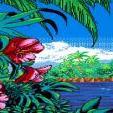Search the Community
Showing results for tags 'up'.
-
Hey all, Apologize in advance for the noobiness, but this must be the right place where to ask. I'm trying to instance more than one Spotlight to a deforming geometry. What I've done so far was scattering points over a mocap and riveting a spotlight on a single point. My question is: Is it possible to procedurally instancing spotlights on every single point, possibly following the normals of the deforming geo? Might sound a tricky question so that's my .hip file attached {{ dnw5.hip }} Much love
-
Hi, i'm working on an explosion scene with pyro that existing from pop trails. but when i simulating my pyro, the area of sim is going bigger so much and killing me. i think there is a way like on that video is there any way to make multi containers like clustering my rbd explosion as like that for speed up sim? i attached the hip file that i found on web and learning from it. Rbd_Explosion_With_Smoke.hip
-
Hello! I am currently trying to wrap my head around being able to transform (rotate) instance objects for sop copy and instance rendering. Basic stuff, I know, but I'm stuck and my math suck. I have a hard time grasping dot product, cross product, matrices and quaternions -> 3D transforms There are, as far as I can see, a multitude of attributes and options to do this, and I am wondering what would be best suited for my use? Some use up, some use orient. Basically, I would like to have the rotation options of the transform sop (x, y, z rotate) to work on a point instance where the normal direction is the "up" direction (think teapots standing on a displaced ground plane, rotating planar to the ground when editing the y axis). I've been through a lot of examples but I just can't make them work for my scene. Either the objects are flipped or rotation is happening on the wrong axis or objects are not rotating smoothly, or I am not able to figure out how to "flip" to the right axis when using N and up (usually +-90 degrees in x) inside the vop. Most of all, it needs to be stable on deforming geometry. Any example of rotation working in this scenario would be most welcome! Also, if you have a link to a good (basic level) resource regarding this topic, that would be awesome! Thanks.