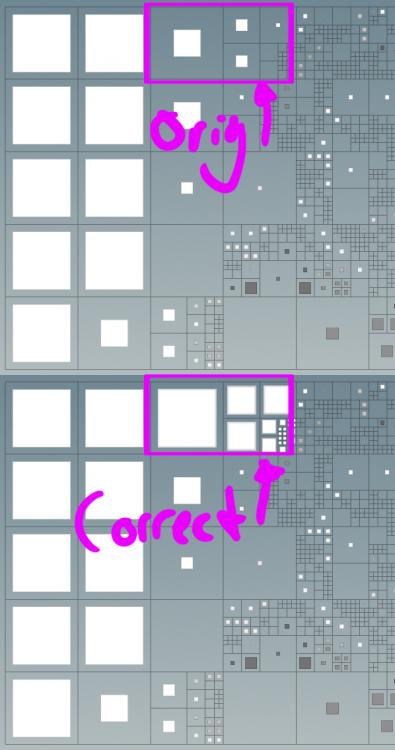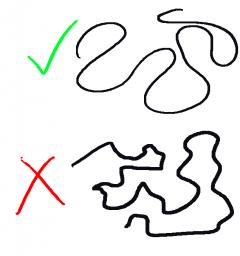-
Posts
50 -
Joined
-
Last visited
Personal Information
-
Name
Mike
-
Location
New York
Recent Profile Visitors
2,869 profile views
borbs727's Achievements
Newbie (1/14)
8
Reputation
-

ROP Fbx. Export as separated meshes.
borbs727 replied to Crisis's topic in General Houdini Questions
You need to enable ROP FBX Output's "Build Hierarchy from Path Attribute". For it to work you need to first use the Name SOP with "Attribute" set to `path` and "Name" set to the FBX path of your object. For example if you want this structure when exported: -Parent |- Child A |- Child B |- Child C You'd set the "Name" variables in the Name SOPs to Parent/Child A Parent/Child B Parent/Child B/Child C -
@mestela Exactly what I was looking for. Thanks for the hip as well!
-
Did the voronoi SOP lose the cluster functionality in H17? Following this tinytuts example on voronoi fractures isn't possible with H17's current voronoi SOP. I found an orbolt asset that has some of the functionality of the old voronoi SOP, but it's not totally compatible in H17. Any ideas?
-
I'm having the same issue. I have to actually install the plugin's files in my Houdini's home path. I'd like to keep that path clean and instead add a custom path to HOUDINI_PATH. I've done this, but it doesn't pick up the script.
-

Drive pscale with area/perimter of a primative?
borbs727 posted a topic in General Houdini Questions
I did Entagma's tutorial on quadtrees and I want to take it a step further with my own simple twist. I want to use the area/perimeter/whatever of each quad to spawn points' and drive their respective pscale attributes. So smaller faces will generate smaller cubes (see image below). I'm able to generate points, but can't correctly drive the pscale attribute. I've tried using area and perimeter in the measure SOP. What am I missing? Hip attached: forums_area_to_pscale.hiplc The top image is what I'm currently getting, and the bottom is what I'd like to get (not just within the pink rectangle, but in the entire object): Thanks! -
Oops, might be surface_cache in particle_fluid trying to read the cache? Turned it off, try this: flipChunks.hiplc
- 2 replies
-
- refraction
- shpere
-
(and 3 more)
Tagged with:
-
I'm trying to get some subtle refraction where objects intersect my fluid. It's working, but I can see spheres from the FLIP particles which is making the fluid seem chunky. It should be a smooth looking liquid. How can I fix this? Thanks! flipChunks.hiplc
- 2 replies
-
- refraction
- shpere
-
(and 3 more)
Tagged with:
-
Thanks, James. I'm looking to automate the process though. I'm developing some pipeline tools for a platform called ftrack, so I'd like the artist to just run Houdini and have a custom desktop loaded (without requiring them to go into the preferences on their own). I'm not sure if there are new techniques for doing this though (I found some older ones that I'll give a shot).
-
Is there a way to do this with python commands, like within a 123.py script? I found this, but it involves creating a 123.cmd or 456.cmd script (not sure if that's a good idea): https://www.sidefx.com/forum/topic/14391/?page=1#post-68075
-
Thanks Alex! I was able to get everything working! I ended up creating a 123.py module and putting it inside a custom scripts location and setting the HOUDINI_SCRIPT_PATH. For example: import os HOUDINI_SCRIPT_PATH = 'custom/path/to/houdini/scripts' + os.pathsep + '&' I put all of my code inside of the 123.py module and only put the execution bits into a function. This function was then executed using hdefereval. Example code below. It searches for a pypanel file at a specified PYPAN_PATH. If it doesn't find it, then it creates the file, installs it, and creates it on startup of Houdini: """ 123.py @ houdini.scripts Some code taken from Paul Winex's hqt: https://github.com/paulwinex/hqt/blob/master/hqt_example.py """ import os import sys import tempfile import hou import hdefereval # Path to python_panels dir (must exist already) PYPAN_PATH = os.path.join( 'path/to/module', 'resource', 'houdini', 'python_panels', 'mb_MMV_pypanel.pypanel' ).replace('\\', '/') def createPanelFile(): xml = '''<?xml version="1.0" encoding="UTF-8"?> <pythonPanelDocument> <!-- This file contains definitions of Python interfaces and the interfaces menu. It should not be hand-edited when it is being used by the application. Note, that two definitions of the same interface or of the interfaces menu are not allowed in a single file. --> <interface name="test" label="test_label" icon="MISC_python" help_url=""> <script><![CDATA[import sys from PySide import QtGui path = "path/to/your/UI/source/" if not path in sys.path: sys.path.append(path) import your_module reload(your_module.MainWindow) def createInterface(): widget = your_module.MainWindow.Build() return widget ]]></script> <help><![CDATA[]]></help> </interface> </pythonPanelDocument> ''' pypanel_file = open(PYPAN_PATH, "w") pypanel_file.writelines(xml) pypanel_file.close() print pypanel_file return pypanel_file.name get_pypanel = os.path.isfile(PYPAN_PATH) if get_pypanel == True: panFile = PYPAN_PATH else: print 'create path' panFile = createPanelFile() hou.pypanel.installFile(panFile) pypan = hou.pypanel.interfacesInFile(panFile)[0] def installedInterfaces(): res = [] menu = hou.pypanel.menuInterfaces() for i in menu: try: hou.pypanel.setMenuInterfaces((i,)) res.append(i) except: pass return res menu = installedInterfaces() menu.append(pypan.name()) menu = [x for x in menu if not x == '__separator__'] new = [] for m in menu: if not m in new: new.append(m) def make_panel(): hou.pypanel.setMenuInterfaces(tuple(new)) pane = max(0,len(hou.ui.curDesktop().panes())-1) python_panel = hou.ui.curDesktop().panes()[pane].createTab(hou.paneTabType.PythonPanel) python_panel.setIsCurrentTab() python_panel.showToolbar(0) python_panel.setActiveInterface(pypan) hdefereval.executeDeferred(lambda: make_panel()) The hdefereval was only necessary because I wanted to make changes to Houdini's UI (like create a custom panel). Check out Paul Winex's MSE and hqt to learn more about automating UI creation in Houdini.
-
Is there an updated way for doing this in H15.5? I'm having trouble finding anything related to startup scripts for new versions.
-
I'm new to Houdini pipeline and I'm starting to port a Maya pipeline tool over to Houdini. Everything is working great but the tooltip windows aren't appearing in the right positions. I've used Paul Winex's MSE and hqt as a reference to see how Houdini is working with windows, if there are any other learning resources out there let me know! 1) The popups are supposed to lock onto the edge of the panel, but it looks like they're offsetting from the left edge of my center monitor (in a 3 monitor setup). No matter where I move the main Houdini window, the popups still appear in the same spots. 2) There's only 1 UI element that creates a popup correctly, but it gets hidden behind Houdini's main viewport. Tearing off my tool's panel doesn't resolve any of these problems. I'm getting the parent window in Houdini like so: class Build( QtGui.QWidget ): '''Main functions to build UI.''' def __init__(self, parent = hou.ui.mainQtWindow()): super( Build, self ).__init__( parent ) My tool works fine when getting the parent window in Maya like so: ptr = mui.MQtUtil.mainWindow() class Build( QtGui.QWidget ): '''Main functions to build UI.''' def __init__(self, parent = wrapInstance( long( ptr ), QtGui.QWidget ) ): super( Build, self ).__init__( parent ) Example for problem 1): Example for problem 2):
-
Ugh, totally forgot this node existed... Thanks!
-
Hey everyone, I'm trying to create a tightly packed nest of ramen-like wires, but I'm having trouble getting the wire shape down. I'm using a vop sop in pop to add turbulence to the main particle velocity, but the particle movement is too random. I'd like the particle path to be more wavy and swirly. I've attached a picture and a reference, as well as a hip. Thanks! mb_pop_less_chaotic_trails.hiplc