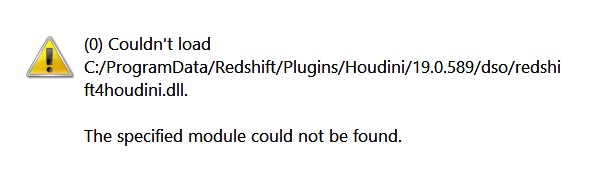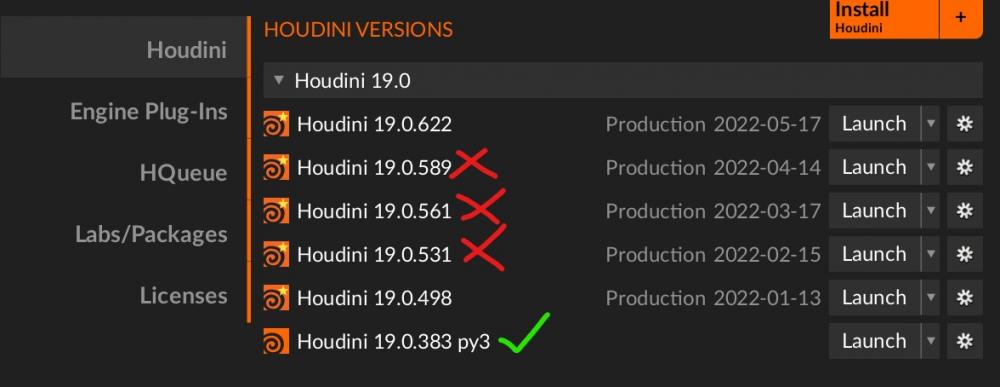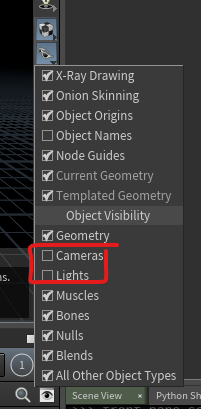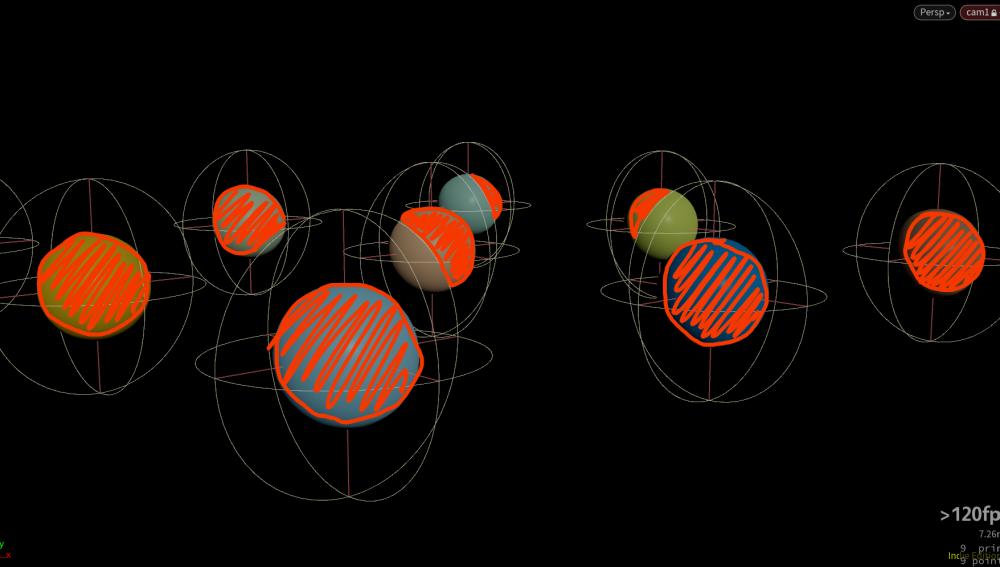-
Posts
291 -
Joined
-
Last visited
-
Days Won
6
j00ey last won the day on September 9 2022
j00ey had the most liked content!
Contact Methods
-
Website URL
http://50percentgray.com
Personal Information
-
Name
Tim
-
Location
London
Recent Profile Visitors
5,300 profile views
j00ey's Achievements
-
Hi. Thanks for that. I know where to find them in the file browser, I was trying to figure out what this 'gallery' in the help browser was all about.
-
At a guess I'd say it's likely that if it's coming from the same software it will happen the same but I don't know for sure. Could it be something to do with handedness of Speedtree vs Houdini perhaps? You don't necessarily need to check each time, you could maybe make an asset, or even just a wrangle preset to check the scale and correct it if it's negative.
-
Resample Curve but not interpolate attribues / groups
j00ey replied to unshmettr's topic in General Houdini Questions
This is one way to do it [if that is you want to keep the closest point in the resampled geo to the old grouped point in the group] single_pt_grp.hiplc- 1 reply
-
- 1
-

-
Normalizing Across Multiple Attributes
j00ey replied to jamesearnest244's topic in General Houdini Questions
To do the normalising step you can do something like this [in a wrangle in your SOP solver] - float total = f@blue + f@green + f@yellow + f@red; f@blue /= total; f@green /= total; f@yellow /= total; f@red /= total; -
update : ***!I found a work around!*** I thought I'd make a demo scene to post here and in doing so changed the name of the chopnet which made it update! It's still a bit of a faff because I need to reset the audio panel output CHOP every time but much faster than restarting Houdini. I thought I might be able to make a secondary chopnet and fetch the output from the main one into that and point the audio panel to it but that doesn't work oddly.
-
I'm having a problem with copying some audio samples onto triggers in CHOPs. I've used the copy CHOP before and I don't remember it being as flaky as it is now so I wonder if I'm doing something wrong. My setup works when I load my scene but it doesn't update when I change anything so I have to shut H and reopen it to force it to refresh. I've got a sequence of triggers and I've got a folder of samples of musical notes [.wavs] and the idea is to pick a note per trigger, but they should be in a particular key... so I've written a simple bit of python to give me a file number then I'm stamping that number in a file CHOP to pick the right file. I don't get any errors and it works until I change anything in the incoming trigger channel, at which point the copies update to be at the right time etc but they all use the same file - and not the one specified by the third argument to the stamp function oddly, until that is I edit that function! In order to get it to work again I have to close and reopen. It's like the memory needs flushing or something, I've tried switching everything to unload but that doesn't do anything. Thanks for reading
-
I'm exploring some OSL with Redshift and have hit a bit of a brick wall trying to figure out how to do a point cloud lookup. There's not much info online and a lot of it is pretty old and I'm guessing potentially out of date. There are a couple of specific issues - --I gather OSL needs to be built with PartIO for the point cloud functions to work From Github - https://github.com/AcademySoftwareFoundation/OpenShadingLanguage/blob/main/INSTALL.md#dependencies "(optional) PartIO If it is not found at build time, the OSL pointcloud functions will not be operative." --It sounds like I need to use .ptc format - all I can find about writing that format is also to do with PartIO and I'm a bit stumped as to how to use it https://github.com/wdas/partio So the first thing to establish is whether Redshift OSL implementation supports the functions or not. And if it does, do I need to bite the bullet and figure out how to get PartIO working with CMake, or however it's supposed to be done..? Thanks for reading [I've posted this on Sidefx.com too - if I find answers in one forum I'll copy them to the other too]
-
Redshift 3.5.2 - can't load module
j00ey replied to j00ey's topic in Lighting & Rendering + Solaris!
Thanks very much - that does work. I can't figure out what was causing it to fail before but that did the trick! -
I'm having trouble with updating to Redshift 3.5.2 - I've tried various versions of Houdini, uninstalled and reinstalled Redshift and still every time I get this error - the dll is definitely there in the specified path. I rolled back to a previous version of Redshift and I can get it to work with 19.0.383 py3 - as far as I'm aware all new default builds of Houdini are python 3..? My redshift package reads as follows : { "env": [ { "PATH": "C:/ProgramData/Redshift/bin", "method": "append" }, { "PXR_PLUGINPATH_NAME": "C:/ProgramData/Redshift/Plugins/Solaris/${HOUDINI_VERSION}", "method": "append" } ], "path": "C:/ProgramData/Redshift/Plugins/Houdini/${HOUDINI_VERSION}" } Anyone having the same issue or has an idea how to fix it? Many thanks
-
I'm trying to write a script to set some scene viewer display options for use in a specific desktop and I can't figure out how to switch off display of cameras and lights. I also want to switch off the ortho grid but I'm guessing once I've found the cameras and lights settings I'll find the other options too... I tried this but it's telling me my viewport isn't a scene graph view, I think it's perhaps a LOPs thing... front_pane = hou.ui.paneTabOfType(hou.paneTabType.SceneViewer, 1) front_pane.setShowLights(0) I've also looked around here but no joy... front_pane_view = front_pane.curViewport() front_pane_settings = front_pane_view.settings() Can anyone help? Many thanks in advance..
-
I'm building an interface for an HDA and I want to use the icon style for an ordered menu. I know where to find the icons and how to specify them etc but the docs refer to a gallery which might save a bit of time over using the browser. However I can't actually figure out how to find it..! Docs say : Currently you can only specify native Houdini icons. (To see a gallery of available icons, open the internal help browser and go to /icons.) I've tried everything I can think of in the help browser - using the url itself, appending /icons to the home address, searching for '/icons' etc but nothing works. Anyone able to give me a clue? Many thanks
-
Single sided matte shader / back faces matte shader
j00ey replied to j00ey's topic in Lighting & Rendering + Solaris!
In case that wasn't very clear here's a mockup - I want the areas painted red to be visible - so the parts facing camera don't occlude but the parts facing away do -
Hi I'm having a problem with something quite basic. I have a load of objects, spheres say, and inside each one is a smaller sphere. I need a pass where the front faces of the outer spheres is not visible and the back faces have a matte shader. Ie the inner spheres are visible through their own outer sphere but are occluded by the backfaces of the others. I thought it would be simple with either Two Sided VOP or Is Front Face but I don't seem to be able to hook it up correctly... Thanks for reading
-
Thanks Andrii When you say in each Houdini folder you mean on each machine? I don't really know much about using a wrapper but I'll look into that as I'm trying to avoid maintaining all the machines' packages separately.