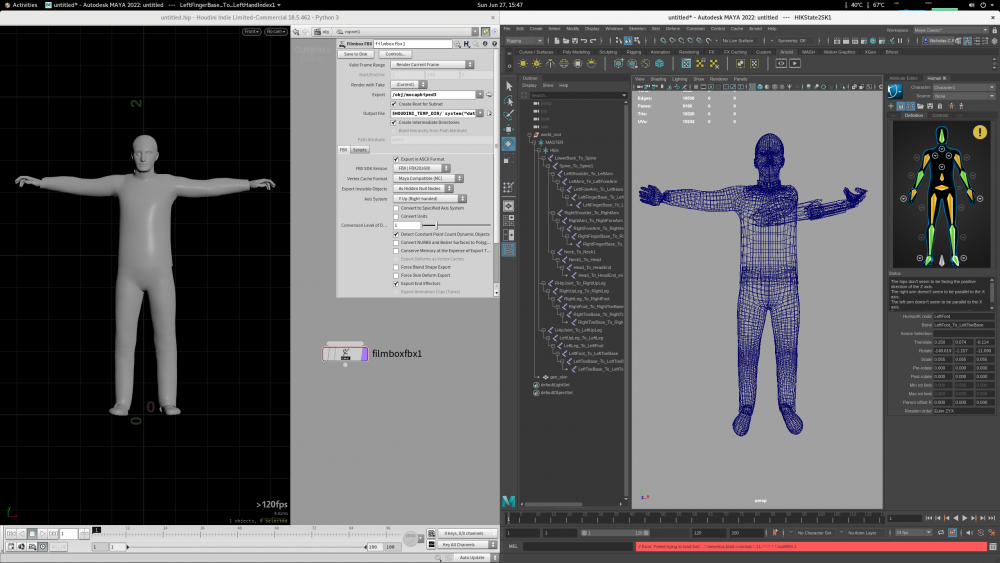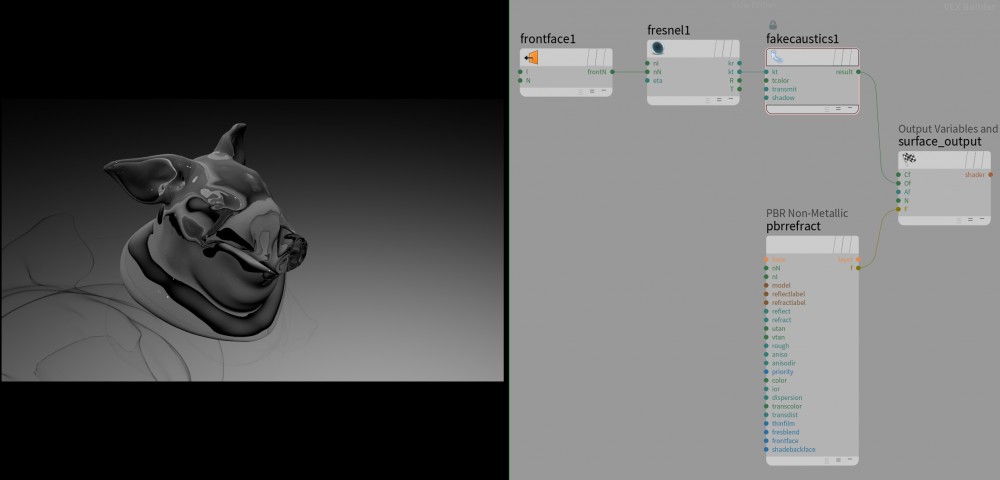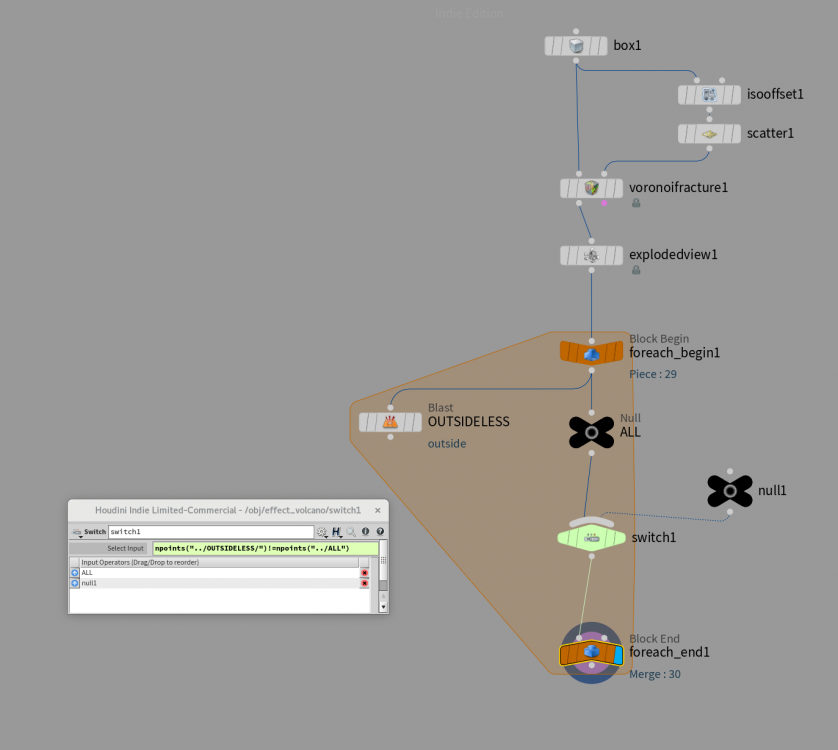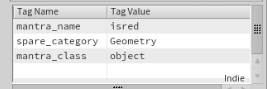-
Posts
109 -
Joined
-
Last visited
-
Days Won
3
Nicholas Ralabate last won the day on June 23 2023
Nicholas Ralabate had the most liked content!
Personal Information
-
Name
Nicholas Ralabate
-
Location
Los Angeles
Recent Profile Visitors
The recent visitors block is disabled and is not being shown to other users.
Nicholas Ralabate's Achievements
Newbie (1/14)
22
Reputation
-
I think they should add a Pre-Render Script and Post-Render Script parm to the flipbook UI. It would let a lot more people personalize their workflow without having to learn TOPs, Python, HScript, all the different ways to grab the current viewport (might as well be sheaf cohomology to me)... It would be great for simple things, like incrementing a parm that you then use in your filename or playing a sound effect from zelda when the flipbook finishes.
-

Can the Viewport Display Mask color be changed?
Nicholas Ralabate replied to Helicopter's topic in General Houdini Questions
What about the "View Mask" on the camera op? It's added with the hidden parameters mask overlay sop / mask aspect / mask opacity... and also comes out white (no entry in the color config as far as i can tell)... -
There needs to be an option for the "P" menu in the node graph to show up on the left side of the window instead of the right side, as most layouts have the viewport to the left of the nodegraph.
-

Export FBX from Houdini to Maya HIK
Nicholas Ralabate replied to Nicholas Ralabate's topic in Other 3d Packages
Problem was that Mocapbiped3 rig had a scale of negative one on the LeftShoulder_To_LeftArm bone. Deleting and recreating the left arm (then reskinning) made HIK accept the resulting FBX. Luckily found somebody who was experiencing the same problem with that rig here: https://forum.ipisoft.com/viewtopic.php?f=13&t=10310&view=previous P.S. If anybody knows why it was exporting at scale of -1, would love to know. The bone node itself was set to scale of positive one. -
I'm trying to export Mocapbiped3 as an FBX to Maya HIK in order to retarget his animations onto another rig (no access to kinefx currently). However, no matter what I do the HIK character definition ends up with a totally screwed arm. There is a warning that the arm is not parallel to the X axis, even though I am in T-Pose. Has anybody done this successfully? I am pretty new to rigging so it could be a simple mistake.
-

Instancing Lights
Nicholas Ralabate replied to philpappas's topic in Lighting & Rendering + Solaris!
Also late, but another thing that is easy to forget is not enabling active radius on the lights that you are instancing. That seems pretty much required for a ginormous amount of lights in Mantra, otherwise everything effects everything. -
Nicholas Ralabate changed their profile photo
-
I thought I would be able to just usd export my particles and import in Maya 2022 (using the new built-in USD plugin) but I'm not seeing any actual geometry. I tried the ancient incantation of an Add SOP with "Add Particle System" ticked but no luck. Regular poly geo comes across fine, it's only particles I am struggling with. Any tips?
-

Noob Alert - Create Vector Field from imported Lines
Nicholas Ralabate replied to cifre's topic in General Houdini Questions
Maybe give Volume Velocity from Curves SOP a shot! That will rasterize the curves into a volume for you, then you can just sample that volume with a POP Advect by Volumes DOP in your particle system. This is most often done with velocity vectors, which heads up is sometimes confusingly called v in SOPs land and vel in DOPs land. If you want to instead continue with your current approach, Volume Rasterize Attributes SOP is how you rasterize point/line geometry -- either velocity, or actually, any attribute -- into a volume: https://www.sidefx.com/docs/houdini/nodes/sop/volumevelocityfromcurves.html https://www.sidefx.com/docs/houdini/nodes/dop/popadvectbyvolumes.html https://www.sidefx.com/docs/houdini/nodes/sop/volumerasterizeattributes.html- 12 replies
-
- vector field
- vectors
-
(and 2 more)
Tagged with:
-
Wow! What exactly is nested in what, hard for me to read the inner structure!
-

npoints in For Loop
Nicholas Ralabate replied to Nicholas Ralabate's topic in General Houdini Questions
It is the RBD proxy tutorial by Jeff Wolverton... I highly recommend his courses, he is great! I have not tried on H15, I am just trying to understand why that simple expression doesn't work in modern-day For Loops... I assume it is because I'm trying to access piece-specific information on a node that isn't directly wired into the For Loop end block? -
I think you just pipe it into opacity... crack open the Principled Shader Core to see how SESI sets it up... ncr_fake_caustics.hiplc
-
Free Pluralsight weekend, going through an old tutorial in H14 and kind of curious why this doesn't work... in the tutorial they were using old For Loop SOP but it seems like this setup should still work. This setup is meant to delete all pieces that have a primitive in the "outside" group. I know there are a bunch of correct and modern ways to do this, I am just specifically curious about why this way doesn't work. Some pieces are deleted, but not all the correct ones.
-
A simple example seems to work for me locally. You can generate a IFD locally then just call the command-line Mantra on that IFD to test... that should help narrow down where things are going wrong. Another debugging tip is to open the IFD in a text editor and double-check you see your modified shader source in there (could be hard to find, but you should be able to just search for the bind export variable name). ncr_local_ifd_test.hiplc
-
Hi, I'm playing with some of the callbacks mentioned in this article, specifically overriding shaders if an object has a particular category (string) tag: https://www.sidefx.com/docs/houdini/render/python.html I'm able to query and set the standard properties that are shown when you feed ray_show into Mantra but I'm curious how to add my own properties. Is this something that is possible through the UI or do you have to add support for it yourself in the SOHO Python script? I also see that there are some undocumented tags on these properties, can anybody explain what they do? I think I understand mantra_name and mantra_class but I have no idea what the point of spare_category is. Thanks!