Search the Community
Showing results for tags 'FlatTank'.
-
It's been hard getting support from the Houdini community on this topic. I'm not sure if the solution to my problem is obvious, or if it's too much of a headache to explain the solution. Either way, this forum is my last hope. I'm trying to simulate a small scale breach—think head coming out of a tub of water. Right now I'm in the RND stage, so I have a simple flat tank setup with a colliding sphere that has an animated mountain noise. Everything is stable when running the sim on a single machine, but when I slice it up and send it to the farm I start to experience volume loss in the tank. I'm assuming it has something to do with the particles being transferred between computers and in turn the attributes become unstable, this is just a guess though. If this is the cause, I wouldn't know how to fix it since my knowledge on distributed sims is limited. The screenshots I've attached show the difference between running the sim on the farm vs a single machine. I only ran the sim to frame 14 in order to get quick results. The actual flip object and solver parameters have not changed between each screenshot, the only difference is whether it's distributed or not. Screenshot 01: Distributed Simulation Screenshot 02: Non Distributed Simulation ALSO, when watching the masterclass on setting up the distributed simulations for FLIP, I noticed that the "Create Boundary Layer" option is manually disabled. I've followed this in my workflow, but technically I need my tank to behave as if it were "infinite", so should I keep this on? Maybe not. Either way I ran a test with it enabled just to see what happens. I don't normally work with tanks when using FLIP so this is a learning experience as well. My results are shown in the screenshot below. You can see that the padding doesn't sink, which makes sense I guess... but the active simulation still sinks. Screenshot 03: Distributed Sim with Boundary Layer enabled Screenshot 04: Distributed Sim with Boundary Later enabled - top view This was probably too much info, but I'm trying to be thorough in order to pin point the issue. I can provide the .hip file as well for those who want it. Any help/insight is appreciated. I'm open to any tips and tricks as well, thanks!
-
Hi, I was just wondering if the following behaviour is normal or rather it should be seen as something concerning. Simulation is rather coarse, particle separation at 0.3 but the tank itself is pretty large. Thank you.
-
I am noticing a strange effect of 'sinking', or warping of the water line level of the flat tank around the back portion of my collision geometry. It's like a big invisible blob is pressing on the liquid surface. I have attached two cross sections taken from the back and the front of collision geometry. In the attached cross sections a discrepancy can be observed between the front and back relative water line level of generated flip sim. The red line represents the 0 elevation of the water line. The collision geometry is generated from a ~100m vessel. Has anyone encountered something like this before?
-
(I'm not good at English) I wonder How to I delete the particle from collision boundary. according to the Kill Inside Collision is Delete any particles inside any collision objects plugged into the second input. flattank size equal bounding box group to create .. um.. I need solution and vex sentence. Would you explain this ?!
- 1 reply
-
- flipsource
- flattank
-
(and 3 more)
Tagged with:
-
Hello all, Has anyone else run into this issue? Using Houdini 16.0.597 on Linux, I created a flip sim, used the Ocean Flat tank setup and created an extended ocean and all works well. But at render time, the flip part of the sim that sits above the waterline appears to be missing something and renders very dark. I have checked the reflect/refract limits, checked the displace bounds and I'm using the standard oceansurface shader. I have generated a suitable interior volume, and the issue is there with or without the interior. I have a screenshot of the issue (taken with my phone cam so apologies for the quality) - just the ocean surface, no interior. I have tried with simpler sims, different settings on the shader, and the problem persists... Any advice would be appreciated! Thanks, Matt.
-
Hi, I'm totally new in using Houdini software and I'm trying to recreate the Flat Tank Off the Shelf tutorial here. I used a boat instead. However, my boat is not colliding with the water properly and water goes through the boat. Does anyone have any idea what could be the problem and how should I go about fixing this? I have attached my .hipnc file here. I got the boat model online and I have included it in this post. Thanks. Eunice BoatSim.hipnc boat.obj
-
Hi guys, I have some question thanks for help me:) When i simulate whitewater there are many spray foam and few bubbles point leaking through geometry geo motion: $FF/1.9 , 54km/h around isnot fast but have a lot of point inside the geometry don't know why .. Sorry for my english:) flat_tank.zip

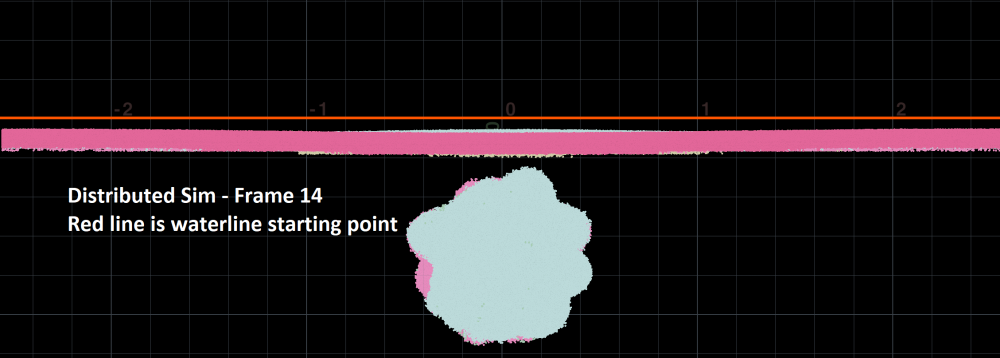
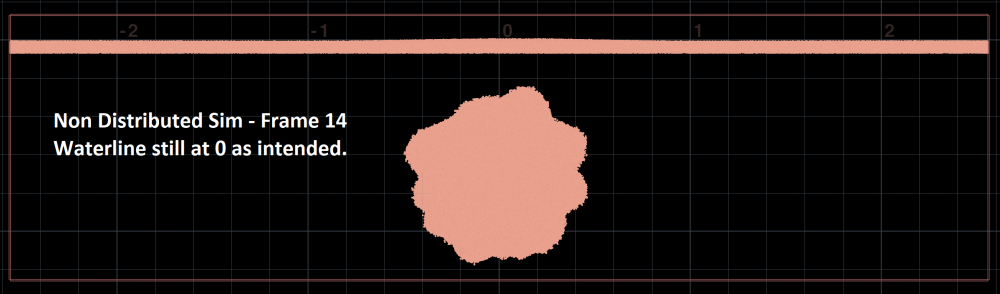
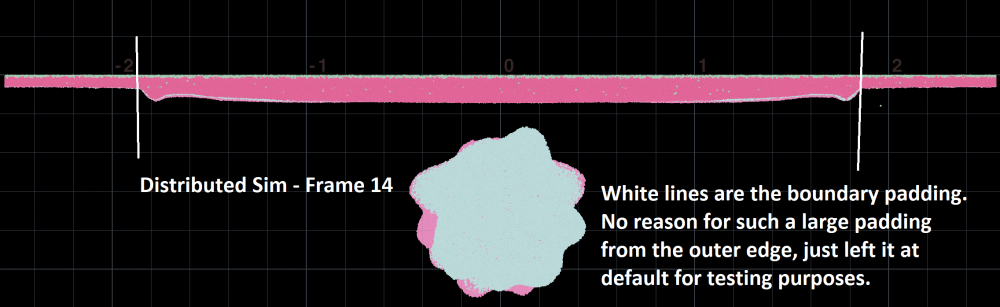
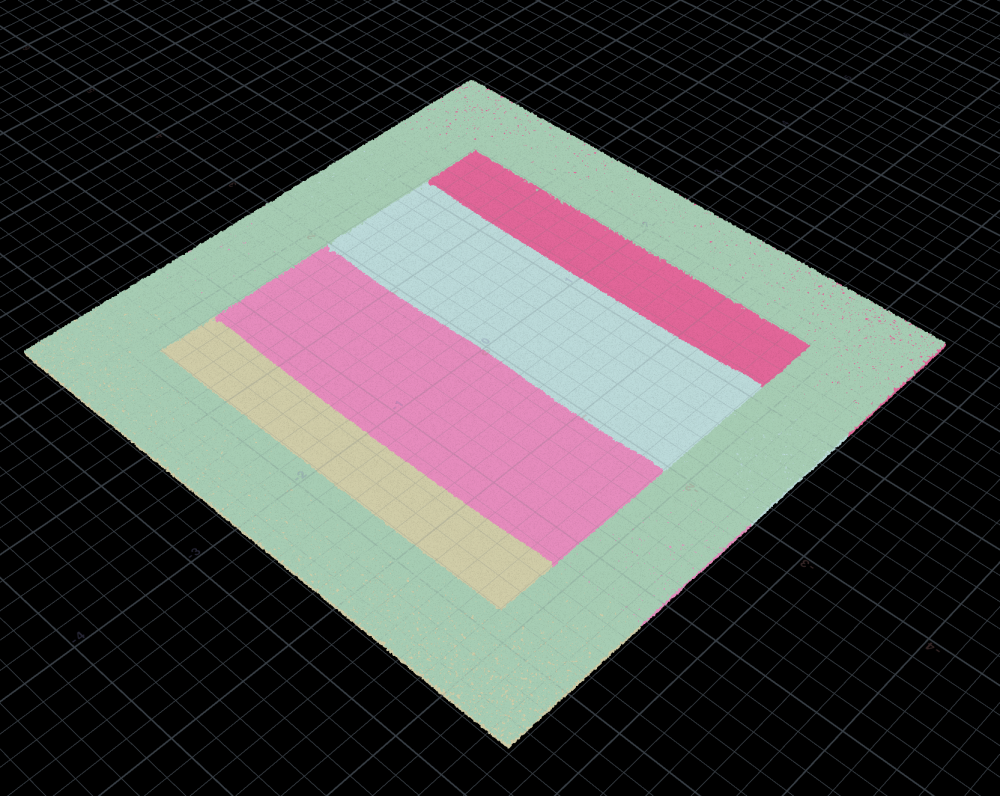
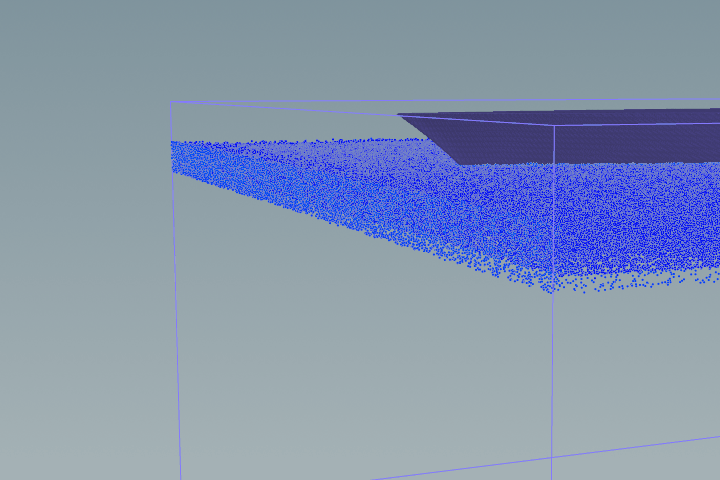
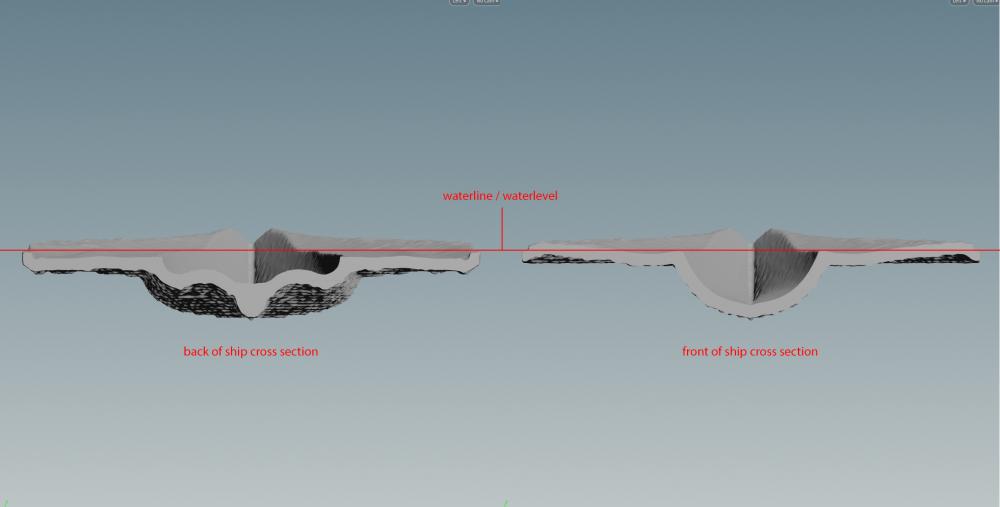
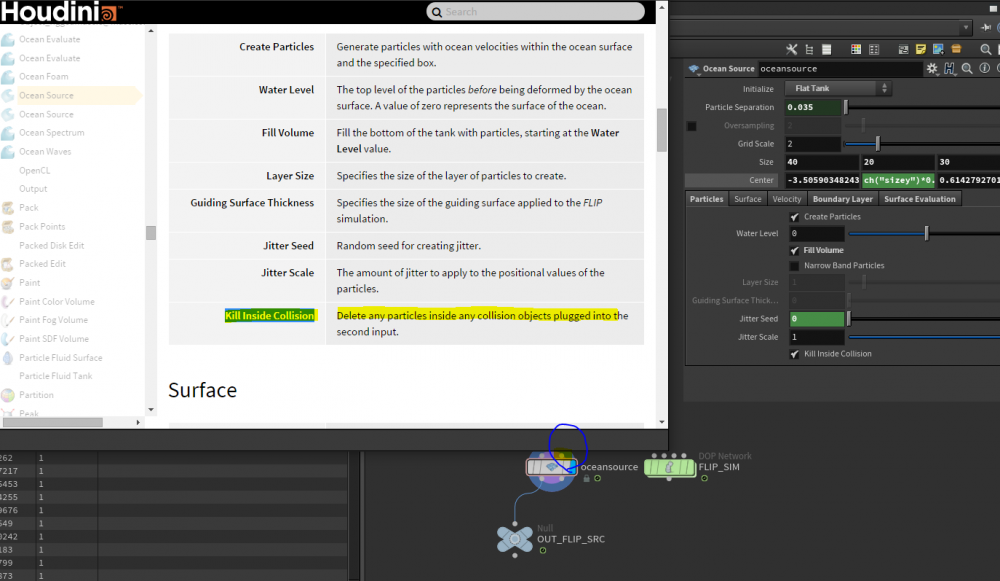
.thumb.jpg.49bbd8dc1766145a6585c714e728062c.jpg)