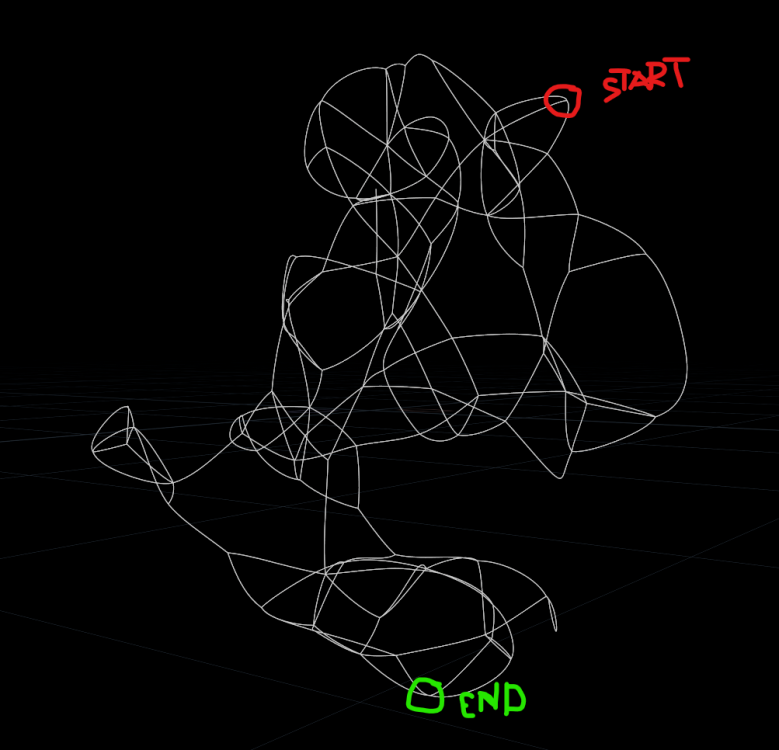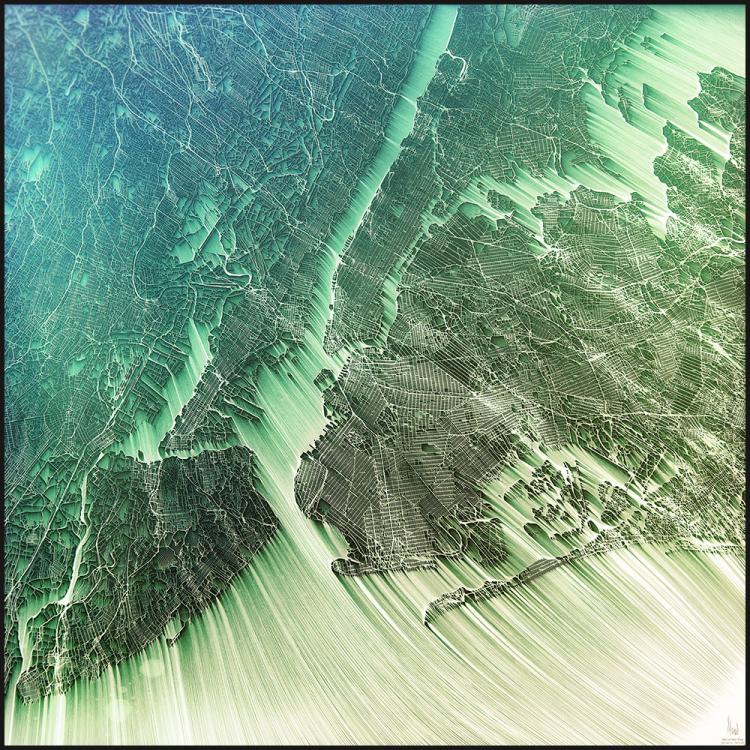Search the Community
Showing results for tags 'Velocity Field'.
-
Hello, i have created a sim with a big explosion inside a tall building and i also have a rain simulation outside, i was wondering how i can transfer the velocity from the pyro into the popnet in order to make the rain react with the "blast" of the explosion when it first starts, thank you!
- 2 replies
-
- particles
- velocity field
-
(and 1 more)
Tagged with:
-
Hey everyone, I'm working on an Houdini FX project and I'm trying to create a custom velocity for my particle system. Specifically, I want my particles to travel from one point to another along the edge network. I've tried a few things, but I'm not quite getting the results I'm looking for. Has anyone else tackled a similar problem before or have any advice on how to achieve this effect? Any suggestions or resources would be greatly appreciated! Thanks in advance. Here is an exemple of the edge network :
-
Hi guys, I'd like to ask what is the right way of adding a custom velocity field into the pyro solver. Previously I used to add a new volume source that only brings in the velocity and merge it with the density source in the pyro solver. However, I'm not sure how to do it with the new Houdini 18.5 updated Pyro solver since the inputs changed. Thank you!
-
- houdini 18.5
- pyro solver
-
(and 1 more)
Tagged with:
-
Hey everyone, I really fell in love with some of the visuals created by Chaotic Atmospheres, link : http://chaoticatmospheres.com/flowing-city-map. They describe their process as a mix of displacement maps created in world machine all composited in PS, but I want to create and simulate this with velocity flows and possibly particles to create a more dynamic map for some of my architectural site plans. I've looked through and gathered different techniques for creating vector fields and I am a little stuck. I've used some of the techniques with manuplating vector fields with curves, creating a volume and driving trails, but the collision and erosion just hasn't produced the effect I want quite yet. With a few drawn curves on the grid, I can get a nice flow, but upon adding any more complex nurb systems, it just starts to group too many vectors. I might be going about all this wrong, but wanted to see if anyone could offer some more help or a more efficient technique. The end goal would be for the vectors to be able to be animated to visualize flow from the city boundaries outwards towards the edges. Thanks to anyone who can offer any advice/tips/help on this endeavor.
-
Hi, Any suggestions of how to create a velocity field around an object, like in the link below (0:36 sec) ? Thank you, Vas -
-
Hi all, I am trying to make a whirlpool effect and i am doing it by creating a circle and then copying it into itself creating a for each loop where every smaller circle rotates faster than the previous then copying it downwards and tapering it to make the typical "hole" that is formed. I previously made a mistake where i copied the volume created from the effect and put it as the source of the water and got it working but the surface water was stationary, now that i have the surface moving but when I let the effect run it only "spins" the top layer of the water and doesn't go any deeper into the water , any tips? or any help would be appreciated. Whirlpool13.hipnc
- 2 replies
-
- velocity field
- sim
- (and 4 more)
-
I am trying to do a sort of Sci-Fi explosion, still deciding on the story behind it, but I know the look I am going for. I want to have an energy core going critical with energy masses spinning around it as if following magnetic field lines. I finally got my field lines working right and got them into a vel field, but now I can't figure out how to cause it to animate the particles. I plan to generally control the animation from this velocity field, so it is really important that I actually get it working. Any suggestions? I have attached the R&D file I am working with so you can see where I am with all of it. particleTest1.hip
-
Ok, so I have created a velocity field with a SOP network and I am trying to essentially have a static velocity field that the pyro is advected over. I will add noise into it manually later. The effect I will eventually be doing is to have a pyro confined within a similarly created vector field to the one that I have defined in this file. The primary issue is that I am aiming to animate the field construction eventually, which will definitely add a measure of complexity to it. The method that I am trying to accomplish is to have the entire vector field outside of the torus be directed in towards the R2 center and then inside be moved along around it. The velocity field that I have generated does this beautifully and exactly how I want, but when the pyro solver gets a hold of it, it advects it in some rather horrifying ways and makes it totally not what I am trying to do. What I need is a way to stop the pyro solver from advecting the velocity field and just move the smoke/fire through the voxels. I was looking at pumps and I feel like they might be a solution, but I am struggling to figure out how to get them to work. The example videos I have seen online show effects similar to what I am trying to achieve, such as smoke rising around a helix and such. Can anyone direct me to how to make them work or a tutorial on how to do this. bendingfire_386.hipnc
- 3 replies
-
- PyroDynamics
- Dops
-
(and 1 more)
Tagged with:
-
I am trying to accomplish an Ink in Water effect for a project in my course, and I have been instructed to use Pyro to do so. I am ok with this, as I have plans for my final project in the class that relies even more heavily on pyro to accomplish the effect, so learning how to wrangle it now will make it much better then. I have found a great source for my look development and sim development. I have figured out that I am going to need to create a vector space to control the velocity field of the simulation to really get the control that I want over the simulation, but unfortunately I don't seem to be able to import the field that I have generated in my SOP. The attached file has all of the vectors calculated and sitting on a SOP, but I only seem to be able to use it if I have it on the generating geometry, which I want to be separate so I can make it look like an injection into the volume instead of the volume creating it itself. This is actually a key part of my final for this class that I need to get the kinks worked out now, so I can focus on the individual problems for that project. So what am I missing in this DOP network? velocity volume test.hipnc