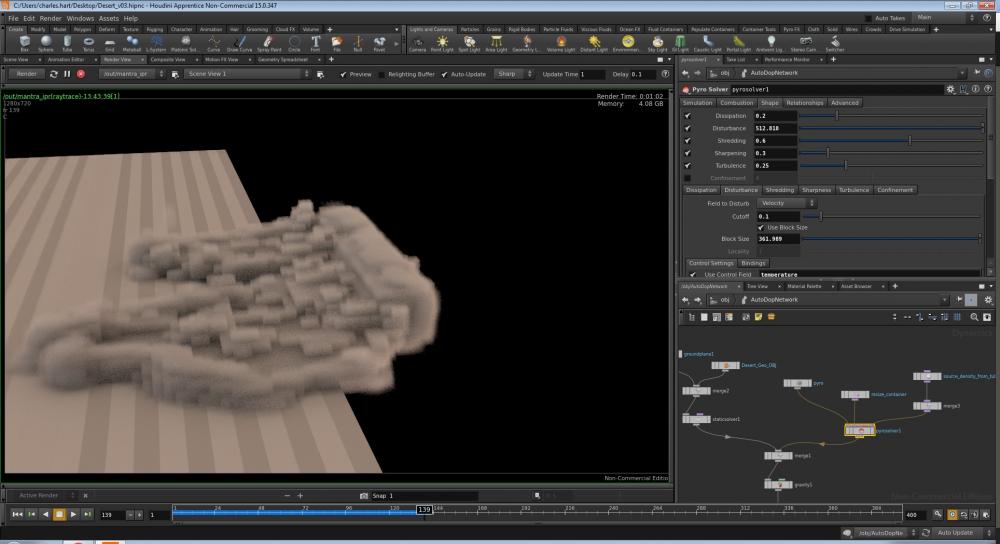Search the Community
Showing results for tags 'billowy'.
-
Hey Odforce, I´m a complete noob and I was just dialing some parameters with the standard billowy Smoke Setup. But the problem i encouter is, when i decrease the uniform scale of the base sphere(smoke source) from 0.1 to 0.01 and then of course increase the voxel size and particle seperation to counter act it, the simulation becomes really slow an looks less detailed than the standard billowy smoke setup. I´ve played for hours now to dial the right parameters but the end result is always that it looks worse and the simulation is much slower. My assumption is that the scene isn´t set up for such a small smoke source and i somehow have to shirnk down the overall voxel grid maybe? Help would be really appreciated
-
Hey, Got a little question regarding the advecten of large scale volumes like clouds. They won't have much of a directional movement but this typical billowing. I build a setup that takes the surface field and places some cross product swirls right under the surface, adjust the noise frequency depending on the depth and also the amp etc... but it's still not convincing me. Do you have an idea how to realize this in an efficient way? Cheers!
-
Hi, Im working on a desert scene with a dust cloud blowing over some nice sand dunes geo. No matter what I do the pyro keeps clipping straight through the geo. The weird thing is this did happen with particles. Heres some of the things I've tried: Selecting the geo and making it a Static Object, Selecting the geo and making it a Terrain Object, Ticking the Use Deforming Geometry box, Ticking the Create Active Object box, Unticking the 'Use Volume Based Collision Detection' in the Collisions/RBD Solver tab. Changing Offset Surface from 0 to 1, 2 or 3. Im guessing there are some nodes that I will need to work with and connect up in order to produce a better collision but I do not know where to start. Any help appreciated, Thankyou Charlie
-
Hi, I'm trying to create a moving dust cloud. When I render it I get this result no matter how I tweak things in the pyrosolver. I'd like it to be less fluffy, round and circular and more wispy and aggressive (think MadMax). Any help appreciated, Thankyou Desert_v03.hipnc
-
Hi, I've made a very simple scene to create the steam of a steam train, kind of cowboyish one for a little project. There is one scene where we need it to be in slow mo, like half speed. Beeing very new to houdini I would like to know if my setup is "correct/optimized" or if you have any tips to make it look better maybe, but more importantly what would be a good way to slow down the simulation, I've tested the dopnetwork time scale value but the results are not great with my scene. Thank you very much !