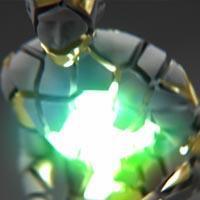Search the Community
Showing results for tags 'bounding box'.
-
Hi all, I generated a mesh, which I converted in volume, then used a box with vdb combine to limit my volume to that box. Problem is near the bounds, the density is fading away. Is there a way to avoid this and keep true density? Thank you, mrblimack
- 1 reply
-
- volume
- bounding box
-
(and 1 more)
Tagged with:
-
Hi, I have a problem with a flip simulation. I'm trying to do a big splash but when I convert the particles to surface, it creates these strange lines or extruded polygons on the border of the box simulation. Someone knows what is happening? I've tried to modify various parameters in the particlefluidsurface node but this only change the place or the shape of this weird polygons. Thank you very much for the help. PD: I can't make bigger the box cause I'm limited by a real camera shot.
-
.thumb.jpg.ddf40d77d4edbb1e4d850a3ff91c66b7.jpg)
python using python to control color node, bounding box problem
CatherineKan posted a topic in Scripting
Hello, I got two specific questions in simulation right now, as they were described in title. First, I want to use python node to program a few lines of statement that could add color points on the ramp of my color nodes, since I need to add 200 points in order to give my geometry layers of different colors. (I only know the syntax of how to set node's attribute values with Python, but I did not find out the syntax that can tell the node automatically add points) Also, as my first screenshot shows, I want to know how to set values to color vector, since color parameter's name is “rampcr#rampgr#rampbr#”, I don't know how to syntax that with values and expressions. The second question is about generating a bounding box in order to delete exactly half of my volume, but I want the effect operated in the end of my network, because I want the color be set well(i.e. color changes from shell to shell of my spherical volume), and then cut it half, make the cross section of my spherical volume be seen, so that the rings of different colors could be seen more obviously~ I used a delete node as the second screenshot shows, but it did not work, it seems all my volume was disappeared, the whole volume was ghosted in the scene so that you can see what I constructed. I don't know if I set something wrong or I should use another node to achieve my final effect? It is ok if you can only solve one of my questions, I would be grateful. Thanks a lot in advance! -
Hello, I have having trouble with a particle effect and I can't find anything on how I would achieve it. I have a rough idea of how it might work but my houdini knowledge and experience isn't good enough to actually do it. I am trying to create the effect of an illuminated object flying through a room full of particles, like dust in a warehouse. I want the particles to initially be invisible and only when the target object passes by for the particles to become visible and then begin to glow. So far I have a set up where the target object flys through the scene and collides with the particles. As it does this I have an Attribute transfer that gives me a field of influence that I want to drive the visibility of the particles. Does anyone now how I could do this? ParticlesTest_v032.hip
-
hey! I have thousands of primitives and I need to filter them and delete the ones that has a bounding box volume bigger than a certain value, I tried the measure sop but no luck, at the moment what I'm doing is a very tedious procedure of playblasting one for each frame based on their name and review the playblast to spot the bigger ones, but I know there must be something smarter...
-
-
How can i measure the bounding box or distance between copys with different scales, so they don't overlap when copied to points or particles? and if i use a particle system how can i feed that data to the particle system so the particles have enough room inbetween so the copys don't interact...
-
hi everyone got a little problem here - i've setup a ragdoll system for my crowd... i've animated a door in maya that opens up and that was exported from maya via alembic. the prob is as the characters run towards the door they sort of collide around a bounding box and i cant figure out why? has anyone encountered this? Its really pickling my head - they are clearly hitting a bounding box of the opening doors I'm afraid i cant send a scene either anyone any ideas? thanks ant
-
hey, i have a geometry that i am fracturing with voronoi. i need to separate these pieces into active and passive pieces. instead of selecting them by name, i would like to select all the pieces within a bounding box/sphere. i thought about using a group sop and selecting by bbox, but this selects points or primitives, and not my piece* groups from voronoi. any ideas? thank you so much!
-
Hello!!! I have a question regarding how to map the scale of a UV Project node (or any other value for that matter) using the bounding box of an object. I'm still getting used to the way the Houdini expressions work, so I would really appreciate a lot any input hta you could get me. I'm using an image sequence to trace some geometry, but I would like to have that traced geo to have the UV's properly projected since it is changing its form. One way that I tought of working this out is linking the UV SCALE values to something like this: UV Project SCALE X = bbox(myObject, sizeOfTheBoundingBoxInX) SCALE Y = bbox(myObject, sizeOfTheBoundingBoxInY) SCALE Z = bbox(myObject, sizeOfTheBoundingBoxInZ) I tried using the $BBX and $D_SIZEX but the UV Project node throws me an error and the scale gets evaluated in 0. Thanks a lot four your time guys!!!
- 1 reply
-
- bbox()
- bounding box
-
(and 2 more)
Tagged with:

.thumb.png.20e032ec49abb3d54c436f5db19d2277.png)
.thumb.png.b1dc60ba9859e0e5b32ededc2e369d2b.png)