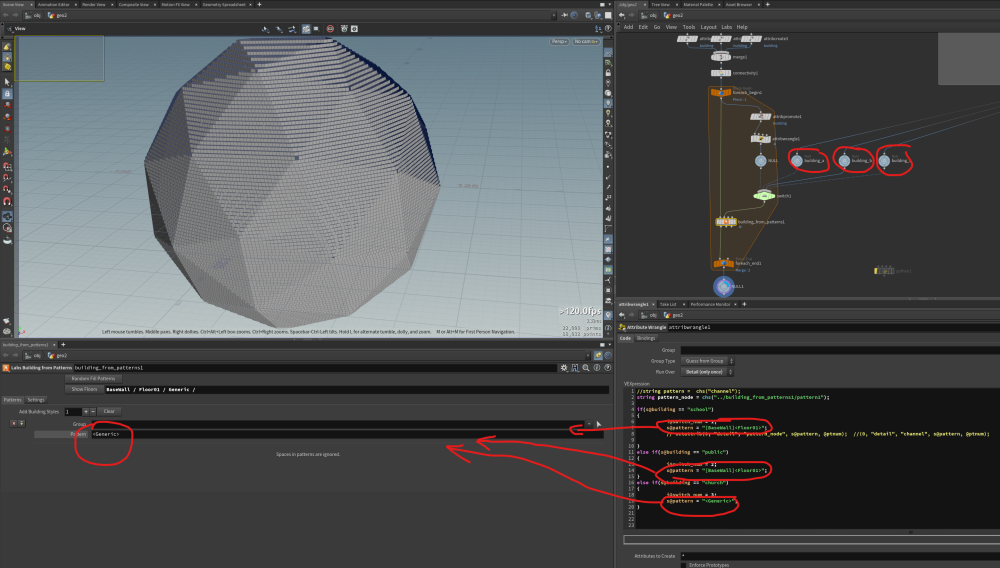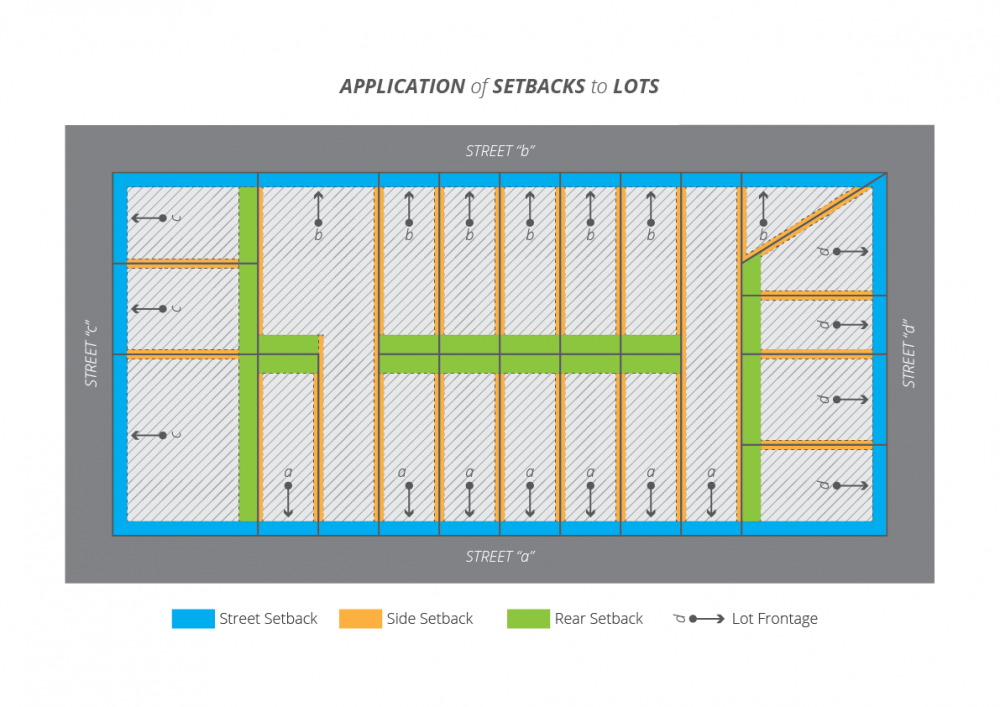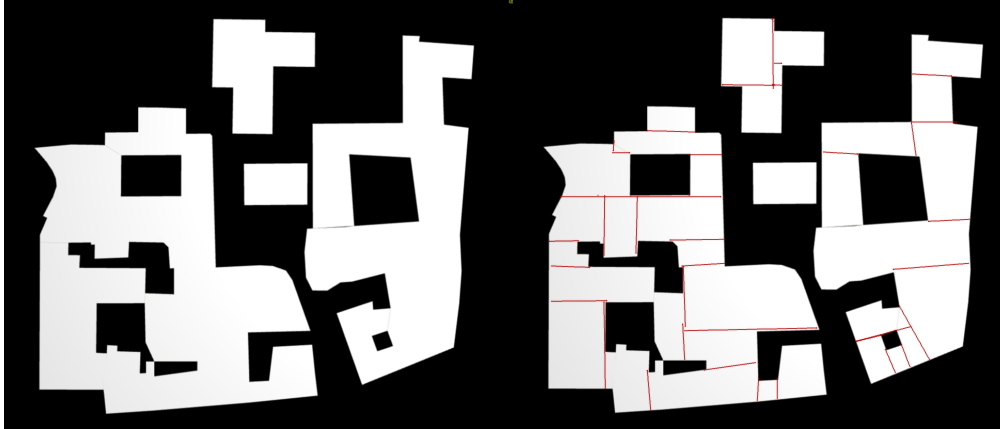Search the Community
Showing results for tags 'city'.
-
Hi, I made one building but it is very heavy it consumes all my RAM (64GB) when it is ready. The building parts comes from Megascans in the high resolution. How can I create a whole city when just one building is so heavy? Thanks for suggestions!!!
-
Hi, how can I change the value of string parameter in the building from patterns node with an attribute? I have an attribute wrangle that set the value of different patterns in the relation of a building I feed in but how can I set the pattern string to the according place? For example I want school, public, church as buildings and they have already a name and detail attribute building on them so I have a switch it is controlled by attribute wrangle to switch for the right building type so far so good. But the different buildings can have different patterns how they are build and I want to set this pattern in the building from patterns node. Alternatively I could set this string to the attr. wrangle channel and set it as relative reference in this pattern node - but how??? Thanks!!!
-
Ok, here's a challenge if you accept it I built a full CG city myself, mostly procedural with custom artistic inputs and real data. Heres some preview , raw render, wip, haven t merged my vehicules traffic yet... I tried using Deep learning for mask generations of my hundred different input facades variations but finally, i went for an old school trick. So far, so good for now Now i need to have the full env being affected by a massive black hole, emergy from below, absorbing the city like a worm coming from underground. But the coming disaster is first seen with the sky and atmosphere which turned amazingly wild and stormy... It's almost 20km2 square area with tons of elements, geometry topology is very mixed so i need a global approach based on point clouds or whatever. My brain is more artistically oriented so this is the kind of things which was usually given to a more technically VFX oriented person. I have all kind of slow moving camera from above, distant and more close to the ground and building too. Night time.. At the end i need to export the all things back to Max and Vray... (Not my choice but need to..) Which approach will you take yourself? how would you solve this problem knowing the limited ressources and budget but on the other side creatively open ? Cheers, to every suggestion from the magicians vincent* ________________________________________________________________ Vincent Thomas (Avalailable January 2017) Senior Lighting Lookdev / Env DigiMatte Artist / Creative Designer VFX supervisor since 1998 http://fr.linkedin.com/in/vincentthomas (PS: actually looking for freelance Houdini artist to hire... On location Geneva/Annecy or possibly remote)
- 5 replies
-
- job
- black hole
-
(and 3 more)
Tagged with:
-
Hi All, I am taking small steps at rebuilding and improving upon some of the functionality of ESRI CityEngine within Houdini. One of the most important functions is the ability to apply 'planning setbacks' to property boundaries (see image below). From a modeling point of view this requires the ability to offset the poly from selective edges only and a way of keeping track of what each edge of the poly represents, i.e.: is the edge a street, side or rear frontage? I have been able to work out a method off applying the selective edge offsets using VEX (see attached ZIP that includes HIP and BGEO) but am struggling to find the best method of defining the edge types in a procedural way. Given this problem does anyone have suggestions for the following: Is there a way of being able to track poly edge groups in the event of the point numbers changing (points being added or removed)? Is there a way / work around to be able to procedurally defining edge groups? One of the areas most of this work is pushing me towards is the application of poly straight skeletons which is a bit daunting at the moment! I have found a really good thesis on poly skeletons here though: http://theses.gla.ac.uk/4975/ Thanks for any help you can provide! Cheers! Lot_Setbacks_Problem.zip
-
Hi I need some help from the guys with the big brains . I have some complex Shapes from osm data inside houdini. So i want create some buildings out of this shapes .But the complexity of this polygons complicate the procedural modeling a lot. So it would be so much easier , if i have just rectangles or kind of rectangular Shape. So have someone an Idea how to achieve this ? It dont have to be total accurate. Read a lot about packing and packing Problem , but have to say that these Papers with 30 Pages of formulas are over my head. Please help
-
Hi, I've been struggling with this problem for a few days now and can't figure it out so would really appreciate some help! I'm creating a procedural city which is on a deforming (ocean) ground. Procedurally modelling it is fine but I can't figure out a solid method for UVing the buildings - it seems Houdinis UV tools are slightly lacking.. So, currently i've done the following: 1. City block layout from voronoi pattern 2. Deform this surface 3. Create a base for every building in the blocks 3. Extrude the buildings upwards So its very simple but since the buildings are on a deforming surface they are not straight and are constantly moving, UVing them is a bit tricky (unless i'm being very stupid). My initial methods were: Do extrusions and UV buildings while on a flat surface then somehow transfer them back on to the deformed surface (rivet sop, copy sop??). Problem: buildings must be copied back in the same order to maintain the city layout. Convert primitive normal vector to rotation matrix and align UV project (cylindrical) node to building UV project (Y axis) city layout then edit UVs of the building walls with each extrusion problem: effectively results in a Z orthographic projection for the walls so UVs must be horizontally unwrapped Iterate through building walls and calculate the area of the each primitive in UV space and scale it based on the area of the primitive in 3D space After UV projection of the city layout, duplicate the primitive and layout the points along the X axis in UV space based on their length, then all extrusions will be in proportion. Then transfer the UVs from the duplicated primitive back to the roof of the building I've attached a slightly simplified version of my scene with annotations. Thanks very much, Mike texture_problem.hipnc
- 3 replies
-
- UV
- procedural
-
(and 3 more)
Tagged with: