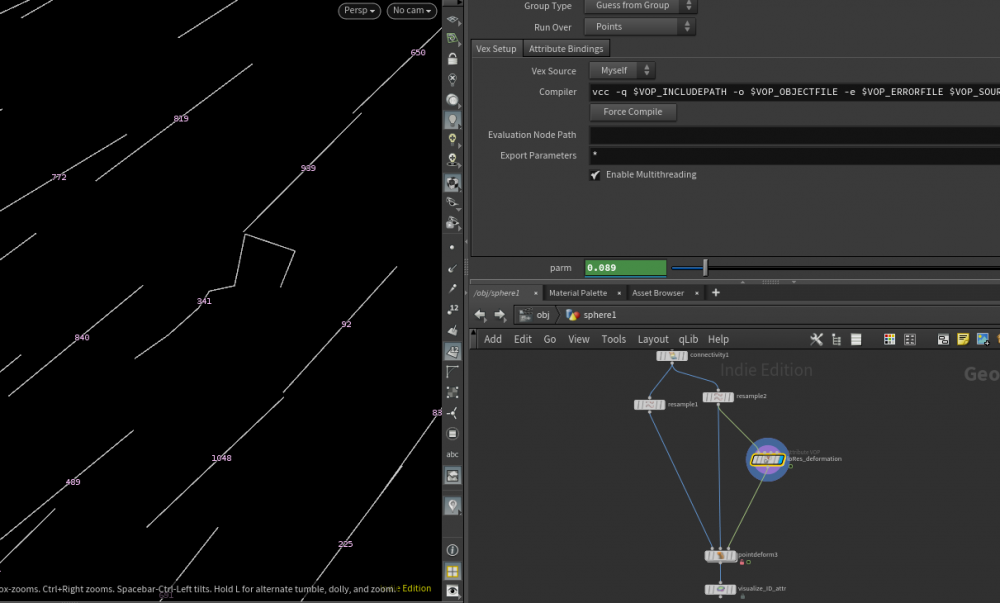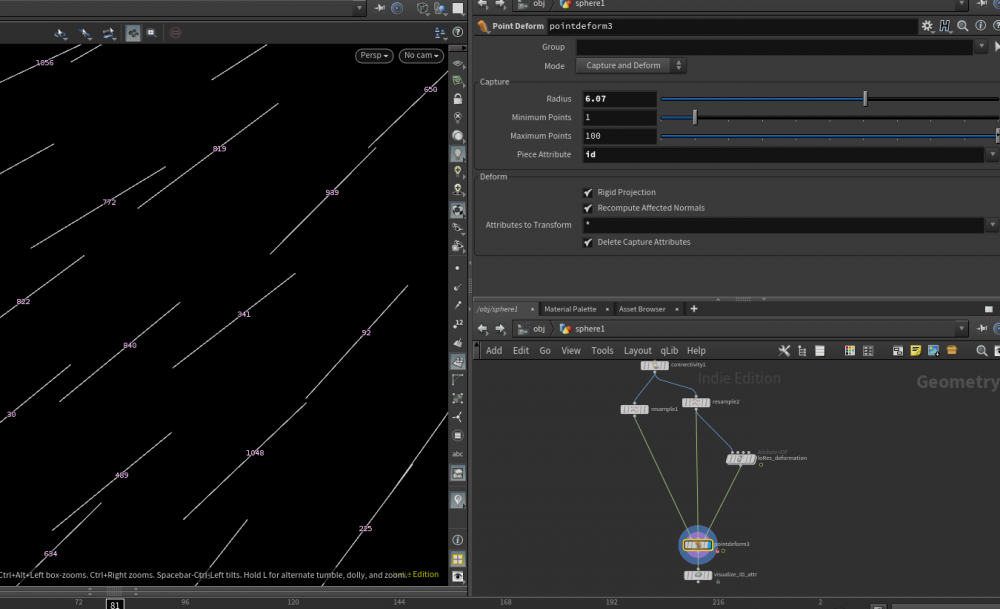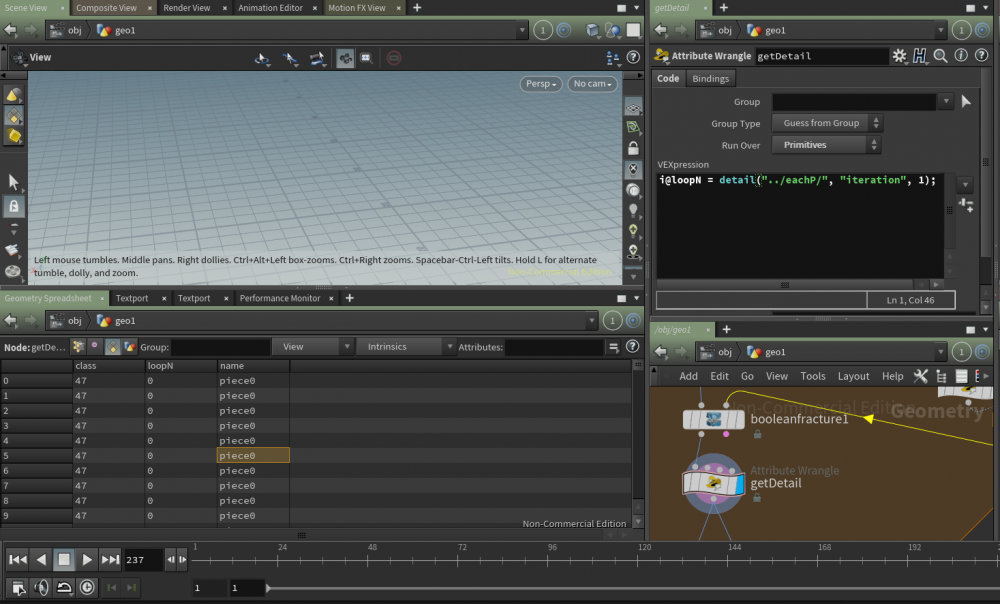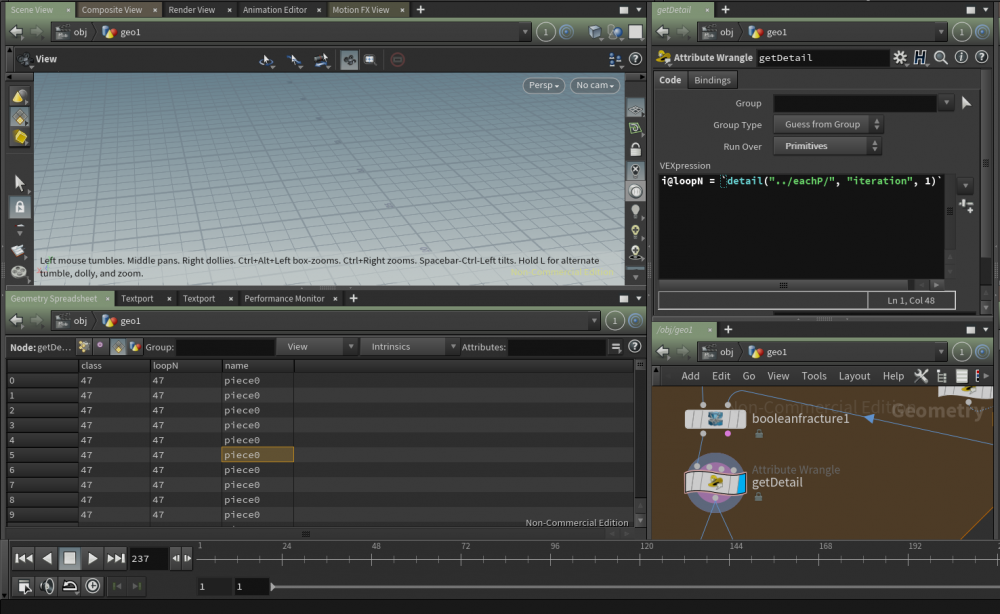Search the Community
Showing results for tags 'connectivity'.
-
Hello, I'm trying to get a point deform sop to deform hi-res hairs by simulating lo-res hairs and using the point deform sop however the piece attribute is not working as expected. If I have a point id attribute on the curves, the deformation doesn't work at all. In the first image, I am deforming only 1 lo-res curve by using the id attribute as a mask. The second image is the resulting hi-res curves supposedly deformed by the point vop. I've noticed if I don't use the id attribute, the curves will deform properly however I need the piece attribute functionality since the hairs will be overlapping one another. Any ideas? pointDeformPieceNotWorking.hiplc
- 3 replies
-
- point deform
- id
- (and 5 more)
-
Is there any "real" attribute in a mesh that defines how vertex UVs are connected together? Or is it only implicit, so if two vertex UVs have the same position, they are considered merged? For contrast, in Maya a UV set is considered its own pseudo mesh, with the same UV point connecting to multiple face vertices, its own distinct topology buffers etc.
-
Hello, I have a for each connected loop, and I created a meta import node. To access the node using the detail function in a wrangle I have to use the back ticks to get the value of the iteration otherwise it just shows 0 without the back ticks. Can some please explain to me why we need to use the detail function in back ticks, for example `detail("../eachP/", "iteration", 1);` in a wrangle node for it to work? Thanks, This is with back ticks This is without back ticks
-
Hi all Can anyone suggest a good way to loop over geo and group connected geo by a threshold of primitive count? For eg. - I have a mesh that has 140 000 000 prims. - I can do a connectivity sop and split out connected pieces. Many are smaller than my threshold of say 10 000 000. - I'd like to combine the smaller connected pieces into a group until it hits the 10 000 000 threshold and then move onto a new group etc. Right now it creates far too many individual meshes based purely on connectivity so I'm trying to combine the smaller pieces into a more manageable chunks. Thanks in advance!
- 3 replies
-
- connectivity
- geometry
-
(and 1 more)
Tagged with:
-
Hey guys, Somewhat of a newbie to Houdini here - please excuse this (hopefully) simple question... I'm trying to process a number of FBX models to establish a kind of "connectivity tree" for future animation operations. Essentially I want to divide my models into numbered visual chunks then tag them to associate them with a "parent chunk". This parent chunk would be the neighboring chunk they are primarily attached/grounded to. I plan to use this order to reveal the chunks one-by-one - so I never have a floating chunk (chunk #0 will be on the ground plane). I've got some way into this but am struggling with tying up the final stages. In the attached HIP example I divide the model into chunks with Connectivity SOP. Then I loop through the chunk pieces - for each one I make a padded bounding box and use it to group neighbor 'child' chunks that intersect its surface (feels a little hacky but seems to work). Next I'm trying to add a prim attribute to these grouped prims - basically the numerical ID of the 'parent' chunk I'm using to group them. When I run a single loop pass, things look somewhat OK but it falls apart on successive loops. I think the issue is perhaps how I'm accessing the parent chunk ID in the loop - or maybe my attrs are getting overwritten in subsequent loops? Any ideas much appreciated - if you have a better idea on general approach I'd love to hear it (I'm probably going about it all wrong) Thanks! stackTest_help.hip
-
- houdini
- connectivity
-
(and 1 more)
Tagged with:
-
Hey guys, I have imported a tree in houdini, but since it only has one primitive when I load it in I am using the UV Connectivity option in the connectivity to split the geo up in more primitives. (I am trying to give each branch their own ID). That all works great, the problem is that the attribute BRANCH_ID that equals 0 is not the root of the tree and that messes up the hierarchy I am trying to put together. Is there anyone who knows if it's possible to renumber the primitives in a controllable manner? Cheers, Eline
- 3 replies
-
- connectivity
- primitive
-
(and 2 more)
Tagged with:
-
Hi, I know point clouds can be used to blend/average attributes within the radius of each point. Is there a way to do the same where it only does this if: 1. A point is connected to the same surface as the current point. and 2. A point is within X units distance on the surface from the current point. Not point to point straight line distance, but the shortest surface distance between 2 points on the surface. I am not sure if there is a proper name for this. Not the best pic but something that looks like this: As you can see the length of the shortest path that lie on the surface. The surface can be polygons or NURBS. This can't be faked with neighbour functions as edges are too coarse. Can this be done using point clouds? If not, VEX? If not, then any other solutions in Houdini? It's gonna be a per point operation though just like VEX/VOPs. Thanks
- 14 replies
-
- pointcloud
- vex
-
(and 3 more)
Tagged with: