Search the Community
Showing results for tags 'loop'.
-
Hey there. I am trying to do seamless particle loops with the setup attached here. Also tried using the Labs make loop tool but both cause fairly rough transitions. Would be very grateful if someone could a look at this / has a different approach! Thanks a lot. Loop_example.hiplc
-
Hi everyone! I'm trying to figure out how to create a seamless loop from an existing FBX run animation, so that I can pass it as a motion clip to an agent. I tried using the MotionClip Cycle node, but at the blend section between the first and last frame, the character's position jumps back. Ideally, the locomotion would keep moving the character forward instead of snapping back every time. Is there a simple way to achieve this? I only need a very small blend, but if I don’t use any blending at all, there’s a noticeable pop in the animation.
-
- motionclip
- locomotion
-
(and 2 more)
Tagged with:
-
Hi everyone! Houdini noob here. Hopefully i can get some help hehe i know this is the forum of Houdini pros. Thank you so much in advance for any help/guidance you can give. I'm trying to make some vellum cloth floating, but i want to do an animation where it just loops floating. This is what i tried. It's practically working fine BUT after i use Labs make loop some parts of the geometry starts intercepting it self, i guess it kind of makes sense, but i was wondering if there's any way to prevent this from happening or there's is different way of achieving this that doesn't produce that problem? Thank you so much!! fingers crossed hehe there's a hip attached in case it's helpful Cloth Test3.hiplc
-
As it says in the DOC, we can write an expression inside the stop condition field to stop the loop. OK, I used a npoints expression and I referred to the end-block node because it's the only node that accumulates the points and prims I think, but I get an infinite recursion error, Please help me. BEST REGARDS.
-
Hiya - apologies for dumping all my problems on this forum - I've run into a problem with making a vellum sim loop. Rough version here: https://www.dropbox.com/s/1c6k2pfeou0b7qw/product03_cloudyFun.[0001-0125].mp4?raw=1 I've got a simple vellum soft-body thing, and it returns to roughly the same state as it begins, and I'm trying to get it to loop. Positions are pretty ok, the trouble is that the objects have rotated quite a bit during the animation, so using blend to get back to the start position makes the pieces invert or squish. Some aren't so bad, but some go inside out which is no good. Hope someone can give me some pointers, if this is even possible? Thanks! C
-
Hi, Since almost 2 years, i 'm making some looping GIF using mostly Houdini and octane under the Spyrogif alias. Most of this works are made during various productions to test some Houdini features or while waiting during simulation time. :-) Now i've got a number of those, I thought it might interest you. These tests cover a number of differents technicals approaches and workflows from simple keyframe animation and modelling to fully procedural stuffs. The only thing in common in all these tests is that almost all are using modulo expressions with time blending to get perfects cycles. All these GIF are using a houdini>octanerender via alembic export. The main reason to that is only the fact i like to tweak my render at home and to not overload various postproduction compagnies renderfarm with silly and weird tests. :-) If you want to keep track on this "project" feel free to subscribe to my tumblr. http://spyrogif.tumblr.com/ Edit : You can now follow this on Facebook too. https://www.facebook.com/spyrogif/ Hope you like it. Ps : i'm feeling always guilty to not participate in this forums more. It's a real gold mine and a awsome community (odforce and sidefx forum). Thanks you to everybody, you are awsome. I know that i can always count on you when i struggle with a problem. Thanks for that. Some of them.. More at Spyrogif
- 108 replies
-
- 18
-

-

-
Hi, Is there any way to create a different group for each edge loop I have selected so I can later make a name tag out of each loop and run a for each loop operation per loop? In this case I am creating my loops via a SOP groupfindpath, but that is not that important here, any way to create one group per loop would be super helpful. Thanks!
-
Hey magicians, I was requested to create some cloth in motion assets, I'm working with vellum, but having troubles to loop it as client requested. So far I used a blend shapes with first and end frame at the end, but the loop is quite noticeable since it reverses the blend at the end to start again. Here's a sample of the asset I need to loop: Here's another idea I had, I'm going to test it now: 1) Having the initial frame with cloth shape 2) Group the edges of that 3) Pin constraint the edges to vellum 4) Animate the edges having first and last frame in same state Any tips to loop vellum? Thanks!
-
as you can see the title says my question.
-
- alternative
- happened
- (and 6 more)
-
Hello magicians, I've been having this problem for a while. I've been experimenting a lot with crowds and today I feel I've hit a brick wall. So the problem is rather simple but seems very complicated to me. Long story short, my crowds have glitches for some reason and they don't loop. With Mixamo animation I feel like they are skipping a frame or something but I can see that the motion is not fluid, like they get stuck one frame. I have prepared a scene for you, a scene with a situation where the glitch is very obvious. If you open the scene and check out the "Crowds" node, above frame 200 everyone just loses their walk cycle and starts again from another point. In the same scene, I added my broken Mocapbiped 2 which literally snaps at one point and is not a loop. I just added it to the scene from the shelf and it's not looped. Isn't it suppose to loop? I feel like it should loop, and I messed something up. Why would you have a run cycle that's not looped. I feel like I messed something up but everytime I try to start a new crowd setup, tried all the tutorial and for me it's acting up. With a mixamo walk cycle, I see the agent being looped correctly but when I start making my crowd it skips a frame. It's been bugging me for a while and I think you magicians can have a better guess than I do. It's also annoying because the problem is not consistent. In the attached scene it heavily glitches, but with mixamo fbx it's barely visible but it's there. My guess is that the framerate is not synced with the animation's framerate. Somewhere I have to set up my agent's animation, but I don't see a control for this anywhere. I'm not necessarily a noob, I've been using it since h15, and the most simple problems humbles me every day. Also I have no one near me using Houdini... Thanks in advance. Crowd Setup Not Looping.hiplc
-
I am trying to adapt this tutorial by Rohan Dalvi called: HOUDINI KINEFX - 1 - Basic parenting https://www.youtube.com/watch?v=RTNVyGbpwv0&t=917s At around 4:46 he is using a transform node to define the distance between the parent and the child. The tz (transform in the z axis) parameter is used to define the distance from the parent to the child. My goal: I want to create a loopable animation, have the child revolve around a parent one time per animation (rotating the parent 360 degrees results in the child revolving once around the parent), but I want to vary the distance from child to parent in like an oscillating fashion. I want an imperfect circle meaning a changing radius, but create a seamlessly loopable animation. In this example, the child is translated by 3, but my goal is to change this value in a periodic fashion. Let's say between 2.7 and 3.3. Sin wave? 1. I want to have easy control over the the distance between parent and child, without keyframes (I just didn't know what to google or how to adapt snippets of code for my problem) 2. Control the frequency of it happening (x times per animation) 3. The whole thing should result in a seamless loop. Maybe asking for too much, but: Is it possible to have smoothly changing random z transform values, or at least seemingly irregular and make it loopable? I am thinking of something like the wiggle expression in After Effects, which would move a point in random directions but smoothly, and if I recall correctly this was loopable. wiggle(freq, amp, octaves = 1, amp_mult = .5, t = time) wiggle(3,15); https://www.schoolofmotion.com/blog/wiggle-expression odforce_oscillating_transform.hiplc
- 1 reply
-
- randomized loop
- sinwave
-
(and 3 more)
Tagged with:
-
I am trying to rearrange all the primitive blocks using for loop but couldn't find a solution. I want to revert all the pieces back to their original place from the centroid. I used 2 transform nodes in the for each node to bring all the pieces to the origin. Now, I want to bring all the pieces back to their original position aka the first screenshot. Heres the hip file. Thank you for reading reaarange_test.hip
-
(I have posted on the wrong sub forum, reposting here) Hello everyone. I have been using Houdini to Niagara on several projects for now and it works fine. However i would like to loop some of my sims. I do it with a couple of time remap nodes in Houdini. Of course it doesn't work within Niagara. (the sim ends in the middle, exactly where the "end" of the sim is and the second part is not showing up). I tried to alter a few attributes ( age, life ) with no success. I am wondering if there are intrinsic attributes that should be changed in order for this to work? ( I have attached an example ) let me know if I missed something. thanks! looptoNiagara.hiplc
-
How can I loop through texture map names in a foreachloop. I thought this should work with a spare parameter: H:/Assets/1x/Asset_`detail(-1,“iteration”,0)`.png
-
How can I loop through texture map names in a foreachloop. I thought this should work with a spare parameter: H:/Assets/1x/Asset_`detail(-1,“iteration”,0)`.png
-
Hello, I'm learning houdini and so far I'm loving it but I'm having a problem to understand a concept of manually editting something that has already been generated. I guess this could be quite a common use-case but I haven't found solution anywhere so I'm trying to seek help/guidance here: I am working on procedural generation of buildings from their footprints. To simplify, I have a geometry node in which I have a foreach loop SOP that iterates over footprints (primitives) and extrudes them based on their height attribute. Now, is it possible to select a specific footprint and change its height attribute so that this specific footprint will be extruded by different amount? What I'm trying to achieve is that user is able to select any procedurally generated building and adjust/override its default/random parameters like height, roof type, texture... and after that - this building will be re-generated reflecting these changes (while other unchanged buldings won't be regenerated to speedup this process) Does houdini provide such functionality? Or are there any best practices how to approach this problem? Thanks
-
Hello, I have a for each connected loop, and I created a meta import node. To access the node using the detail function in a wrangle I have to use the back ticks to get the value of the iteration otherwise it just shows 0 without the back ticks. Can some please explain to me why we need to use the detail function in back ticks, for example `detail("../eachP/", "iteration", 1);` in a wrangle node for it to work? Thanks, This is with back ticks This is without back ticks
-
Hi, Is there a way loop a cloud noise? Looking to make a cloud that animates seamlessly over 250 frames. Cheers,
-
why my while loop just pass the whole 9 times loop result to the last element of my array? ArrayValueIncrementQuestion.hip
-
how does while loop work in VOP?
-
Hello dear fellas, I'm currently studying Anastasia Opara's Procedural Lake Houses (wonderful, but a little bit outdated since it still makes use of for loop subnets) and I'm reporting a "weird behaviour" when using for-loops along with the iteration detail attribute that comes from metadata.. While trying to "update" Anastasia's workflow to houdini 18, I wanted to use the iteration number coming from metadata to blast everything but the correspondent "piece" number, which unexpectedly keeps piece 0 at every iteration and not piece=iteration. I'm using a second block begin fetching in some primitives (I've already tried fetching pieces but it gives an error since block end isn't set to "pieces" but "feedback"). I'm sure it will make more sense from images and my hip file, I've already tried the documentation and a lot of other topics here on odforce but I couldn't figure out what i'm missing. Is there anyone who could find what I'm missing? It would be of great help! Thank you in advance Cheers Frank for_loop_issue.hip
-
as you can see in image below , I want make the i1 (index) incremenal with VOP for loop . how's the workflow , please show me with another simple sample.
-
as you can see the code below: i[]@values = findattribval(0,"point","random_number",3); for(int i = 0 ; i < len(@values) ; i++) { if(@ptnum == @values[i]) { @pscale = ch('specific_pscale'); } else { if(@ptnum != @values[i]) @pscale = ch('rest'); } } the second if inside the else doesn't work properly. Specific_pscale.hip
- 5 replies
-
- findattributevalue
- attribute
- (and 5 more)
-
Hello and thank you for your time. This is my first post here. Not only am i new to the site, but also Houdini - having only been poking around a month or so. So, here's my problem, I'm feeding an edge wear graph that I'm working on, an imported mesh. The mesh is for a modular wall kit. The mesh is broken up into watertight bricks. I run the edge wear on this mesh within a foreach connected loop. What I really want to do is achieve a more natural and worn old rock wall look. To do that, I'd like to introduce small amounts of randomness to scale, rotation, and position. However, since the bricks aren't copied to points, I'm struggling to get anything to work. In fact, I can't get it to work within the loop or pulled out on it's own. Hopefully the issue makes sense. This has to be a trivial thing, but all the tutorials i'm finding are for using point attributes and vops... and when I do that, I'm unable to group the points within each connected mesh. In general, i want these to stay rectangular. Thanks again for your help.
- 4 replies
-
- foreach connected
- loop
-
(and 1 more)
Tagged with:
-
Hey guys! Ive recently been trying to code a basic path finder, for pipes on a building. I have tried writing it in a vex for loop, without much success. Did i just code it wrong, or is this even possible without using the solver node? I have a lot of buildings and i want to generate the pipes without running the timeline, any ideas? Thank for the help!



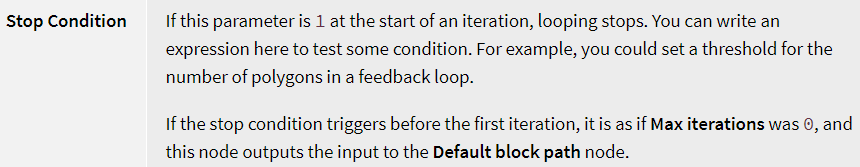
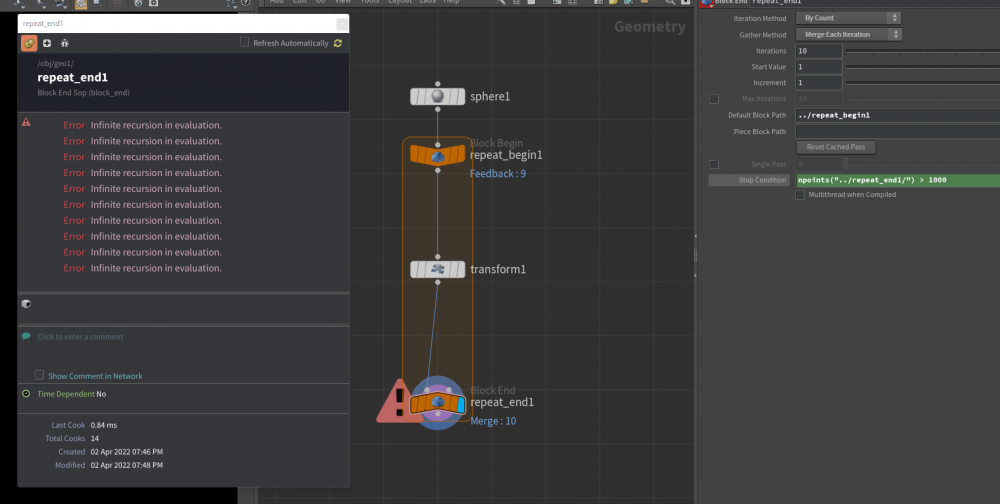

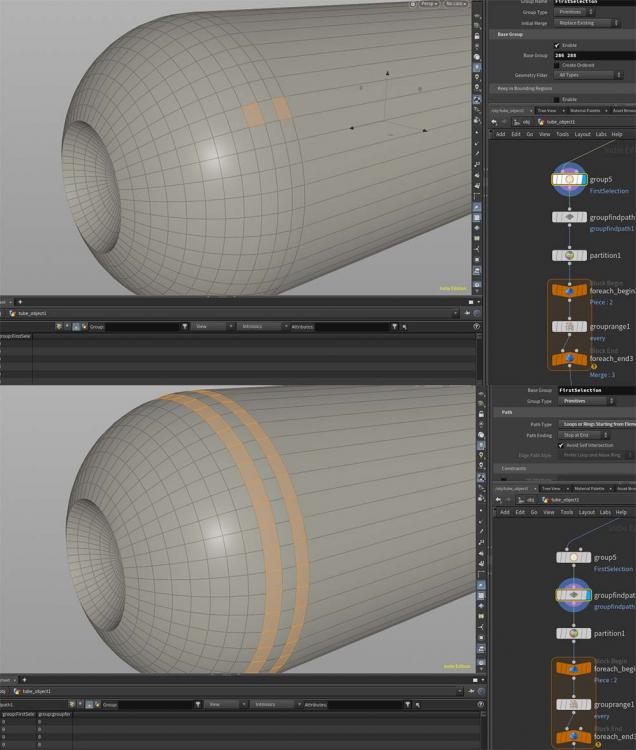

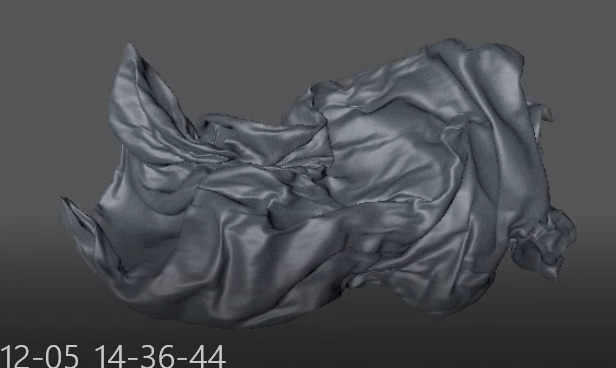

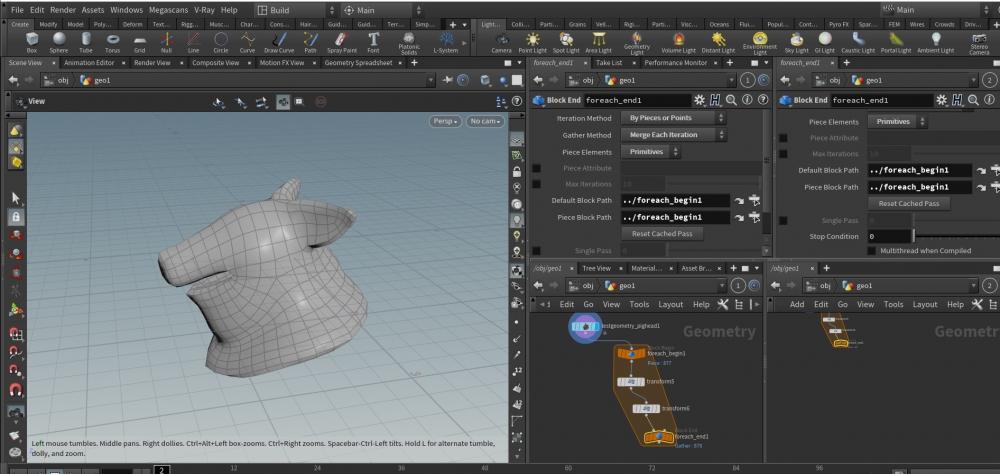
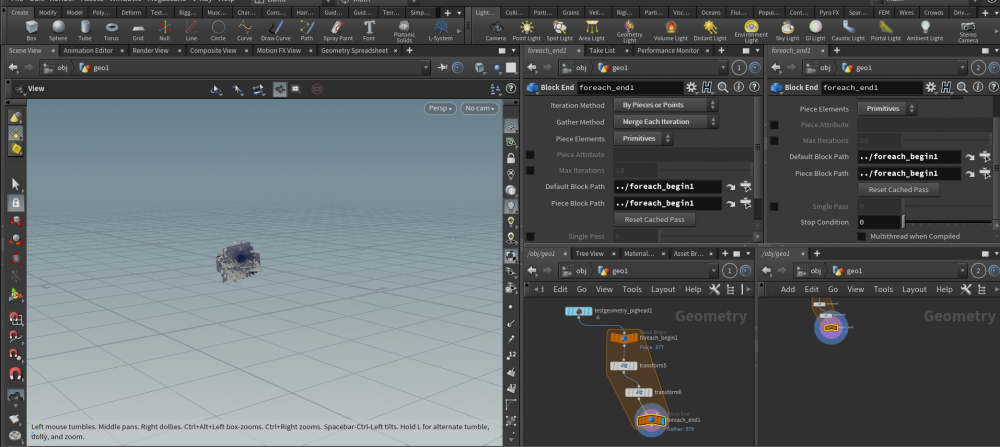

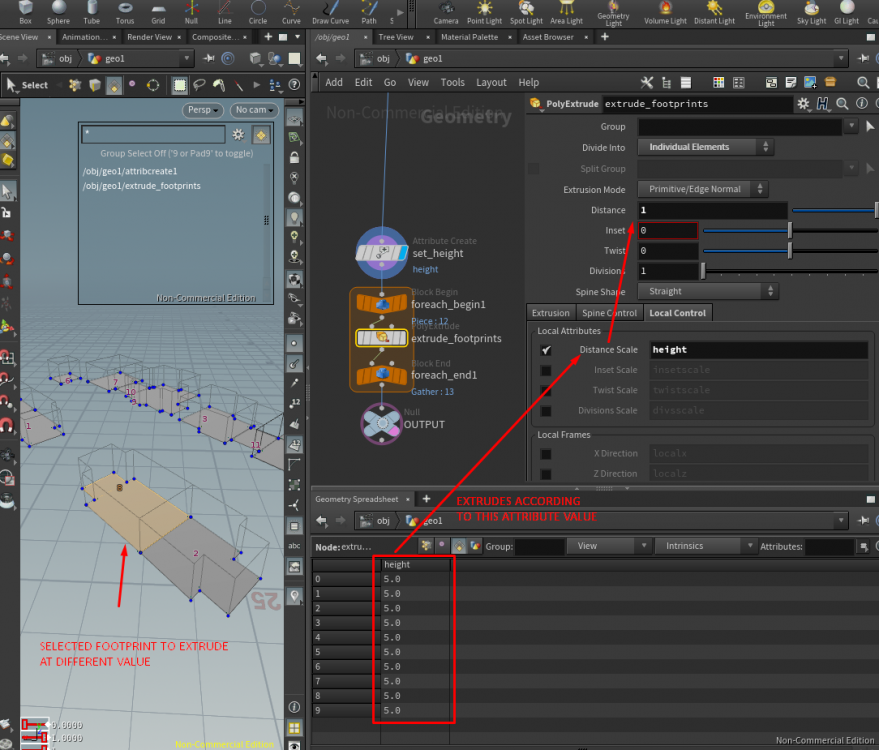
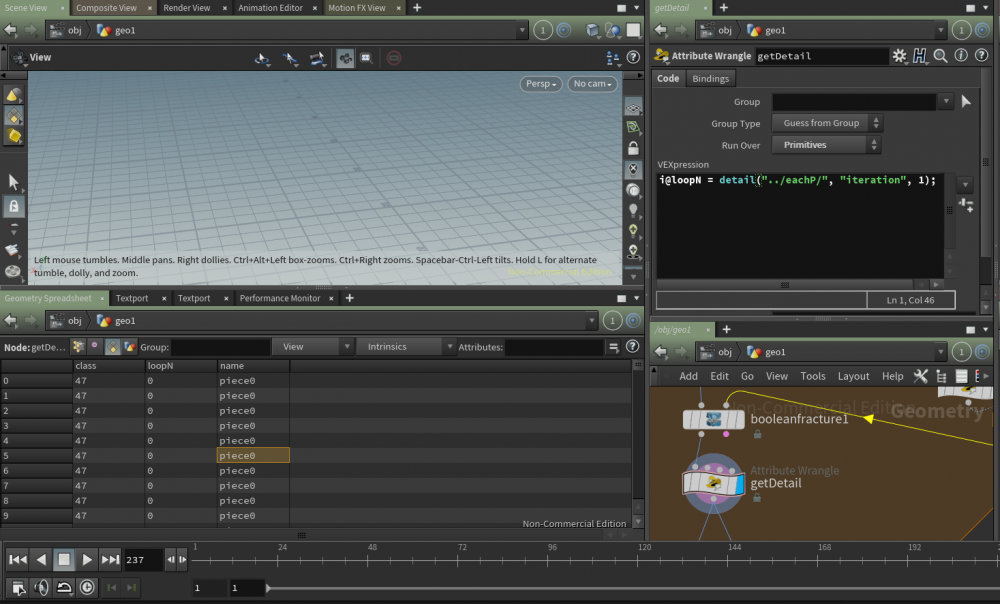
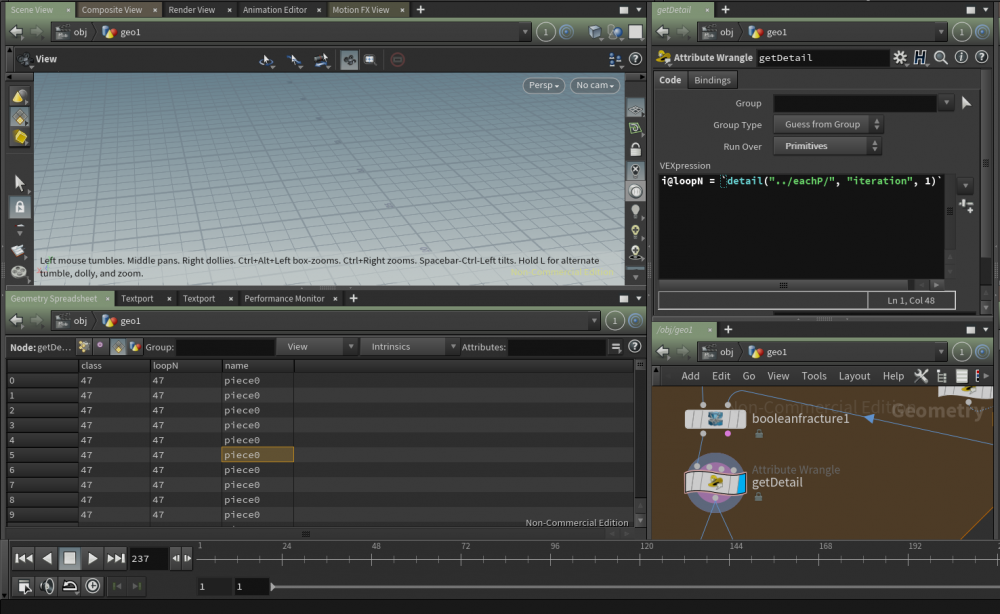
.thumb.png.c32c03b9e0e177d448e73a1782acb94f.png)

.thumb.png.05652f479e9dd958c65f932084b05a20.png)
.thumb.png.ae5f37f8a96c972b6fd3ce11a1a2fa0c.png)
.thumb.png.5dbef6684f5b8191365212e3deef92ce.png)
.thumb.png.903b7e3a955fd14563d819efa2e613d4.png)
.thumb.png.774a6256d022890683fffaa80a46da4c.png)
.thumb.png.4ce6a88e83ff0539711410254887f0ce.png)
