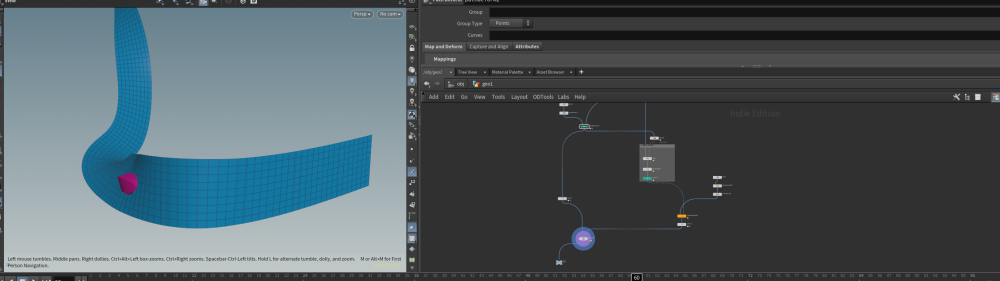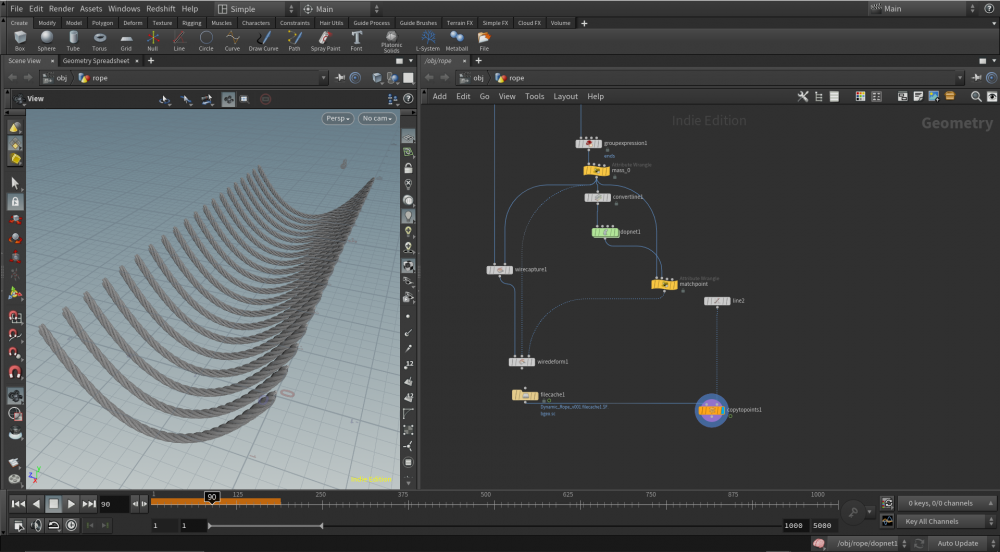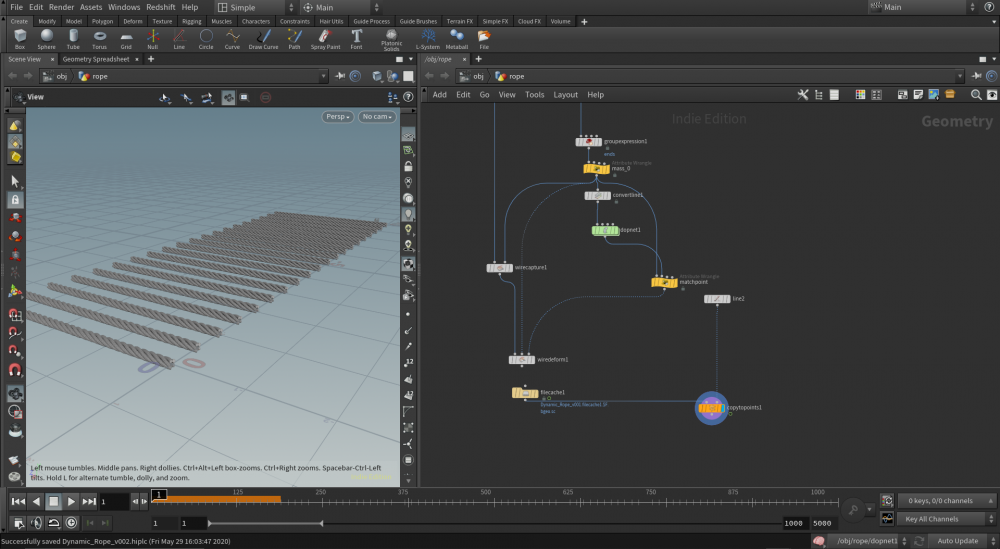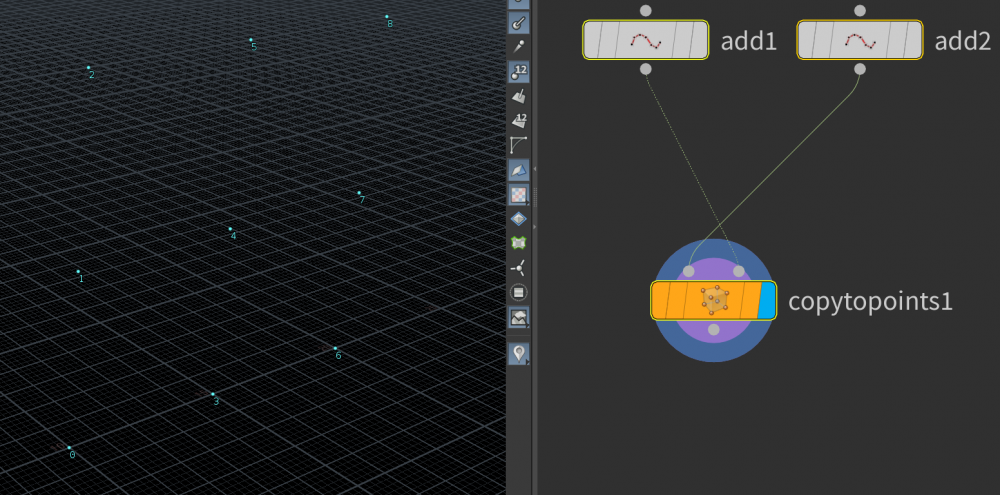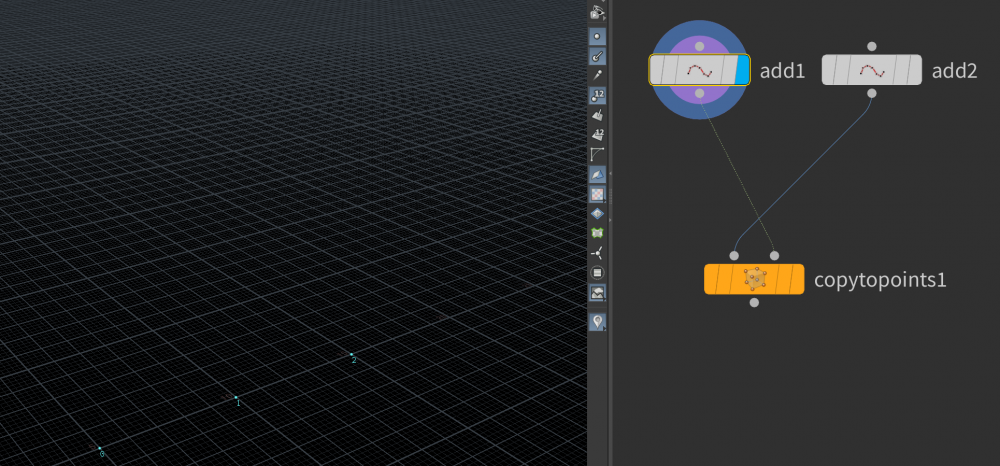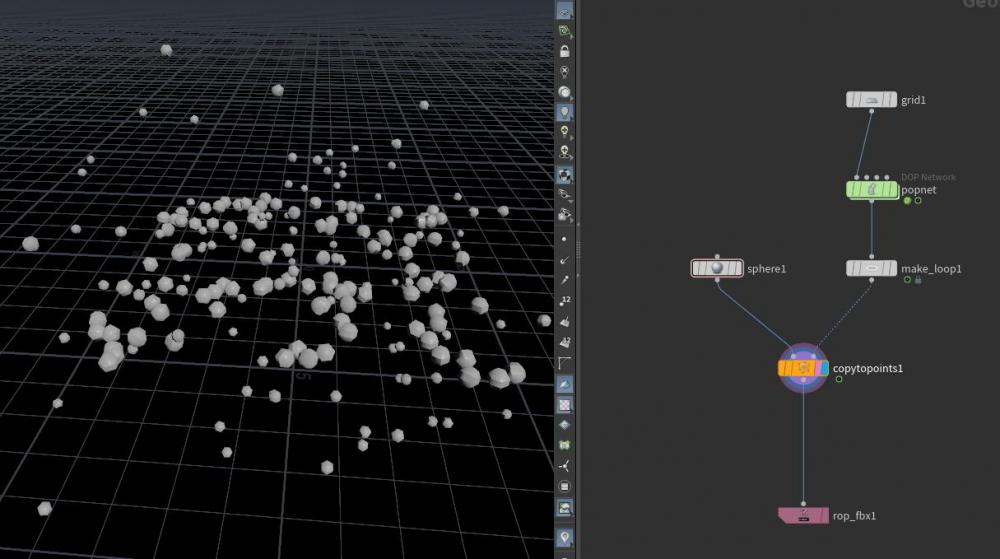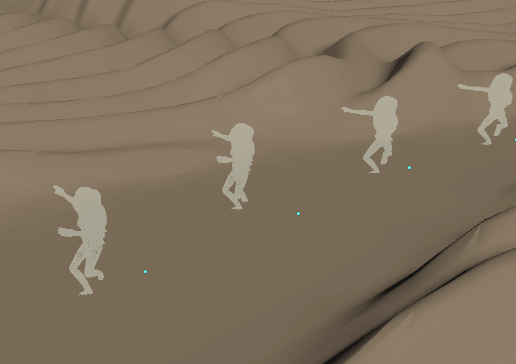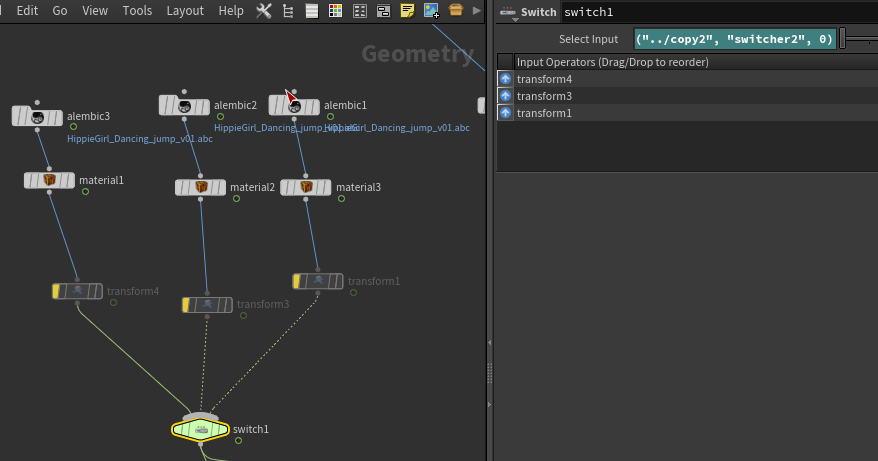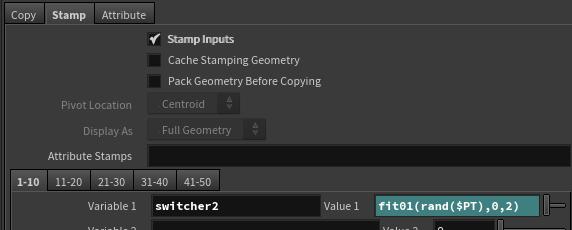Search the Community
Showing results for tags 'copytopoints'.
-
Hello Is there a way to copy the rotation data from a path deform into a curve? Essentially I'm making a path and then doing some scale ramps in a "path deform" I then wanna animate an object on that path via carve cop but take in all the orientation and deformation attributes from the path deform so it travels the path correctly. I attached what I have set up so far, any pointers would be awesome! Thanks in advance deformPathTest01_v001.hiplc
- 2 replies
-
- attribute transfer
- carve
-
(and 2 more)
Tagged with:
-
Hello All I have a little personal project going on, where I have a single rope dangling and want to make multiple copies of it, but I want them to start falling at different times and not all together. I have tried a couple of tutorials on internet and found some explanations in this forum using for loops with a time shift node but it didn't really work. I was wondering what is the solution for that. I tried a couple of rudimentary expressions comparing point numbers to frames to see if I could activate them when the frames are equal to point numbers, but it also didn't work. Anyway I am posting 2 screenshots of my project and I hope you can help me figure it out. Thanks in advance
-
Hi guys, I am running into this weird problem when I was trying to copy some points to another points: They work fine when point 0 is at origin; else, it would not copy my second sets of points to where the first sets of points are, they offset...can someone help explain why this happens? copy2pts.hip
-
Hello, I am pretty sure you will find a solution to my problem in seconds, but as I don't know and find much about this problem I find myself asking here. I have a very basic setup : Some sphere copy with a scatter as input. I took care of the fact that they are not intersecting at the beginning. I moved them thanks to VDBadvectPoints and a turbulence noise. So I need them to keep moving. Now what I try to acheive is prevent them from get into each other, but still moving, and keep as much as possible the initial movement (I don't want them to repulse each other or starting to create a messy simulation). Any idea ?
-
Hey guys Im trying to create a similar effect to this: Ive been playing around with techniques from Entagma's 'Directions from growth' tutorial. I get the animation to play by using the following ''($F+detail('/obj/growth/data', "offset", 0))" but it doesnt give me the required results. Any help? I would like the objects to only start their rotation once they are on the edge of the transition. D
-
Hi, I have attached a scene file for reference, in the scene, I have fractured a box and used a for each loop to adjust its pivot points and position and again I have used a grid and scattered point to copy it. I have used for each loop to and a copy to points node. My problem is that, all of my fractured geometry gets copied to each point, while I know copy stamp method but is there any other way that I can use to copy each fractured piece coming out of a loop randomly over the scattered points via a copy to points node. Please let me know, I have attached a file below. * Also can you please let me know how to add strings in attribute vop node, suppose I want to create a string called "piece" inside the vop node and add the id or any random number to it and combine both the values as strings and also export it as a string attribute. Thanks copyToPoints.hipnc
- 10 replies
-
- copytopoints
- copyinstance
-
(and 3 more)
Tagged with:
-
Hey magicians, I have 3 alembics with time offset for randomness wich I'm copy stamping with a switch node. Is working good except after some frames I get a weird "jump" on the clone position, any thoughts? Thanks!
- 4 replies
-
- copytopoints
- copy
-
(and 1 more)
Tagged with: