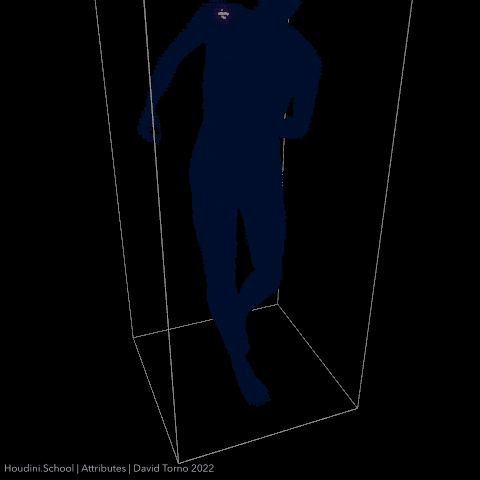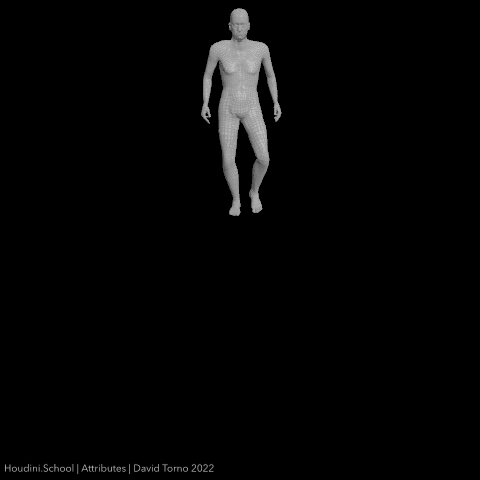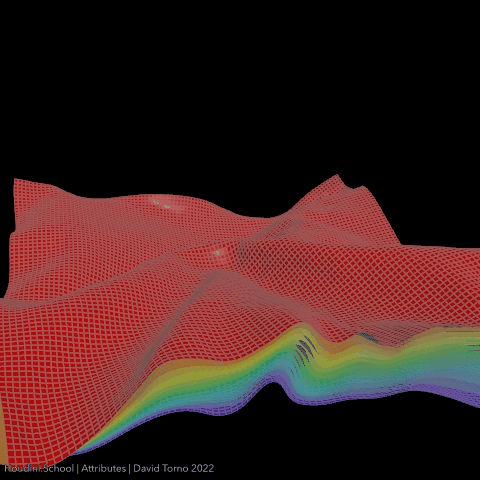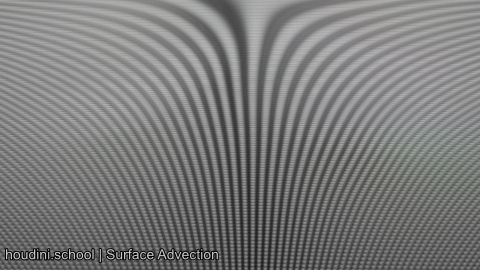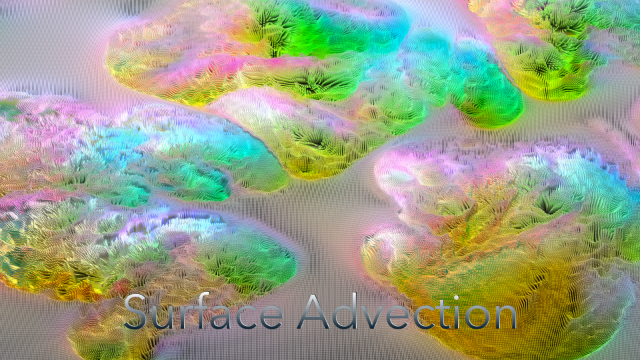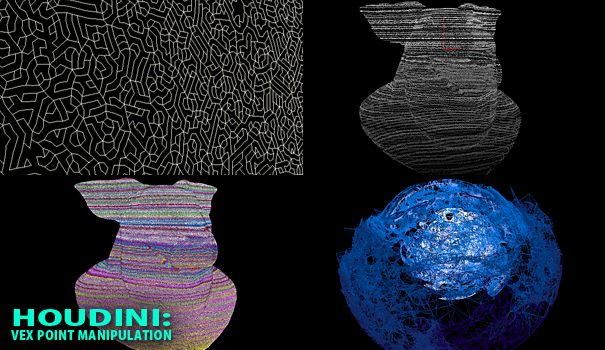Search the Community
Showing results for tags 'david torno'.
-
New Houdini class on Attributes. Enroll now: https://www.houdini.school/courses/hs-118-attributes Teaser: https://vimeo.com/714350608 Attributes are the heart and soul of Houdini. So many beginners and even intermediate users stumble over the importance of knowing the in and outs of Attributes. Understanding this topic is vital to getting the most out of Houdini itself. My goal is to give you a much deeper understanding of Attributes, so I have broken down this class into smaller topics. This way I can take you step by step from the core geometry component foundations, to common workflows, as well as reading & writing attributes from scratch. I'll also take you through examples of actual attribute implementations relating to RBD, FLIP, VELLUM, Crowd sim, and show some Viewport GL attributes. In session 1 you will be shown the core geometry components and how they relate to attributes. You'll also be given some clarity on confusing terminology, plus learn what attribute classes, and types you have available. Also covered will be a full explanation of the Geometry Spreadsheet, plus some tips on how you can sort through all of the data that it presents. I'll run you through what intrinsics are, how they can be accessed, and also explain what attributes are NOT, which is just as important as knowing what they are. In session 2 I will teach you the many different ways that attributes can be created, plus the the ways you can read those attributes back into your node streams. I will also take you through the world of Attributes versus variables, global versus local, and explain the reasoning and history of dollar sign versus the at symbol. In session 3, I'll focus solely on attribute usage in a variety of simulation setups. Showing you some implementation methods for simulation attributes. Houdini comes packed with a lot of native attributes already built in. I've gone ahead and collected together a massive list of well over 8,000 of them for you in PDF form. This course is aimed at getting beginners up and running with Attributes, but I will be taking you into intermediate territory fairly quickly as it's required to get a full understanding of Attributes. There WILL be discussions of VOPs, VEX, HScript, and Python in the second session. Don't worry though, because I will also be showing you many of the native SOP attribute nodes which simplify many common tasks for non-coders. I've packed a lot of information into this class, so even if you are an intermediate user to begin with, there is still plenty of good info for you as well. For more info and to enroll, head over to Houdini.School today.
-
Hi all, just wanted to let people know I have a brand new live class coming late September as well called Surface Advection. You can enroll and view a teaser video here: https://www.houdini.school/courses/hs-211-surface-advection
-
Hi everyone, I had put together this tutorial based on a n old experiment I had done. People kept asking about the build, but I had since lost the original project. Recently I had found an old backup, so decided to explain how I did things. You can view the article and video tutorial on ProVideoCoalition here: https://www.provideocoalition.com/houdini-vex-point-manipulation/ When I had originally made the project over a year ago, I was following along with Entagma's VEX geometry tutorial. I then ventured out on my own and starting modifying, adding my own stuff, and transforming it. Ended up creating a maze'esque grid pattern, a vertical stripe system with custom UI controls, and a nebula'esque looking design. Each build using the same geometry source object. It was a good learning exercise.
-
- entagma
- david torno
-
(and 2 more)
Tagged with: