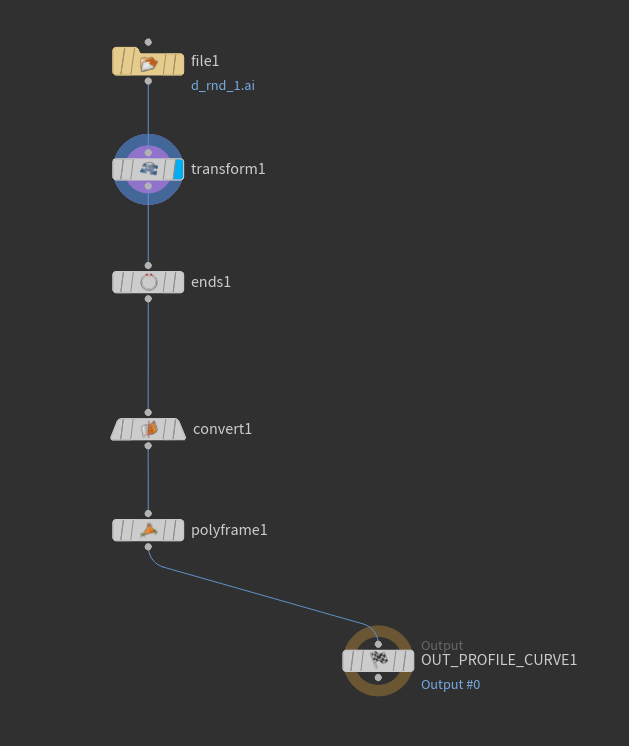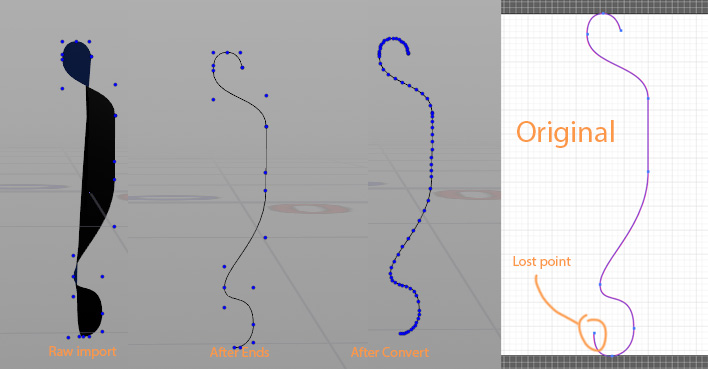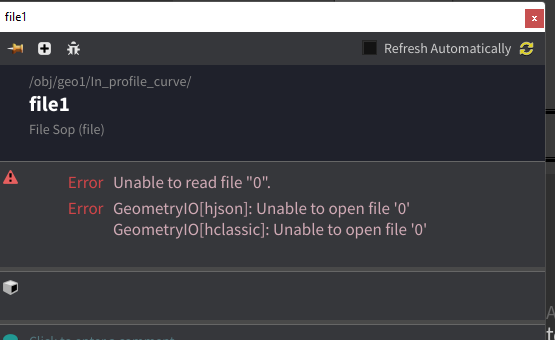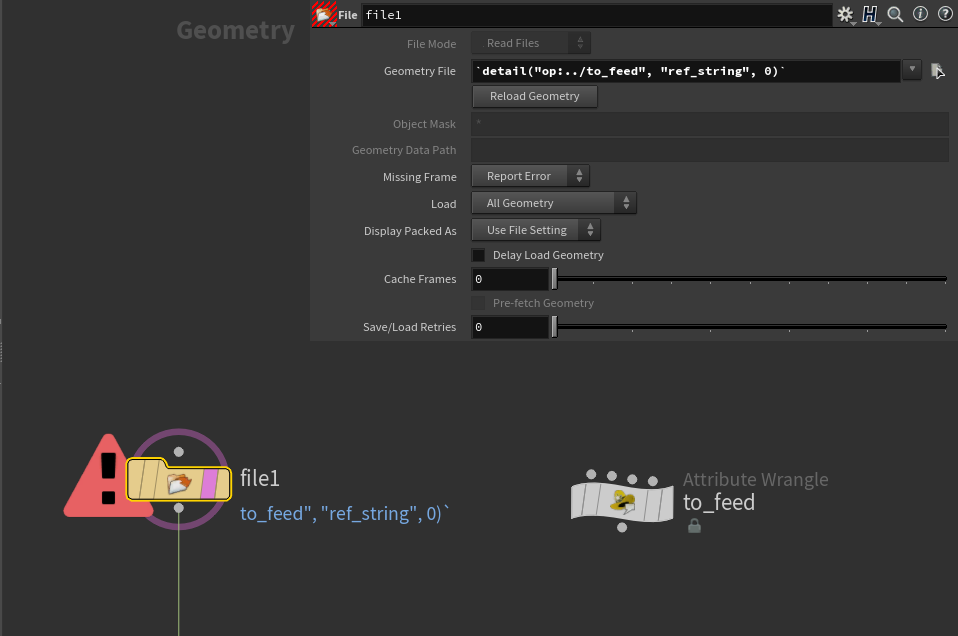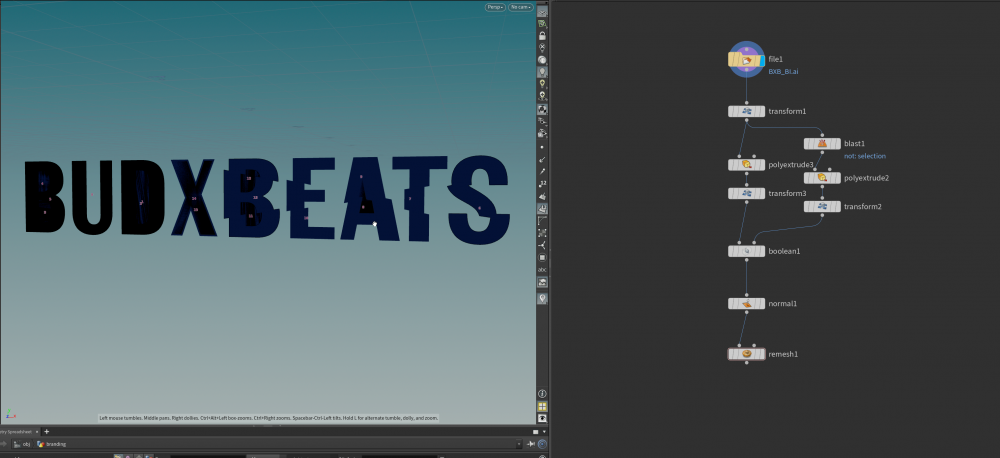Search the Community
Showing results for tags 'illustrator'.
-
Hello everyone, I would like to ask about how to import an open vector illustrator file in houdini to make an open curve? My ai file is saved as ai 8. Please see the files I attach below. Thank you so much! Fingerprint.ai (.ai) (.c4d) (.hip)
-
Hello, I have quick question here, bases on the current situation. I've made a series of curves on Illustrator, and I'm gonna be feeding them to a File node. Problem is last point (or first, I should check on Illustrator) of every curve doesn't get loaded. Is this a common thing? I find it quite odd, and it's there from the File node; nowhere down the pipeline it gets deleted by some of the nodes. Any fix? I attach an image of the network, plus one with how the curve looks at these nodes. Thanks in advance!
-
Hello ODFORCE community! First time around here and I hope you can help me with a rather simple(?) case of referencing an attribute to a node. So my situation is the following: I'm trying to feed a number of pre-made curves (from Illustrator) into a File node. In order to do so, I thought I could build a string array in an attribute (detail) wrangle, with the paths to the .ai files, and then extract each file path by feeding a chi() to select each array item. So far so good. What I've noticed is that File nodes don't store data. Is that correct? I connected the attrib wrangle and I couldn't see any attributes (I tested on other node in case was a coding mistake, but they worked fine). So... that's when I land in this question of how to import data in the file path of a File node (Geometry File is the name). I attach 3 snapshots. One with the mentioned nodes,a second one with the array (I've only included one file path xD, just testing) and a last one with the error showed in the File node. I tried adding the "`" "to_feed" is the attribute wrangle "ref_string" the attribute "0" as... I'm retriving the the index = 0 of the array? That one I don't have it clear Anyways, doesn't work : / Is there a way to make it work? Can I retrieve a non-connected attribute into a File node geo path? Alternatives? Thanks in advance!
-
Hi - Has anyone tried to importing adobe illustrator file and solve removing holes inside the typography? (screenshot on imported logo) I couldn't find simpler solution, so I ended up just manually blasting 'primitives' inside the typography, and then polyextrude both typography and holes separately before boolean subtracting as solid objects. I also just 'remeshed' the whole thing to deal w/ surface normal for texturing. I wonder if anyone knows simpler approach to this? Best, Jin
- 5 replies
-
- logo
- illustrator
-
(and 1 more)
Tagged with:
-
I'm trying to set up a structure that allows me to import 2D images, PNG/Jpegs into Houdini. Side FX has documentation for this: http://www.sidefx.com/docs/houdini11.0/io/ai Researching this i came across a couple of tutorials, saying that if you want use images you should go for .eps files This is the tutorial i tried to follow, since it covers the Adobe softwares: I'm not sure what's going wrong, whenever i upload my images there doesn't seem to be an error, but I just can't find my imported asset. Any ideas? Cheers, Callan de Keijzer Desktop.zip