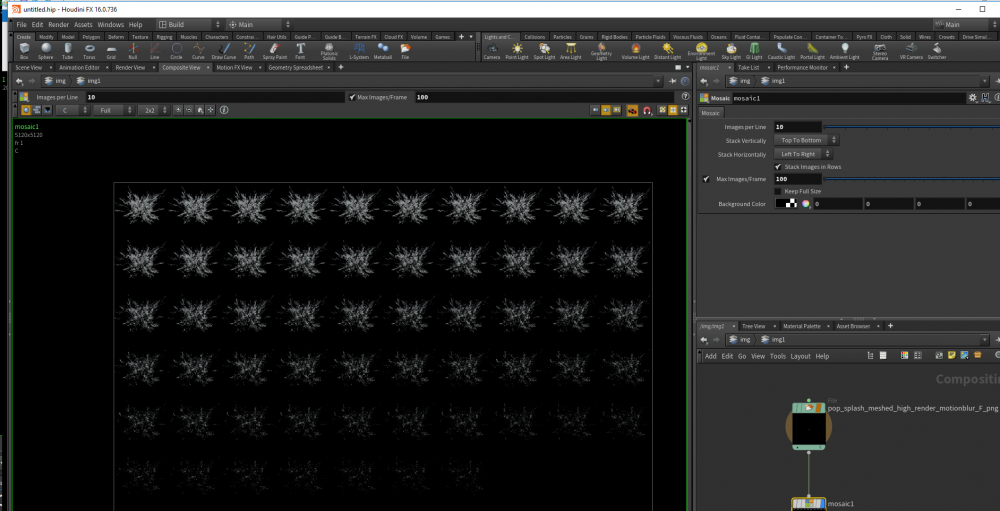Search the Community
Showing results for tags 'mosaic'.
-
I have 80 variations of my geo. each one 48 frames of animation i want to make a montage for every 4 variations and end up with 20 videos, instead of one huge video with all 80 variations animating. The screenshot i have attached is the latter - all variation animating in one video
-
Hi, I'm trying to mosaic a seires of 64 textures with 1 image per row, images are 512x1 pixel, the expected output is a 512x64 pixel texture. The problem is as soon as i join my file import node into the mosaic, I get a hard crash to desktop. This only happens with textures over 256 pixels wide. Any assistance is appreciated.
-
Hi guys, I'm using the mosaic node in COPS to create texture atlas's for games. All renders from Houdini seem to work fine using the mosaic node. However often I use aftereffects/other software to add extra motion blur etc to my renders - save them back out as exr's or png's and then take into Houdini COPS to put together the texture atlas - However I keep running into the same issue which is; The mosaic node incorrectly interpolates my images. For example I may have 120frames - set the images per line to 10 and max images to 100 - so it should show the first 100 frames right? not in my case it seems to start the atlas from a random frame and not always show all the sequence REGARDLESS of mosaic node or preference settings with tile size etc. Someone suggested it may be memory contrsaints due to the huge size of the mosaic it creates but to me that shouldn't affect it interpolating the image sequence in the correct order and knowing which is the first and last frame - I would attatch a scene file but that would require me providing a render which I currently an unable to do but will try and get one that I cant get to work uploaded for others to try. - (See below I have attached a screenshot of the exact issue - the input sequence contains 156 frames) Any ideas would be great as this is really annoying and rather confusing - My only thought is naming conventions and the mosaic node needs or wants a constant frame number with the same amount of digits - 001 through to 100 etc. - Just tested this theory and no changes so it cant be that, unless Houdini just hates non Houdini renders or file types
- 4 replies
-
- houdini
- compositing
-
(and 2 more)
Tagged with:
-
Hello, I have some smoke that starts dark and gets brighter. I am making a texture sheet using the mosaic node. To remove edge fringing I want to apply color to the background. I have gotten a single color appearing thus far but I am unsure how to get the average color or luminosity so I get the right color each time. Does anyone know how to do this? Thanks
-
- texture sheet
- mosaic
-
(and 1 more)
Tagged with: